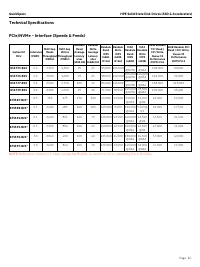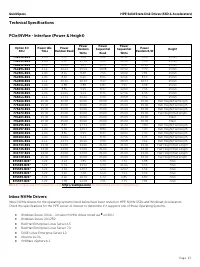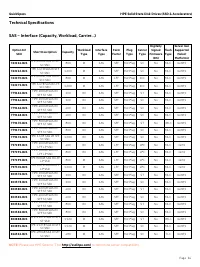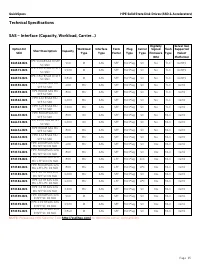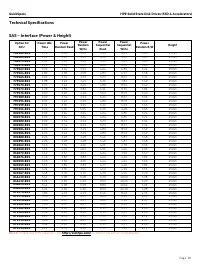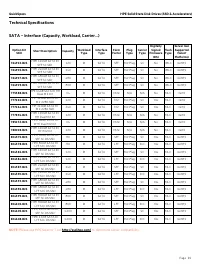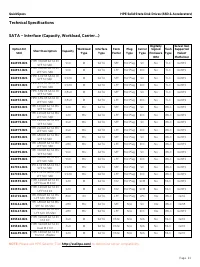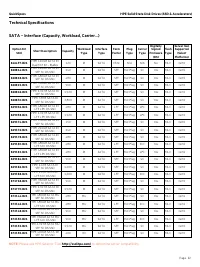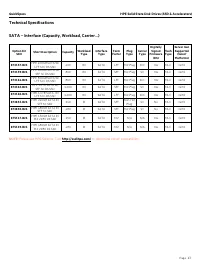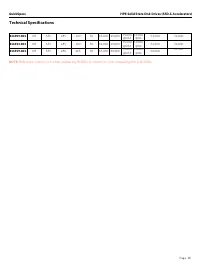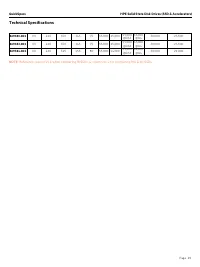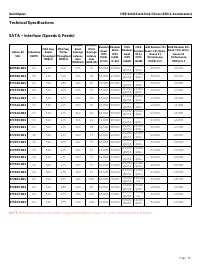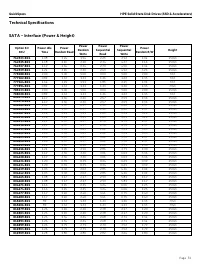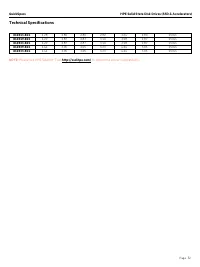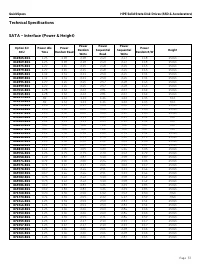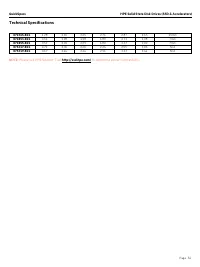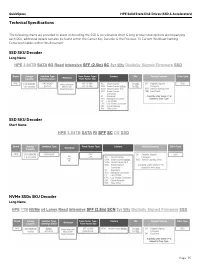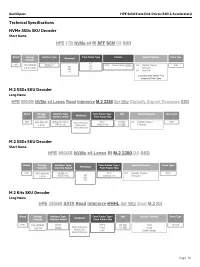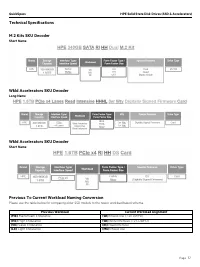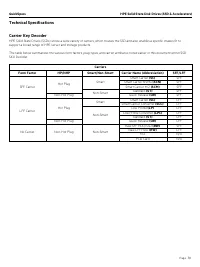Памяти и накопители HP (P13658-B21) - инструкция пользователя по применению, эксплуатации и установке на русском языке. Мы надеемся, она поможет вам решить возникшие у вас вопросы при эксплуатации техники.
Если остались вопросы, задайте их в комментариях после инструкции.
"Загружаем инструкцию", означает, что нужно подождать пока файл загрузится и можно будет его читать онлайн. Некоторые инструкции очень большие и время их появления зависит от вашей скорости интернета.
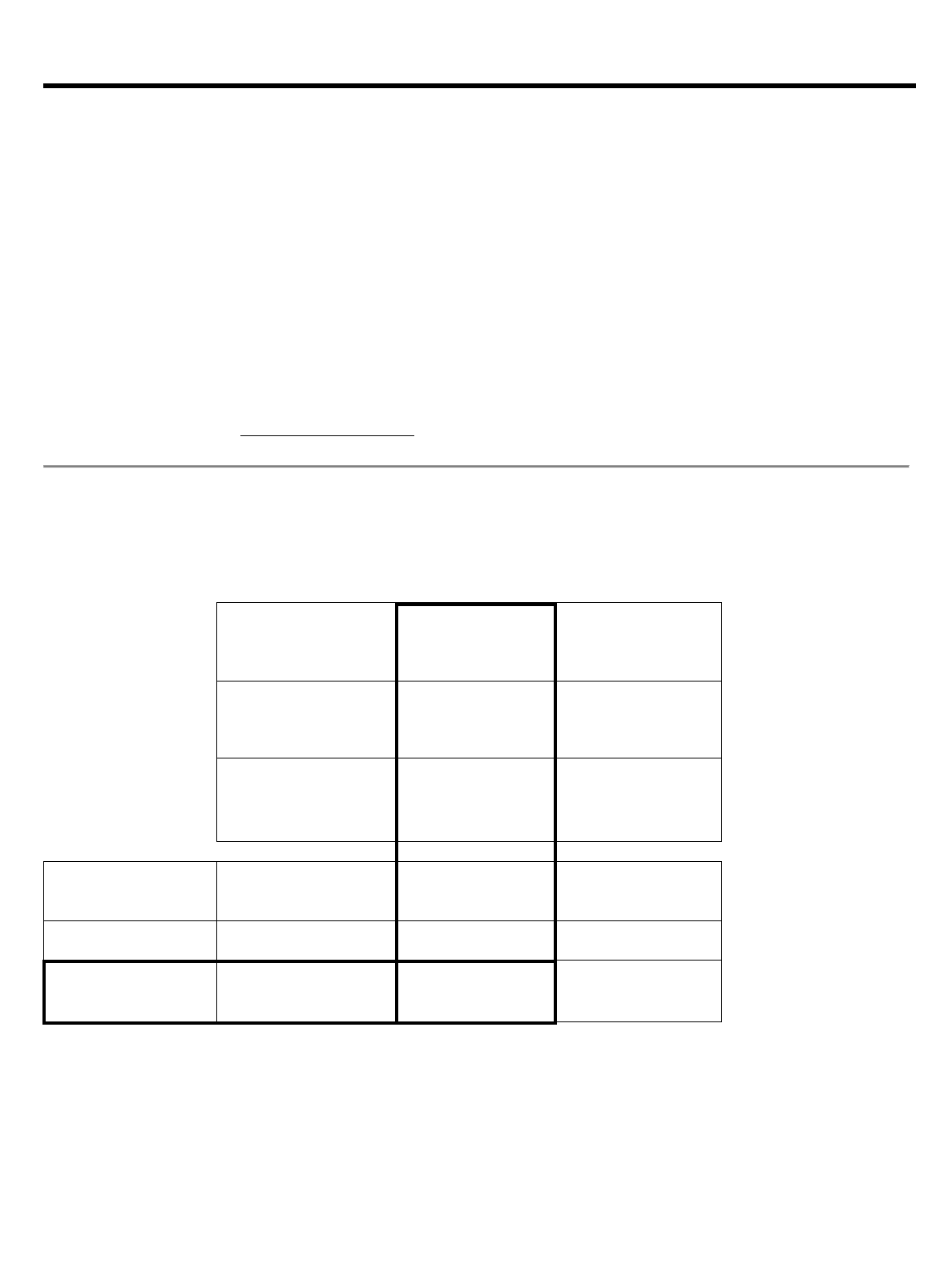
QuickSpecs
HPE Solid State Disk Drives (SSD & Accelerators)
Overview
Page 3
SSD & Accelerator Portfolio
Meeting the storage needs of today & the challenges of tomorrow!
As noted within the “dashboard” table below, HPE SSDs & Accelerator products are categorized according by both workload and
interface type.
There are three workload types -
Read Intensive (RI)
,
Mixed-Use (MU)
, and
Write Intensive (WI)
; examples for each these
workloads are provided under the supporting vertically oriented headings in the table, which are based upon the
application/processing environment in which SSD/Accelerator will be utilized.
The
RI
,
MU
, &
WI
vertical workload columns are then horizontally cross-tabbed according to the desired interface (
SAS, SATA, &
PCIe/NVMe
), effectively forming a 3x3 selection grid. An example of using this grid is depicted below in thicker black border, in
which a
MU
workload and
SATA
interface are required. In this scenario the selection produces a
SATA MU
.
Using this grid along with our
you will be able to quickly determine what SSD/Accelerator products are
available to meet your needs, as well as to compare their specific capacity, performance attributes, and server compatibility.
HPE SSDs & Workload Accelerator Portfolio
Read Intensive (RI)
Driven Workloads:
Mixed-Use (MU)
Driven Workloads:
Write Intensive (WI)
Driven Workloads:
•
Read Caching
•
Web Servers
•
Social Media
•
Boot/Swap
•
Analytics
•
Scientific
•
Cloud
Computing
•
Bulk Storage
•
Active Archiving
•
•
Database
•
Security
•
Batch
•
Balances resources for both business intelligence and business
transaction processing.
•
OLTP/Financial
•
Business
Intelligence
•
Big Data Analytics
•
Virtualization
•
Scientific
•
Collaboration
Infrastructure
•
Enterprise Business
•
Processes
•
Data Warehousing
•
ERP
•
Networking
•
Cloud Computing
•
Database
Read Intensive (RI)
Mixed Use (MU)
Write Intensive (WI)
Read Performance
Balanced R/W
Performance
Write Performance
Endurance:
<=1 DWPD
Endurance:
>1 & <10 DWPD
Endurance:
>=10 DWPD
Drive Interface Type
PCIe/NVMe
2.5” SFF, Add-in &
Mezz Cards
Best Latency / Good Price
Best Latency
Best Write Performance
& Latency
12Gb SAS
2.5” SFF
Low Price / Good Behind
Expanders
Good Behind
Expanders
Good Behind Expanders
6Gb SATA
2.5” SFF, M.2, &
Enablement Kits
Lowest Price
Good Price
SATA Direct Connect
Характеристики
Остались вопросы?Не нашли свой ответ в руководстве или возникли другие проблемы? Задайте свой вопрос в форме ниже с подробным описанием вашей ситуации, чтобы другие люди и специалисты смогли дать на него ответ. Если вы знаете как решить проблему другого человека, пожалуйста, подскажите ему :)