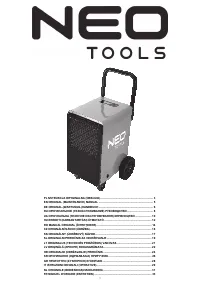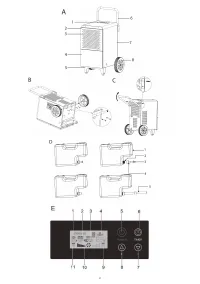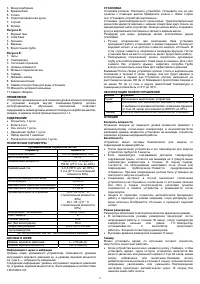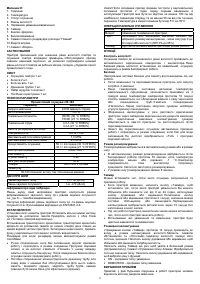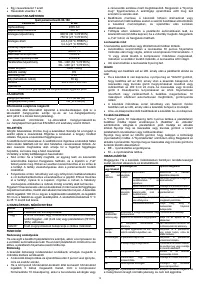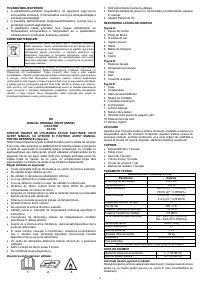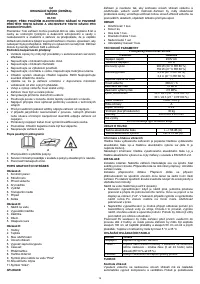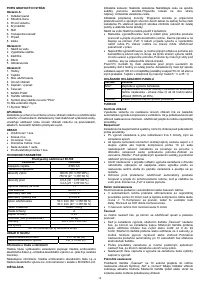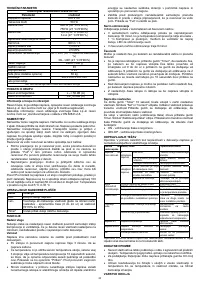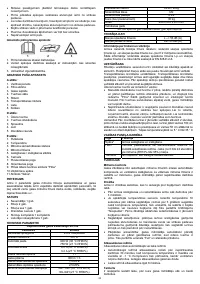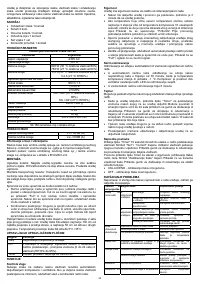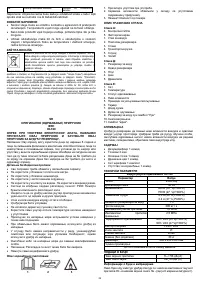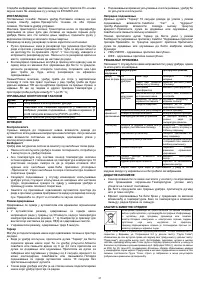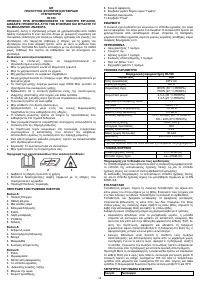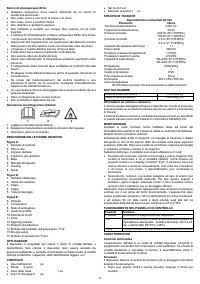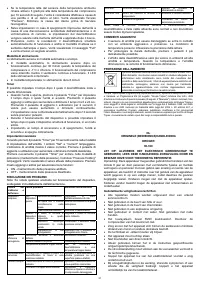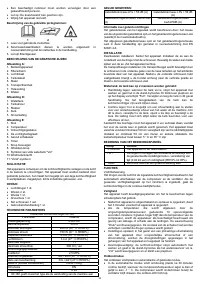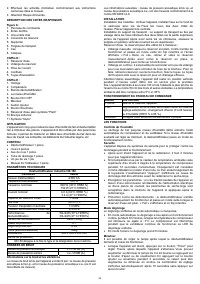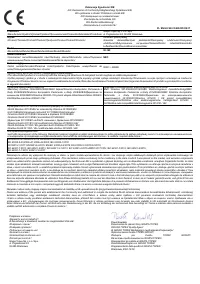Осушители воздуха Neo Tools - инструкция пользователя по применению, эксплуатации и установке на русском языке. Мы надеемся, она поможет вам решить возникшие у вас вопросы при эксплуатации техники.
Если остались вопросы, задайте их в комментариях после инструкции.
"Загружаем инструкцию", означает, что нужно подождать пока файл загрузится и можно будет его читать онлайн. Некоторые инструкции очень большие и время их появления зависит от вашей скорости интернета.
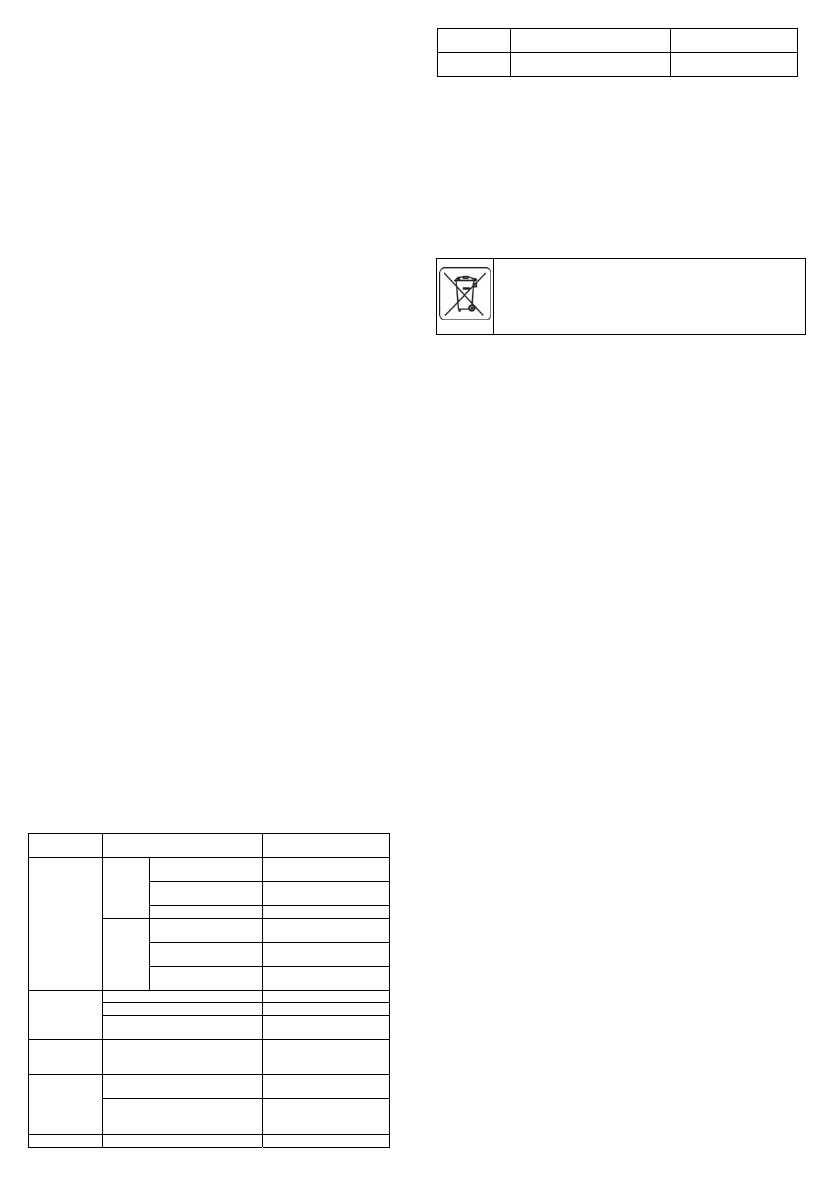
6
Moisture control
Drying the air to the set humidity level results in the automatic shutdown
of the compressor and the fan. If the desired humidity level is set to the
minimum, the dehumidifier enters the continuous operation mode.
Security
The device has security systems to protect it against damage during
operation.
After turning off the device and restarting it, it takes 3 minutes for the
device to start up.
If the temperature read by the ambient temperature sensor remains
at least 3 degrees greater than the compressor temperature for 10
consecutive seconds, the equipment is deemed to have failed due
to leakage or damage to the tubing. The "Press" warning will be
displayed. The cause of the damage must be eliminated before
restarting the dryer.
Save settings: in the event of a sudden shutdown of the device due
to accidental disconnection from the power supply or a power failure,
the dryer settings are saved in the device memory and applied after
restarting.
Overflow protection: the dehumidifier automatically stops working
and goes into standby mode when the water tank is full. “Full” will be
displayed and a beep will sound.
Defrost mode
Defrosting takes place in automatic or timed mode.
In automatic mode, defrosting takes place after continuous
operation for 30 minutes, when the compressor temperature is less
than or equal to -1 ° C. The compressor is interrupted while the fan
continues to run. The defrost LED lights up.
In time mode, defrosting takes 8 minutes.
Timer
It is possible to set the time after which the dehumidifier starts and stops
working.
When the device is turned off, press the "Timer" button to set the
time after which the device will turn on. You can increase or
decrease the time from 0 to 24 hours by pressing the add or subtract
button. By pressing the add or subtract button for 2 seconds, the
value can be increased or decreased continuously. Confirmation of
the setting takes place automatically after 10 seconds without
pressing any buttons.
During the operation of the device, it is possible to set the time after
which the device ends its work in a similar way.
By setting the on and off times, the device will cycle on and off.
Advanced settings
Holding the "Timer" button for 10 seconds results in entering the humidity
setting mode. The symbols "Set" and "Current" flash. The humidity
indicator shows its current value. Press the add or subtract button to
increase or decrease the desired humidity.
Press the Timer button again to enter safety (pressure maintenance)
mode. The "Pressure Holding" symbol flashes. The current pressure
value will be displayed. Press the add or subtract button to choose
between the functions:
ON - pressure maintenance enabled.
OFF - pressure maintenance disabled.
TROUBLESHOOTING
Note: In the event of any irregularity in the operation of the device,
disconnect it from the power supply immediately.
Problem or
error code
Possible cause
Recommended solution
Device unable
to work.
With the
device
turned off.
No
power.
Check the mains power
status.
The plug is not properly
connected to the socket.
Properly insert the plug into
the socket.
Defective transformer.
Replace transformer.
With the
device
turned on.
The humidity level is lower
than the set level.
Set the humidity level as
needed.
Water tank incorrectly
placed.
Place the tank in the correct
position.
The
device
is
defrosting. Wait for the defrosting
process to be completed.
Low
dehumidification
efficiency.
Obstruction at air discharge or inlet. Remove the obstacle.
Open windows or doors.
Close doors and windows.
Ambient temperature too low.
Do not run the dryer when the
temperature is too low.
Loud work.
The substrate is uneven and flat or
the dryer is in an unstable position.
Move the dehumidifier to
another place, on a flat and
stable surface.
Water leak.
The dehumidifier is on a slope
Move the dehumidifier to a
level surface.
The drain or plug is damaged.
Remove the front cover and
repair or replace the
damaged component.
Error E1
Compressor error.
Start timed defrost mode.
E2 / E3 error
Humidity or temperature sensor
error.
Replace defective sensor.
EE
Coolant
leak.
Contact an authorized
service center.
Note: A moderate level of noise when the dehumidifier is in operation and
warm exhaust air are normal and should not be a worry.
ADDITIONAL REMARKS
The humidity sensor may be damaged in contact with an aggressive
or dusty environment. Temperature conditions can affect the
accuracy of the reading.
To extend the life of the device, press the buttons as softly as
possible.
The dehumidifying effect will be faster in environments with high
humidity and temperature.
As the temperature and humidity
decrease, the operating speed decreases.
ENVIRONMENTAL PROTECTION
Electrically powered products should not be disposed of with household
waste, but should be disposed of in appropriate facilities. Information on
disposal is provided by the dealer of the product or local
authorities.
Waste electrical and electronic equipment contains
substances that are not neutral for the natural environment. Non-recycled
equipment is a potential threat to the environment and human health..
"Grupa Topex Spó
ł
ka z ograniczon
ą
odpowiedzialno
ś
ci
ą
" Spó
ł
ka komandytowa with its
registered office in Warsaw, ul. Pograniczna 2/4 (hereinafter: "Grupa Topex") informs that
all copyrights to the content of this manual (hereinafter: the "Manual"), including its text,
photos, diagrams, drawings, and its compositions belong exclusively to the Topex Group
and are subject to legal protection in accordance with the Act of February 4, 1994, on
copyright and related rights (i.e. Journal of Laws of 2006 No. 90 Item 631, as amended).
Copying, processing, publishing, modifying for commercial purposes the entire Manual
and its individual elements, without the consent of Grupa Topex expressed in writing, is
strictly prohibited and may result in civil and criminal liability.
DE
ORIGINAL-(WARTUNGS-)HANDBUCH
TROCKNER
90-160
VORSICHT: BEVOR SIE DAS ELEKTROWERKZEUG VERWENDEN,
LESEN SIE DIESES HANDBUCH SORGFÄLTIG DURCH UND
BEWAHREN SIE DIESES HANDBUCH FÜR ZUKÜNFTIGES
NACHSCHLAGEN AUF.
Hinweis: Dieses Gerät darf von Kindern im Alter von mindestens 8 Jahren
und von Personen mit eingeschränkten körperlichen und geistigen
Fähigkeiten sowie von Personen mit Unerfahrenheit und Kenntnissen des
Geräts verwendet werden, vorausgesetzt, dass die Aufsicht oder die
Einweisung in die Verwendung des Geräts in einem Safe erfolgt damit die
Gefahren verständlich waren.
Kinder sollten nicht mit dem Gerät
spielen. Kinder ohne Aufsicht sollten das Gerät nicht reinigen und warten.
Detaillierte Sicherheitsbestimmungen:
Alle Reparaturen sollten in einem autorisierten Servicecenter
durchgeführt werden.
Nicht in der Nähe von Hitze oder Feuer verwenden.
Nicht in der Nähe von Chemikalien verwenden.
Nicht in explosionsgefährdeter Umgebung verwenden.
Nicht in Kontakt mit Wasser verwenden. Nicht mit nassen Händen
verwenden.
Das Kühlsystem enthält Kühlmittel R290. Die Komponenten des
Kühlkreislaufs nicht durchstechen.
Stellen Sie sicher, dass sich das Gerät innerhalb des empfohlenen
Mindestabstands zu Wänden und anderen Hindernissen befindet.
Lufteinlass und Luftauslass müssen frei bleiben.
Das Gerät muss aufrecht stehen
Nicht direktem Sonnenlicht aussetzen.
Nur innerhalb des in der Anleitung angegebenen
Umgebungstemperaturbereichs verwenden.
Der Stromanschluss muss die in den technischen Daten
angegebenen Bedingungen erfüllen.
Trennen Sie das Gerät von der Stromversorgung, bevor Sie
Wartungsarbeiten durchführen.
Bei Unregelmäßigkeiten im Betrieb, störenden Symptomen oder
einer die Sicherheit gefährdenden Situation das Gerät sofort vom
Stromnetz trennen.
Ein beschädigtes Netzkabel muss von einer qualifizierten Person
ersetzt werden.
Hinweis: Das Kühlmittel kann geruchlos sein.
Verändern Sie das Gerät nicht selbst.
Характеристики
Остались вопросы?Не нашли свой ответ в руководстве или возникли другие проблемы? Задайте свой вопрос в форме ниже с подробным описанием вашей ситуации, чтобы другие люди и специалисты смогли дать на него ответ. Если вы знаете как решить проблему другого человека, пожалуйста, подскажите ему :)