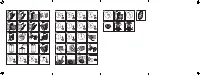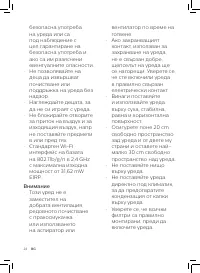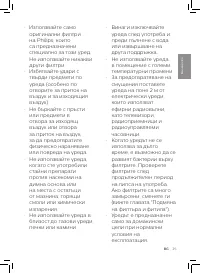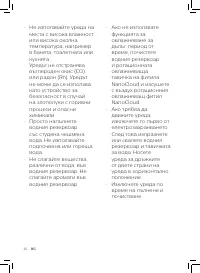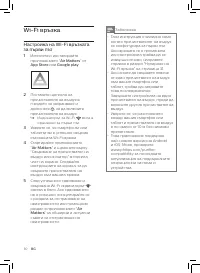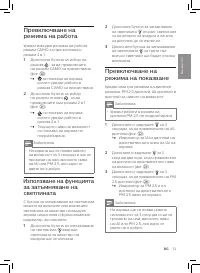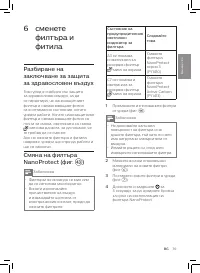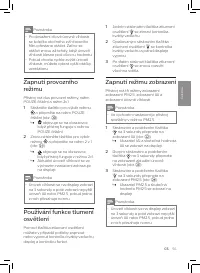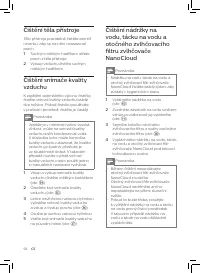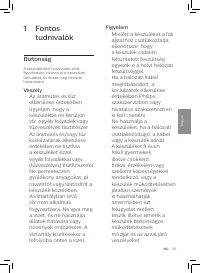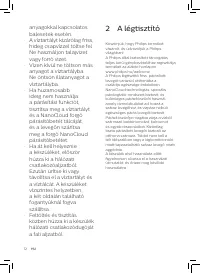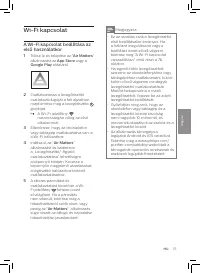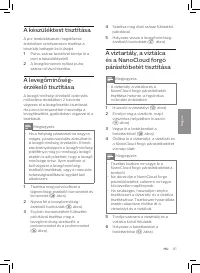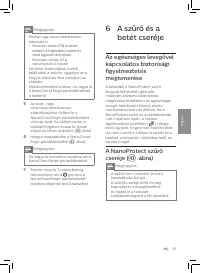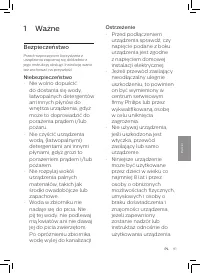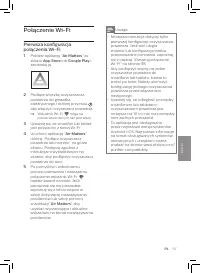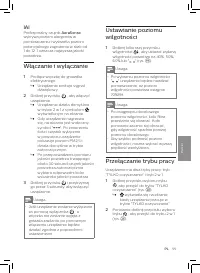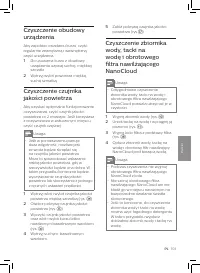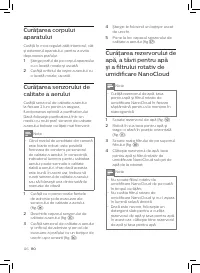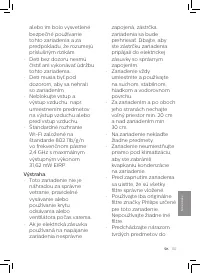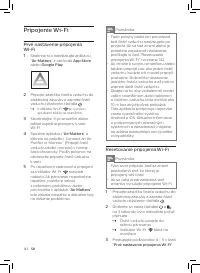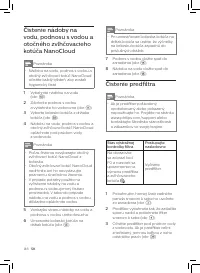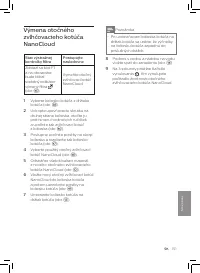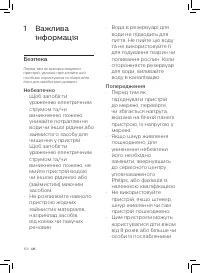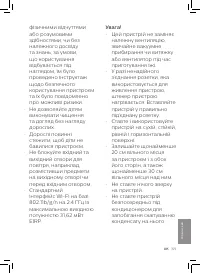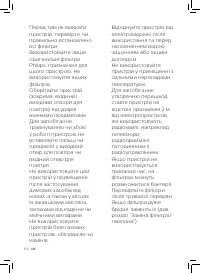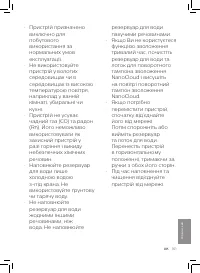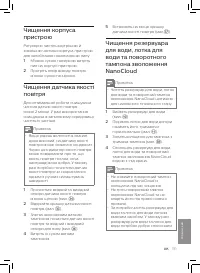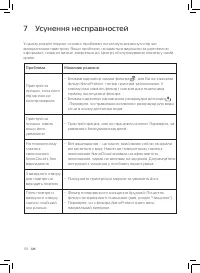Очистители воздуха Philips AC2729/50 - инструкция пользователя по применению, эксплуатации и установке на русском языке. Мы надеемся, она поможет вам решить возникшие у вас вопросы при эксплуатации техники.
Если остались вопросы, задайте их в комментариях после инструкции.
"Загружаем инструкцию", означает, что нужно подождать пока файл загрузится и можно будет его читать онлайн. Некоторые инструкции очень большие и время их появления зависит от вашей скорости интернета.
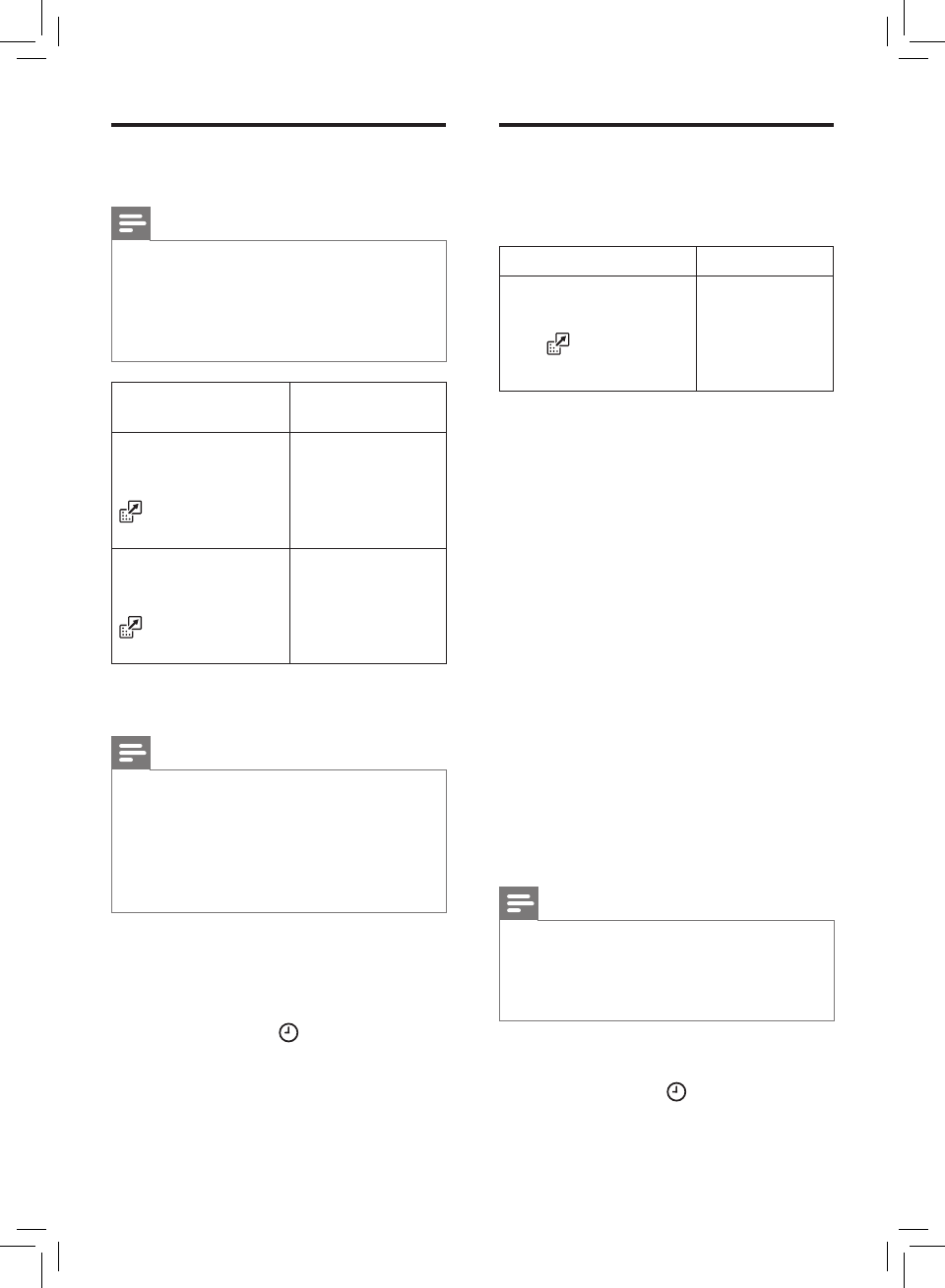
16
EN
Replacing the
NanoCloud rotary
humidification wick
Filter alert light status Follow this
F1 is displayed and
the filter replacement
light
flashes on
the screen (fig.
).
Replace the
NanoCloud
rotary
humidification
wick
1
Take the wick wheel off the wick
support (fig.
†
).
2
Grip the shaft screw on the
other side of the wheel, rotate it
anticlockwise to release the wick
from the wheel (fig.
).
3
Unfasten the locks on the edge
of the wheel successively to
disassemble the wick wheel (fig.
).
4
Take the used NanoCloud rotary
humidification wick out (fig.
).
5
Remove all packaging material
of the new NanoCloud rotary
humidification wick (fig.
l
).
6
Place the new NanoCloud rotary
humidification wick in the wick
wheel, and then fasten the locks on
the wick wheel (fig.
‘
).
7
Place the wick wheel on the wick
support (fig.
m
).
Note
•
When placing the wick wheel on the
wick support, make sure that the
projections on the wick wheel falls
into the corresponding grooves.
8
Place the water tray and water tank
back into the appliance (fig.
n
).
9
Touch and hold for 3 seconds
to reset the NanoCloud rotary
humidification wick lifetime counter.
Replacing the
NanoProtect filter (fig.
‹
)
Note
•
The filter is not washable or
reusable.
•
Always turn off the air purifier and
unplug from the electrical outlet
before replacing the filters.
Filter alert light
status
Follow this
A3 is displayed
and the filter
replacement light
flashes on the
screen.
Replace the
NanoProtect
filter Series 3
(FY1410)
C7 is displayed
and the filter
replacement light
flashes on the
screen.
Replace the
NanoProtect
filter Active
Carbon (FY1413)
1
Remove the used filters from the
appliance (fig.
Œ
).
Note
•
Do not touch the pleated filter
surface, or smell the filters as they
have collected pollutants from the
air.
•
Wash your hands after disposing of
the used filters.
2
Remove all packaging material of
the new filters (fig.
f
).
3
Place the new filters into the
appliance (fig.
g
).
4
Touch and hold for 3 seconds to
reset the NanoProtect filter lifetime
counter.
Характеристики
Остались вопросы?Не нашли свой ответ в руководстве или возникли другие проблемы? Задайте свой вопрос в форме ниже с подробным описанием вашей ситуации, чтобы другие люди и специалисты смогли дать на него ответ. Если вы знаете как решить проблему другого человека, пожалуйста, подскажите ему :)