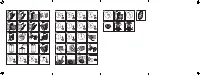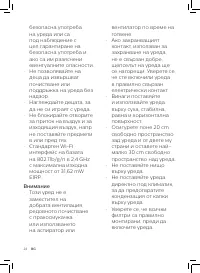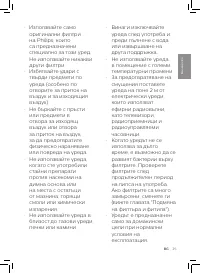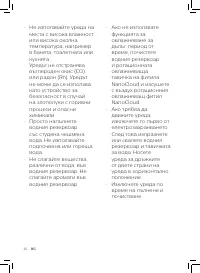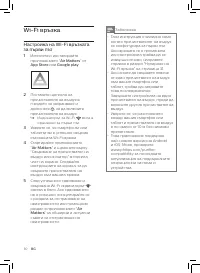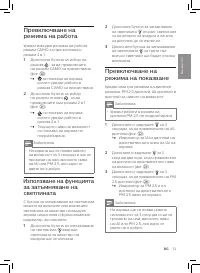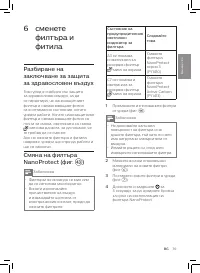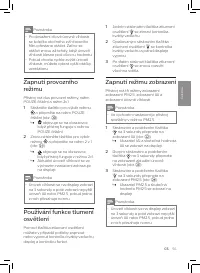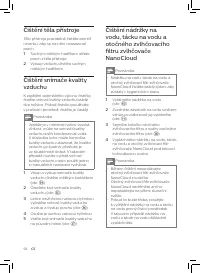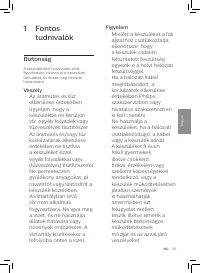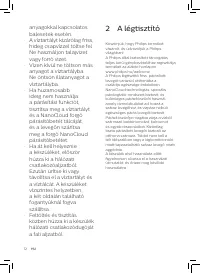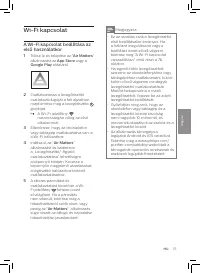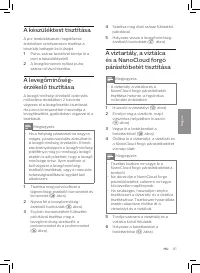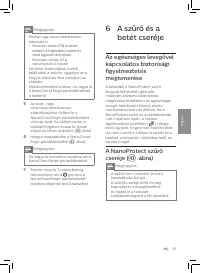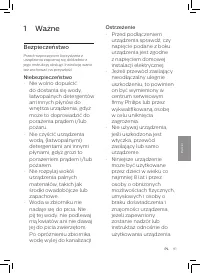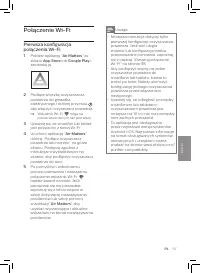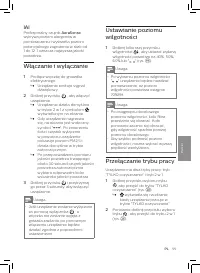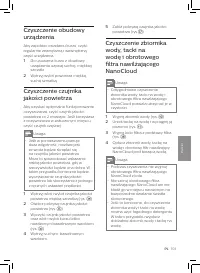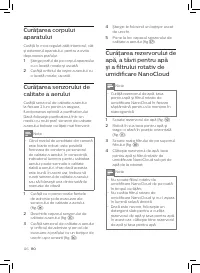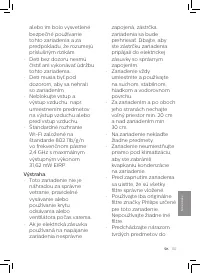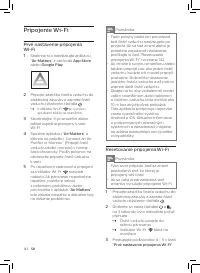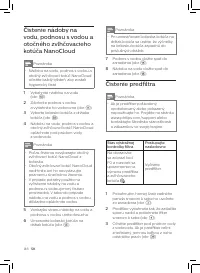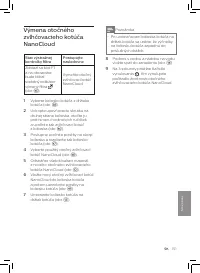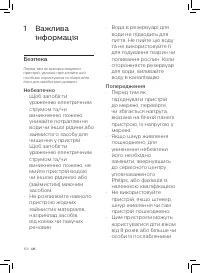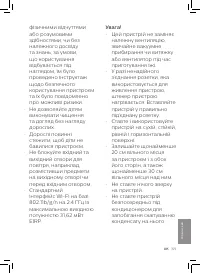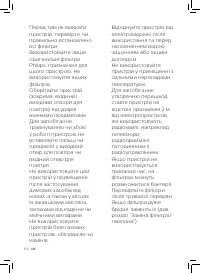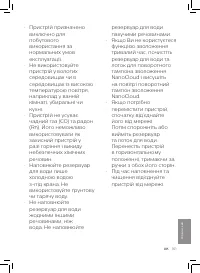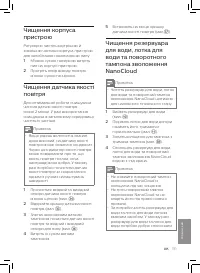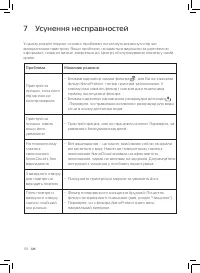Очистители воздуха Philips AC2729/50 - инструкция пользователя по применению, эксплуатации и установке на русском языке. Мы надеемся, она поможет вам решить возникшие у вас вопросы при эксплуатации техники.
Если остались вопросы, задайте их в комментариях после инструкции.
"Загружаем инструкцию", означает, что нужно подождать пока файл загрузится и можно будет его читать онлайн. Некоторые инструкции очень большие и время их появления зависит от вашей скорости интернета.
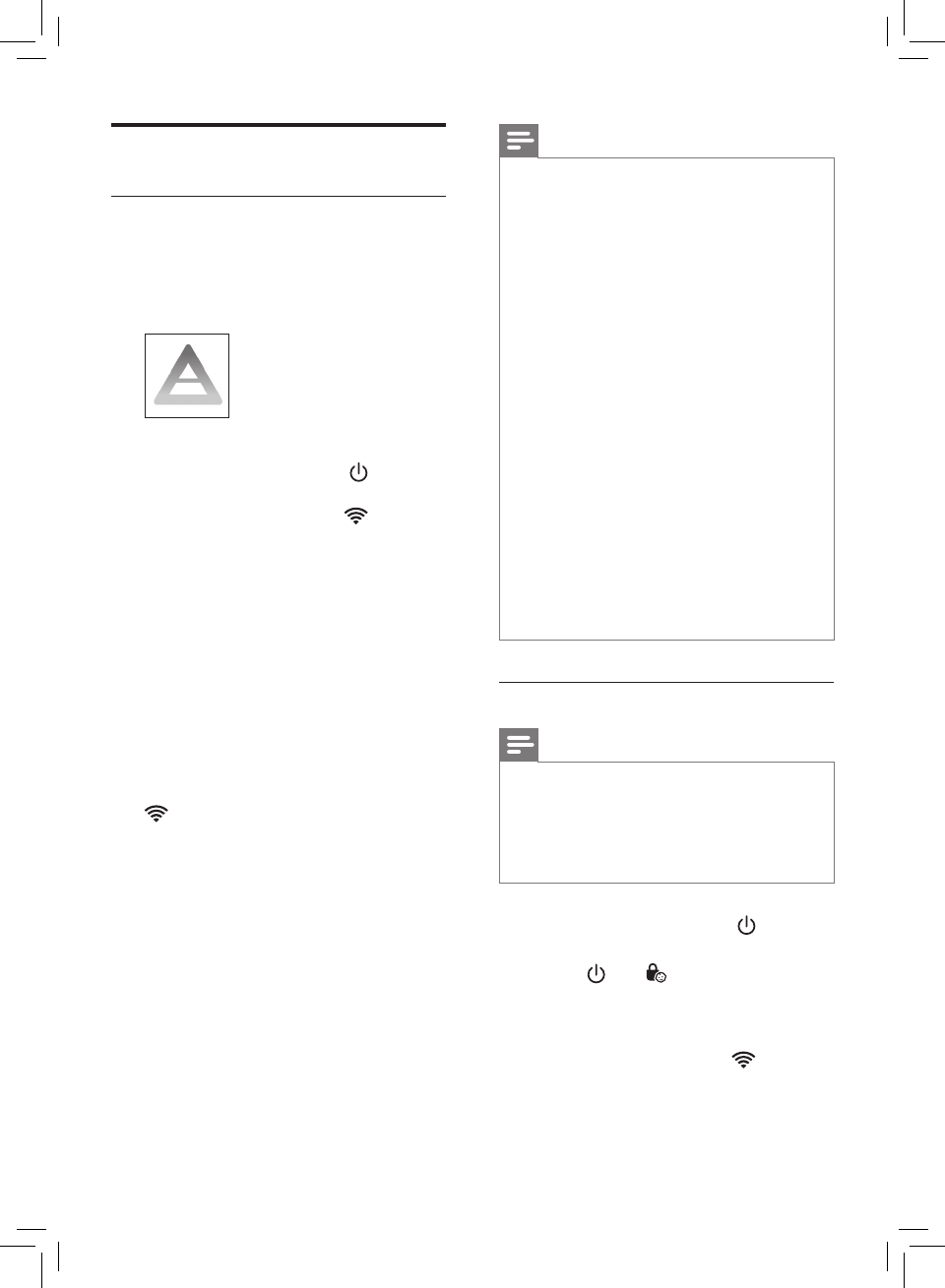
8
EN
Note
•
This instruction is only valid when
the air purifier is being set up for the
first time. If the network has changed
or the setup needs to be performed
again, consult section "Reset the Wi-
Fi connection" on page 8.
•
If you want to connect more than
one air purifier to your smartphone
or tablet, you have to do this one by
one. Complete the set up of one air
purifier before you turn on the other
air purifier.
•
Make sure that the distance
between your smartphone or tablet
and the air purifier is less than 10 m
without any obstructions.
•
This App supports the latest
versions of Android and iOS. Please
check www.philips.com/purifier-
compatibility for the latest update
of supported operating systems and
devices.
Reset the Wi-Fi connection
Note
•
This applies when the default
network to which your purifier is
connected has changed.
•
Reset the Wi-Fi connection when
your default network has changed.
1
Put the plug of the air purifier in the
power socket and touch to turn
on the air purifier.
2
Touch and simultaneously for
3 seconds until you hear a beep.
»
The air purifier goes to pairing
mode.
»
The Wi-Fi indicator
blinks
orange.
3
Follow the steps 4-5 in
"Setting up
the Wi-Fi connection for the first
time"
section.
Wi-Fi connection
Setting up the Wi-Fi connection
for the first time
1
Download and install the
"
Air Matters
" app from the
App
Store
or
Google Play
.
2
Put the plug of the air purifier in the
power socket and touch to turn
on the air purifier.
»
The Wi-Fi indicator
blinks
orange for the first time.
3
Make sure that your smartphone or
tablet is successfully connected to
your Wi-Fi network.
4
Launch the "
Air Matters
" app and
click on "Connect an Air Purifier or
Monitor" on the top of the screen.
Follow the onscreen instructions
to connect the air purifier to your
network.
5
After the successful pairing and
connection, the Wi-Fi indicator
will light up white. If pairing
is not successful, consult the
troubleshooting section, or the
help section in the "
Air Matters
"
App for extensive and up-to-date
troubleshooting tips.
Характеристики
Остались вопросы?Не нашли свой ответ в руководстве или возникли другие проблемы? Задайте свой вопрос в форме ниже с подробным описанием вашей ситуации, чтобы другие люди и специалисты смогли дать на него ответ. Если вы знаете как решить проблему другого человека, пожалуйста, подскажите ему :)