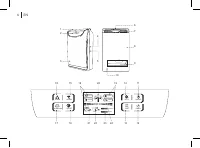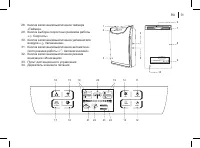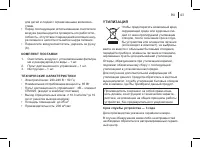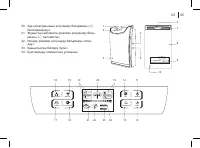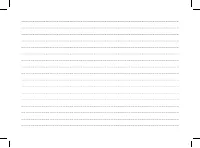Очистители воздуха BRAYER BR4901 - инструкция пользователя по применению, эксплуатации и установке на русском языке. Мы надеемся, она поможет вам решить возникшие у вас вопросы при эксплуатации техники.
Если остались вопросы, задайте их в комментариях после инструкции.
"Загружаем инструкцию", означает, что нужно подождать пока файл загрузится и можно будет его читать онлайн. Некоторые инструкции очень большие и время их появления зависит от вашей скорости интернета.
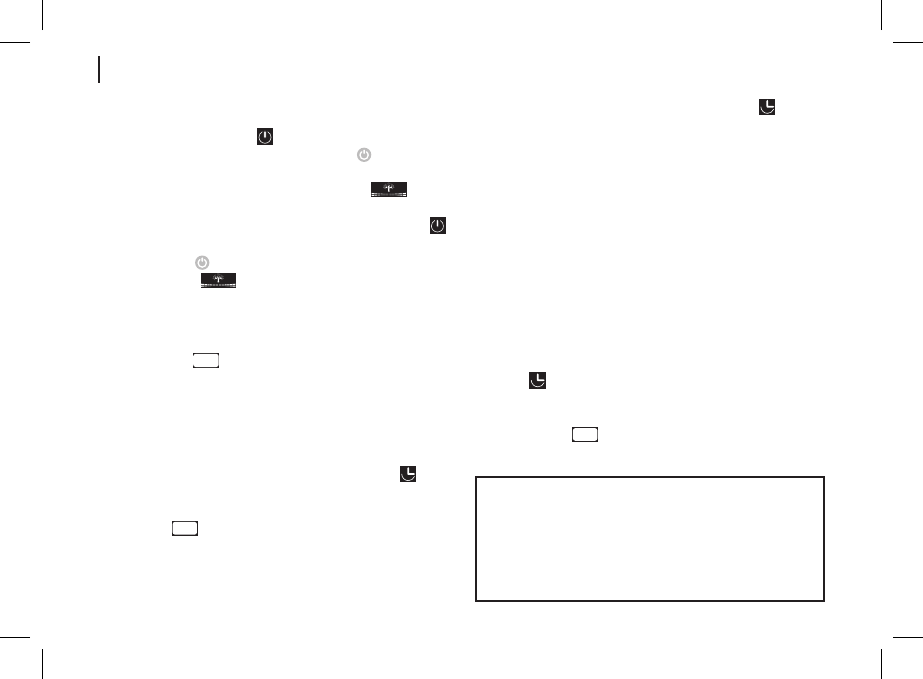
10
EN
• Every pressing of the active button is accompanied
by a sound signal.
•
Press the button (11) «
On» on the control/
indication panel (1) or the button (25) «
On» on
the remote control (33), the air purifier will switch on
in the ready mode, and the symbol (20) «
» will
start flashing.
•
To switch the air purifier off, press the button (11) «
On» on the control/indication panel (1) or press the
button (25) «
On» on the remote control (33). The
symbol (20) «
» will go out and after that you
can unplug the unit.
Notes:
- when any operating mode is switched on, the
symbol «
HUMIDITY
» will be displayed and the relative
humidity in the room will be shown with digital
symbols (21);
- the relative humidity level readings may be slightly
different from the readings of another hygrometer.
Humidifier switch off timer
•
To switch the timer on, press the button (12) «
Timer» on the control/indication panel (1) or press the
button (28) «Timer» on the remote control (33), the
symbol «
TIMER
» will appear on the control/indication
panel (1) and the digits (22) will show the timer
operation time.
•
By consequently pressing the button (12) «
Timer»
on the control/indication panel (1) or the button (28)
«Timer» on the remote control (33), set the timer
operation time, the operation time is displayed by the
digits (22).
• Timer setting time is from 1 to 12 hours.
• When the timer is switched on, the air cleanness
smart sensor is activated. The air purifier will
automatically adjust the speed depending on the air
cleanness.
• The air cleanness level is displayed with the indicator
(2):
- red (polluted air);
- yellow (normal air composition);
- green (clean air).
•
To switch the timer off, repeatedly press the button
(12) «
Timer» on the control/indication panel (1),
or the button (28) «Timer» on the remote control (33)
until the timer operation time digits (22) go out, and
the symbol «
TIMER
» goes out.
Air humidifier
ATTENTION!
If you find a water leak from the tank
(9), immediately switch the air purifier off, place a
suitable container under the drain plug (10), remove
the plug (10) (pic. 12), drain the water, leave the
unit in an upright position for 40-50 minutes to dry,
reinstall the plug (10), contact the service center for
testing or repair of the air purifier.
Характеристики
Остались вопросы?Не нашли свой ответ в руководстве или возникли другие проблемы? Задайте свой вопрос в форме ниже с подробным описанием вашей ситуации, чтобы другие люди и специалисты смогли дать на него ответ. Если вы знаете как решить проблему другого человека, пожалуйста, подскажите ему :)