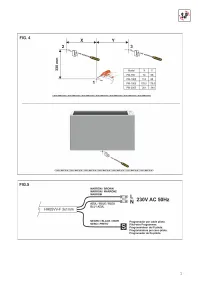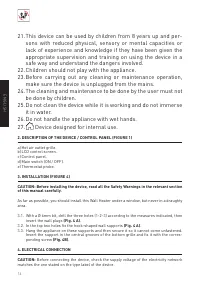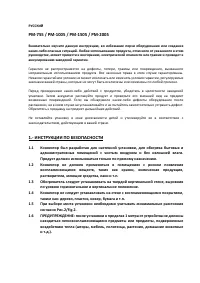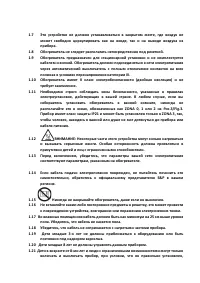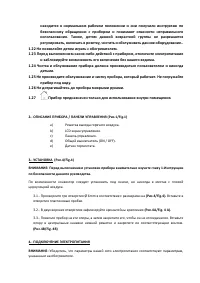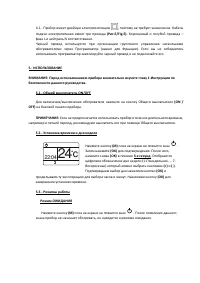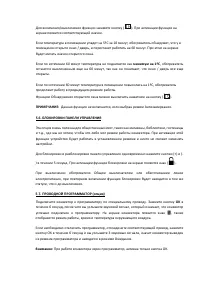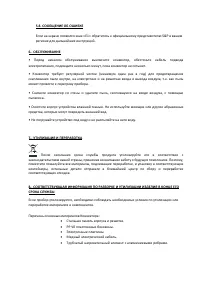Обогреватели Soler & Palau PM-755 - инструкция пользователя по применению, эксплуатации и установке на русском языке. Мы надеемся, она поможет вам решить возникшие у вас вопросы при эксплуатации техники.
Если остались вопросы, задайте их в комментариях после инструкции.
"Загружаем инструкцию", означает, что нужно подождать пока файл загрузится и можно будет его читать онлайн. Некоторые инструкции очень большие и время их появления зависит от вашей скорости интернета.
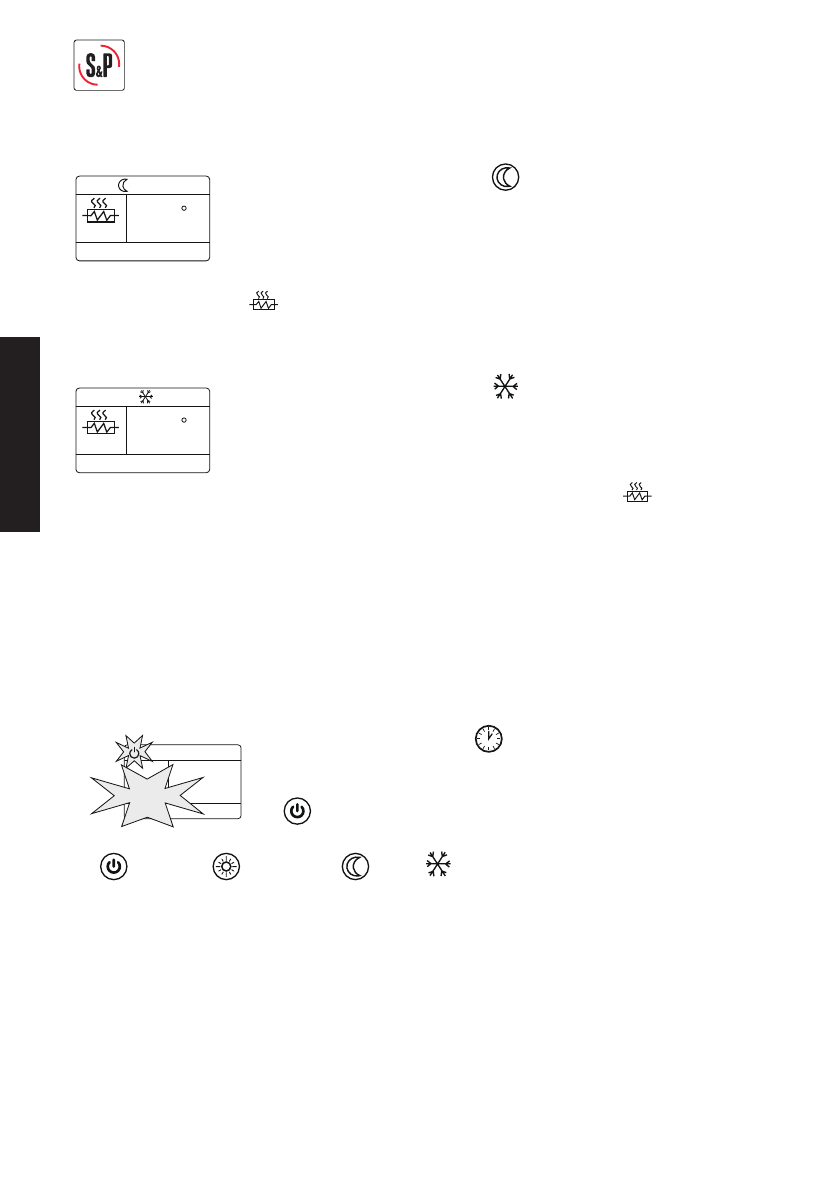
ENGLISH
16
ECONOMY mode (ECO).
18
c
3
22:04
Press the (M) button until the
icon appears on the screen.
Then press (OK) to confirm. ECO mode is factory-set, so the room tem-
perature is 18ºC (this cannot be changed). We confirm pressing (OK) and
the actual room temperature will appear on the screen.
If the actual room temperature is below +18ºC, the wall heater will start heating, indicated
on the screen with the
icon. If on the other hand the actual room temperature is above
+18ºC, the appliance will stay in standby mode.
DEFROST mode
5
c
3
22:04
Press the (M) button until the
icon appears on the screen.
Then press (OK) to confirm. Defrost mode is factory-set, so the room
temperature never falls below +5ºC (this cannot be changed). We con-
firm by pressing (OK) and the actual room temperature will appear on
the screen. If the actual room temperature is below +5ºC, the wall heater
will start heating, indicated on the screen with the
icon. If on the
other hand the actual room temperature is above +5ºC, the appliance
will stay in standby mode.
NOTE: This operating mode is very useful when we are going to be away for a few days or for
second homes, and we don’t want the house temperature to fall below +5ºC with the risk of
the water pipes icing up.
5.4. AUTOMATIC OPERATION
We can set the desired operating mode for the seven days of the week, with half-hour time
bands.
•
1
1 2 3 4 5 6 7
00:00
1
Press the (P) button and the
icon appears on the screen, press
(P) again for 3 seconds to get into the weekly program. The 7 days of
the week will light up, only the day (1-Monday), the time 00:00 and
the
icon flashing.
• With the (M) button we can define the desired operating mode for the day’s time distances:
(
Standby //
COMFORT //
ECO //
DEFROST).
• With the (+) and (-) buttons you can define the operating time bands for each mode (Half-
hour bands).
NOTE: Every time we change operating mode, the informative number of changes we are
programming for each day on the screen increases. So, every day we can set 48 different
operating modes, one for each ½ hour of the day.
At the end of the day (23:30), press (OK) for 5 seconds to skip to the next day and set the ope-
rating modes again for this day.
IMPORTANT: If we want to copy the same program as the previous day, so as not to have to
repeat the entire operation, we press the (OK) button again for 5 seconds and copy the pro-
gram from the previous day and skip to the next.
Характеристики
Остались вопросы?Не нашли свой ответ в руководстве или возникли другие проблемы? Задайте свой вопрос в форме ниже с подробным описанием вашей ситуации, чтобы другие люди и специалисты смогли дать на него ответ. Если вы знаете как решить проблему другого человека, пожалуйста, подскажите ему :)