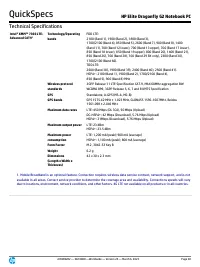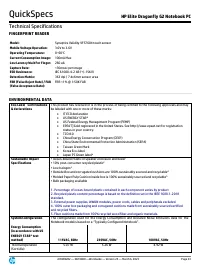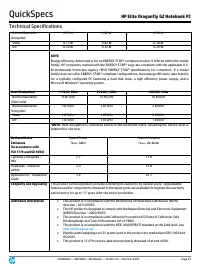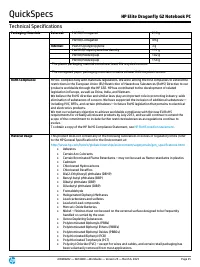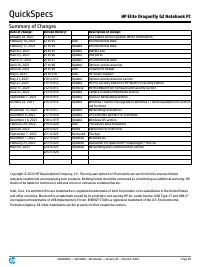Ноутбуки HP Dragonfly-G2 (5Z641EA) - инструкция пользователя по применению, эксплуатации и установке на русском языке. Мы надеемся, она поможет вам решить возникшие у вас вопросы при эксплуатации техники.
Если остались вопросы, задайте их в комментариях после инструкции.
"Загружаем инструкцию", означает, что нужно подождать пока файл загрузится и можно будет его читать онлайн. Некоторые инструкции очень большие и время их появления зависит от вашей скорости интернета.

QuickSpecs
HP Elite Dragonfly G2 Notebook PC
Technical Specifications
c06969202
—
DA16800
—
Worldwide
—
Version 25
—
March 6, 2023
Page 9
Buy Microsoft Office (sold separately)
Microsoft Defender
29
HP Smart Support
52
Manageability Features
HP Driver Packs (download)
30
HP Manageability Integration Kit Gen4 (download)
31
HP Client Catalog (download)
HP Client Management Script Library (download)
HP Image Assistant (download)
Security Management
HP Fingerprint Sensor
HP Wolf Pro Security Edition
32
HP Sure Click
33
HP Sure Sense
34
HP Sure Start Gen6
35
HP Sure Admin
36
HP Sure Recover Gen4
37
HP Sure Run Gen4
38
HP Client Security Manager Gen7
39
Secured-core PC capable
50
TPM 2.0 Embedded Security Chip (Common Criteria EAL4+ Certified) (FIPS 140-2 Level 2 Certified)
17.
HP Quick Drop requires Internet access and Windows 10 PC preinstalled with HP QuickDrop app and either an Android
device (phone or tablet) running Android 7 or higher with the Android HP QuickDrop app, and /or an iOS device (phone or
tablet) running iOS 12 or higher with the iOS HP QuickDrop app.
23. HP BIOSphere Gen6 is available on select HP Pro and Elite PCs. Features may vary depending on the platform and
configurations.
24. HP Secure Erase for the methods outlined in the National Institute of Standards and Technology Special Publication 800 -
88 "Clear" sanitation method. HP Secure Erase does not support platforms with Intel® Optane
™
.
25. Absolute firmware module is shipped turned off and can only be activated with the purchase a license subscription and
full activation of the software agent. License subscriptions can be purchased for terms ranging multiple years. Service is
limited, check with Absolute for availability outside the U.S. Certain conditions apply. For full details visit:
https://www.absolute.com/about/legal/agreements/absolute/
26. HP Connection Optimizer requires Windows 10.
27. HP Support Assistant requires Windows and Internet access.
29. Microsoft Defender Opt in and internet connection required for updates.
30. HP Driver Packs not preinstalled, however available for download at
http://www.hp.com/go/clientmanagement.
31. HP Manageability Integration Kit can be downloaded from
http://www8.hp.com/us/en/ads/clientmanagement/overview.html.
32.
HP Wolf Pro Security Edition (including HP Sure Click Pro and HP Sure Sense Pro) is available preloaded on select SKUs
and, depending on the HP product purchased, includes a paid 1-year or 3-year license. The HP Wolf Pro Security Edition
software is licensed under the license terms of the HP Wolf Security Software - End-User license Agreement (EULA) that can
be found at:
https://support.hp.com/us-en/document/ish_3875769-3873014-16
as that EULA is modified by the following:
“7. Term. Unless otherwise terminated earlier pursuant to the terms contained in this EULA, the license for the HP Wolf Pro
Security Edition (HP Sure Sense Pro and HP Sure Click Pro) is effective upon activation and will continue for either a twelve
(12) month or thirty-
six (36) month license term (“Initial Term”). At the end of the Initial Term you may either (a) purchase a
renewal license for the HP Wolf Pro Security Edition from HP.com, HP Sales or an HP Channel Partner, or (b) continue using
the standard versions of HP Sure Click and HP Sure Sense at no additional cost with no future software updates or HP
Support.
33. HP Sure Click requires Windows 10 Pro or Enterprise. See
https://bit.ly/2PrLT6A_SureClick
for complete details.
34. HP Sure Sense is available on select HP PCs and is not available with Windows10 Home.
35. HP Sure Start Gen6 is available on select HP PCs and requires Windows 10.
Характеристики
Остались вопросы?Не нашли свой ответ в руководстве или возникли другие проблемы? Задайте свой вопрос в форме ниже с подробным описанием вашей ситуации, чтобы другие люди и специалисты смогли дать на него ответ. Если вы знаете как решить проблему другого человека, пожалуйста, подскажите ему :)