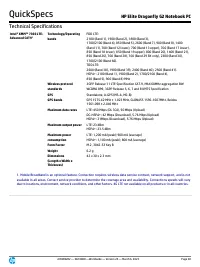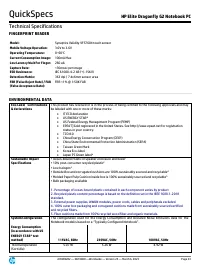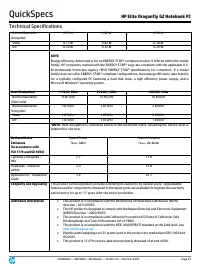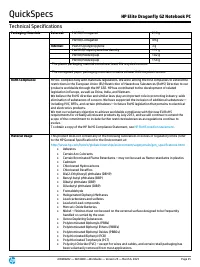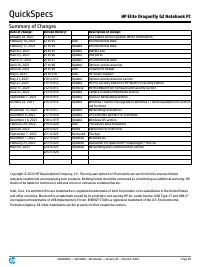Ноутбуки HP Dragonfly-G2 (5Z641EA) - инструкция пользователя по применению, эксплуатации и установке на русском языке. Мы надеемся, она поможет вам решить возникшие у вас вопросы при эксплуатации техники.
Если остались вопросы, задайте их в комментариях после инструкции.
"Загружаем инструкцию", означает, что нужно подождать пока файл загрузится и можно будет его читать онлайн. Некоторые инструкции очень большие и время их появления зависит от вашей скорости интернета.
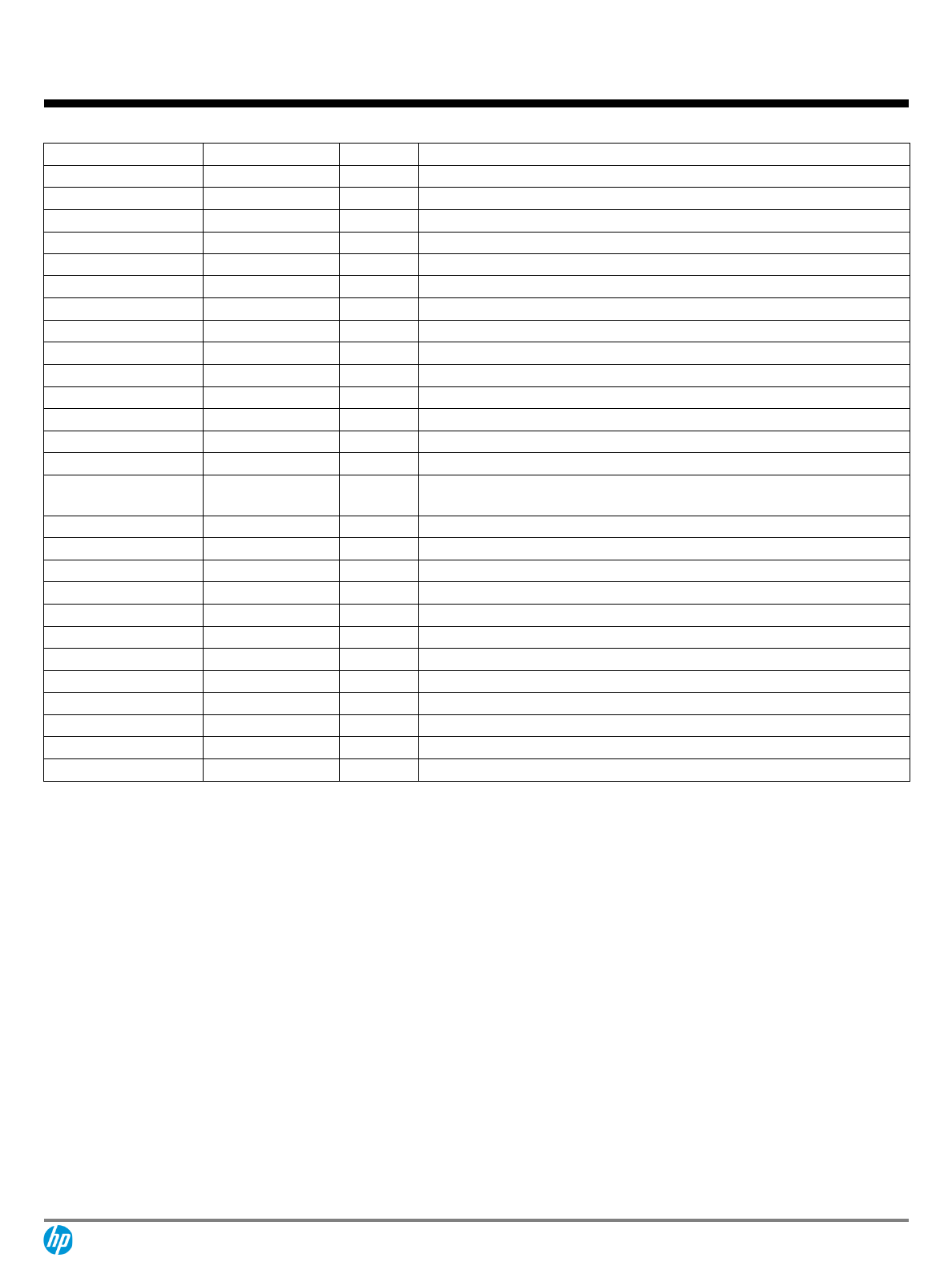
QuickSpecs
HP Elite Dragonfly G2 Notebook PC
Summary of Changes
c06969202
—
DA16800
—
Worldwide
—
Version 25
—
March 6, 2023
Page 40
Date of change:
Version History:
Description of change:
January 22
,
2021
V1 to V2
At a Glance section update, WPA3 certification
February 10, 2021
V2 to V3
Add
Environmental Data
February 17, 2021
V3 to V4
Update
Environmental Data
March 2, 2021
V4 to V5
Update
Battery Life
March 5, 2021
V5 to V6
Update
USB ports
March 11, 2021
V6 to V7
Update
Environmental Data
April 16, 2021
V7 to V8
Update
Options and Accessories
April 20, 2021
V8 to V9
Add
Fingerprint Reader
May 6, 2021
V9 to V10
Add
HP Smart Support
May 21, 2021
V10 to V11
Update
Options and Accessories section
May 27, 2021
V11 to V12
Update
HP Pro Security Edition to HP Wolf Pro Security Edition
June 11, 2021
V12 to V13
Remove
HP WorkWell from Software and Security section
June 23, 2021
V13 to V14
Update
Camera in Audio/Multimedia section
September 7, 2021
V14 to V15
Update
Specs in Networking section
October 22, 2021
V15 to V16
Update
Windows 10 with Free upgrade to Windows 11 when available in OS section
and footnote
November 15, 2021
V16 to V17
Update
Networking Disclaimers
December 8, 2021
V17 to V18
Update
OS footnotes and Wi-Fi 6 footnotes
December 14, 2021
V18 to V19
Update
Windows OS section
February 28, 2022
V19 to V20
Add
Processors base frequency
April 20, 2022
V20 to V21
Added
Reference for USB Ports
September 7, 2022
V21 to V22
Removed Tile App
December 7, 2022
V22 to V23
Updated Windows OS
February 23, 2023
V23 to V24
Updated Disclaimer for Qualcomm® Snapdragon
™
X55 5G
March 6, 2023
V24 to V25
Updated Networking and Communication section
V25 to V26
Copyright © 2022 HP Development Company, L.P. The only warranties for HP products are set forth in the express limited
warranty statements accompanying such products. Nothing herein should be construed as constituting an additional warranty. HP
shall not be liable for technical or editorial errors or omissions contained herein.
Intel, Core, Iris and Intel vPro are trademarks or registered trademarks of Intel Corporation or its subsidiaries in the United States
and other countries. Bluetooth is a trademark owned by its proprietor and used by HP Inc. under license. USB Type-C® and USB-C®
are registered trademarks of USB Implementers Forum. ENERGY STAR is a registered trademark of the U.S. Environmental
Protection Agency. All other trademarks are the property of their respective owners.
Характеристики
Остались вопросы?Не нашли свой ответ в руководстве или возникли другие проблемы? Задайте свой вопрос в форме ниже с подробным описанием вашей ситуации, чтобы другие люди и специалисты смогли дать на него ответ. Если вы знаете как решить проблему другого человека, пожалуйста, подскажите ему :)