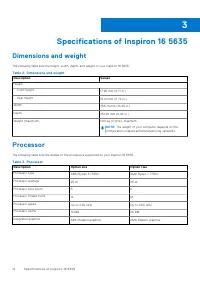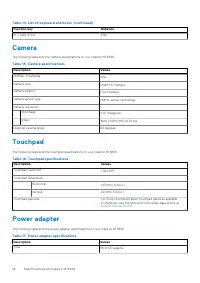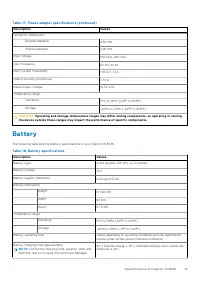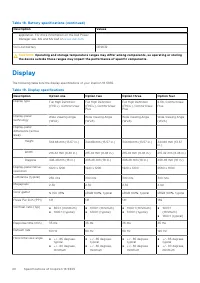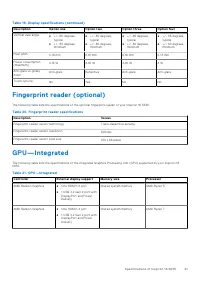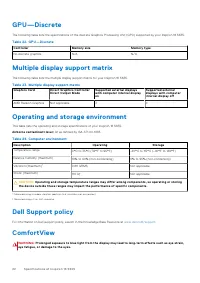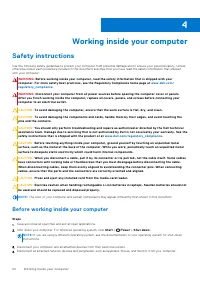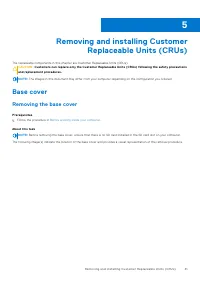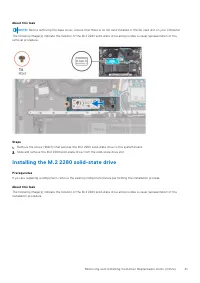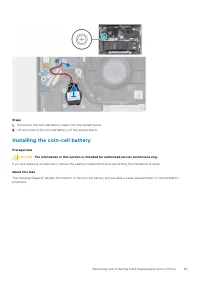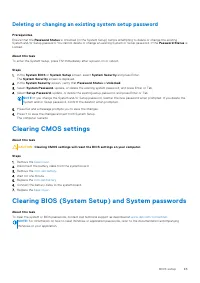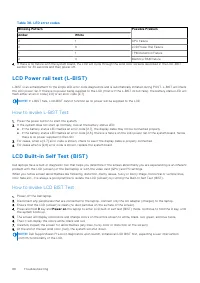Ноутбуки DELL Inspiron 5635 (I56716S4NIW-25B) - инструкция пользователя по применению, эксплуатации и установке на русском языке. Мы надеемся, она поможет вам решить возникшие у вас вопросы при эксплуатации техники.
Если остались вопросы, задайте их в комментариях после инструкции.
"Загружаем инструкцию", означает, что нужно подождать пока файл загрузится и можно будет его читать онлайн. Некоторые инструкции очень большие и время их появления зависит от вашей скорости интернета.
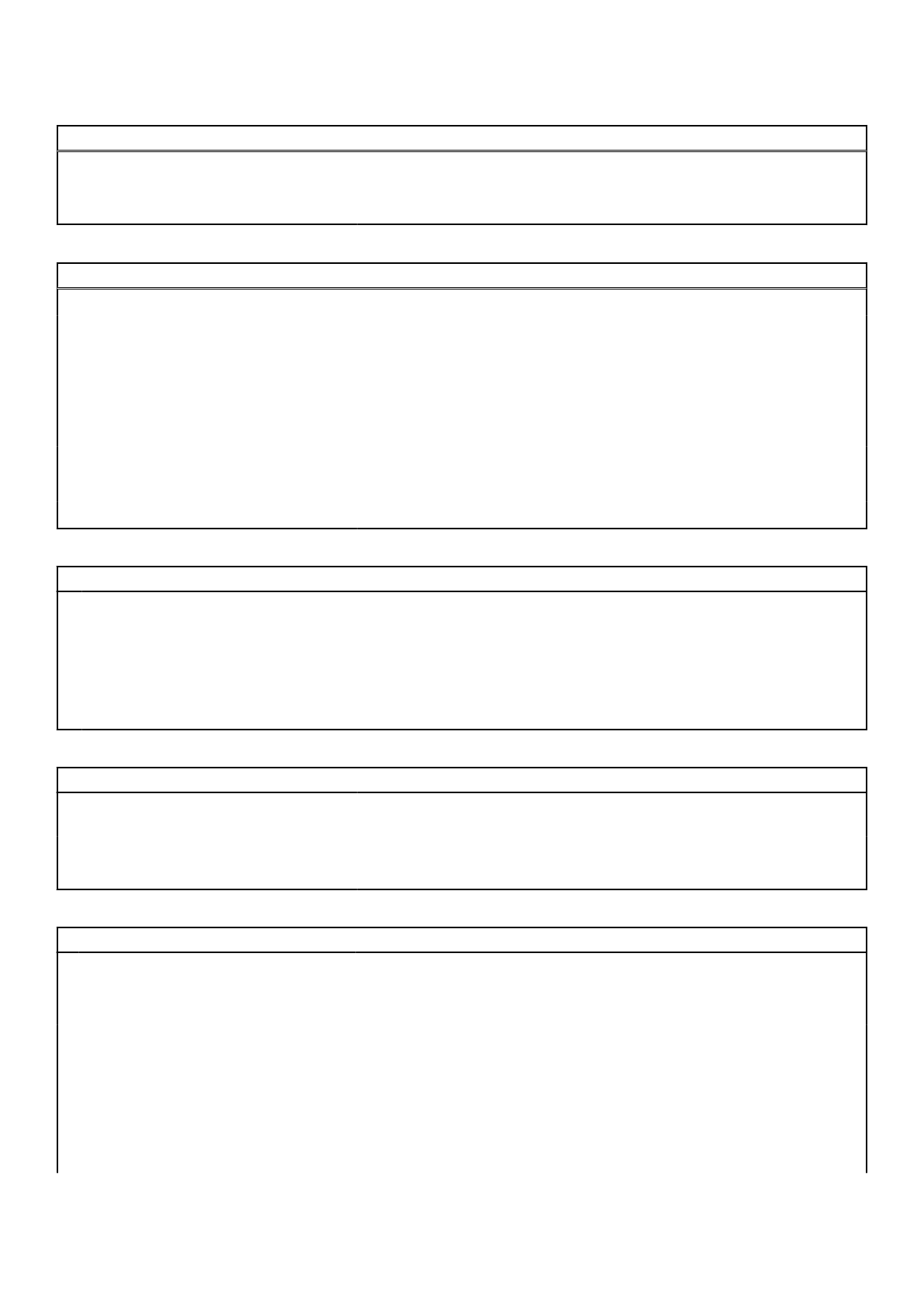
Table 29. System setup options—Integrated Devices menu (continued)
Integrated Devices
USB Configuration
Enables or disables booting from USB mass storage devices such as external
hard drive, optical drive, and USB drive.
By default, Enable USB Boot Support is selected.
Table 30. System setup options—Storage menu
Storage
SATA/NVMe Operation
SATA/NVMe Operation
Configures operating mode of the integrated storage device controller.
Default: RAID On. Storage device is configured to support RAID functions.
When enabled, all NVMe and SATA devices will be mapped under VMD
controller. Windows RST (Intel Rapid Restore Technology) driver, or Linux
kernel VMD driver must be loaded in order to boot the OS.
Storage Interface
Port Enablement
Enables or disables the onboard drives.
Default: ON
Drive Information
Displays the information of various onboard drives.
Table 31. System setup options—Display menu
Display
Display Brightness
Brightness on battery power
Sets the screen brightness when the computer is running on battery power.
Default: 50
Brightness on AC power
Sets the screen brightness when the computer is running on AC power.
Default: 100
Table 32. System setup options—Passwords menu
Passwords
Admin Password
Enables the user to set, change, or delete the administrator (admin) password.
The admin password enables several security features
System Password
Enables the user to set, change, or delete the system password.
Internal HDD-1 Password
Enables the user to set, change, or delete the Internal HDD-1 password.
Table 33. System setup options—Update,Recovery menu
Update,Recovery
SupportAssist OS Recovery
Enables or disables the boot flow for SupportAssist OS Recovery tool, in the
event of certain system error.
Default: ON
BIOSConnect
Enables or disables cloud Service OS recovery if the main OS fails to boot
within the number of failures equal or greater than the value specified by
Dell Auto OS Recovery Threshold, and local Service does not boot, or is not
installed.
Default: ON
Dell Auto OS Recovery Threshold
Controls the automatic boot flow for SupportAssist System Resolution Console
and for Dell operating system Recovery tool.
BIOS setup
81
Характеристики
Остались вопросы?Не нашли свой ответ в руководстве или возникли другие проблемы? Задайте свой вопрос в форме ниже с подробным описанием вашей ситуации, чтобы другие люди и специалисты смогли дать на него ответ. Если вы знаете как решить проблему другого человека, пожалуйста, подскажите ему :)