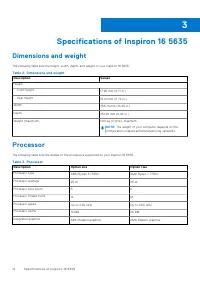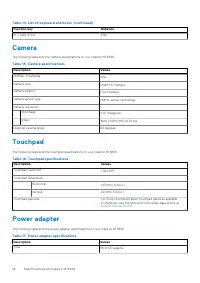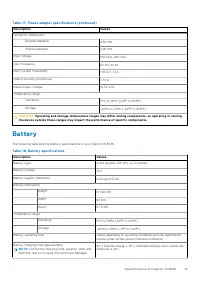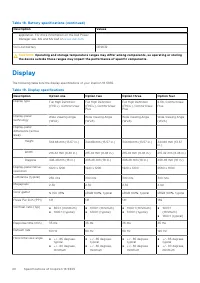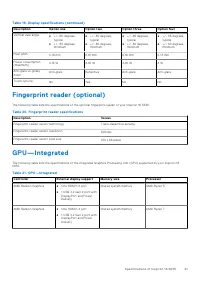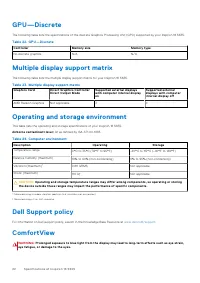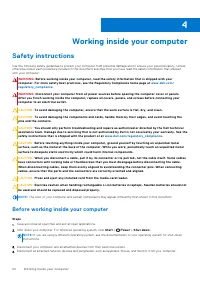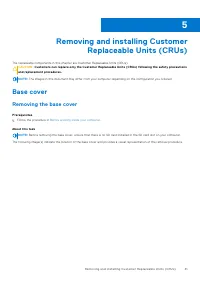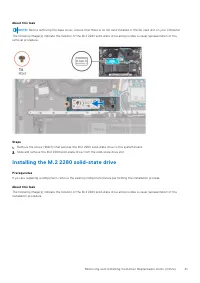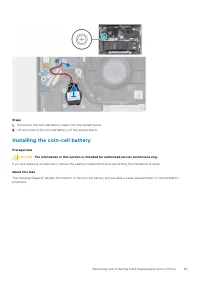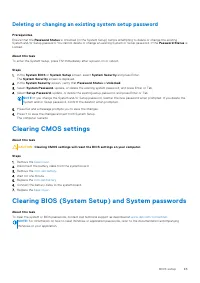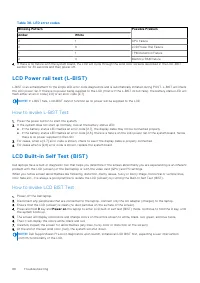Ноутбуки DELL Inspiron 5635 (I56716S4NIW-25B) - инструкция пользователя по применению, эксплуатации и установке на русском языке. Мы надеемся, она поможет вам решить возникшие у вас вопросы при эксплуатации техники.
Если остались вопросы, задайте их в комментариях после инструкции.
"Загружаем инструкцию", означает, что нужно подождать пока файл загрузится и можно будет его читать онлайн. Некоторые инструкции очень большие и время их появления зависит от вашей скорости интернета.
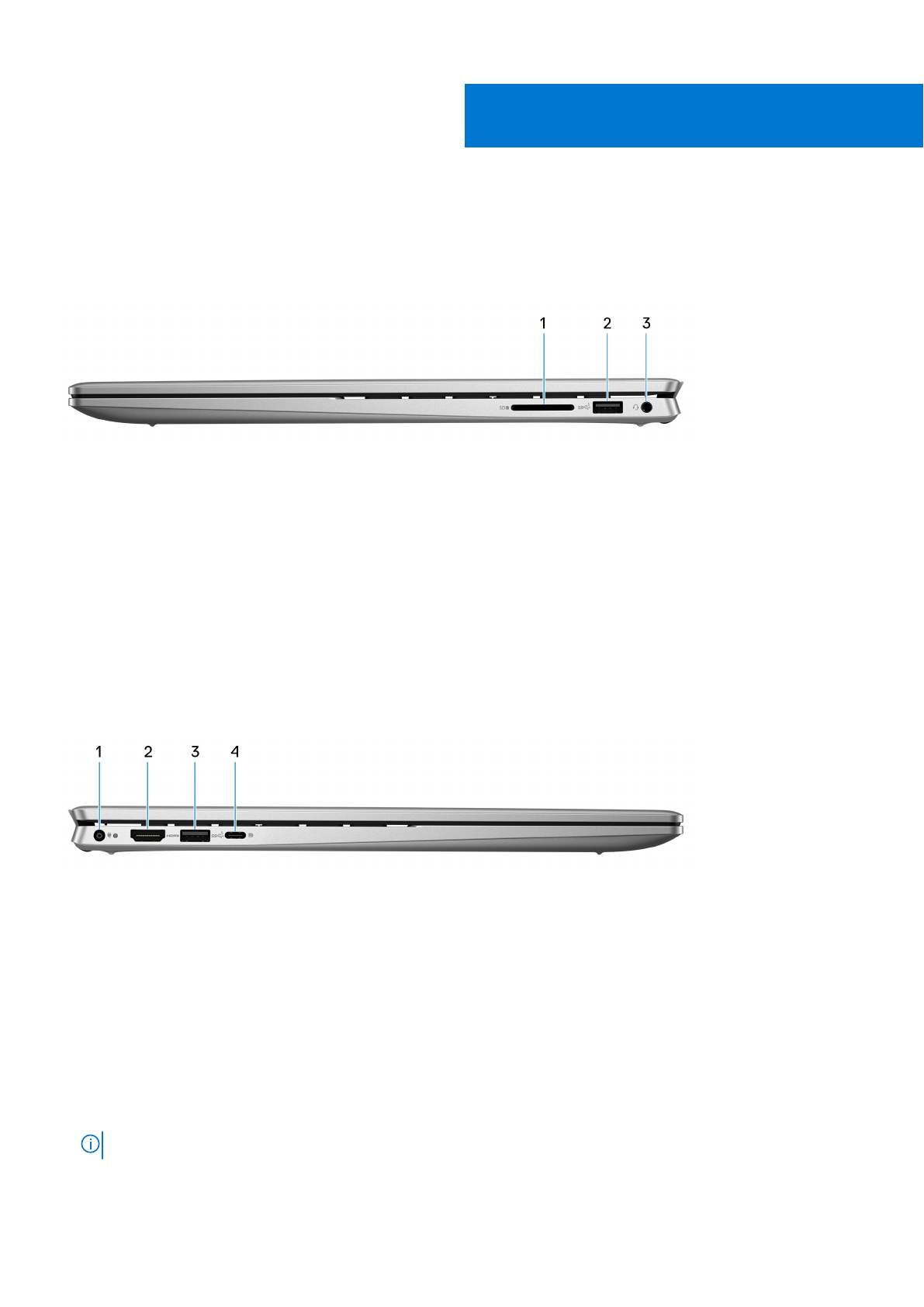
Views of Inspiron 16 5635
Right
1.
SD-card slot
●
Secure Digital (SD)
●
Secure Digital High Capacity (SDHC)
●
Secure Digital Extended Capacity (SDXC)
2.
USB 3.2 Gen 1 port
Connect devices such as external storage devices and printers. Provides data transfer speeds up to 5 Gbps.
3.
Universal audio jack
Connect headphones or a headset (headphone and microphone combo).
Left
1.
Power-adapter port
Connect a power adapter to provide power to your computer and charge the battery.
2.
HDMI 1.4 port
Connect to a TV, external display or another HDMI-in enabled device. Provides video and audio output.
3.
USB 3.2 Gen 1 port
Connect devices such as external storage devices and printers. Provides data transfer speeds up to 5 Gbps.
4.
USB 3.2 Gen 2 Type-C port with DisplayPort 1.4 and Power Delivery
Connect devices such as external storage devices, printers, and external displays.
Supports Power Delivery that enables two-way power supply between devices. Provides up to 15 W power output that
enables faster charging.
NOTE:
A USB Type-C to DisplayPort adapter (sold separately) is required to connect a DisplayPort device.
1
6
Views of Inspiron 16 5635
Характеристики
Остались вопросы?Не нашли свой ответ в руководстве или возникли другие проблемы? Задайте свой вопрос в форме ниже с подробным описанием вашей ситуации, чтобы другие люди и специалисты смогли дать на него ответ. Если вы знаете как решить проблему другого человека, пожалуйста, подскажите ему :)