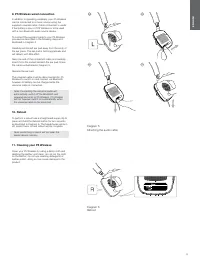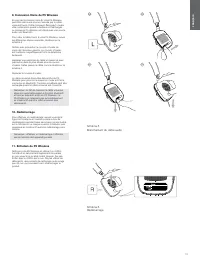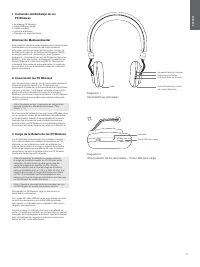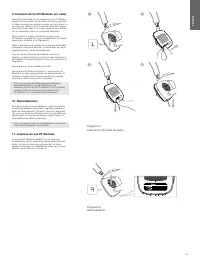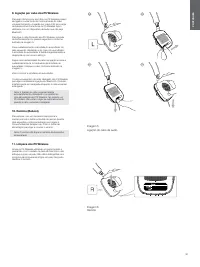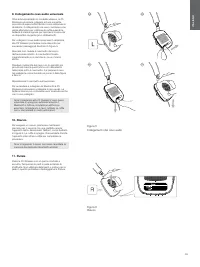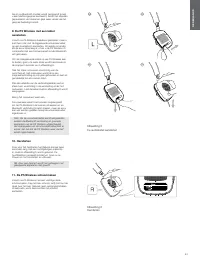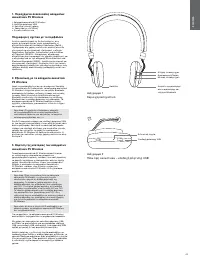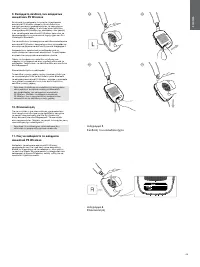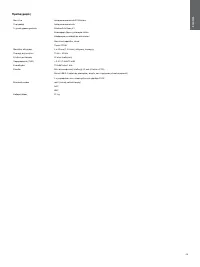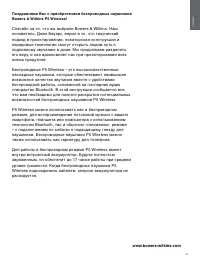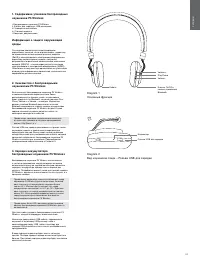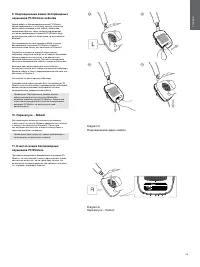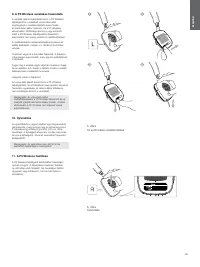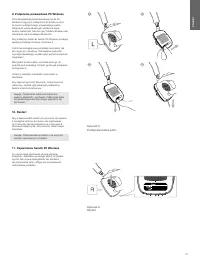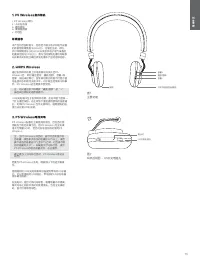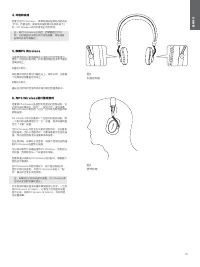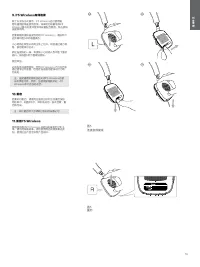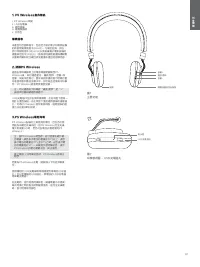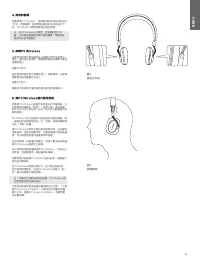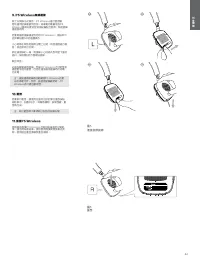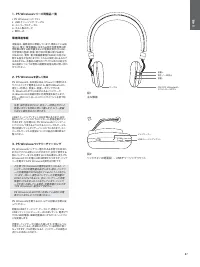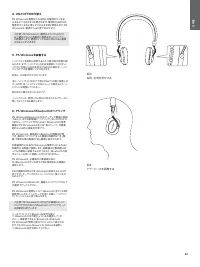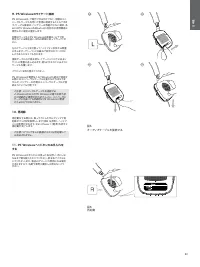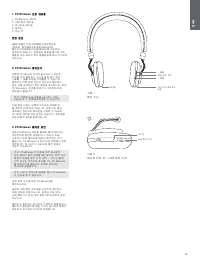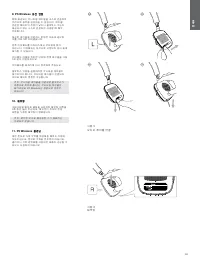Наушники Bowers & Wilkins P5 Wireless - инструкция пользователя по применению, эксплуатации и установке на русском языке. Мы надеемся, она поможет вам решить возникшие у вас вопросы при эксплуатации техники.
Если остались вопросы, задайте их в комментариях после инструкции.
"Загружаем инструкцию", означает, что нужно подождать пока файл загрузится и можно будет его читать онлайн. Некоторые инструкции очень большие и время их появления зависит от вашей скорости интернета.
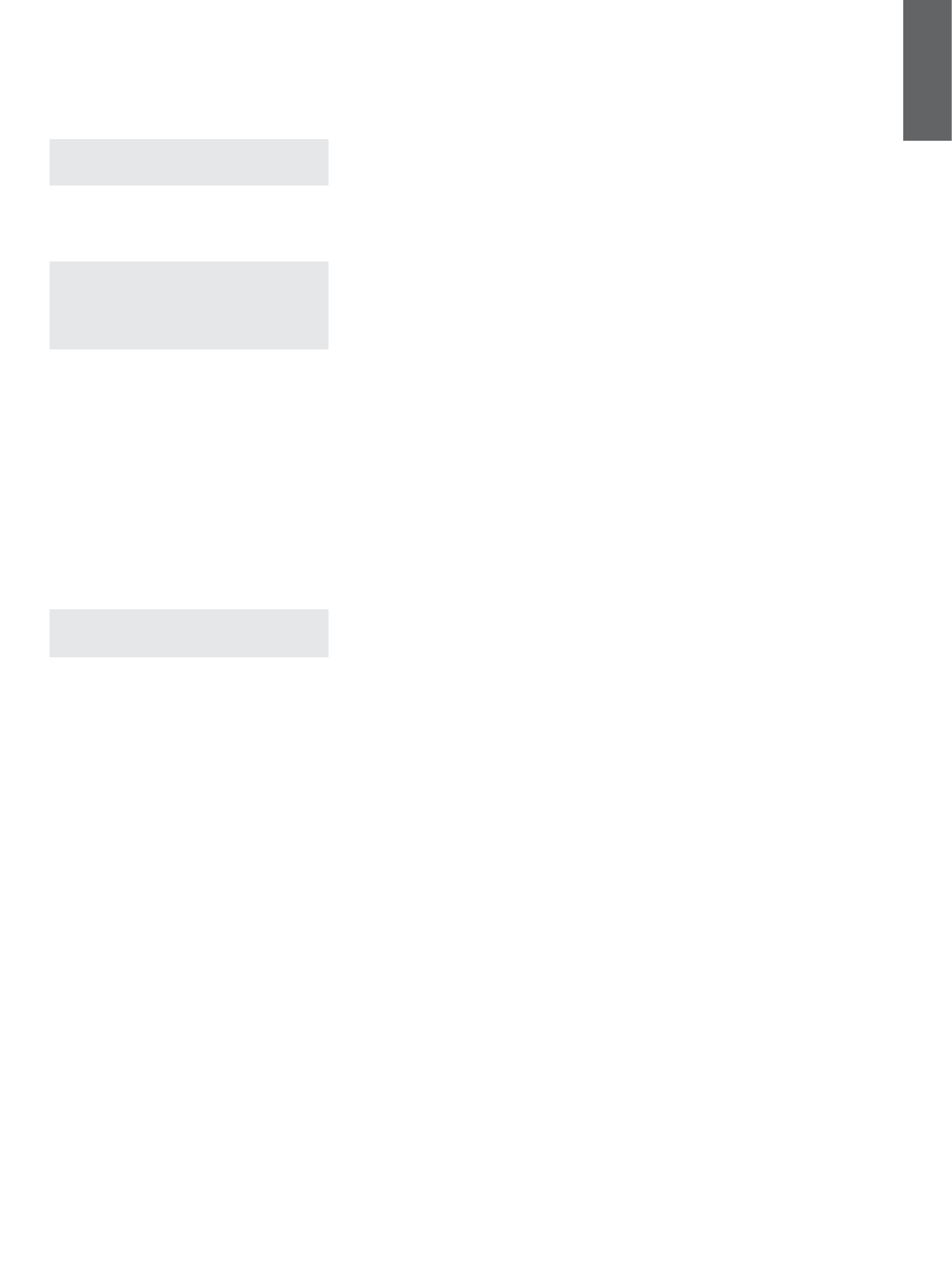
5
ENGLISH
The P5 Wireless Bluetooth indicator will flash
continuously while pairing is underway and blink
once in every 4 seconds when pairing is established.
P5 Wireless will also provide audible feedback when
pairing is established.
Note: If your Bluetooth audio source device does
not support “simple” pairing and requests a four
digit code, enter ‘0000’.
Once a connection has been established, ensure
that P5 Wireless is selected as the speaker output
for the Bluetooth source device. Audio will then be
heard through P5 Wireless.
Note: If pairing fails the indicator will flash in
2 second bursts. The most common reasons
for pairing failure are signal interference and
distance between the two devices. It is good
practice to have the two devices relatively close
to each other when pairing.
To disconnect a Bluetooth source device from
P5 Wireless press the Bluetooth button twice in
quick succession. This will disconnect all Bluetooth
connected devices. P5 Wireless will provide audible
feedback when Bluetooth is disconnected.
P5 Wireless paired device memory can be cleared
by pressing and holding Volume – and Bluetooth
button for 2 seconds. The indicator will flash and
P5 Wireless will restart once its memory has been
cleared.
7. Controlling Bluetooth Audio
The P5 Wireless Play/Pause, Volume + and Volume –
buttons can be used to control Bluetooth audio:
Note: The buttons are not operational when P5
Wireless is used in passive mode with a wired
connection.
To increase volume press and hold the Vol + button.
To decrease volume press and hold the Vol – button.
To play audio press and release the Play/ Pause
button.
To pause audio press and release the Play/ Pause
button.
To select the next track press the Play/ Pause button
twice in quick succession.
To select the previous track press the Play/ Pause
button three times in quick succession.
8. Using a mobile phone with your
P5 Wireless
To answer a call press and release the Play/Pause
button.
To reject a call press the Play/Pause button for
2 seconds.
To end a call press and release the Play/Pause
button.
A Bluetooth stream playing while a telephone call is
taken will be paused. It will resume when the call is
ended.