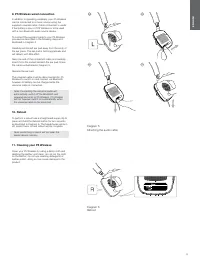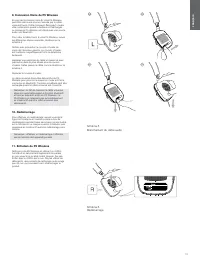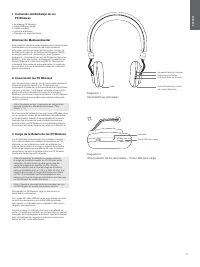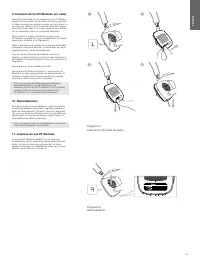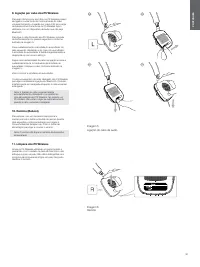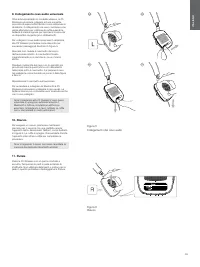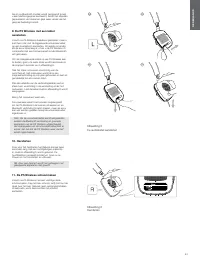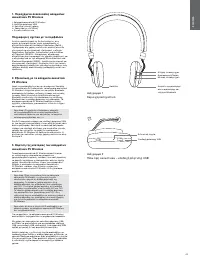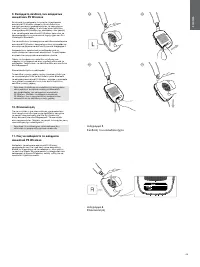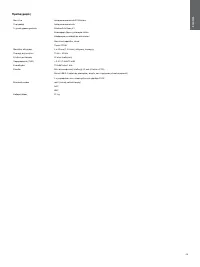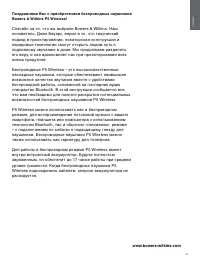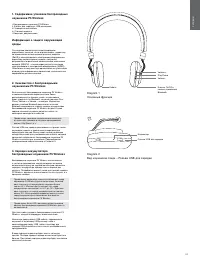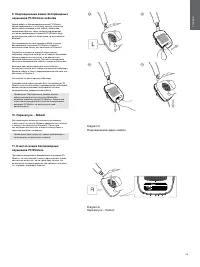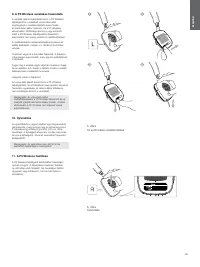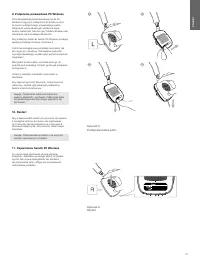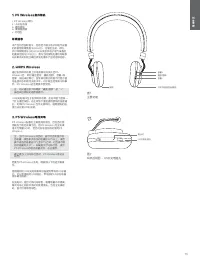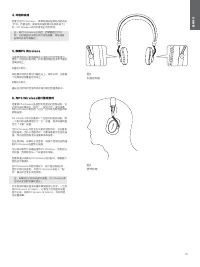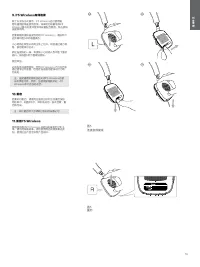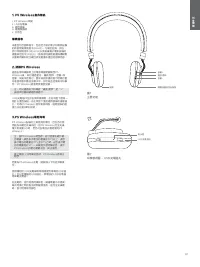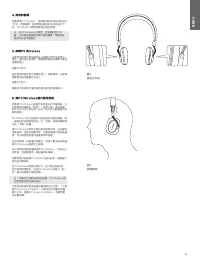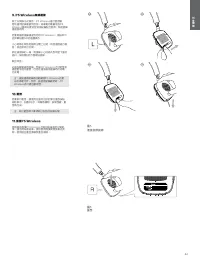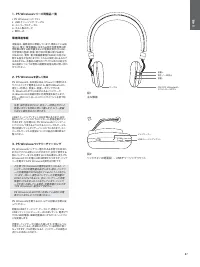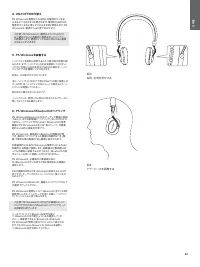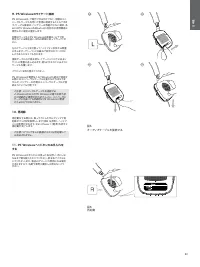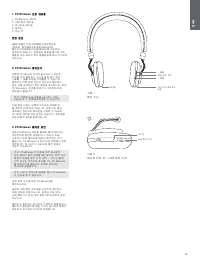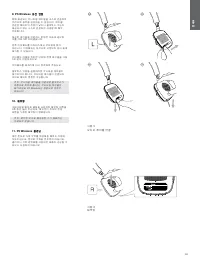Наушники Bowers & Wilkins P5 Wireless - инструкция пользователя по применению, эксплуатации и установке на русском языке. Мы надеемся, она поможет вам решить возникшие у вас вопросы при эксплуатации техники.
Если остались вопросы, задайте их в комментариях после инструкции.
"Загружаем инструкцию", означает, что нужно подождать пока файл загрузится и можно будет его читать онлайн. Некоторые инструкции очень большие и время их появления зависит от вашей скорости интернета.
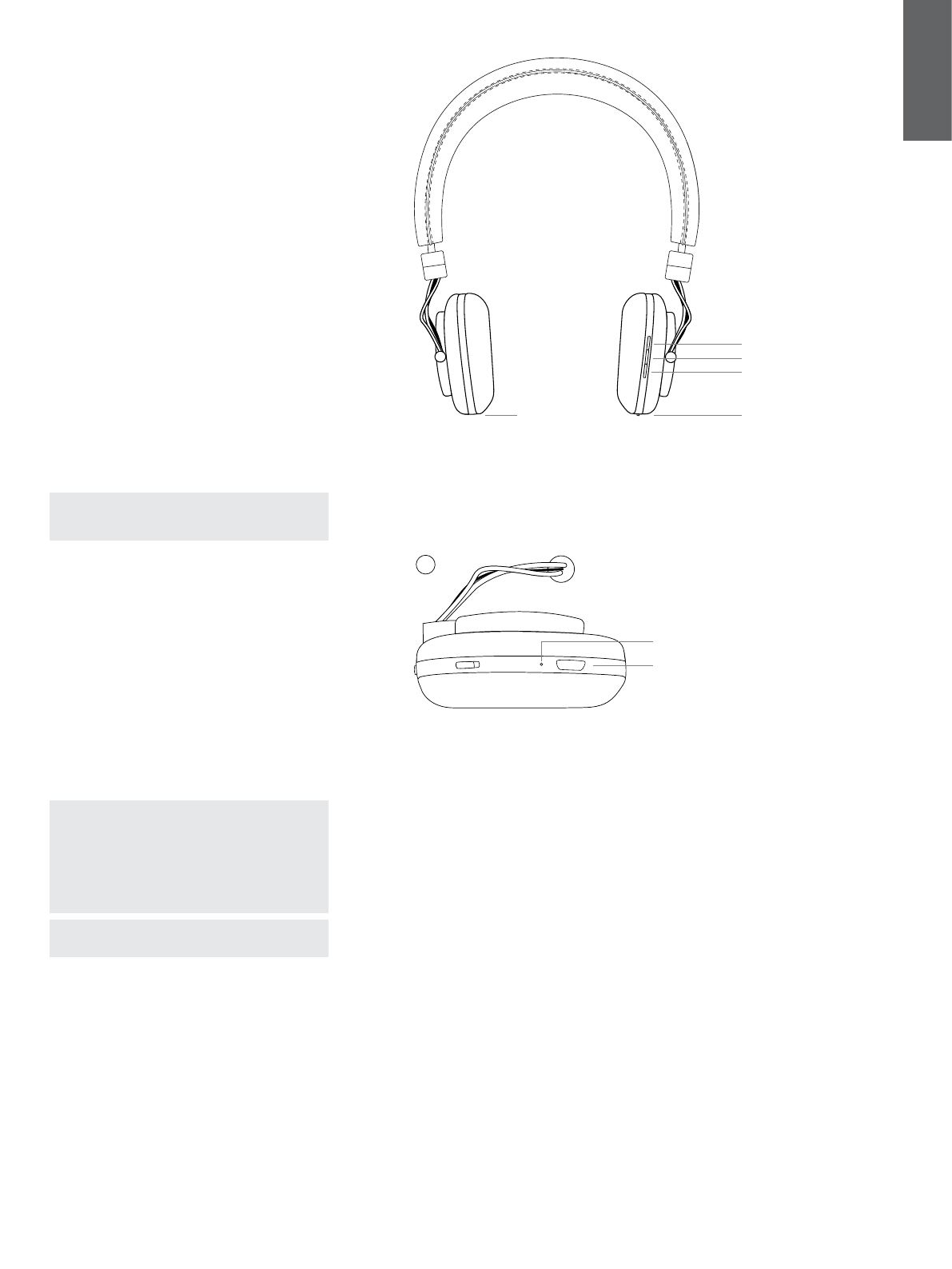
3
ENGLISH
R
L
1. P5 Wireless Carton Contents
i. P5 Wireless Headphones
ii. USB charging cable
iii. Universal cable
iv. Quilted pouch
v. Literature pack
Environmental Information
This product complies with international directives,
including but not limited to the Restriction of
Hazardous Substances (RoHS) in electrical and
electronic equipment, the Registration, Evaluation,
Authorisation and restriction of Chemicals (REACH)
and the disposal of Waste Electrical and Electronic
Equipment (WEEE). Consult your local waste
disposal authority for guidance on how properly to
recycle or dispose of this product.
2. Getting to know P5 Wireless
Once switched on via the Power slide-switch on
its right hand ear piece, P5 Wireless is controlled
via Bluetooth, Play/Pause, Volume + and Volume –
buttons. An indicator alongside the Bluetooth button
displays Bluetooth connection state and battery
charge level. P5 Wireless also provides audible
feedback for some control commands and events.
Note: It is possible to toggle the audio cues on
and off by press and releasing ‘Play/Pause’ and
‘+’.
A USB charging socket is located in the right hand
ear piece with a pin-hole reboot button beneath
the ear pad. Beneath the left hand ear pad is a
connection socket for the universal cable that
enables P5 Wireless to be used as a passive
headphone. Connecting the universal cable is
covered in Section 9.
3. P5 Wireless Battery Charging
P5 Wireless is shipped with battery power and may
be used immediately, however, it is good practice to
charge the battery fully before first use. It will take
approximately 3 hours for P5 Wireless to reach full
charge however it is possible to use P5 Wireless
while the battery is charging.
Note: The indicator initially displays battery
charge when P5 Wireless is switched on. Green
means that the battery is above 30% charged.
Yellow means that the battery is between 30%
and 10% charged. Red means that the battery is
below 10% charged. If the indicator blinks red,
the battery charge is too low for P5 Wireless to
operate.
Note when the LED blinks red P5 Wireless will
not power on.
To charge P5 Wireless follow the steps described
below.
Using the supplied USB charging cable, connect
the headphones to a powered USB socket; either a
computer USB socket, a mains plug USB charger or
an in-car charger.
While charging, the indicator will blink green. As
the level of charge increases the illuminated period
of the blink will get longer. When fully charged the
indicator will stay illuminated green.
Diagram 1
Main features
Cable
On/Off and Bluetooth
control button
Volume -
Play/Pause
Volume +
Diagram 2
Rear view headphones - USB charging socket
R
USB charging socket
Indicator