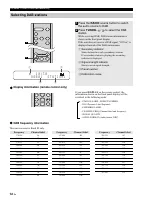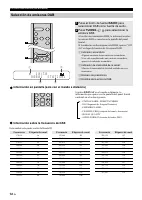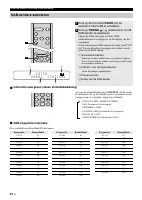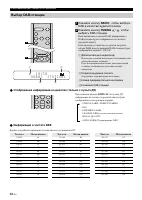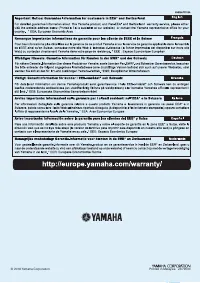Музыкальные центры Yamaha MCR-B043 Red - инструкция пользователя по применению, эксплуатации и установке на русском языке. Мы надеемся, она поможет вам решить возникшие у вас вопросы при эксплуатации техники.
Если остались вопросы, задайте их в комментариях после инструкции.
"Загружаем инструкцию", означает, что нужно подождать пока файл загрузится и можно будет его читать онлайн. Некоторые инструкции очень большие и время их появления зависит от вашей скорости интернета.
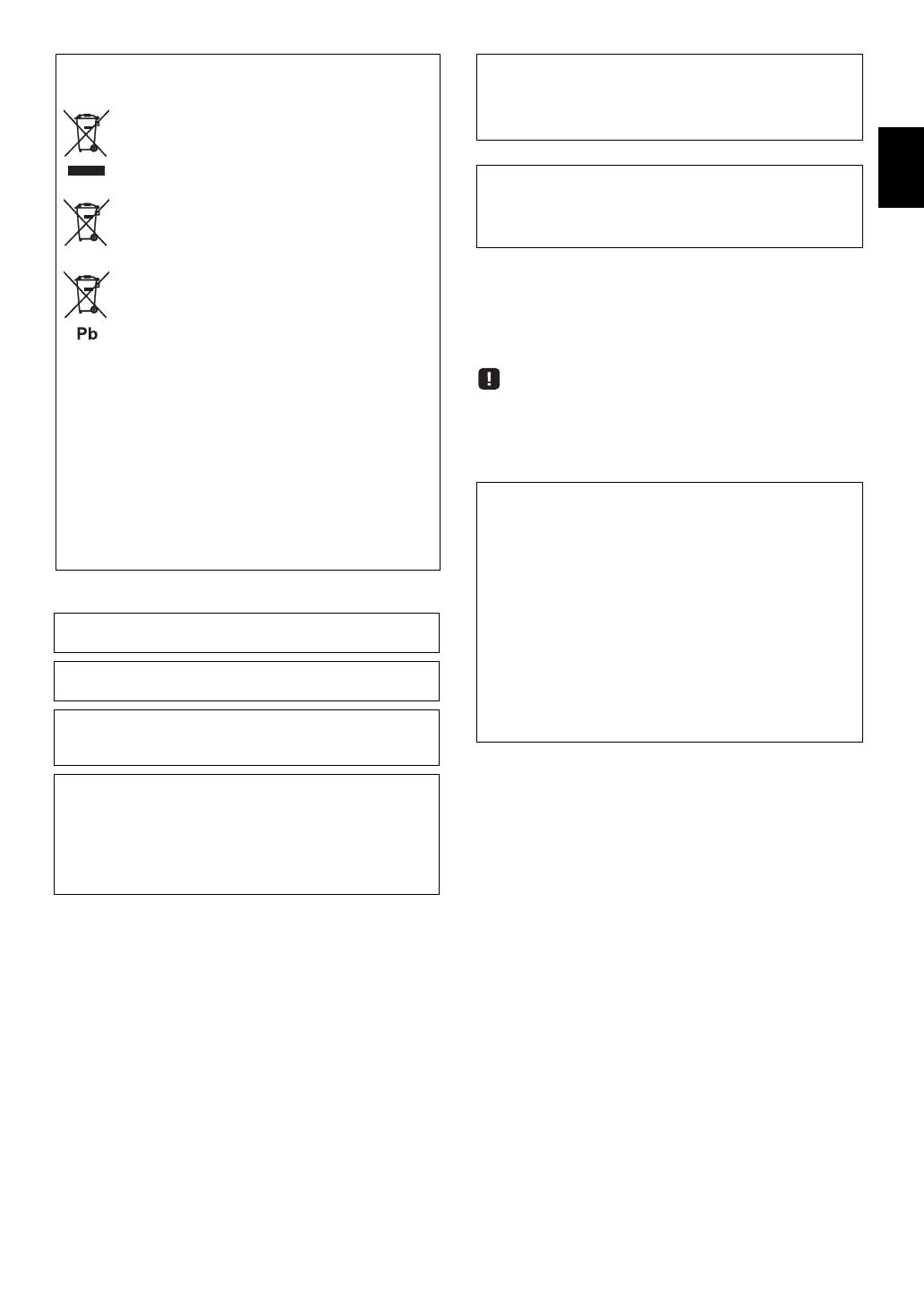
27
En
Englis
h
■
For U.K. customers
If the socket outlets in the home are not suitable for the plug
supplied with this appliance, it should be cut off and an appropriate
3 pin plug fitted. For details, refer to the instructions described
below.
The plug severed from the mains lead must be destroyed, as a plug
with bared flexible cord is hazardous if engaged in a live socket
outlet.
■
Special Instructions for U.K. Model
Information for Users on Collection and Disposal
of Old Equipment and Used Batteries
These symbols on the products, packaging, and/or
accompanying documents mean that used electrical
and electronic products and batteries should not be
mixed with general household waste.
For proper treatment, recovery and recycling of old
products and used batteries, please take them to
applicable collection points, in accordance with your
national legislation and the Directives 2002/96/EC
and 2006/66/EC.
By disposing of these products and batteries correctly,
you will help to save valuable resources and prevent
any potential negative effects on human health and the
environment which could otherwise arise from
inappropriate waste handling.
For more information about collection and recycling
of old products and batteries, please contact your local
municipality, your waste disposal service or the point
of sale where you purchased the items.
[Information on Disposal in other Countries
outside the European Union]
These symbols are only valid in the European Union.
If you wish to discard these items, please contact your
local authorities or dealer and ask for the correct
method of disposal.
Note for the battery symbol (bottom two
symbol examples):
This symbol might be used in combination with a
chemical symbol. In this case it complies with the
requirement set by the Directive for the chemical
involved.
If there should be color blotching or noise when used near a
TV, move this unit away from the TV when using it.
Do not use this unit within 22 cm (9 inches) of persons with a
heart pacemaker implant or defibrillator implant.
Radio waves may affect electro-medical devices.
Do not use this unit near medical devices or inside medical
facilities.
The user shall not reverse engineer, decompile, alter, translate
or disassemble the software used in this unit, whether in part or
in whole. For corporate users, employees of the corporation
itself as well as its business partners shall observe the
contractual bans stipulated within this clause. If the stipulations
of this clause and this contract cannot be observed, the user
shall immediately discontinue using the software.
LASER
Type
Semiconductor laser GaAS/GaAlAs
Wave length
790 nm
Output Power
7 mW
CAUTION
Use of controls or adjustments or performance of procedures
other than those specified herein may result in hazardous
radiation exposure.
IMPORTANT
THE WIRES IN MAINS LEAD ARE COLOURED IN
ACCORDANCE WITH THE FOLLOWING CODE:
Blue: NEUTRAL
Brown: LIVE
As the colours of the wires in the mains lead of this apparatus
may not correspond with the coloured markings identifying
the terminals in your plug, proceed as follows:
The wire which is coloured BLUE must be connected to the
terminal which is marked with the letter N or coloured
BLACK. The wire which is coloured BROWN must be
connected to the terminal which is marked with the letter L or
coloured RED.
Make sure that neither core is connected to the earth terminal
of the three pin plug.
Содержание
- 199 СОДЕРЖАНИЕ; Об этом руководстве; Использование пульта ДУ; Функции
- 200 НАЗВАНИЯ ЧАСТЕЙ И ИХ ФУНКЦИИ; Передняя панель
- 202 ПОДКЛЮЧЕНИЯ; Подключение колонок и антенны; Колонки
- 203 Внешние устройства; Подключение кабеля питания
- 204 Нажмите кнопку; Установите дату и время.
- 205 Отображение информации на дисплее (только с пульта ДУ); Воспроизведение CD-диска; Нажмите кнопку источника
- 206 Воспроизведение с USB-устройства; Нет
- 207 ПРОСЛУШИВАНИЕ МУЗЫКИ С УСТРОЙСТВА,
- 208 Повторное подключение устройства по; Разрыв подключения по
- 209 Повторное выполнение начального сканирования (меню настроек); Подготовка к приему DAB-сигнала; DAB в качестве аудиоисточника.
- 210 Дополнительный индикатор.
- 211 “PRESET
- 212 Выбор предварительно заданных DAB-станций
- 213 ПРОСЛУШИВАНИЕ FM-РАДИОСТАНЦИЙ; Выбор FM-радиостанции; Настройте FM-радиостанции
- 214 Предварительная настройка FM-радиостанций (только с пульта ДУ); “Press MEMORY”
- 215 Выбор предварительно настроенных FM-радиостанций; PRESET; ПРОСЛУШИВАНИЕ ВНЕШНИХ ИСТОЧНИКОВ
- 216 Процедура настройки; ПОЛЕЗНЫЕ ФУНКЦИИ; Использование меню настроек
- 217 типа будильников; Повторение сигнала; Использование таймера перехода в режим ожидания; OFF; Использование функции будильника (IntelliAlarm)
- 218 Настройка времени и типа сигнала будильника (меню настроек); Установка сигнала будильника; Задайте сигнал будильника.; VOLUME; Пункты
- 219 Включение и выключение будильника; или выключить будильник.; Операции во время воспроизведения сигнала будильника; или
- 220 УСТРАНЕНИЕ НЕИСПРАВНОСТЕЙ; Общие; Воспроизведение CD-дисков
- 221 Воспроизведение USB-устройства
- 222 Прием FM-радиостанций
- 223 ПРИМЕЧАНИЯ О ДИСКАХ И УСТРОЙСТВАХ USB; Информация о CD-дисках
- 224 БЕЗОПАСНОЕ ИСПОЛЬЗОВАНИЕ ЛАЗЕРА; Описание связи по; ТЕХНИЧЕСКИЕ ХАРАКТЕРИСТИКИ
- 225 Лазер