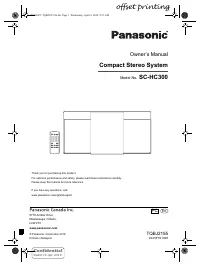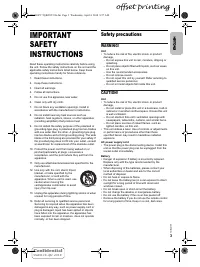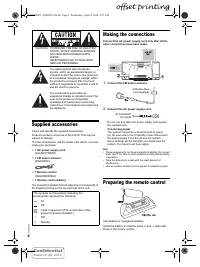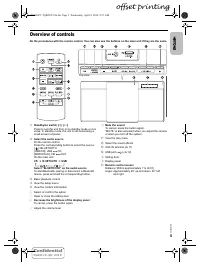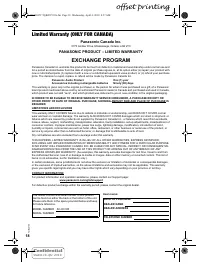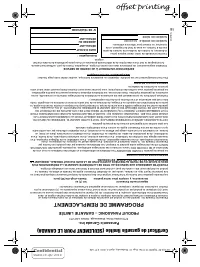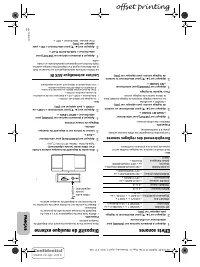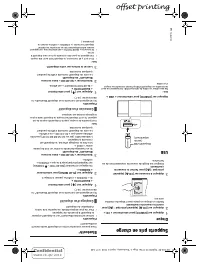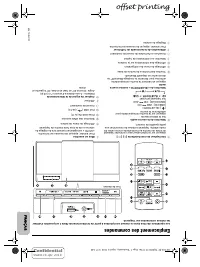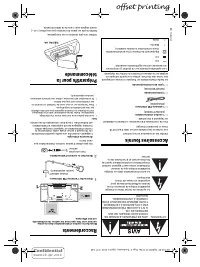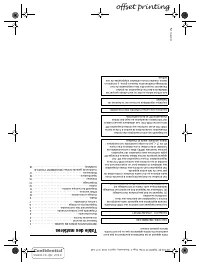Музыкальные центры Panasonic SC-HC300EG-W - инструкция пользователя по применению, эксплуатации и установке на русском языке. Мы надеемся, она поможет вам решить возникшие у вас вопросы при эксплуатации техники.
Если остались вопросы, задайте их в комментариях после инструкции.
"Загружаем инструкцию", означает, что нужно подождать пока файл загрузится и можно будет его читать онлайн. Некоторые инструкции очень большие и время их появления зависит от вашей скорости интернета.
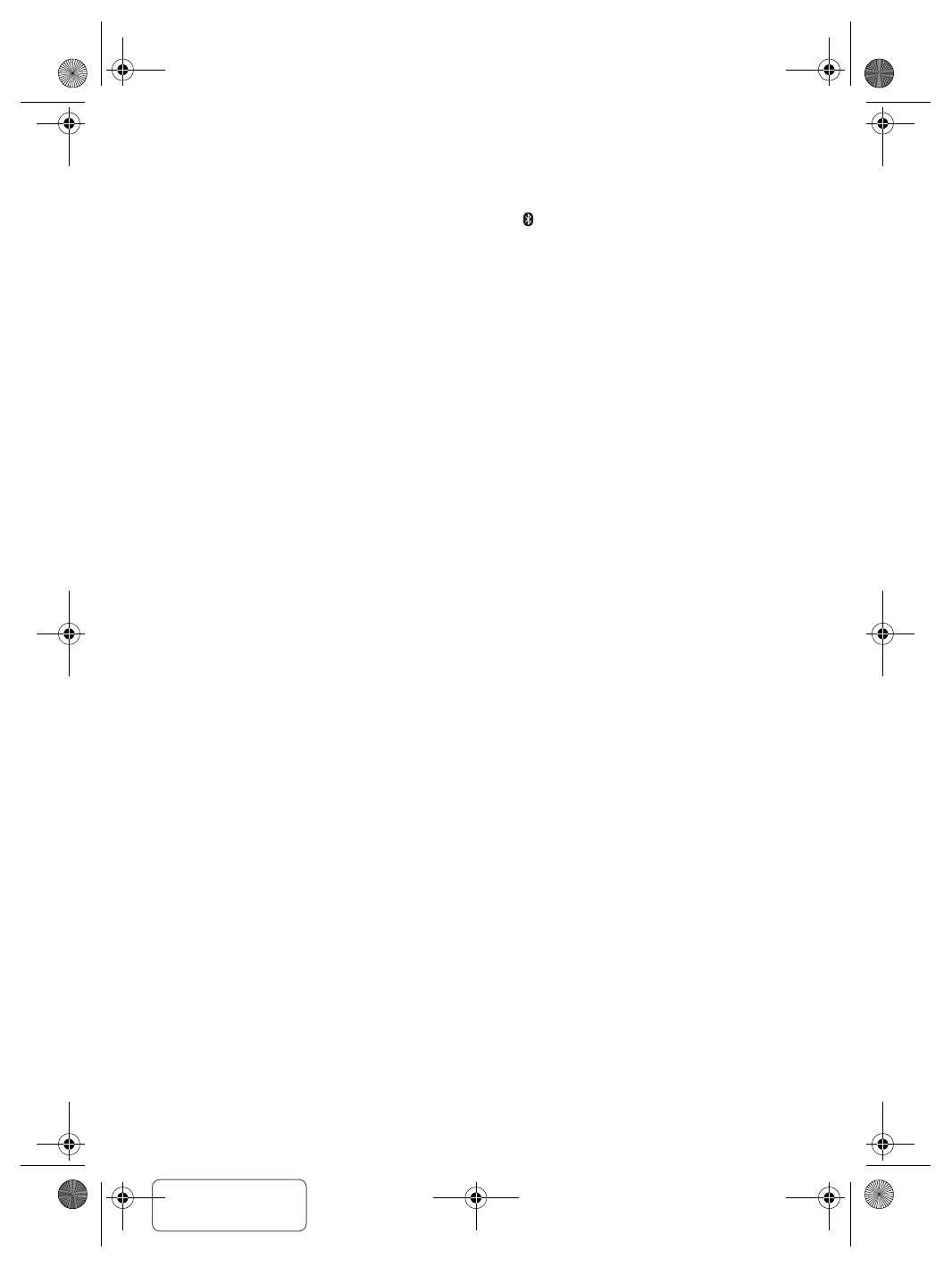
Confidential
Until:
18 Apr 2018
14
T
Q
BJ
215
5
█
Main unit displays
“--:--”
•
You connected the AC power supply cord for the first time or
there was a power failure recently. Set the clock.
“ADJUST CLOCK”
•
The clock is not set. Adjust the clock.
“ADJUST TIMER”
•
The play timer is not set. Adjust the play timer.
“AUTO OFF”
•
The system has not been used for 20 minutes and will turn
off within a minute. To cancel, press any button.
“ERROR”
•
An incorrect operation was done. Read the instructions and
try again.
“F61”
“F77”
•
Disconnect the AC power supply cord and consult your
dealer.
“F703”
•
Examine the Bluetooth
®
connection.
•
Disconnect the Bluetooth
®
device. Turn off the system and
then turn on again.
“F76”
•
There is a problem with the power supply.
•
Disconnect the AC power supply cord and consult your
dealer.
“ILLEGAL OPEN”
•
The sliding door is not in a correct position. Turn off the
system and then turn on again.
“NO DEVICE”
•
The USB device is not connected. Examine the connection.
“NO DISC”
•
You have not put in a disc.
“NO PLAY”
•
Examine the content. You can only play supported format.
•
The files in the USB device may be corrupted. Format the
USB device and try again.
•
The system may have a problem. Turn off the system and
then turn on again.
“PLAYERROR”
•
You played an unsupported MP3 file. The system will skip
that track and play the next one.
“LINKING”
•
This system is trying to connect to the last connected
Bluetooth
®
device when “BLUETOOTH” is selected.
“READING”
•
The unit is checking the “CD/USB” information. After this
display has disappeared, start operating.
“REMOTE 1”
“REMOTE 2”
•
The remote control and the main unit are using different
codes. Change the code of the remote control.
–
When “REMOTE 1” is shown, press and hold [OK] and
[ ] for a minimum of 4 seconds.
–
When “REMOTE 2” is shown, press and hold [OK] and
[USB/CD] for a minimum of 4 seconds.
“SOUND 1 NOT SET”
“SOUND 2 NOT SET”
“SOUND 3 NOT SET”
•
You have not saved the sound effects into the sound setting
number.
“USB OVER CURRENT ERROR”
•
The USB device is using too much power. Disconnect the
USB device, turn off the system and then turn on again.
•
Check the connection, it may be caused by a faulty USB
cable.
“VBR”
•
The system cannot show the remaining play time for
variable bit rate (VBR) tracks.
“NOT SUPPORTED”
•
You have connected an unsupported USB device.
HC300.PC TQBJ2155 En.fm Page 14 Wednesday, April 4, 2018 8:57 AM
offset printing
Характеристики
Остались вопросы?Не нашли свой ответ в руководстве или возникли другие проблемы? Задайте свой вопрос в форме ниже с подробным описанием вашей ситуации, чтобы другие люди и специалисты смогли дать на него ответ. Если вы знаете как решить проблему другого человека, пожалуйста, подскажите ему :)