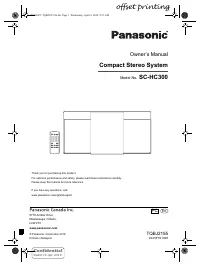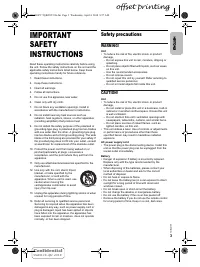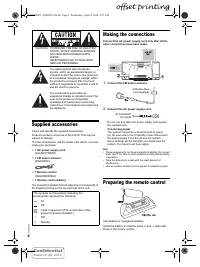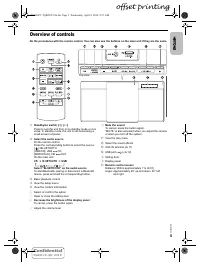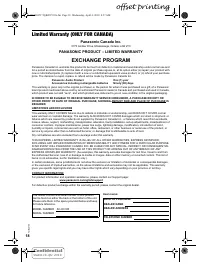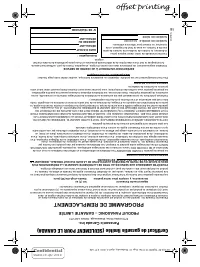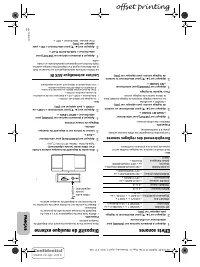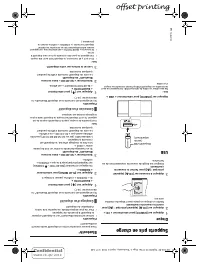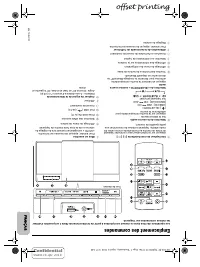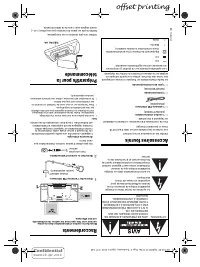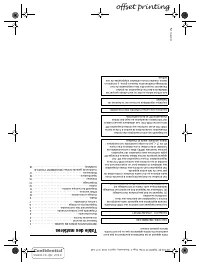Музыкальные центры Panasonic SC-HC300EG-W - инструкция пользователя по применению, эксплуатации и установке на русском языке. Мы надеемся, она поможет вам решить возникшие у вас вопросы при эксплуатации техники.
Если остались вопросы, задайте их в комментариях после инструкции.
"Загружаем инструкцию", означает, что нужно подождать пока файл загрузится и можно будет его читать онлайн. Некоторые инструкции очень большие и время их появления зависит от вашей скорости интернета.
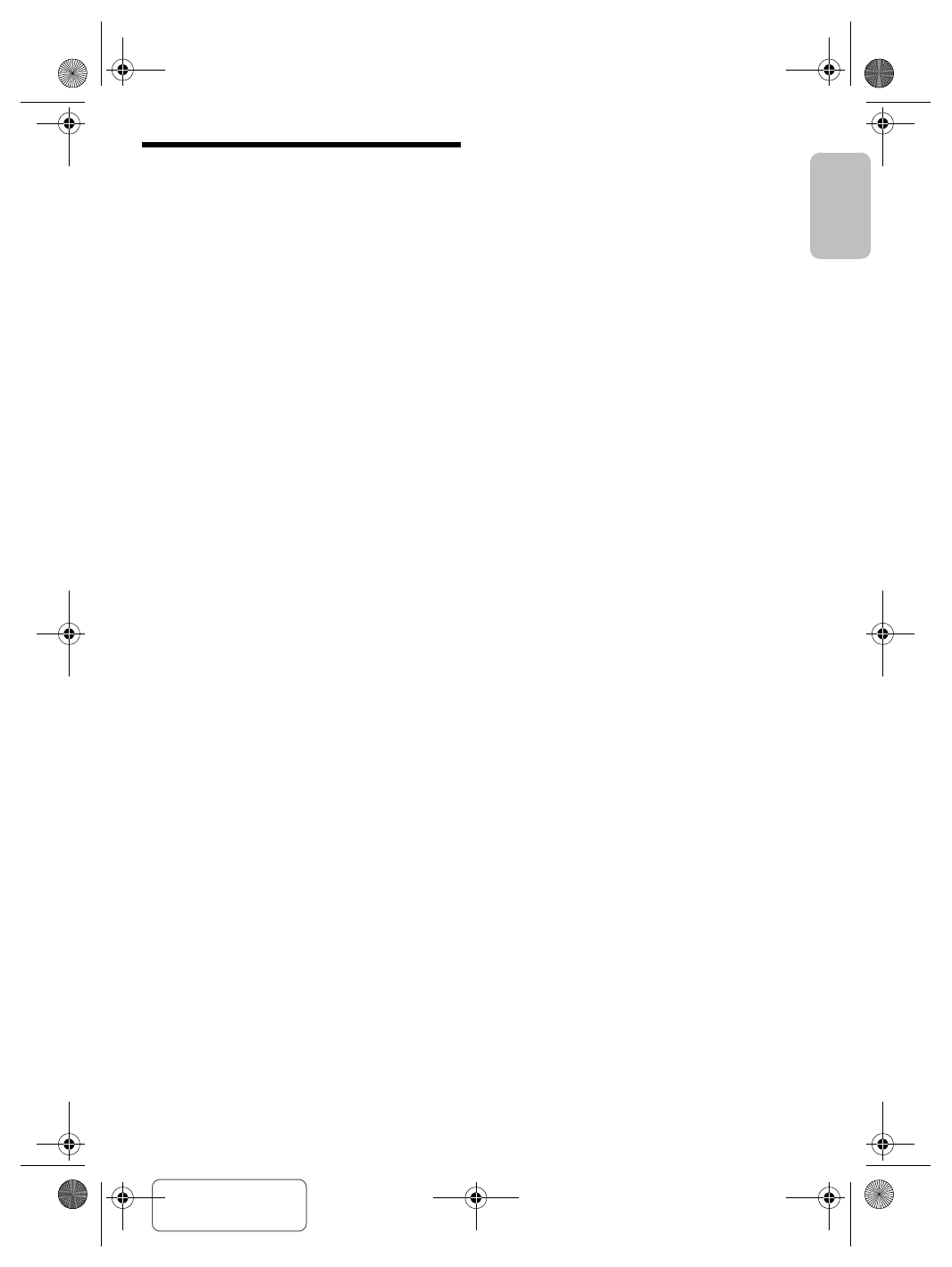
Confidential
Until:
18 Apr 2018
13
T
Q
BJ
215
5
ENGLISH
Troubleshooting
Before requesting service, make the following checks. If
you are in doubt about some of the check points, or if the
solutions indicated do not solve the problem, consult your
dealer for instructions.
█
Common problems
The unit cannot be turned on.
•
Connect the AC power supply cord and wait for a minimum
of 10 seconds before turning on the unit.
The unit does not work.
•
The safety device has been activated. Do the following:
1.
Press [
1
] on the main unit to turn the unit to standby
mode. If the unit does not turn to standby mode,
disconnect the AC power supply cord and connect it
again.
2.
Press [
1
] again to turn on the unit. If the problem
persists, consult your dealer.
No operations can be done with the remote control.
•
Examine that the battery is installed correctly.
Sound is distorted or no sound.
•
Adjust the volume of the system.
•
Turn off the system, determine and correct the cause, and
then turn on again. It can be caused by straining of the
speakers through excessive volume or power, and when
using the system in a hot environment.
A humming sound can be heard during playback.
•
An AC power supply cord or fluorescent light is near the
cables. Keep other appliances and cords away from the
cables of this system.
Noise is heard.
•
Depending on the device, noise may be heard if the device
is connected to the AUX IN terminal and USB port at the
same time. Disconnect the cable from the USB port.
█
Disc
Display not shown correctly.
Playback does not start.
•
You have not put in the disc correctly. Put it in correctly.
•
Disc is dirty. Clean the disc.
•
Replace the disc if it is scratched, warped, or non-standard.
•
There is condensation. Let the system dry for 1 to 2 hours.
The total number of tracks displayed is incorrect.
The disc cannot be read.
Distorted sound is heard.
•
You put in a disc that the system cannot play. Change to a
playable disc.
•
You put in a disc that has not been finalized.
█
USB
No response when you press [
4
/
9
].
•
Disconnect the USB device and then connect it again.
Alternatively, turn the unit off and on again.
The USB device or the contents in it cannot be read.
•
The format of the USB device or the contents in it are not
compatible with the system.
•
USB devices with storage capacity of more than 32 GB
cannot work in some conditions.
Slow operation of the USB device.
•
Large content size or large memory USB device takes
longer time to read.
The elapsed time shown is different from the actual play
time.
•
Transfer the data to another USB device or backup the data
and reformat the USB device.
█
Bluetooth
®
Pairing cannot be done.
•
Check the Bluetooth
®
device condition.
•
The device is out of the 10 m (33 ft) communication range.
Move the device nearer to the system.
The device cannot be connected.
•
The pairing of the device was unsuccessful. Do pairing
again.
•
The pairing of the device has been replaced. Do pairing
again.
•
This system might be connected to a different device.
Disconnect the other device and try connecting the device
again.
•
The system may have a problem. Turn off the system and
then turn on again.
•
If “MODE 2” is selected in “LINK MODE”, select “MODE 1”.
(
~
7)
The device is connected but audio cannot be heard
through the system.
•
For some built-in Bluetooth
®
devices, you have to set the
audio output to “SC-HC300” manually. Read the operating
instructions of the device for details.
Sound from the device is interrupted.
•
The device is out of the 10 m (33 ft) communication range.
Move the device nearer to the system.
•
Remove any obstacle between the system and the device.
•
Other devices that use the 2.4 GHz frequency band
(wireless router, microwaves, cordless phones, etc.) are
interfering. Move the device nearer to the system and
distance it from the other devices.
•
Select “MODE 1” for stable communication. (
~
7)
█
Radio
Sound is distorted or static is heard.
•
Check that the antenna(s) is properly connected. (
~
4)
•
Adjust the position of the antenna.
•
Keep a certain amount of distance between the antenna
and the AC power supply cord.
•
Use an outdoor antenna if there are buildings or mountains
nearby.
•
Turn off the TV or other audio players or separate it from the
system.
•
Keep the system away from mobile phones if there is
interference.
If there is excessive noise during FM reception.
•
Change the audio output to monaural. (
~
9)
█
AUX IN
“AUX-IN Auto Play” does not work.
•
You have not connected the external music device correctly.
•
Increase the volume of the external music device.
•
If “OFF” was selected during “AUX-IN AUTO PLAY”, select
“ON”.
Unintentional automatic turn to AUX source.
•
Connect the audio cable to the system only after all the
other connections have been made.
Noise may be detected when connecting the external music
device and it will cause the set to automatically turn to AUX
source.
HC300.PC TQBJ2155 En.fm Page 13 Wednesday, April 4, 2018 8:57 AM
offset printing
Характеристики
Остались вопросы?Не нашли свой ответ в руководстве или возникли другие проблемы? Задайте свой вопрос в форме ниже с подробным описанием вашей ситуации, чтобы другие люди и специалисты смогли дать на него ответ. Если вы знаете как решить проблему другого человека, пожалуйста, подскажите ему :)