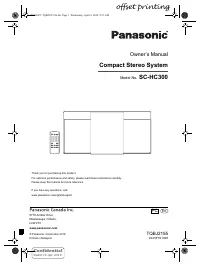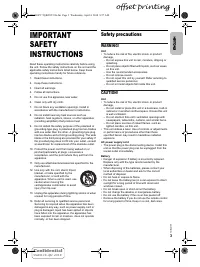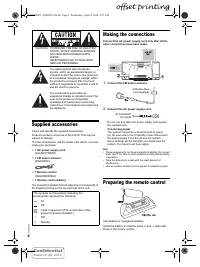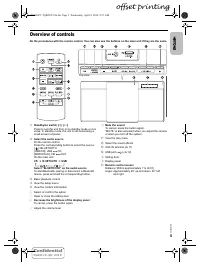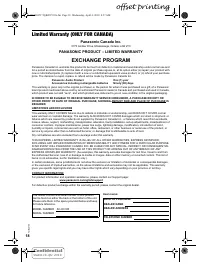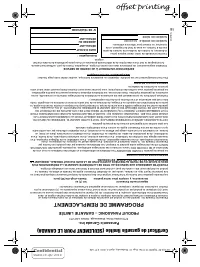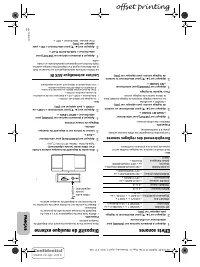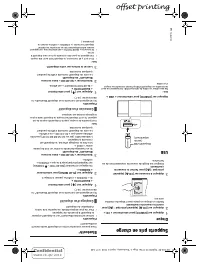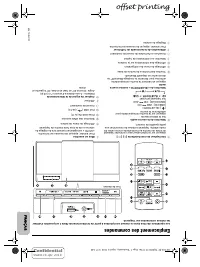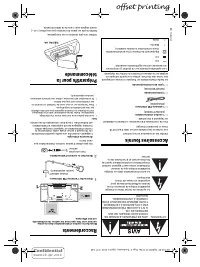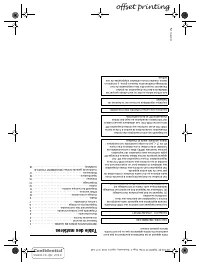Музыкальные центры Panasonic SC-HC300EG-W - инструкция пользователя по применению, эксплуатации и установке на русском языке. Мы надеемся, она поможет вам решить возникшие у вас вопросы при эксплуатации техники.
Если остались вопросы, задайте их в комментариях после инструкции.
"Загружаем инструкцию", означает, что нужно подождать пока файл загрузится и можно будет его читать онлайн. Некоторые инструкции очень большие и время их появления зависит от вашей скорости интернета.
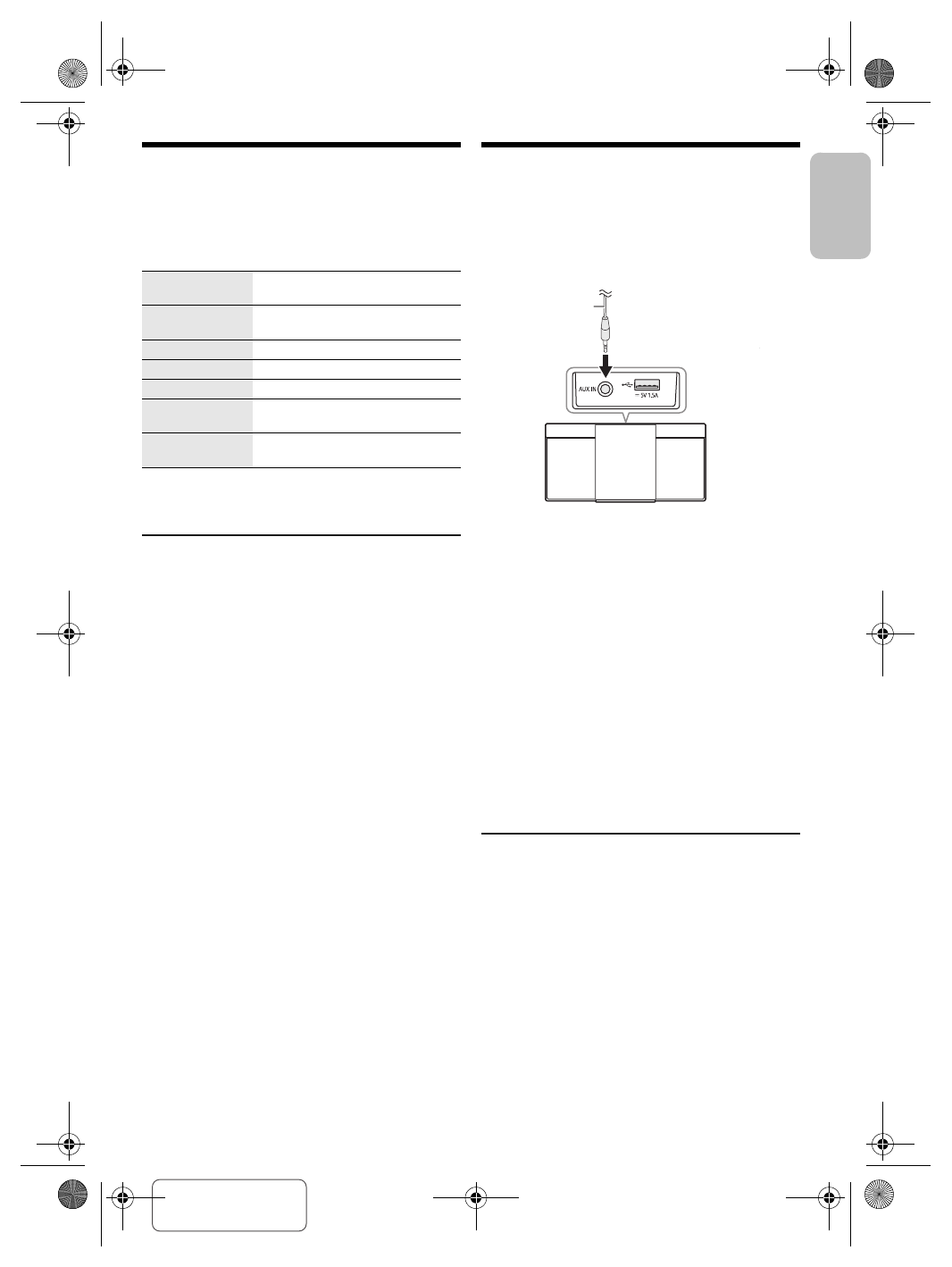
Confidential
Until:
18 Apr 2018
11
T
Q
BJ
215
5
ENGLISH
Sound effects
1
Press [SOUND] repeatedly to select the sound
effect.
2
Press [
R
,
T
] to select the setting and then press
[OK].
Note:
Changed settings will be kept until it is changed again, unless
otherwise indicated.
Saving the sound settings
You can save the current sound effects (up to
3 combinations).
Preparation
Select the sound effects.
1
Press [SETUP] to select “SAVE MY SOUND”.
2
Press [
R
,
T
] to select a sound setting number and
then press [OK].
“SAVED” is shown.
The new setting replaces the one existing in the same
sound setting number.
To recall the setting
1
Press [SOUND] to select “MY SOUND”.
2
Press [
R
,
T
] to select the sound setting number
and then press [OK].
External music device
You can play music from an external music device.
Preparation
• Turn off the equalizer (if any) of the external music
device to prevent sound distortion.
• Decrease the volume of the system before you connect
or disconnect the external music device.
1
Connect the external music device using an audio
cable (not supplied).
Plug type: Ø 3.5 mm (
1
/
8
″
) stereo
2
Press [RADIO/AUX] to select “AUX”.
3
Play the external music device.
To adjust the input level
1
Press [SOUND] repeatedly to select
“INPUT LEVEL”.
2
Press [
R
,
T
] to select “LOW” or “HIGH” and then
press [OK].
Note:
•
The default setting is “HIGH”.
•
Select “LOW” if the sound is distorted during “HIGH” input
level.
•
Read the operating instructions of the external music device
for details.
•
Components and cables are sold separately.
AUX IN auto play
The system will automatically turn to AUX source when it
detects the signal from an external music device.
This function also works in standby mode.
1
Press [SETUP] repeatedly to select “AUX-IN AUTO
PLAY”.
2
Press [
R
,
T
] to select “ON” and then press [OK].
To cancel, select “OFF”.
Note:
•
The default setting is “OFF”.
•
When the function is turned off and every time you turn to
AUX source, “AUX-IN AUTO PLAY IS OFF” will be shown
once.
•
This function does not work when the volume of the external
music device is low, increase its volume.
•
Stop or pause the external music device before you change
to other music source or to standby mode so as to prevent
the automatic turn to AUX source.
MY SOUND
“SOUND 1”, “SOUND 2” or
“SOUND 3” (
~
below)
PRESET EQ
“HEAVY”, “SOFT”, “CLEAR”,
“VOCAL” or “FLAT”
BASS
–4 to +4
TREBLE
–4 to +4
D.BASS
“ON D.BASS” or “OFF D.BASS”
SURROUND
“ON SURROUND” or
“OFF SURROUND”
CLEAR-MODE
DIALOG
“ON CLEAR-MODE DIALOG” or
“OFF CLEAR-MODE DIALOG”
Audio cable
(not supplied)
HC300.PC TQBJ2155 En.fm Page 11 Wednesday, April 4, 2018 8:57 AM
offset printing
Характеристики
Остались вопросы?Не нашли свой ответ в руководстве или возникли другие проблемы? Задайте свой вопрос в форме ниже с подробным описанием вашей ситуации, чтобы другие люди и специалисты смогли дать на него ответ. Если вы знаете как решить проблему другого человека, пожалуйста, подскажите ему :)