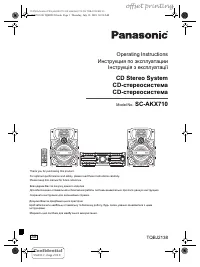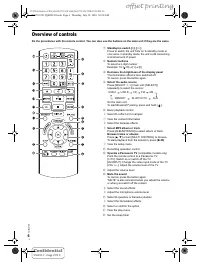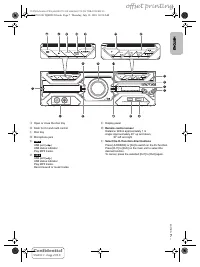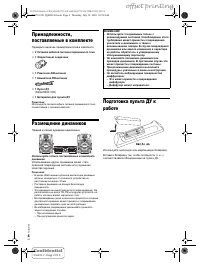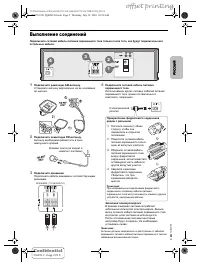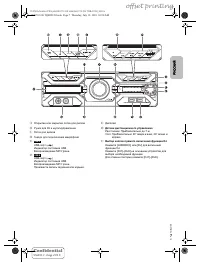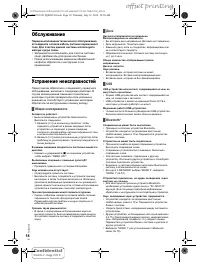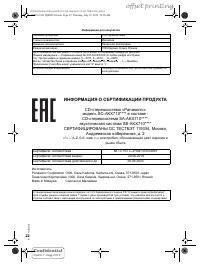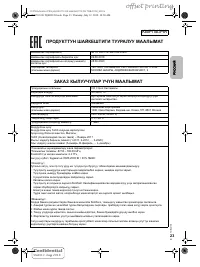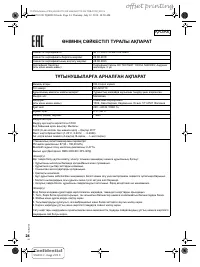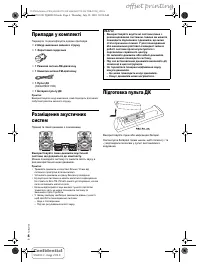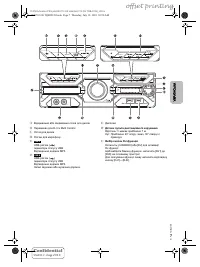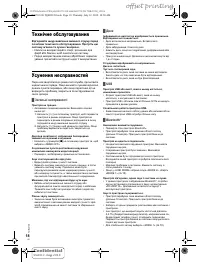Музыкальные центры Panasonic SC-AKX710GSK - инструкция пользователя по применению, эксплуатации и установке на русском языке. Мы надеемся, она поможет вам решить возникшие у вас вопросы при эксплуатации техники.
Если остались вопросы, задайте их в комментариях после инструкции.
"Загружаем инструкцию", означает, что нужно подождать пока файл загрузится и можно будет его читать онлайн. Некоторые инструкции очень большие и время их появления зависит от вашей скорости интернета.
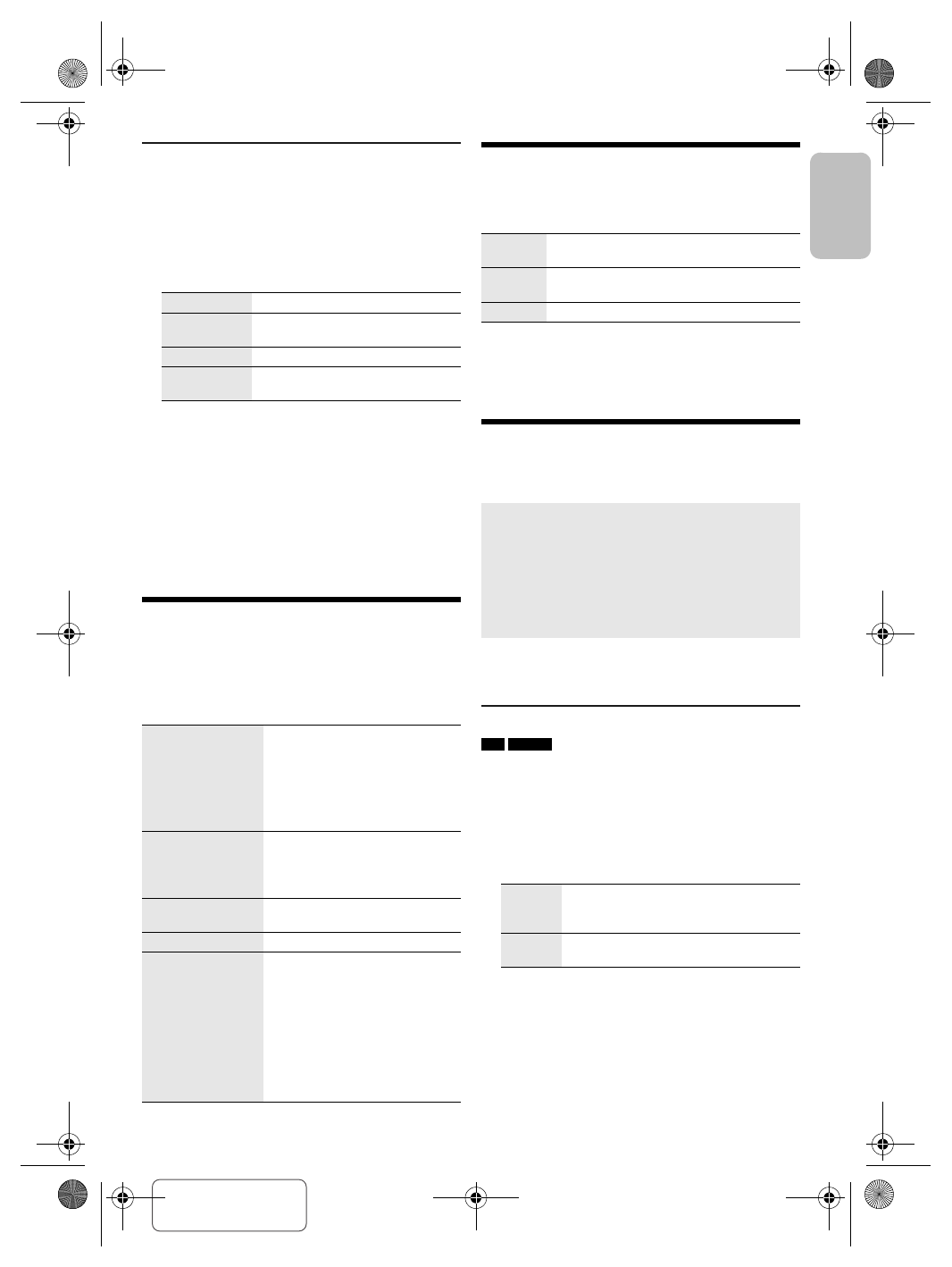
Confidential
Until:
1 Aug 2018
13
T
Q
BJ
213
8
13
ENGLISH
D:\PSG\Amalina PSG job\AKX710 GS data\AKX710 GS TQBJ2138 EN.fm
Deleting the recorded tracks
1
Press [SELECT <, >] repeatedly to select
“MEMORY” or “USB B”.
2
Press [
R
,
T
] to select the album.
3
Press [
2
/
3
] or [
5
/
6
] to select the track.
4
Press [EDIT MODE] to select the mode.
5
Press [OK].
The selected item to be deleted is shown.
6
Press [OK].
“SURE? NO” is shown.
7
Press [
Y
,
U
] to select “SURE? YES” and then
press [OK].
“WRITING” is shown.
To cancel, select “SURE? NO”.
Sound effects
1
Press [SOUND] to select the sound effect.
2
Press [
Y
,
U
] to select the setting and then press
[OK].
Or turn [MULTI CONTROL] to select the setting.
Illumination
You can change the illumination effect on the system.
Press [ILLUMINATION] to select the desired effect.
You can also press [
Y
,
U
] to select the next or previous
effect and then press [OK].
Or turn [MULTI CONTROL] to select the effect.
DJ functions
You can use the DJ functions to add sound effect or
sample sound between songs.
Note:
The DJ function is switched off when you switch off the
system, change to another source or start recording.
DJ jukebox
USB
MEMORY
You can use the DJ jukebox function to add cross-fade
effect or sample sound mix between songs.
1
Press [JUKEBOX] to select “DJ JUKEBOX
SELECT NUMBER” or “ON DJ JUKEBOX”.
To cancel, select “OFF JUKEBOX”.
2
Press [1] to [6] (main unit: [DJ1] to [DJ6]) to select
the effect.
To cancel, press the button again.
Note:
•
The system switches to repeat mode automatically when
you switch on DJ Jukebox.
•
The cross-fade function may not work between songs that
have different sampling frequencies.
TRACK DEL
Delete a single track.
ALBUM DEL
Delete one album (maximum 999
tracks).
FORMAT
Format the USB device.
ALL DEL
Delete all albums in the internal
memory.
PRESET EQ
“ROCK”, “POP”, “AFRO BEAT”,
“ARABIC”, “PERSIAN”, “INDIA
BASS”, “DANGDUT”, “MALAY
POP”, “ELECTRONICA”,
“REGGAETON”, “SALSA”,
“SAMBA”, “FOOTBALL”,
“KARAOKE” or “FLAT”
BASS/MID/TREBLE –4 to +4
Note:
These settings can change when you
select a PRESET EQ setting.
SURROUND
“ON SURROUND” or
“OFF SURROUND”
D.BASS LEVEL
“OFF”, “LEVEL 1” to “LEVEL 6”
D.BASS BEAT
“ON D.BASS BEAT” or
“OFF D.BASS BEAT”
Note:
•
This function emphasises the
attack level of the drumbeat and
produces a punchy sound.
Depending on the track, the effect
may be small.
•
This function does not work when
“D.BASS LEVEL” is set to “OFF”.
COLOR
A selection of 6 different illumination colours
on the main unit.
AUTO
Illuminate in one colour. The colour changes
automatically.
OFF
Cancel the effect.
Using the “Panasonic MAX Juke” app
You can download and install the free Android™ app
“Panasonic MAX Juke” on Google Play™ for additional
features, such as to request song playback from multiple
devices simultaneously.
For details on the app, refer to the below site.
http://av.jpn.support.panasonic.com/support/global/
cs/audio/app/
(This site is in English only.)
[1]
Cross-fade
: The current track volume
gradually becomes soft, and the next
track volume gradually becomes loud.
[2] to [6]
Sample sound mix
: Sample sound is
added to the intervals of all tracks.
AKX710 GS TQBJ2138.book Page 13 Thursday, July 12, 2018 10:50 AM
offset printing