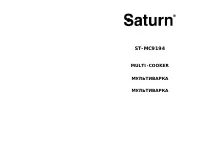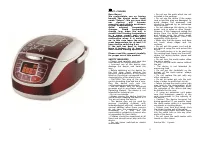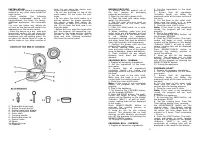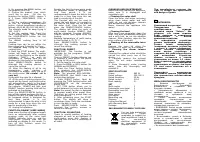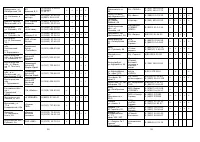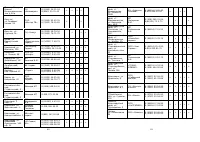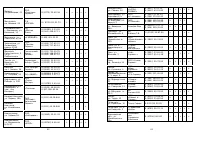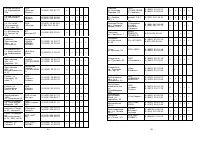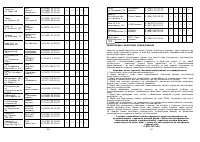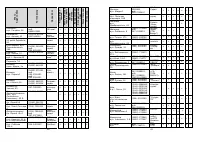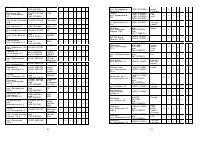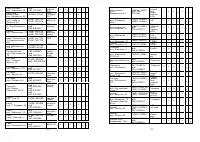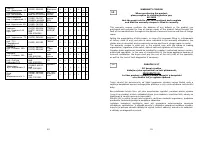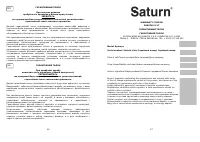Мультиварки Saturn ST-MC9194 - инструкция пользователя по применению, эксплуатации и установке на русском языке. Мы надеемся, она поможет вам решить возникшие у вас вопросы при эксплуатации техники.
Если остались вопросы, задайте их в комментариях после инструкции.
"Загружаем инструкцию", означает, что нужно подождать пока файл загрузится и можно будет его читать онлайн. Некоторые инструкции очень большие и время их появления зависит от вашей скорости интернета.
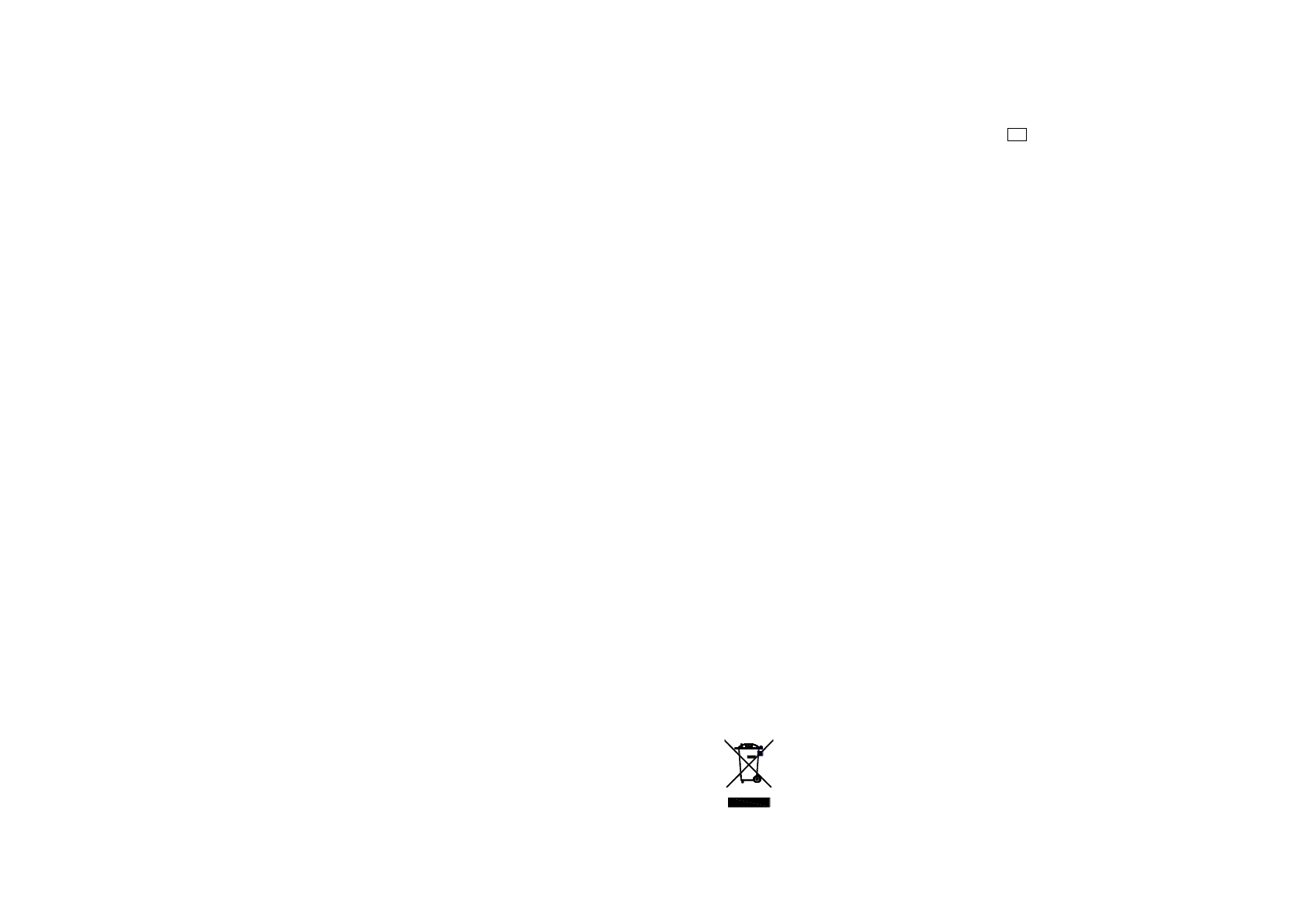
10
5. By pressing the MENU button, set
the program CUSTOM.
6. Choose the product type, which
you’d like to cook. For this, by
pressing the button FOOD, choose 1
of 3 types: VEGETABLES, FISH or
MEAT.
7. Set the cooking temperature. To
do this, by pressing TEMPERATURE
button, choose temperature modes as
follows: 40,60,80,100,120,140,160°C.
The ultimate mode for deep frying is
120 - 160°C.
8. Set the cooking time. Press the
Time Setting button, then, pressing
the HOUR/MINUTE button set the
cooking time
The default cooking time is 40
minutes.
Cooking time can be set within the
time range from 5 minutes to 1 hour.
For repeated deep frying set bigger
cooking time.
9. Press the START button. The multi-
cooker will begin to work, heating
symbol will be flashing on the display
(indicator "HEAT"), as well as
countdown of cooking time will be
displayed in this mode on the display.
Press REHEAT/CANCEL button to
interrupt the cooking process or
cancel the settings.
10. After the heating of oil to set
temperature
and
starting
of
countdown on display, open the lid of
the multi-cooker.
Be careful –oil is
very hot!
Frying with the open lid is allowed.
11. At the end of cooking process the
sound will be heard, and multi-cooker
will automatically switch to the keep
warm mode of the prepared dishes:
the indicator REHEAT will light, and
REHEAT function working time will be
indicated on the display.
Press the REHEAT/CANCEL button to
turn off the reheat and open the lid.
Despite the fact the keep warm mode
for prepared dishes is designed for
long
time
period,
it
is
not
recommended to leave the dish in this
mode for a long time since this can
lead to overdrying of the dish.
12. Unplug the appliance.
FUNCTION: REHEAT (KEEP WARM)
Keep warm function of prepared meals
turns on automatically after cooking
program ends, at the same time
REHEAT indicator turns on, and the
multi-cooker cooking time will be
indicated on display in this mode. To
turn off this function, press the
REHEAT/CANCEL.
Despite the fact the keep warm mode
for prepared dishes is designed for
long
time
period,
it
is
not
recommended to leave the dish in this
mode for a long time since this can
lead to overdrying of the dish.
This function also can be used to
reheat the cold dishes. It's enough to
put food to the bowl, set the bowl to
the outer shell, close the lid, and
press the REHEAT/CANCEL button.
The display will show the work of
multi-cooker function REHEAT. Dish
will be reheated. Pressing REHEAT/
CANCEL button once again turns out
heating.
Working temperature of multi-cooker
in this function is 70-75 °C.
Press REHEAT/CANCEL button to
interrupt the cooking process or
cancel the settings.
FUNCTION: PRESET
IMPORTANT! This function is not
available for the programs, "BAKE",
"PASTA", "FRY."
There is PRESET function allowing you
to prepare a meal within the preset
time (up to 24 hours).
1. Put the bowl to the outer shell.
2. Press the MENU or BOIL button (for
NORMAL and EXPRESS).
3. Press the Time Setting button,
then, pressing the HOUR/MINUTE
button set the cooking time.
Note
: The program BOIL-NORMAL,
BOIL-EXPRESS and BAKE have no
cooking time settings.
4. Press PRESET button. Next, by
pressing the TIME Setting button and
HOUR/MINUTE set the necessary
preset time.
* SET TIME button allows you to
switch between the hours and minutes
Note:
the preset function is designed
to prepare meals after preset time.
Therefore, by setting preset time set
also cooking time.
5. After presetting press the START
button. The display will show a
countdown timer. Once the countdown
is over the dish is ready.
Press REHEAT/CANCEL button to
interrupt the cooking process or
cancel the settings.
FUNCTION: 3D HEATING
Thank to special position of heating
elements as well as air-tightness of
multi-cooker even dish heating is
reaching and the dish is preparing at
all sides.
11
CLEANING AND MAINTENANCE
Before starting cleaning the appliance,
make sure it is unplugged and
completely cool.
• Cleaning the outer shell
Clean the outer shell when necessary
using clean warm water and soft
cloth, do not use abrasive cleaners
and dishwashing detergent.
Never immerse the appliance into
water!
• Cleaning the bowl
After every use completely clean the
bowl. Use with dishwashing detergent
and a soft cloth, do not use abrasive
cleaners. After cleaning, wipe dry the
outer surface of the bowl.
• Cleaning of the removable inner
lid
Remove the inner lid using the
buttons on it, wash, dry and replace.
• Cleaning the steam release
valve
Cleaning the exhaust valve should be
carried out after every use of the
device.
1. Carefully remove the exhaust
valve. Do not make considerable
effort!
2. Rinse thoroughly under running
water, then dry thoroughly and
reinstall it.
SPECIFICATIONS
Power:
860 W
Rated voltage:
220-240 V
Rated frequency:
50 Hz
Rated current:
3.9 A
Bowl capacity:
5 L
SET
Multi-cooker
1
Removable inner bowl
1
Removable inner lid
1
Spoon holder
1
Soup spoon
1
Rice spoon
1
Measuring cup
1
Steamer
1
Instruction Manual
with Warranty Book
1
Package
1
ENVIRONMENT FRIENDLY DISPOSAL
You can help protect the
environment!
Please
remember to respect the
local regulations: hand in
the
non-working
electrical equipment to
an appropriate waste
disposal center.
The manufacturer reserves the
right to change the specification
and design of goods.
RU
МУЛЬТИВАРКА
Уважаемый покупатель!
Поздравляем
Вас
с
приобретением
изделия
торговой марки “Saturn”. Мы
уверены, что наши изделия
будут верными и надежными
помощниками
в
Вашем
домашнем хозяйстве.
Не
подвергайте
устройство
резким перепадам температур.
Резкая
смена
температуры
(например, внесение устройства
с мороза в теплое помещение)
может вызвать конденсацию
влаги
внутри
устройства
и
нарушить его работоспособность
при
включении.
Устройство
должно отстояться в теплом
помещении не менее 1,5 часов.
Ввод устройства в эксплуатацию
после
транспортировки
производить не ранее, чем через
1,5 часа после внесения его в
помещение.
Пожалуйста,
внимательно
прочитайте данное руководство
для правильного использования
продукта.
МЕРЫ БЕЗОПАСНОСТИ
•
Важные
инструкции
по
безопасности.
Прочитайте
внимательно и сохраните для
будущих справок.
•
Неправильное
обращение
с
прибором может привести к его
поломке
и
причинить
вред
пользователю.
•
Перед
первым
включением
проверьте,
соответствуют
ли
технические
характеристики
изделия, указанные на наклейке,
параметрам электросети.
• ВНИМАНИЕ! Вилка шнура питания
имеет провод и контакт заземления.
Подключайте прибор только к
соответствующим
заземлённым
розеткам.
• Использовать только в бытовых
целях в соответствии с данной
инструкцией
по
эксплуатации.
Прибор
не
предназначен
для
промышленного применения.
• Не использовать вне помещений.