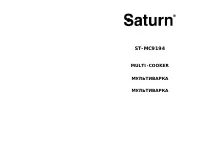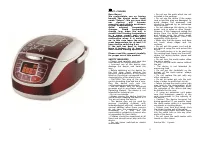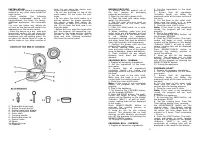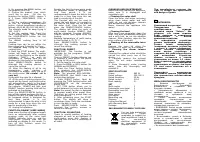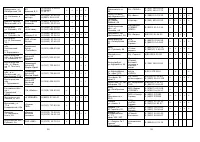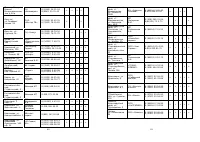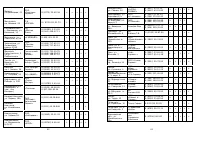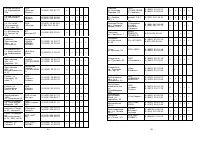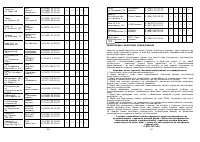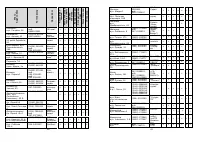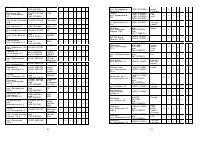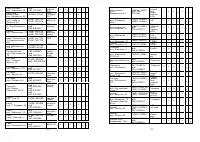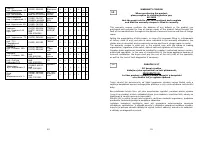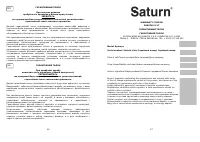Мультиварки Saturn ST-MC9194 - инструкция пользователя по применению, эксплуатации и установке на русском языке. Мы надеемся, она поможет вам решить возникшие у вас вопросы при эксплуатации техники.
Если остались вопросы, задайте их в комментариях после инструкции.
"Загружаем инструкцию", означает, что нужно подождать пока файл загрузится и можно будет его читать онлайн. Некоторые инструкции очень большие и время их появления зависит от вашей скорости интернета.
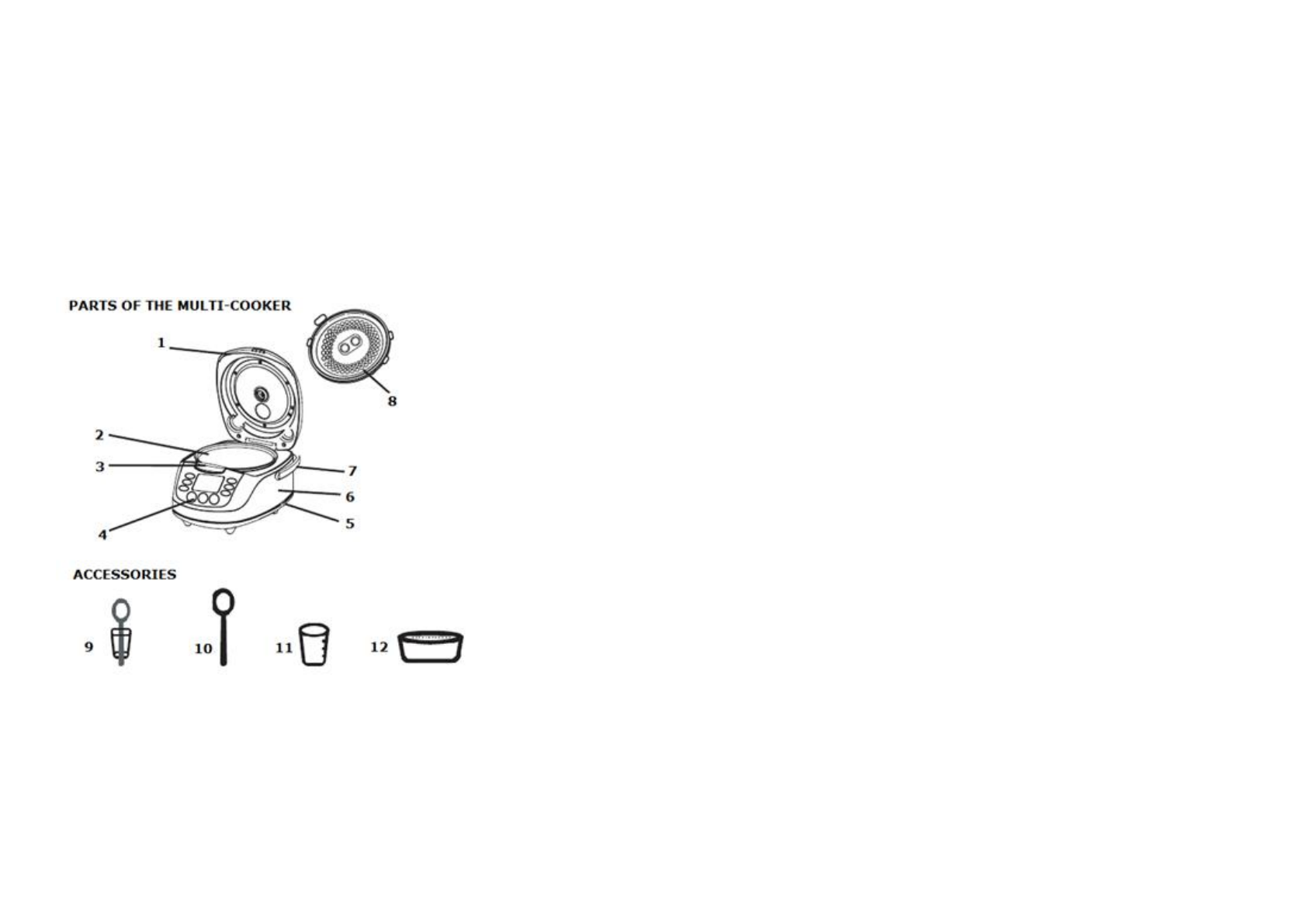
4
INSTALLATION
• Make sure that there is no packaging
material or any other items inside the
multi-cooker.
• Check
whether
the
following
remained undamaged during the
transportation: the cover; the casing;
additional appliances; the removable
pot.
• In case you notice any defects do
not turn on the device and contact the
salesperson or the service center.
• Place the device on a dry, even and
heat-proof surface. Do not place the
device close to combustible materials,
explosives and self-igniting gases. Do
not place the device close to a gas or
electric stove or any other sources of
heat. Do not place the device very
close to walls or furniture.
• Do not put anything on top of the
multi-cooker. Do not cover the vent
holes.
• Do not place the multi-cooker in a
kitchen cabinet. For proper operation
the device needs free space for
ventilation: at least 20 cm from the
top, 10 cm from the back and 5 cm
from the sides.
• Before first use, wipe the removable
pot, the steamer, the measuring cup,
the spoon, the inside and the outside
surface of the multi-cooker with a
clean wet cloth. Remove protective
film from the control panel.
1- Lid with removable steam valve
2- Removable inner bowl
3- Button to open the lid
4- Control panel with display
5- Slot for the spoon holder
6- Outer shell
7- Carrying handle
8- Removable inner lid
9- Spoon holder
10-Spoon
11-Measuring cup
12-Steamer
5
BEFORE FIRST USE
1. Carefully take the product out of
the box,
remove all packaging
materials and stickers.
2. Wipe the unit with a damp cloth.
3. Clean the bowl with warm soapy
water. Dry thoroughly.
4. The first time you may smell an
unpleasant odor, in this case, clean
the appliance.
5. Place the Multi-cooker on a solid,
level surface.
6. When installing, make sure that
outlet holes are not blocked, and hot
steam coming out of the steam valve
is
not
heading
to
wallpaper,
decorative coatings, electronic devices
and other items that may be affected
from high humidity and temperature.
7. Connect the power cord into the
outlet of the multi-cooker.
8. Before cooking make sure that
inner and outer surfaces of the device
have no damages, shears and defects.
9. There shouldn’t be any objects
between inner bowl and heating
element.
PROGRAM: BOIL – NORMAL
1. Prepare all necessary ingredients.
2. Put the ingredients to the bowl,
pour water.
3. Ensure that all ingredients
(including liquid) are below the
maximum mark at the inner surface of
the bowl.
4. Put the bowl to the outer shell.
Make sure the bowl is in a good
contact with the heating element.
5. Close the cover until it clicks.
Note:
If the cover is not completely
closed, the program will not work
properly.
6. Plug in the appliance.
7. By pressing the COOKING button,
set the program NORMAL.
8. Press the START button. The multi-
cooker will begin to work, heating
symbol will be flashing on the display
(indicator "HEAT"), as well as multi-
cooker cooking time will be displayed
in this mode.
Press
REHEAT/CANCEL
button to
interrupt the cooking process or
cancel the settings.
9. Keep an eye for the cooking
process. This program has no time
settings, so after cooking, you should
turn off the program by pressing the
REHEAT/CANCEL button.
10. Unplug the appliance.
PROGRAM: BOIL – EXPRESS
1. Prepare all necessary ingredients.
2. Put the ingredients to the bowl,
pour water.
3. Ensure that all ingredients
(including liquid) are below the
maximum mark at the inner surface of
the bowl.
4. Put the bowl to the outer shell.
Make sure the bowl is in a good
contact with the heating element.
5. Close the cover until it clicks.
Note:
If the cover is not completely
closed, the program will not work
properly.
6. Plug in the appliance.
7. By pressing the BOIL button, set
the program EXPRESS.
8. Press the START button. The multi-
cooker will begin to work, heating
symbol will be flashing on the display
(indicator "HEAT"), as well as multi-
cooker cooking time will be displayed
in this mode.
Press REHEAT/CANCEL button to
interrupt the cooking process or
cancel the settings.
9. Keep an eye for the cooking
process. This program has no time
settings, so after cooking, you should
turn off the program by pressing the
REHEAT/CANCEL button.
10. Unplug the appliance.
PROGRAM: ROAST
1. Prepare all necessary ingredients.
2. Put the ingredients to the bowl,
pour water.
3. Ensure that all ingredients
(including liquid) are below the
maximum mark at the inner surface of
the bowl.
4. Put the bowl to the outer shell.
Make sure the bowl is in a good
contact with the heating element.
5. Close the cover until it clicks.
Note:
If the cover is not completely
closed, the program will not work
properly.
6. Plug in the appliance.
7. By pressing the MENU button, set
the program ROAST.
8. Set the cooking time. Press the
Time Setting button, then, pressing
the HOUR/MINUTE button set the
cooking time. The default cooking
time is 1 hour. Cooking time can be
set within the time range from 20
minutes to 2 hours. Time increments
– 10 min.
9. Press the START button. The multi-
cooker will begin to work, heating
symbol will be flashing on the display
(indicator "HEAT"), as well as
countdown of cooking time will be
displayed in this mode on the display.