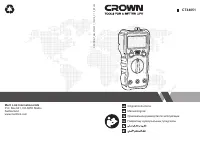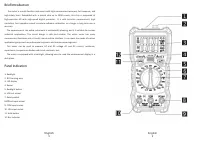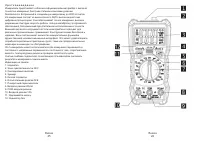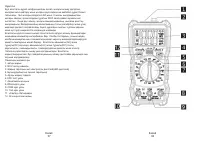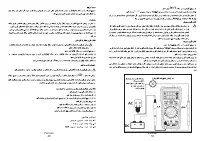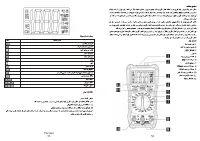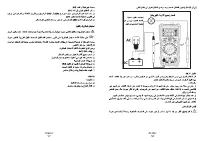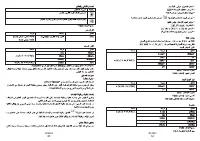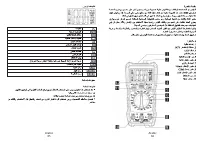Мультиметры CROWN CT44051 - инструкция пользователя по применению, эксплуатации и установке на русском языке. Мы надеемся, она поможет вам решить возникшие у вас вопросы при эксплуатации техники.
Если остались вопросы, задайте их в комментариях после инструкции.
"Загружаем инструкцию", означает, что нужно подождать пока файл загрузится и можно будет его читать онлайн. Некоторые инструкции очень большие и время их появления зависит от вашей скорости интернета.
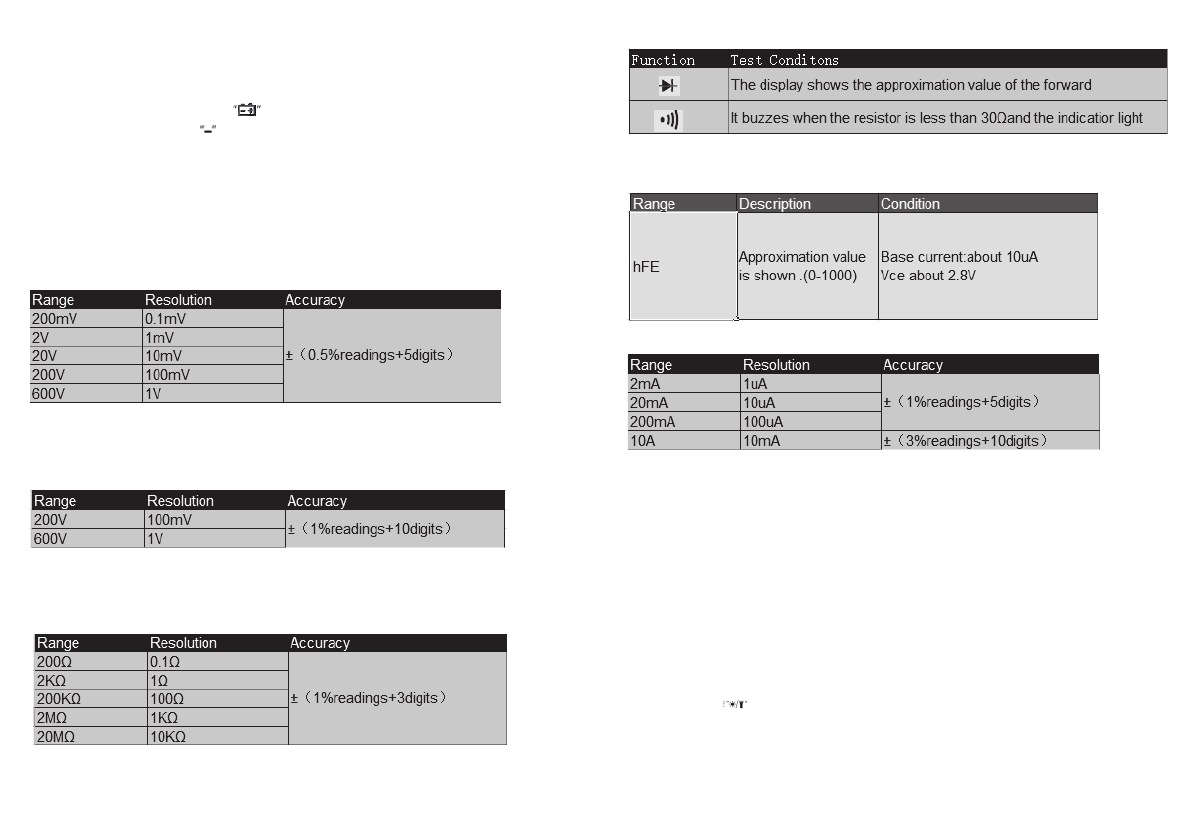
English
7
English
8
A range, fuse: FF 10A/250V
*Conversion rate: about 3s/second
*Display:1999counts LED display
*Over range display: ‘OL’ displayed
*Low voltage display of ba
tt
ery:
displayed when the working voltage is low
*Input polarity indicator:
shown automa
ti
cally
*Ba
tt
ery:3 X1.5V AAA
*Size: 147mm (L)*71mm (W)*45mm (H)
*Weight: about 220g (ba
tt
ery excluded)
Accuracy index
Accuracy:
±(
%reading+digit
)
,one year warranty from the manufacture date
Condi
ti
ons: surroundings temperature from 18
℃
to 28
℃,<
80%RH
Direct current of voltage
Input resistance: 1M
Ω
Maximum input voltage
:
600V
Alternative current of voltage
input resistance: 1M
Ω
Maximum input voltage
:
600V
Frequency response: 40HZ to 400HZ
Resistance
Overload protec
ti
on:250V
Open circuit voltage: 2.4V
Diode and Buzzer
Overload protec
ti
on:250V
Transistor
Direct current
Overload protec
ti
on: mA range with F 200mA/250V and 20A range with F10/250V
When the current is more than 5 A, the test
ti
me should be less than 10 mints and one min
should be given to stop tes
ti
ng a
ft
er such measurement.
Operation instruction
Regular operation
Short press the bu
tt
on and enter into
‘
HOLD
’
mode.
The reading hold mode can keep the current reading on the display, change the measurement
func
ti
on posi
ti
on or press and hold the key again to exit the data hold mode.
Backlit and the illumination function
The meter has backlit and illumina
ti
on func
ti
on for users
’
convenient reading of measuring
results in the dark situa
ti
ons. To enter and exit this mode
,
please operate as below:
1. Short press
key to turn on backlight and short press again to exit. It turns o
ff
automa
ti
cally with no opera
ti
on for 15S.