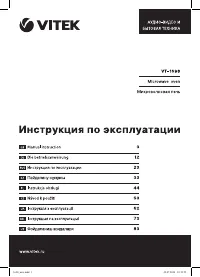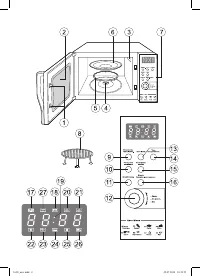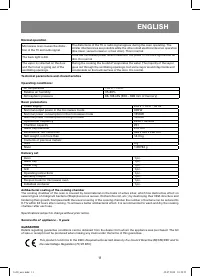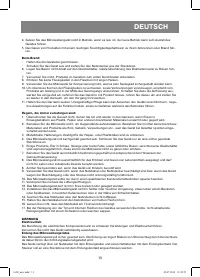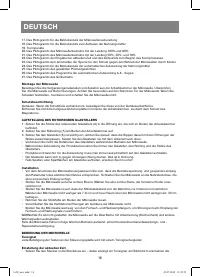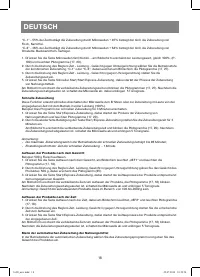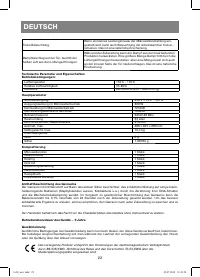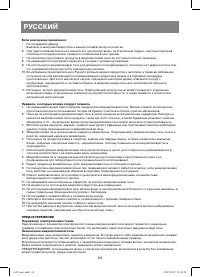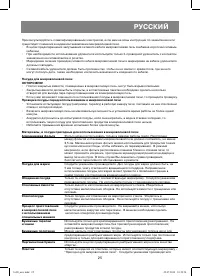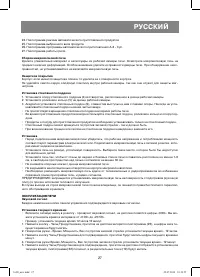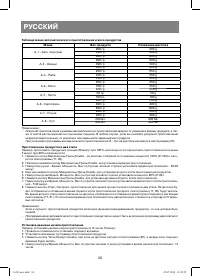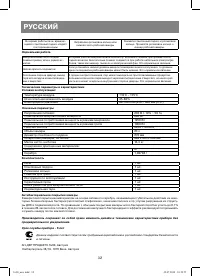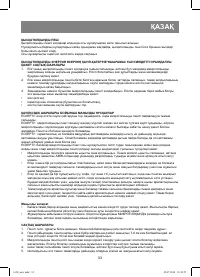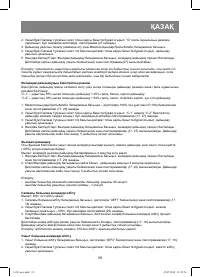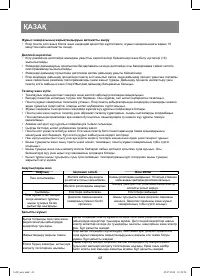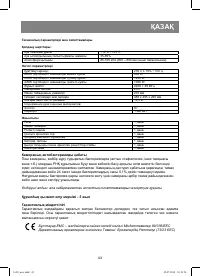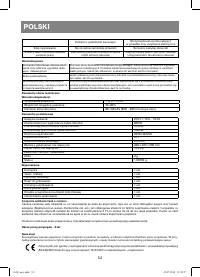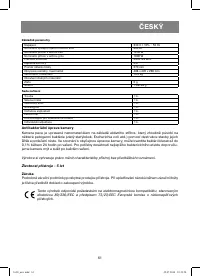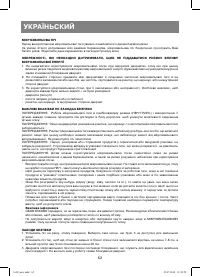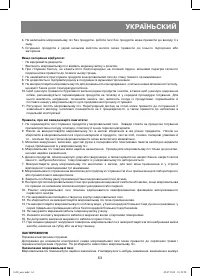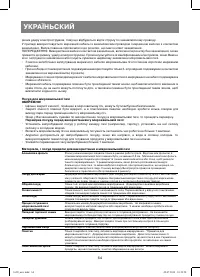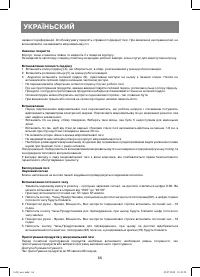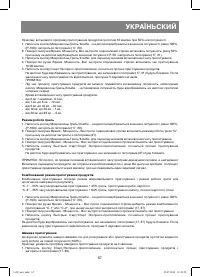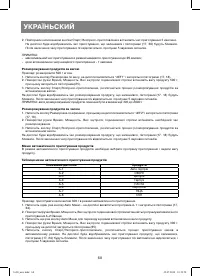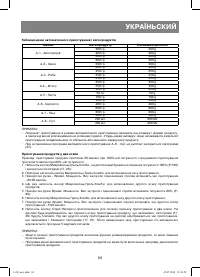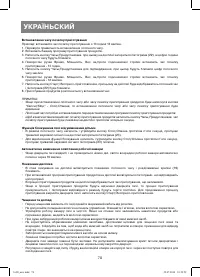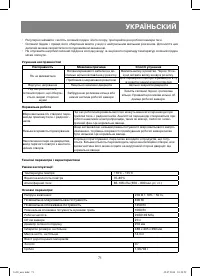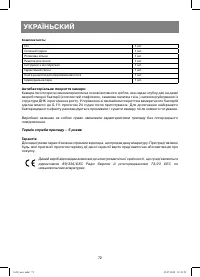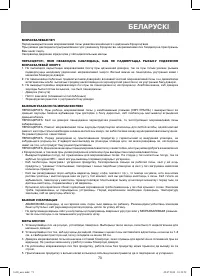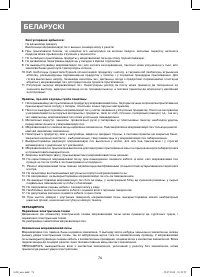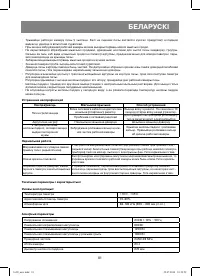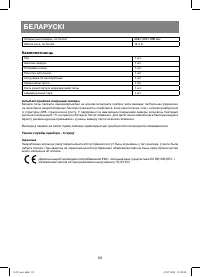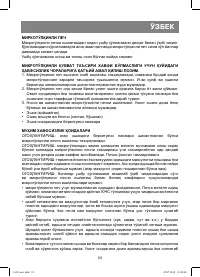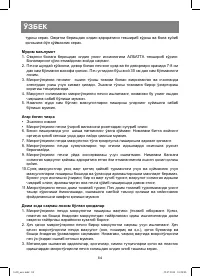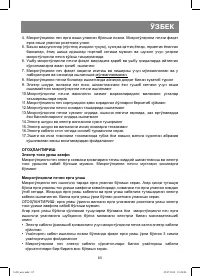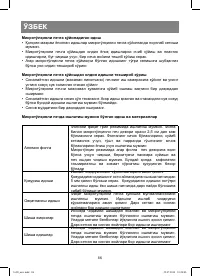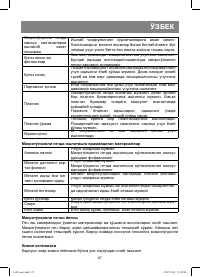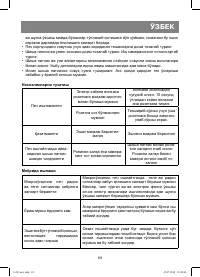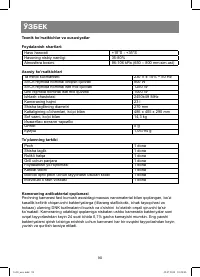Микроволновые печи VITEK VT-1698 SR - инструкция пользователя по применению, эксплуатации и установке на русском языке. Мы надеемся, она поможет вам решить возникшие у вас вопросы при эксплуатации техники.
Если остались вопросы, задайте их в комментариях после инструкции.
"Загружаем инструкцию", означает, что нужно подождать пока файл загрузится и можно будет его читать онлайн. Некоторые инструкции очень большие и время их появления зависит от вашей скорости интернета.
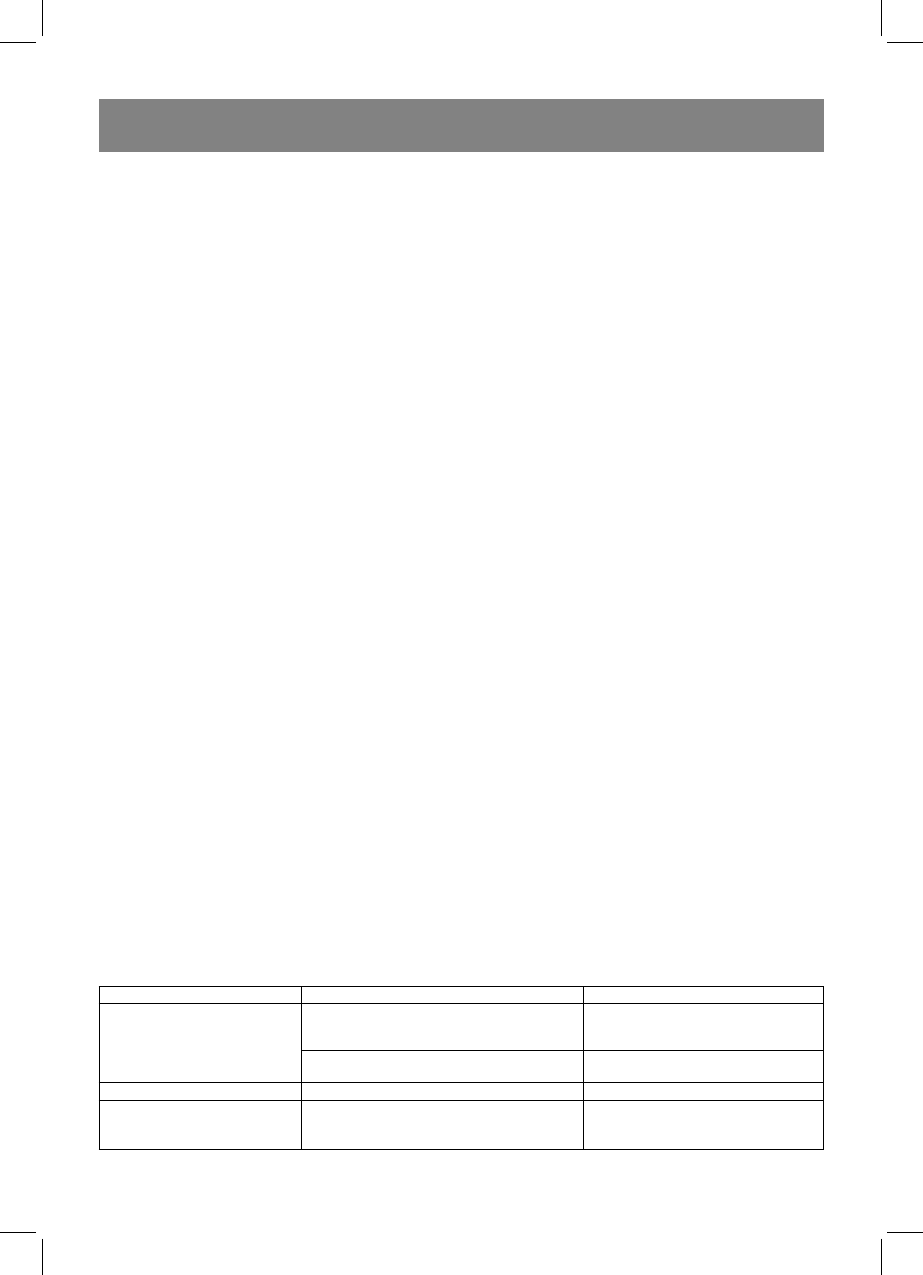
10
ENGLISH
3. Press “Clock/Preset” button, the icon (22) is lighted on the display, and the digits of the current hour start blinking.
4. Rotate the “Time, Power, Weight” knob clockwise or anticlockwise to set up the cooking-on time 13 h.
5. Press the “Clock/Preset” button for confirmation, the digits of the current time in minutes start blinking.
6. Rotate the “Time, Power, Weight” knob clockwise or anticlockwise to set up the cooking-on time in minutes, 12 min.
7. Press the “Start/Express cooking” button to initiate the process of cooking. The remaining time of cooking is dis-
played, and the icon (22) is blinking.
8. The cooking will be started at the time you have selected.
Notice:
• If the button “Cancel/Stop” is pressed while setting the current time or the time of cooking, the time set up would be
canceled.
• The current time should be set in advance, before selecting the cooking-on time.
• Press button “Clock/Preset “ to display the cooking-on time for 4 seconds.
Interlocking function to prevent the oven from been switched on by children
• Press and hold for 5 sec the button “Stop/Cancel” in the current time mode, the long audio signal is played, and the
icon (23) is displayed.
• To switch the interlocking function off press and hold for 5 sec the button “Stop/Cancel”, the long audio signal is
played, and the icon (23) is off.
Automatic switching off the lighting of the operating chamber
• If the door is open, and no action is taken, the light inside the operating chamber is off after 10 minutes.
Display indication
• During the stand by mode the current time is indicated on the display and the separating points (19) are blinking.
• If the program of auto cooking is selected, the corresponding icons are indicated on the display.
• During the cooking mode the remaining time of cooking is indicated on the display.
• If the door is open during the cooking, the process of cooking is paused, and the corresponding icons are lighted
constantly. To continue cooking close the door and press the button “Start/Express cooking”.
Cleaning and maintenance
• Switch off the oven and unplug the power cord from the wall outlet before the cleaning.
• Do not allow the moisture staying on the control panel. Clean the control panel with the soft, damp cloth.
• Keep the operating chamber clean. If the pieces of the foodstuff or the drops liquid are on the walls of the chamber,
remove them by the damp cloth.
• If the chamber is very dirty, use the soft detergent to clean it.
• Do not use abrasive detergent and wire brushes to clean the oven inside or outside. Prevent the water and detergent
from dropping inside the air or vapor outlets on the cover of the oven.
• Do not use detergents based on the ammonia.
• Clean the outer surfaces of the oven by the soft cloth.
• The door of the oven should always remain clean. Do not allow the grit collecting between the door and the front panel
of the oven. Otherwise the door cannot be closed properly.
• Clean the dust and dirt from the ventilating openings on the housing of the oven regularly. Through these openings the
air is taken inside the oven for cooling.
• Detach and clean the glass tray and its support regularly. W ipe the bottom of the operating chamber.
• Wash the glass tray and its support in the water with neutral soap solution. You can use the dishwasher machine to
clean the tray and support.
• Do not put the hot glass tray into the cold water, the temperature difference would cause the tray been cracked.
Trouble shooting
Malfunction
Possible cause
Remedy
Cannot switch the oven on
The power cord plug is inserted into the
socket not tightly.
Take the plug out of the socket. Wait for
10 seconds and insert the plug into the
socket again.
Problem with supply line socket
Connect any other device to the same
socket to check if it is working properly.
There is no heating
The door of the oven is closed not tightly
Close the door tightly
During the operation the rolling
tray making the strange sounds
The button of the operating chamber or the
roller ring is dirty
Remove the tray and the roller ring.
Clean the roller ring and the bottom of
the operating chamber.
1698_new.indd 10
1698_new.indd 10
22.07.2010 10:19:53
22.07.2010 10:19:53
Содержание
- 24 Если возгорание произошло:
- 27 Сборка микроволновой печи; навливайте стеклянный поддон нижней частью вверх.; Установка; см, а свободное пространство над печью составляло не менее 30 см.; Установка текущего времени; кущего времени будут мигать.
- 28 Приготовление продуктов в микроволновой печи
- 29 Размораживание продуктов по весу; Показания дисплея
- 30 приготовления продуктов.
- 31 Функция блокировки печи от включения детьми; Неисправность
- 32 Нормальная работа; предварительного уведомления.