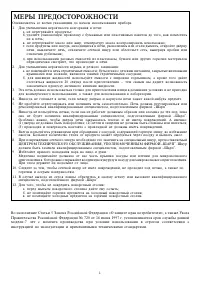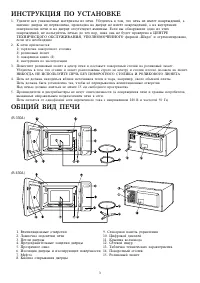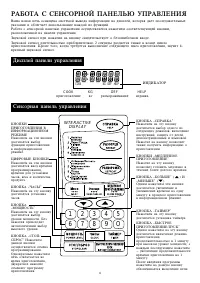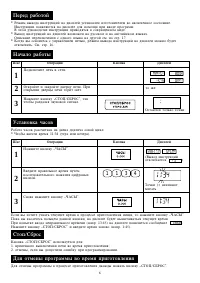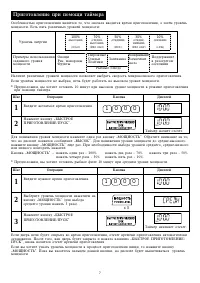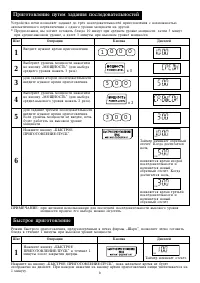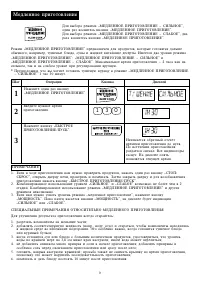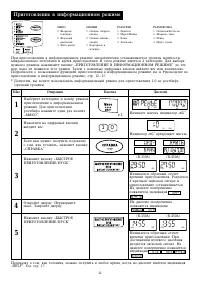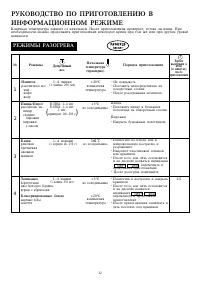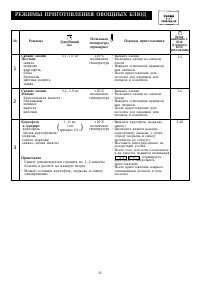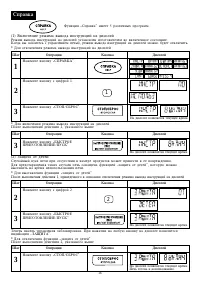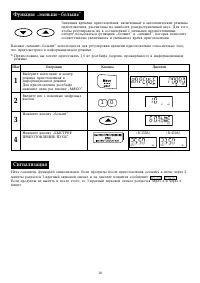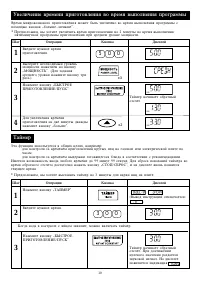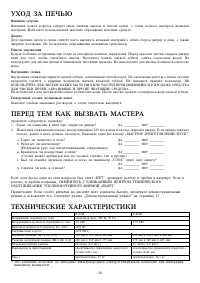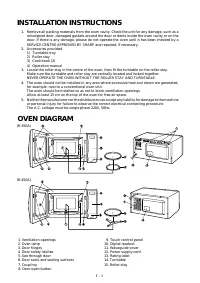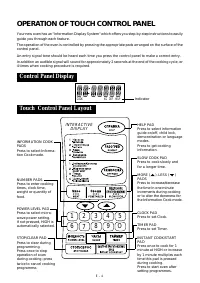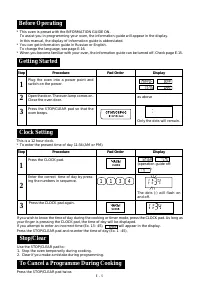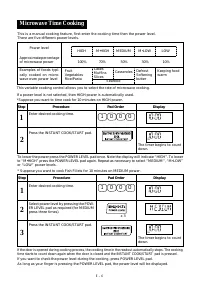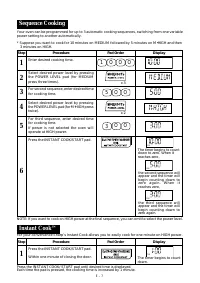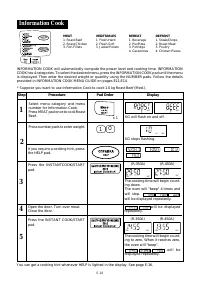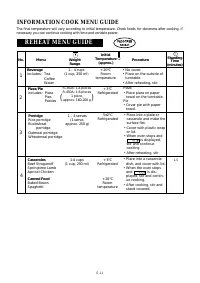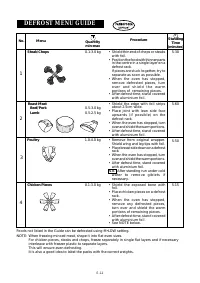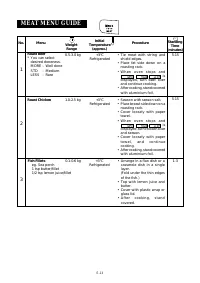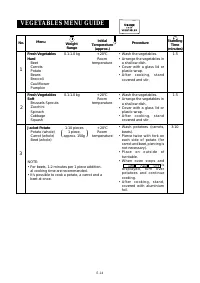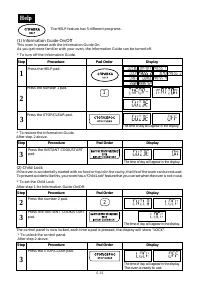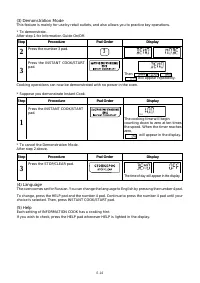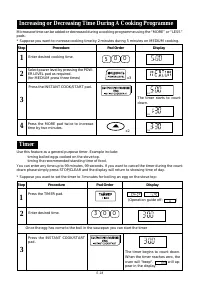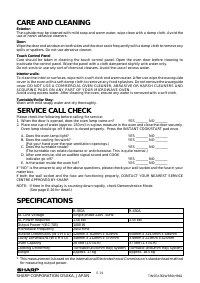Микроволновые печи Sharp R-450A - инструкция пользователя по применению, эксплуатации и установке на русском языке. Мы надеемся, она поможет вам решить возникшие у вас вопросы при эксплуатации техники.
Если остались вопросы, задайте их в комментариях после инструкции.
"Загружаем инструкцию", означает, что нужно подождать пока файл загрузится и можно будет его читать онлайн. Некоторые инструкции очень большие и время их появления зависит от вашей скорости интернета.
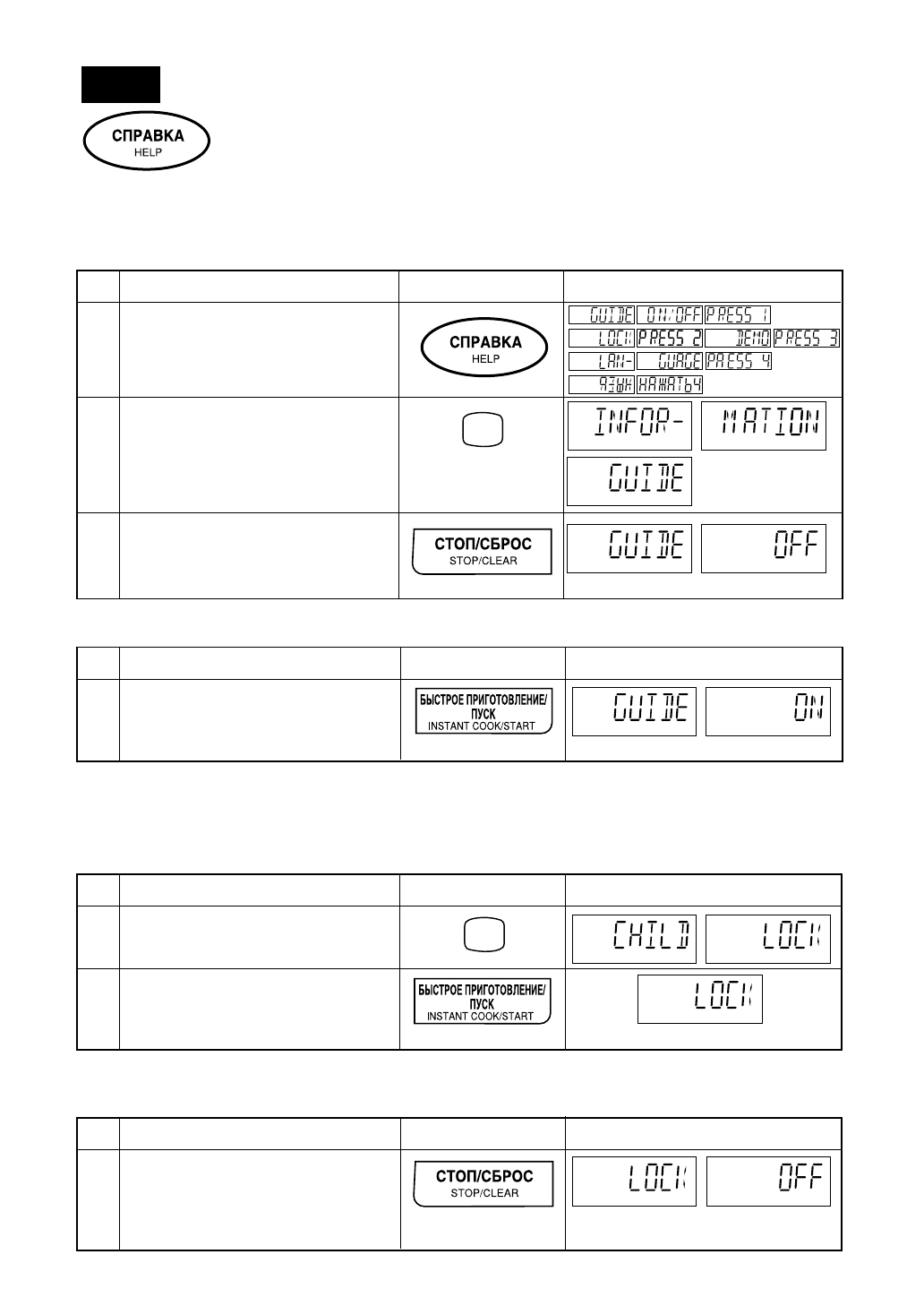
E-15
(1) Information Guide On/Off
This oven is preset with the Information Guide On.
As you get more familiar with your oven, the Information Guide can be turned off.
* To turn off the Information Guide.
Step
Procedure
Pad Order
Display
The time of day will appear in the display.
Press the INSTANT COOK/START
pad.
* To restore the Information Guide.
After step 2 above.
3
(2) Child Lock
If the oven is accidentally started with no food or liquid in the cavity, the life of the oven can be reduced.
To prevent accidents like this, your oven has a "Child Lock" feature that you can set when the oven is not in use.
* To set the Child Lock.
After step 1 for Information Guide On/Off.
Step
Procedure
Pad Order
Display
The time of day will appear in the display.
The oven is ready to use.
Press the STOP/CLEAR pad.
3
* To unlock the control panel.
After step 2 above.
The control panel is now locked, each time a pad is pressed, the display will show "LOCK".
The time of day will appear in the display.
Step
Procedure
Pad Order
Display
Press the number 2 pad.
Press the INSTANT COOK/START
pad.
2
3
Step
Procedure
Pad Order
Display
Press the HELP pad.
Press the number 1 pad.
Press the STOP/CLEAR pad.
The time of day will appear in the display.
2
3
1
2
1
Help
The HELP feature has 5 different programs.