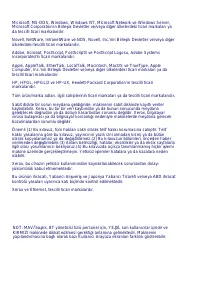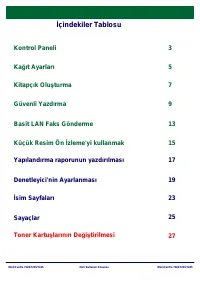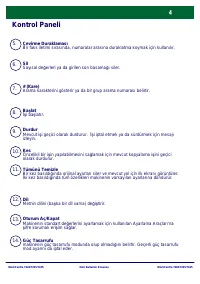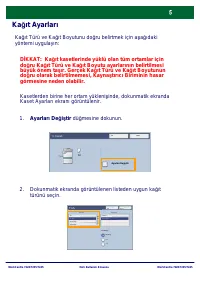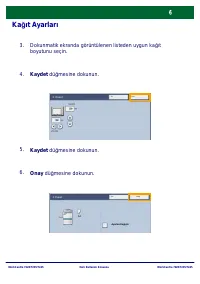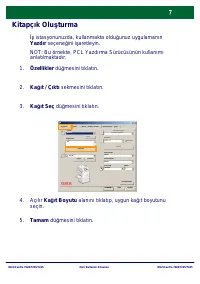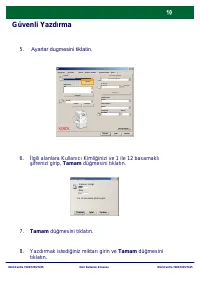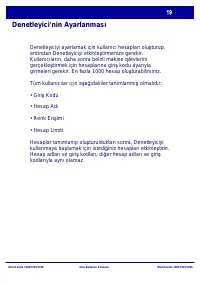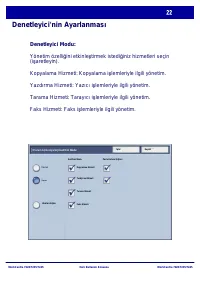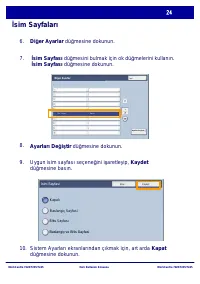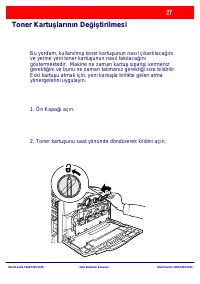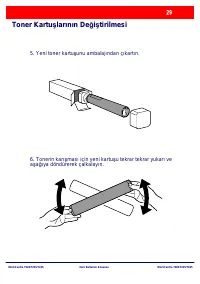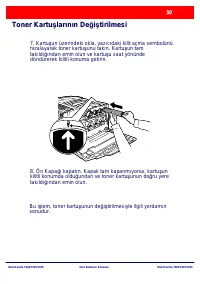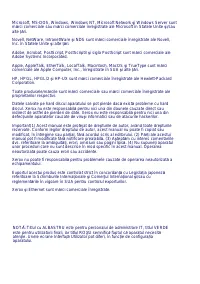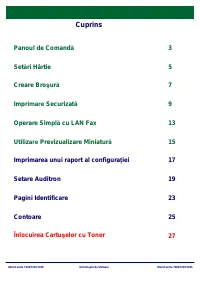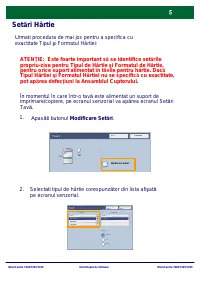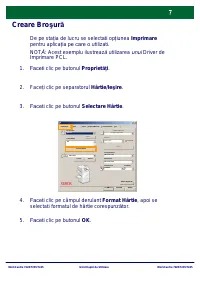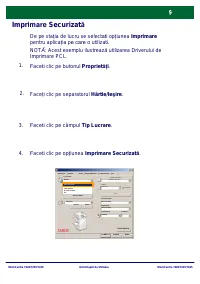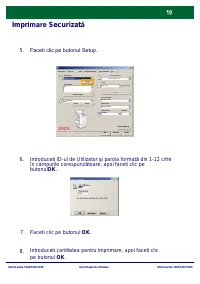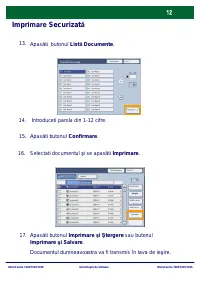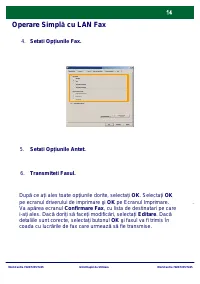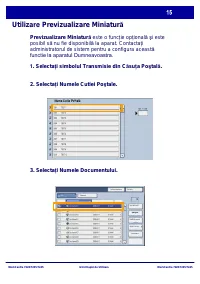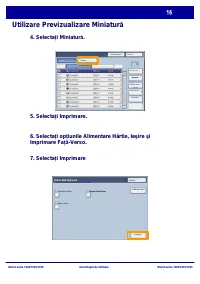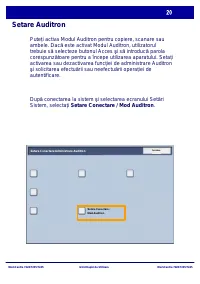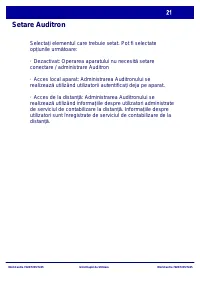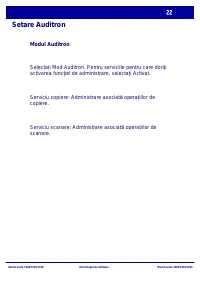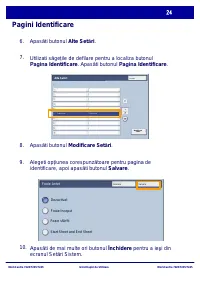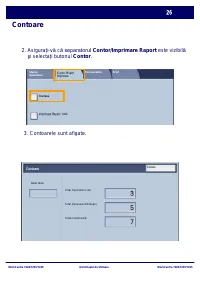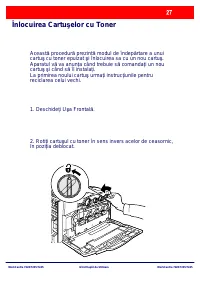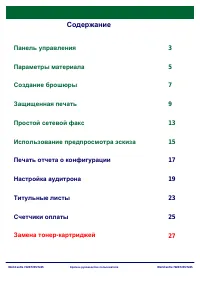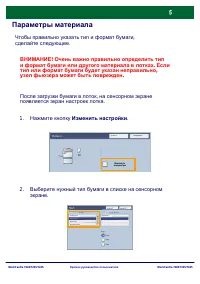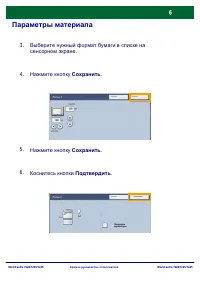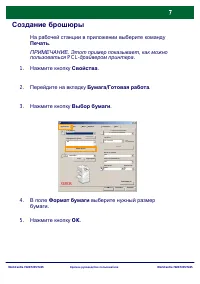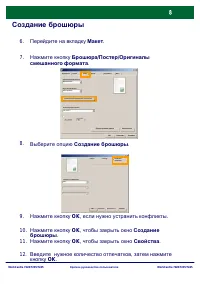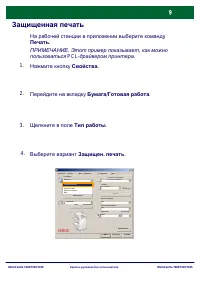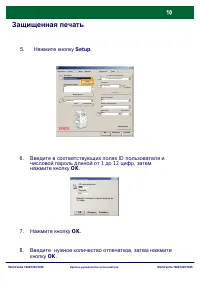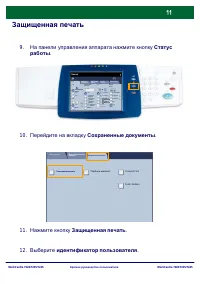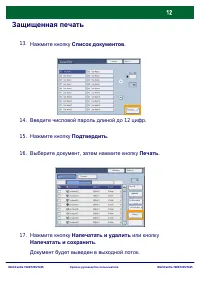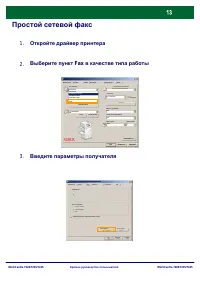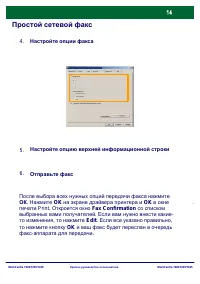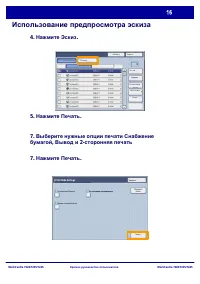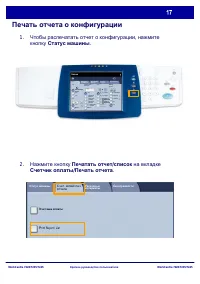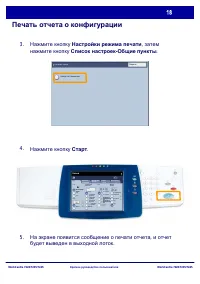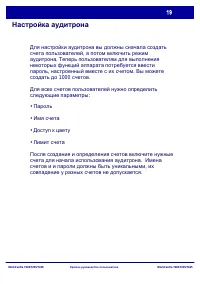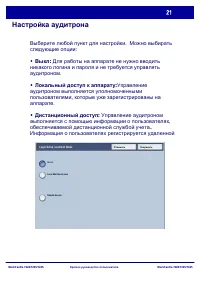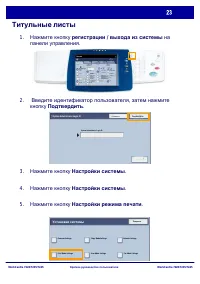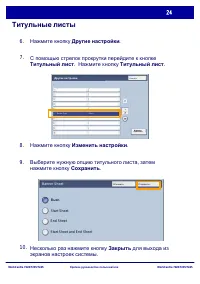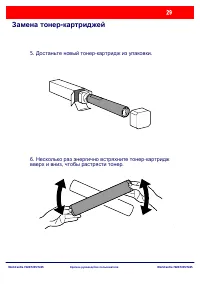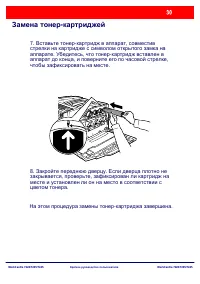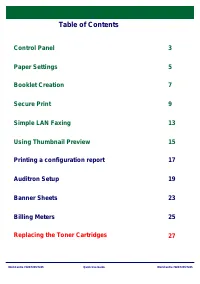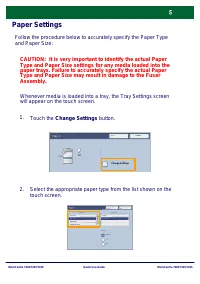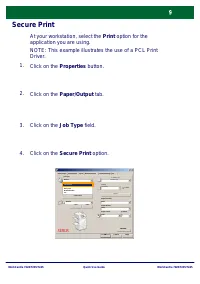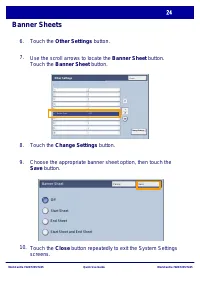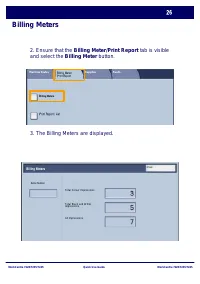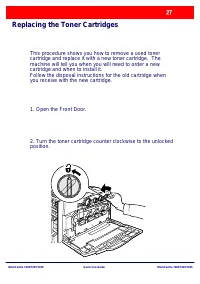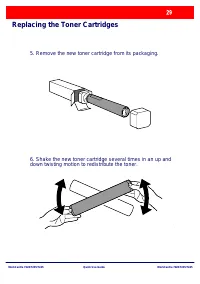МФУ Xerox WorkCentre 7228 / 7235 / 7245 - инструкция пользователя по применению, эксплуатации и установке на русском языке. Мы надеемся, она поможет вам решить возникшие у вас вопросы при эксплуатации техники.
Если остались вопросы, задайте их в комментариях после инструкции.
"Загружаем инструкцию", означает, что нужно подождать пока файл загрузится и можно будет его читать онлайн. Некоторые инструкции очень большие и время их появления зависит от вашей скорости интернета.
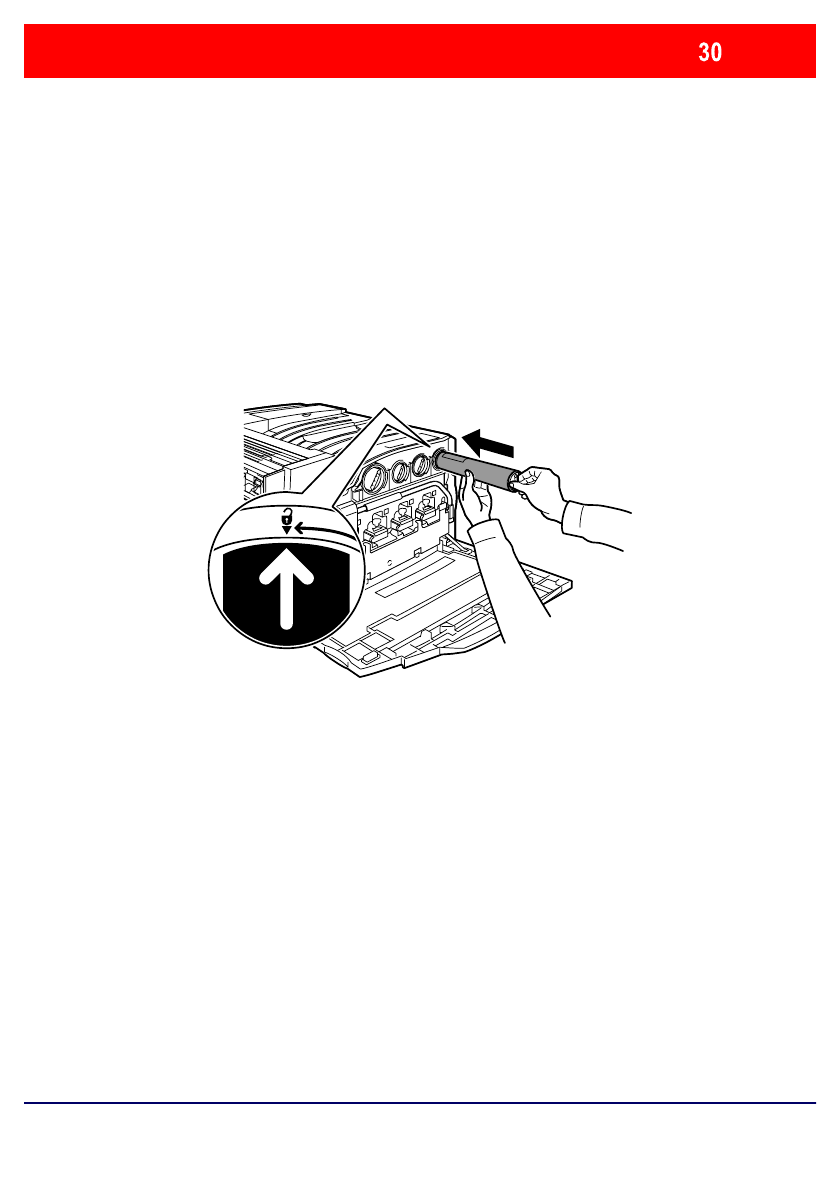
WorkCentre 7228/7235/7245
WorkCentre 7228/7235/7245
Quick Use Guide
Replacing the Toner Cartridges
7. Install the toner cartridge by aligning the arrows on the
cartridge with unlock symbol on the printer. Make sure the
cartridge is fully installed then turn the cartridge clockwise to
the locked position.
8. Close the Front Door. If the door will not close completely,
make sure the cartridge is in the lock position and the toner
cartridge is installed into the appropriate toner location.
That completes the procedure for replacing the toner
cartridge.