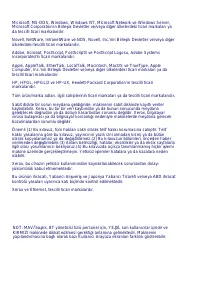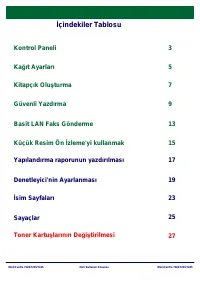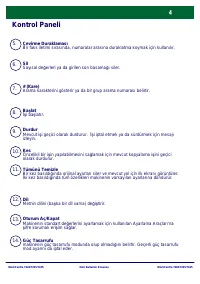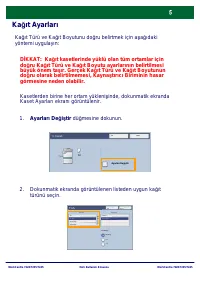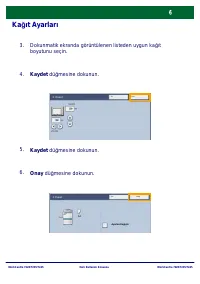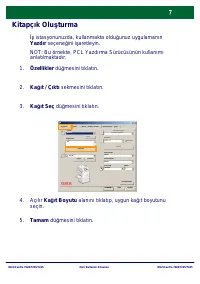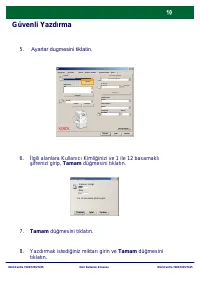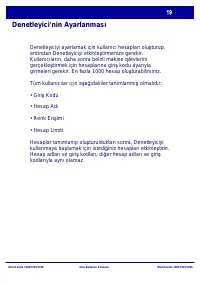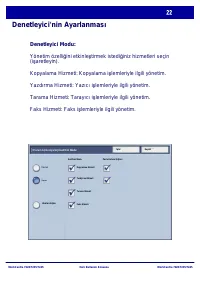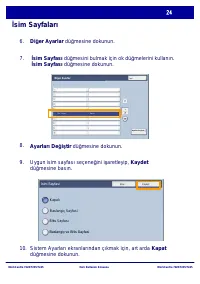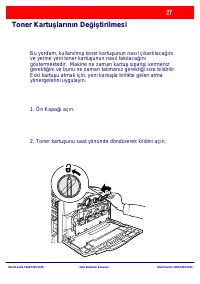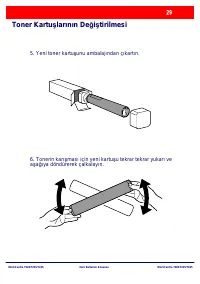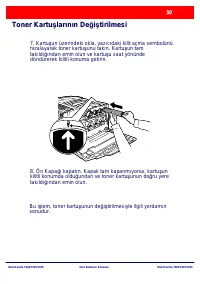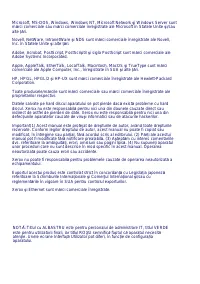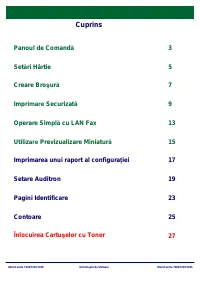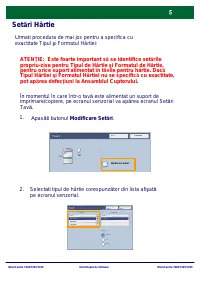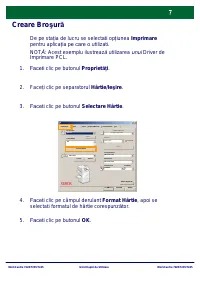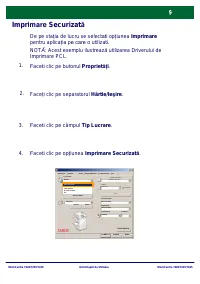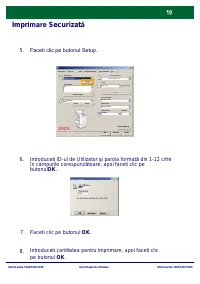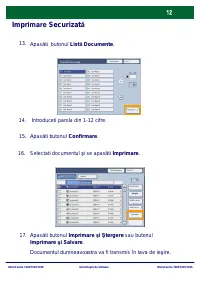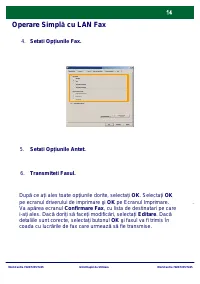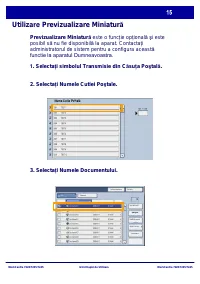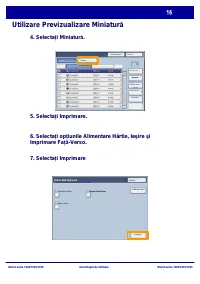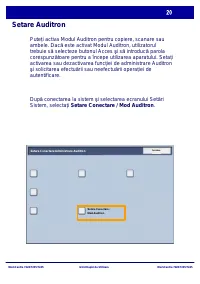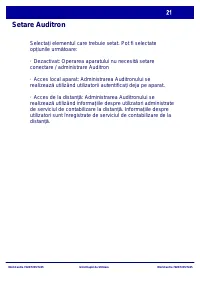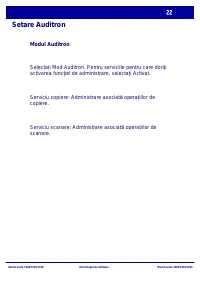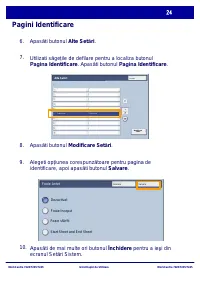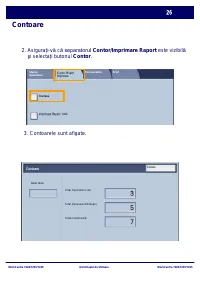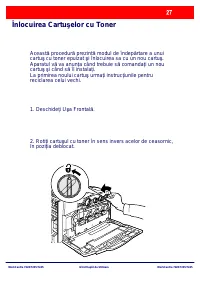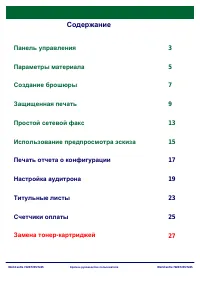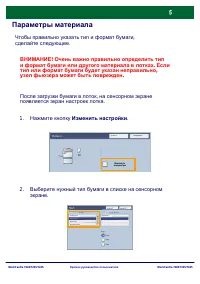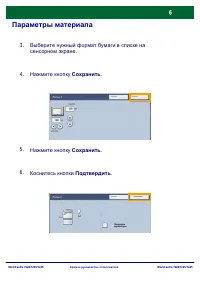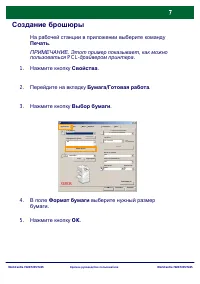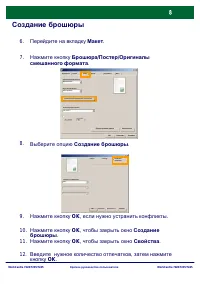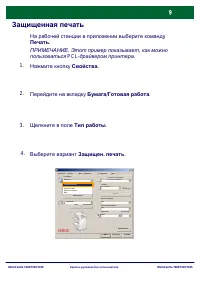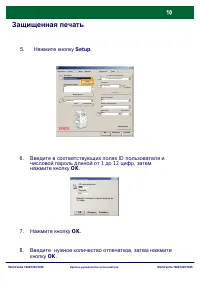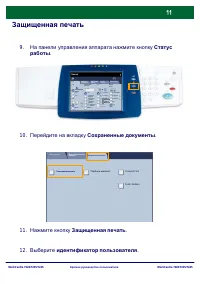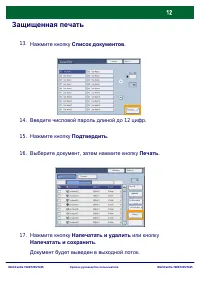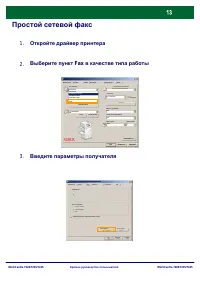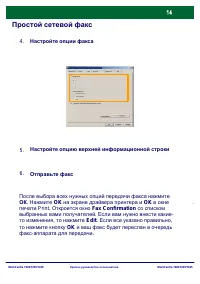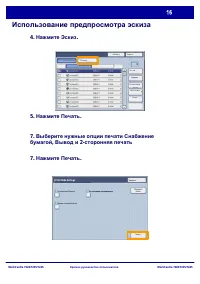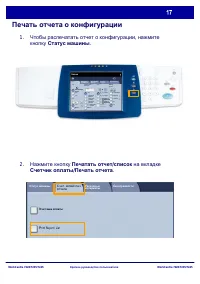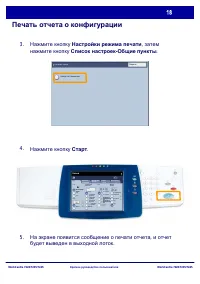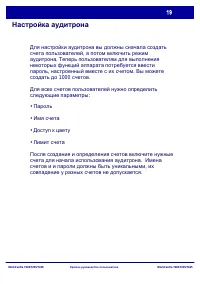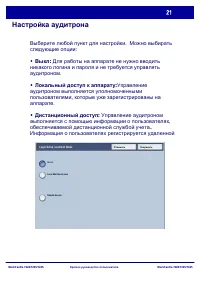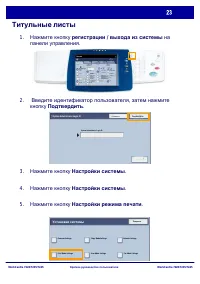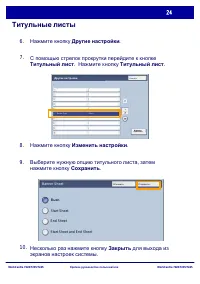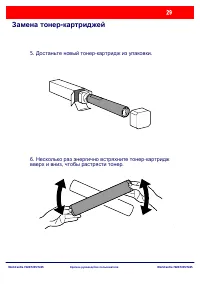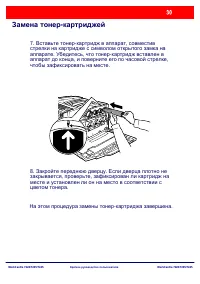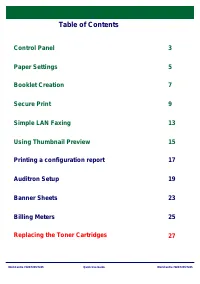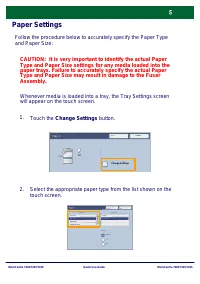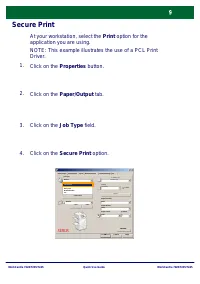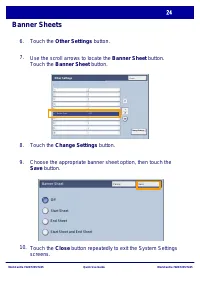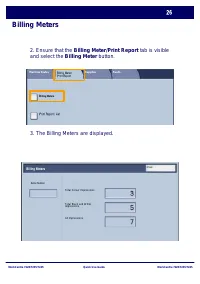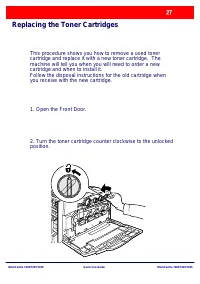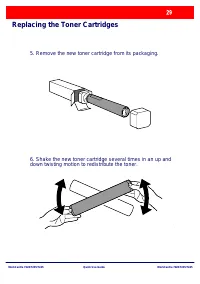МФУ Xerox WorkCentre 7228 / 7235 / 7245 - инструкция пользователя по применению, эксплуатации и установке на русском языке. Мы надеемся, она поможет вам решить возникшие у вас вопросы при эксплуатации техники.
Если остались вопросы, задайте их в комментариях после инструкции.
"Загружаем инструкцию", означает, что нужно подождать пока файл загрузится и можно будет его читать онлайн. Некоторые инструкции очень большие и время их появления зависит от вашей скорости интернета.

WorkCentre 7228/7235/7245
WorkCentre 7228/7235/7245
Quick Use Guide
Printing a configuration report
Select the Print Mode Settings button, then touch the
Settings List-Common Items button.
Press the Start button.
A message will confirm that the report is being printed and the
report will be delivered to the output tray.
3.
4.
5.
General Settings
Paper Supply
2 Sided Copying
Output Color
Auto Detect
Black
More...
Copy
Job Assembly
Image Quality Layout
Adjustment
Output Format
Copy
Output
Color
Reduce / E nlarge
More...
100%
Auto Paper
1 1 Sided
1 2 Sided
2 Sided
2 Sided
Rotate Side 2
Collated
1 Staple
2 Staples
F olding...
Hole Punch &
More...
Plain Paper
Plain Paper
Auto Paper
Plain Paper
Plain Paper
Close
Print Mode Settings
Settings List-Common Items