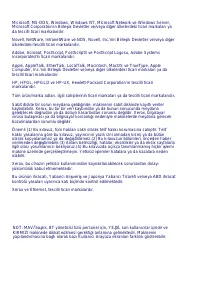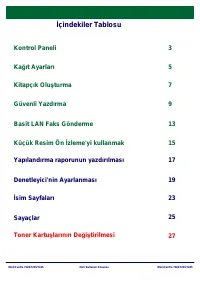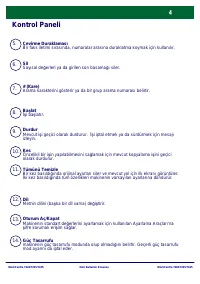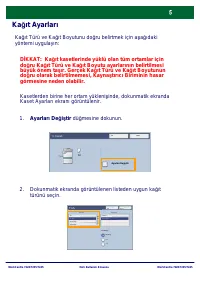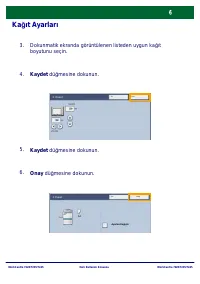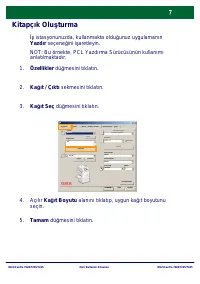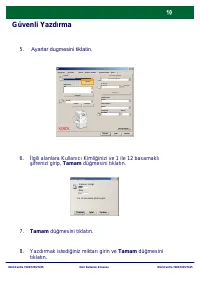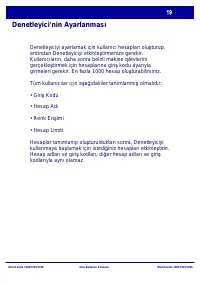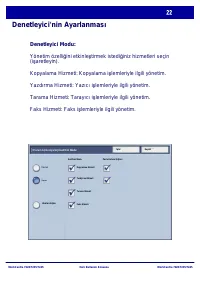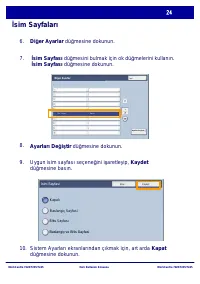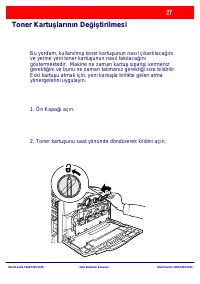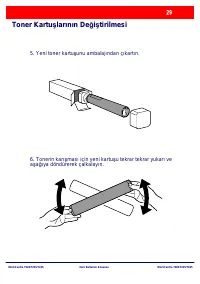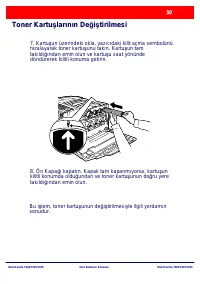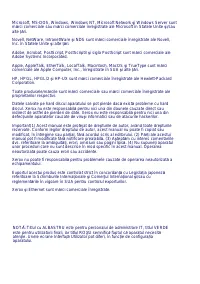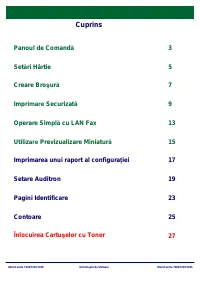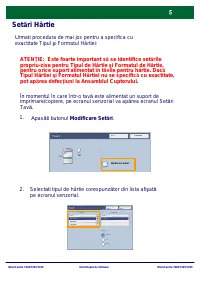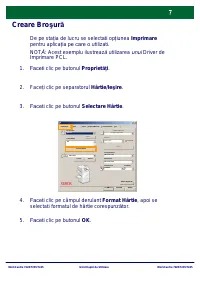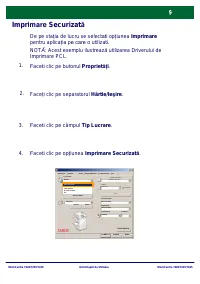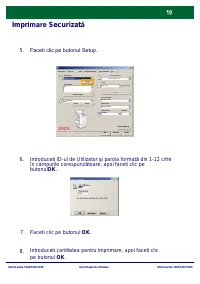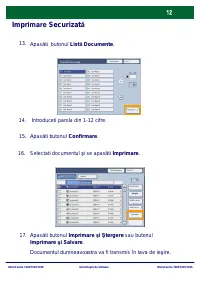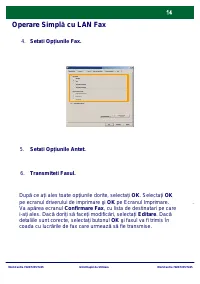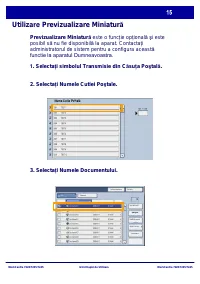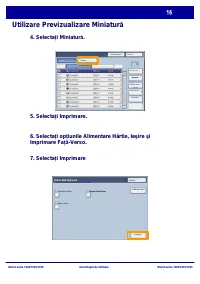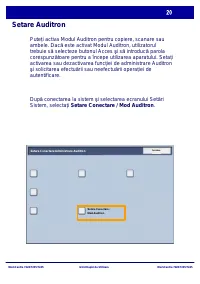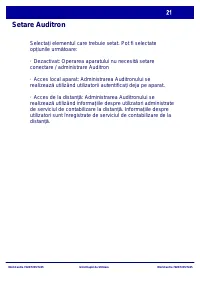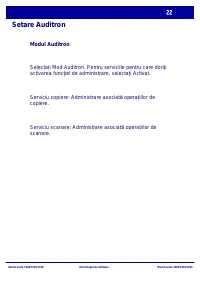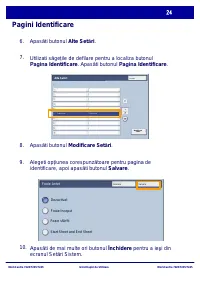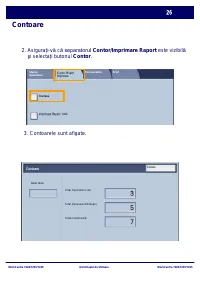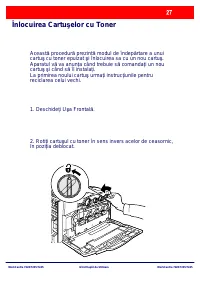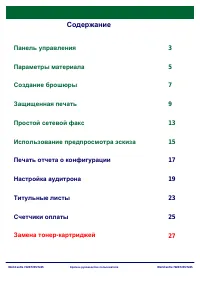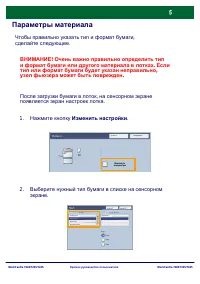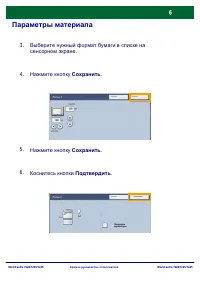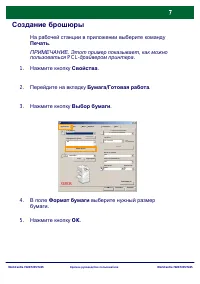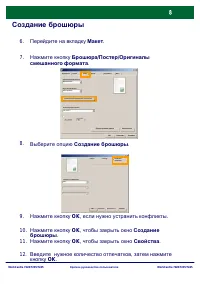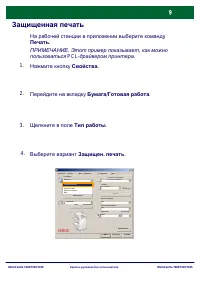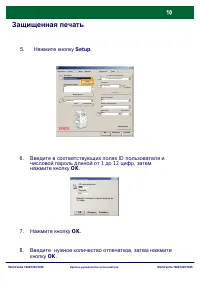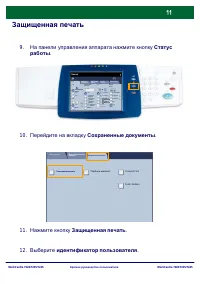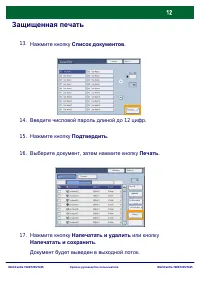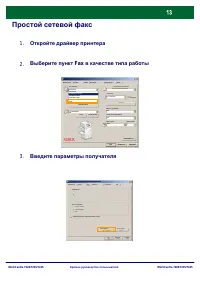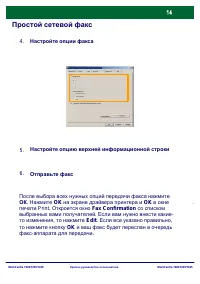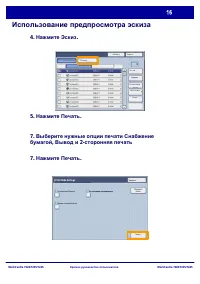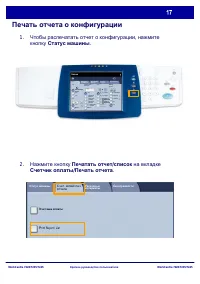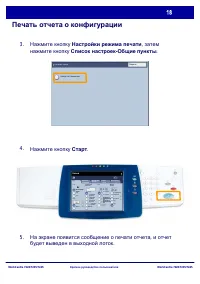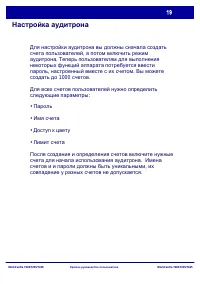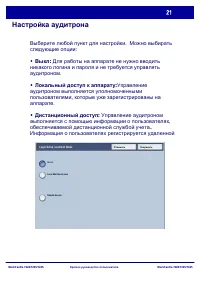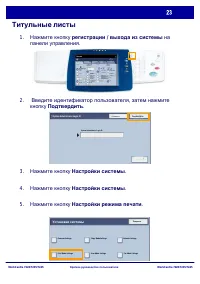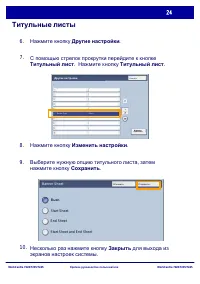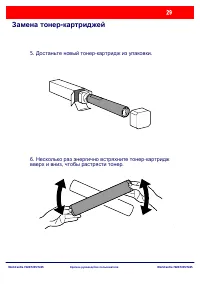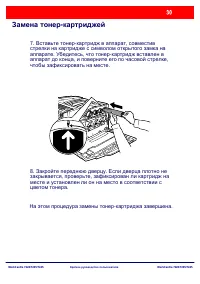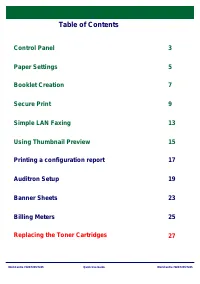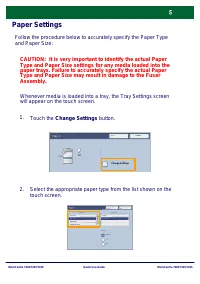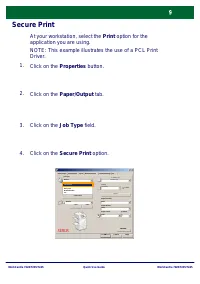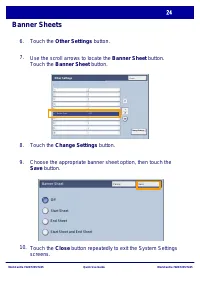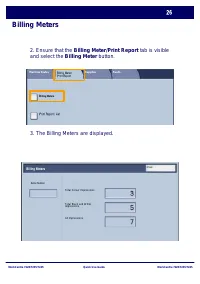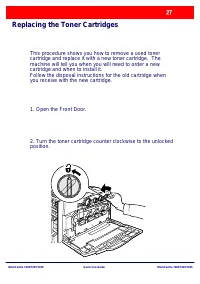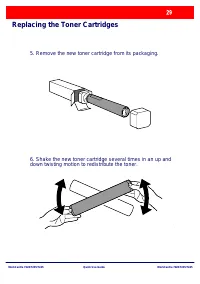МФУ Xerox WorkCentre 7228 / 7235 / 7245 - инструкция пользователя по применению, эксплуатации и установке на русском языке. Мы надеемся, она поможет вам решить возникшие у вас вопросы при эксплуатации техники.
Если остались вопросы, задайте их в комментариях после инструкции.
"Загружаем инструкцию", означает, что нужно подождать пока файл загрузится и можно будет его читать онлайн. Некоторые инструкции очень большие и время их появления зависит от вашей скорости интернета.
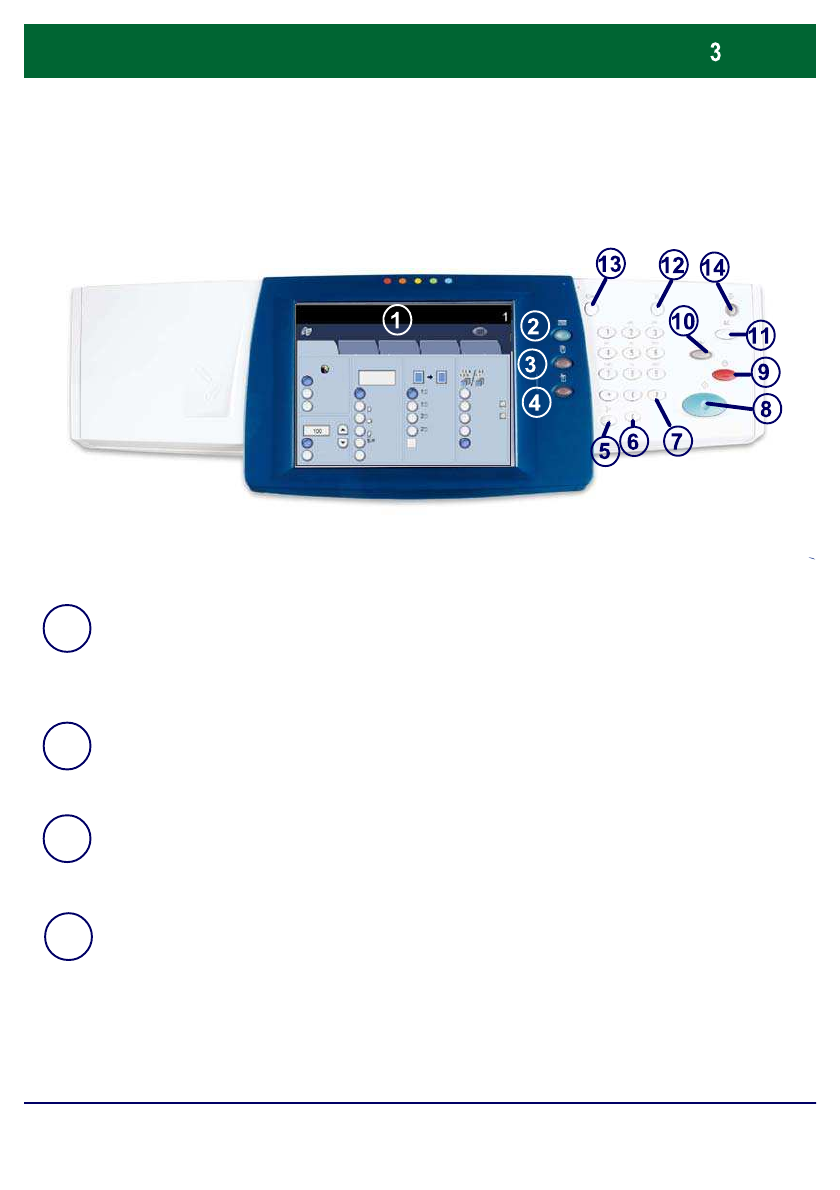
WorkCentre 7228/7235/7245
WorkCentre 7228/7235/7245
Quick Use Guide
Control Panel
1.
2.
3.
Touch Screen
The touch screen allows you to select all the available programing features. It
also displays fault clearance procedures and general machine information.
NOTE: If a feature button is unavailable (greyed out), select the button to display
information on how to make the button available.
Services button
Displays the job features on the touch screen.
Job Status
Displays job progress information on the touch screen.
4.
Machine Status
Displays the current status of the machine on the touch screen.
General Settings
Paper Supply
2 Sided Copying
Output Color
Auto Detect
Black
More...
Copy
Job Assembly
Image Quality Layout
Adjustment
Output Format
Copy
Output
Color
Reduce / E nlarge
More...
100%
Auto Paper
1 1 Sided
1 2 Sided
2 Sided
2 Sided
Rotate Side 2
Collated
1 Staple
2 Staples
F olding...
Hole Punch &
More...
Plain Paper
Plain Paper
Auto Paper
Plain Paper
Plain Paper