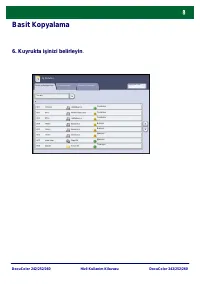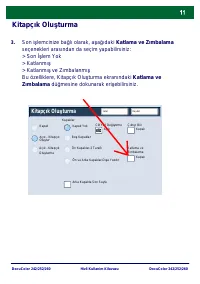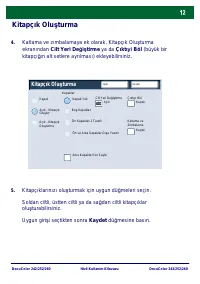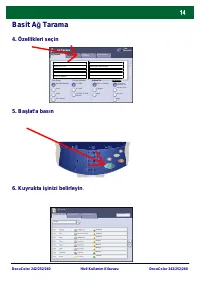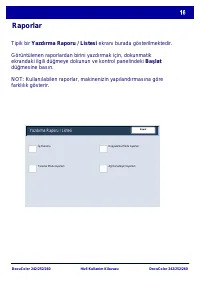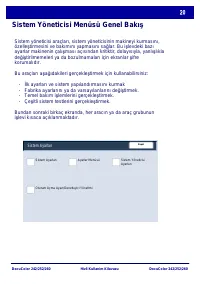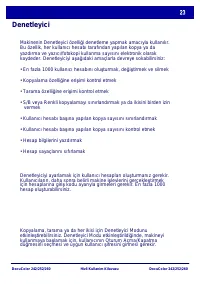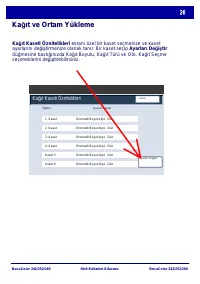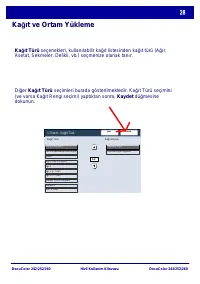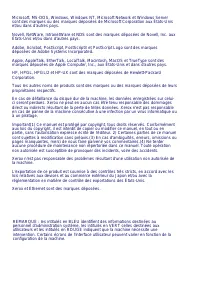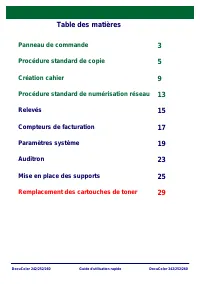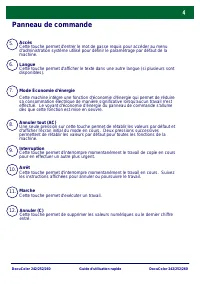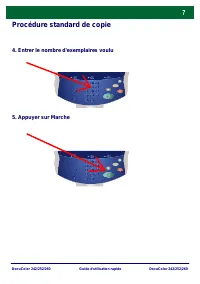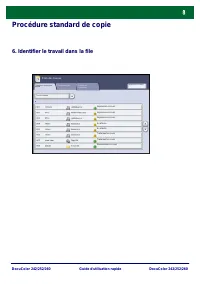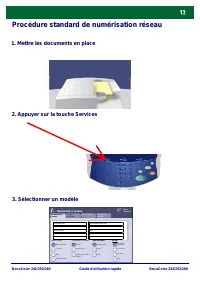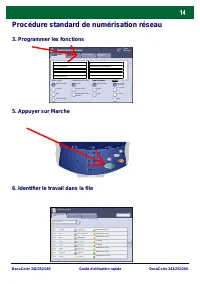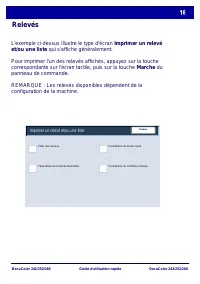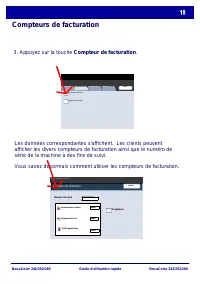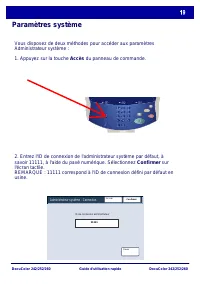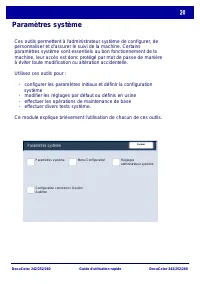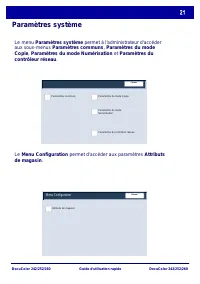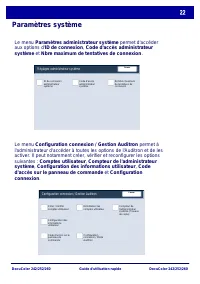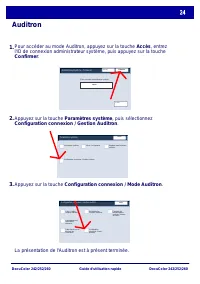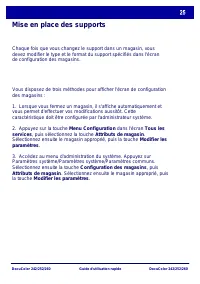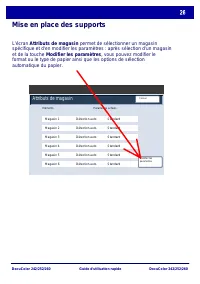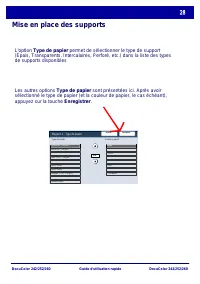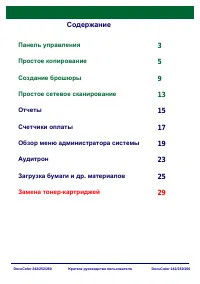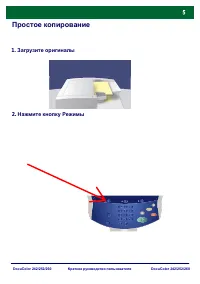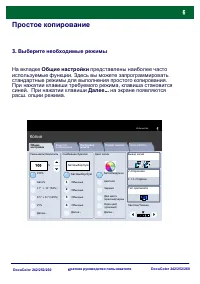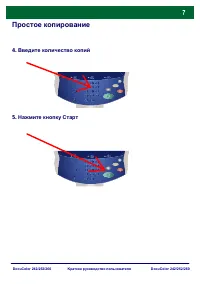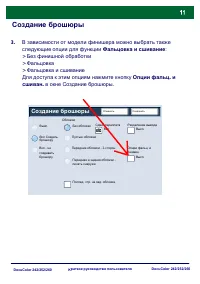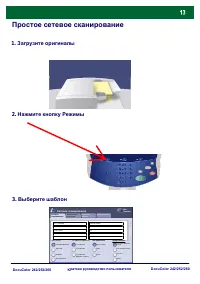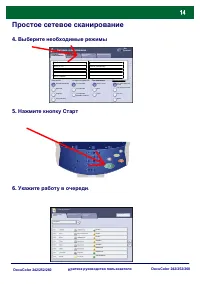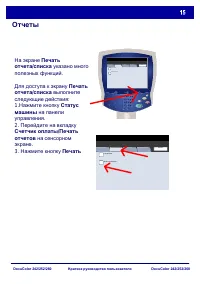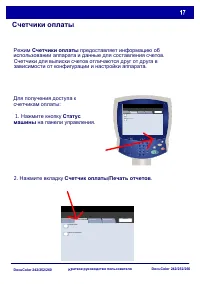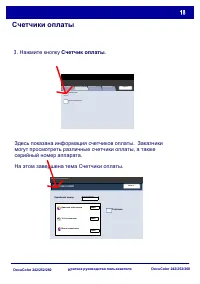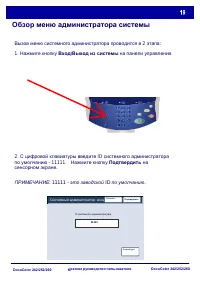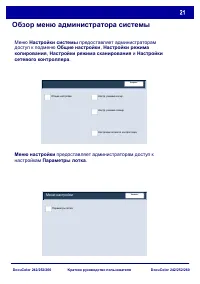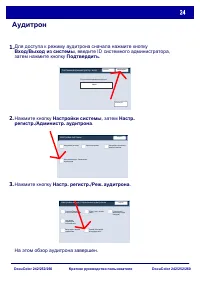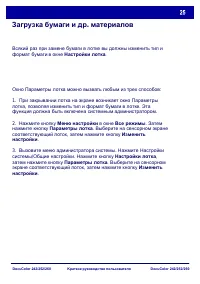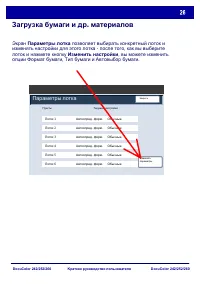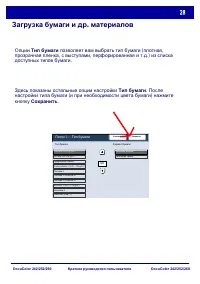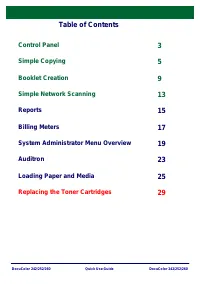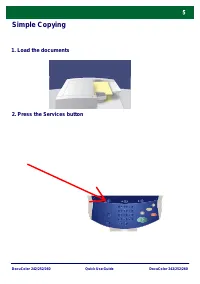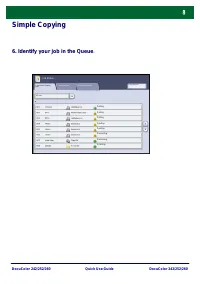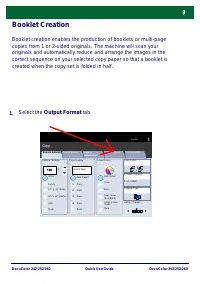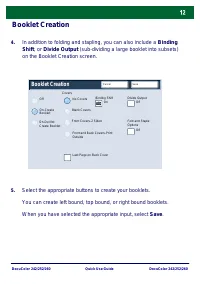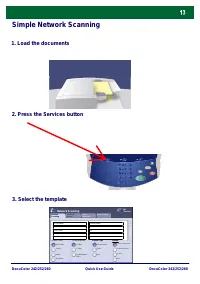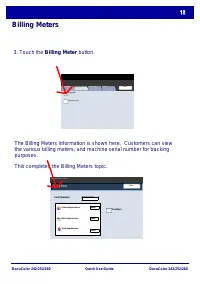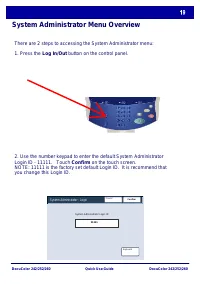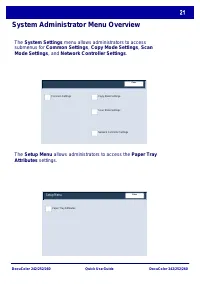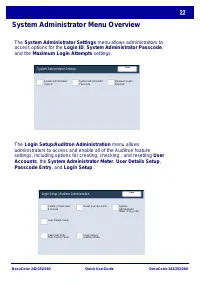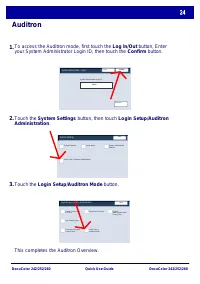МФУ Xerox DocuColor 242 / 252 / 260 - инструкция пользователя по применению, эксплуатации и установке на русском языке. Мы надеемся, она поможет вам решить возникшие у вас вопросы при эксплуатации техники.
Если остались вопросы, задайте их в комментариях после инструкции.
"Загружаем инструкцию", означает, что нужно подождать пока файл загрузится и можно будет его читать онлайн. Некоторые инструкции очень большие и время их появления зависит от вашей скорости интернета.

DocuColor 242/252/260
DocuColor 242/252/260
Guide d'utilisation rapide
Mise en place des supports
L'écran Attributs de magasin permet de sélectionner un magasin
spécifique et d'en modifier les paramètres : après sélection d'un magasin
et de la touche Modifier les paramètres, vous pouvez modifier le
format ou le type de papier ainsi que les options de sélection
automatique du papier.
Éléments
Attributs de magasin
Fermer
Paramètres actuels
Modifier les
paramètres
Magasin 1
Détection auto
Standard
Magasin 2
Magasin 3
Magasin 4
Magasin 6
Magasin 5
Détection auto
Détection auto
Détection auto
Détection auto
Détection auto
Standard
Standard
Standard
Standard
Standard