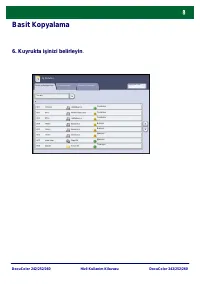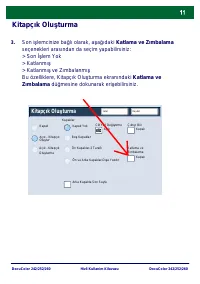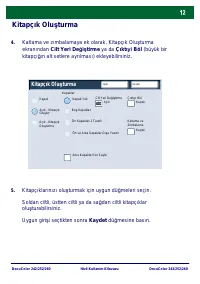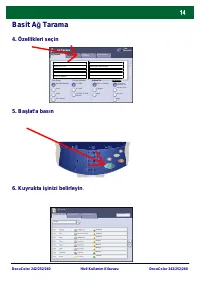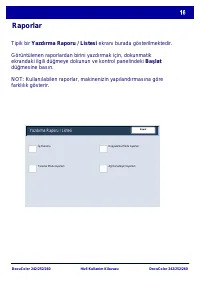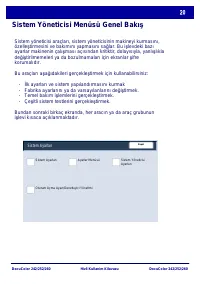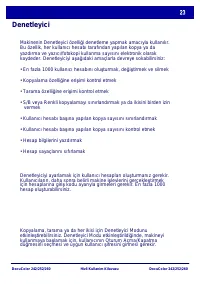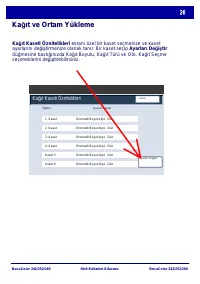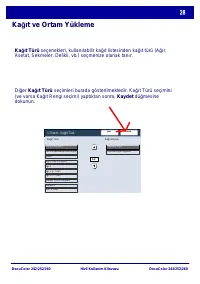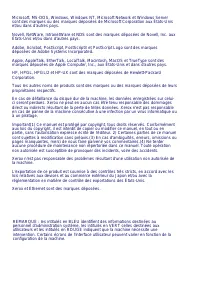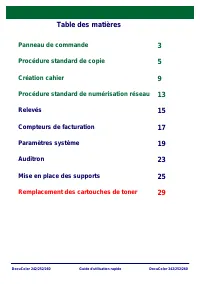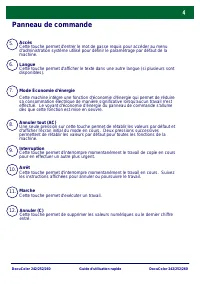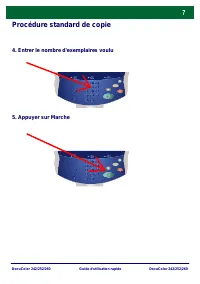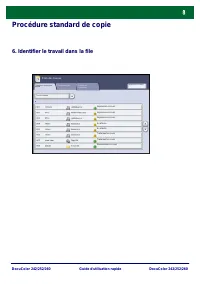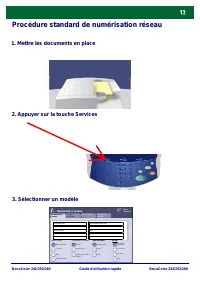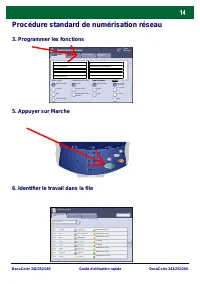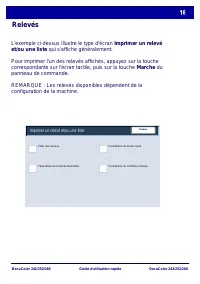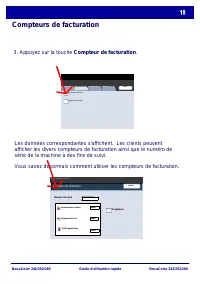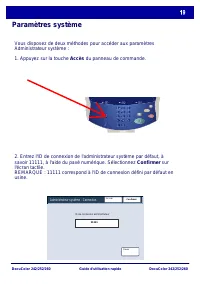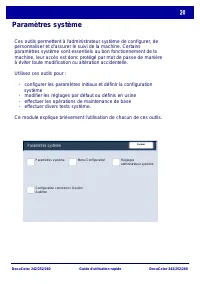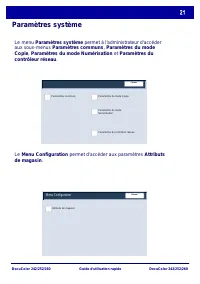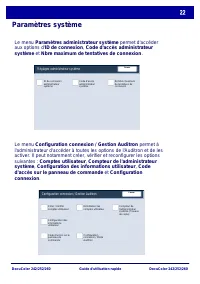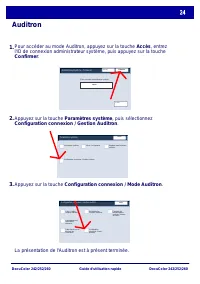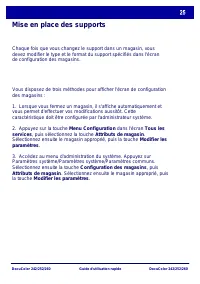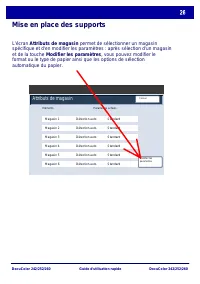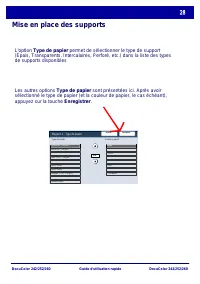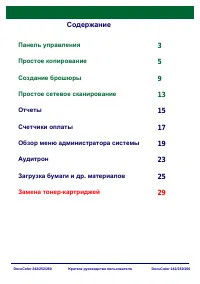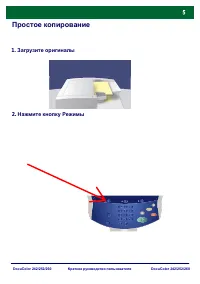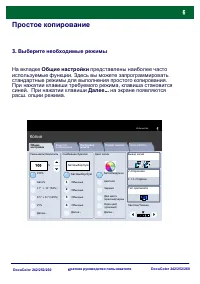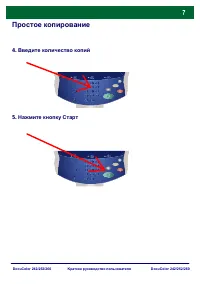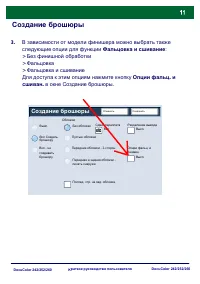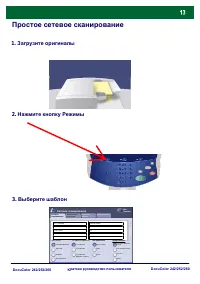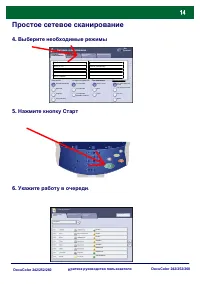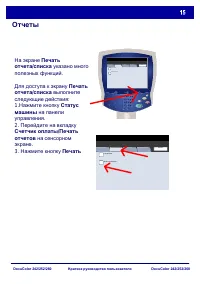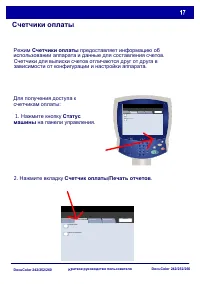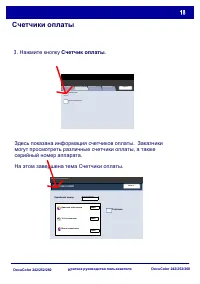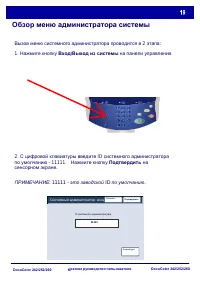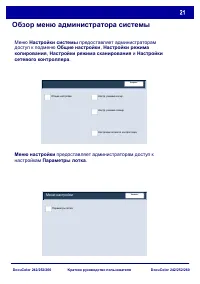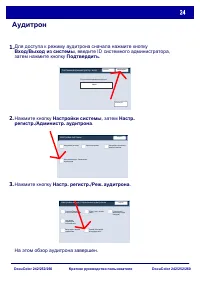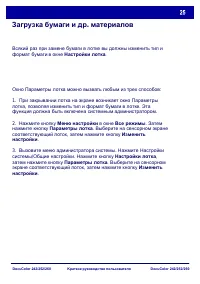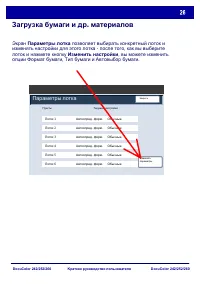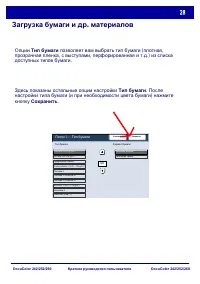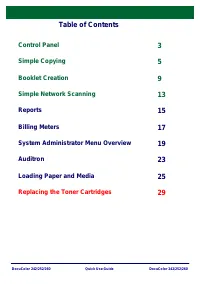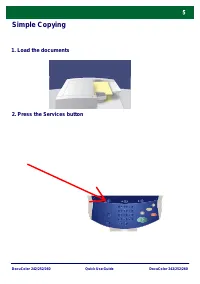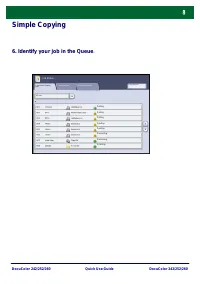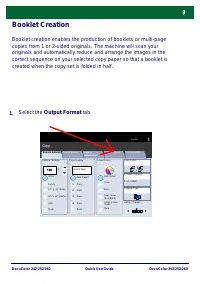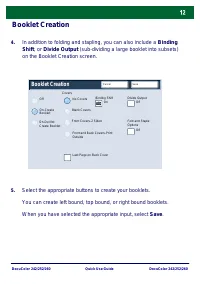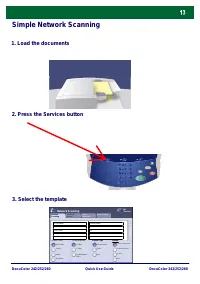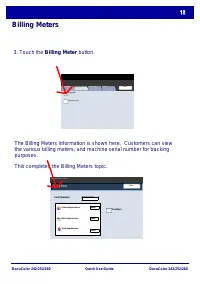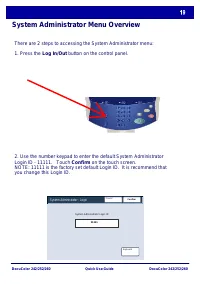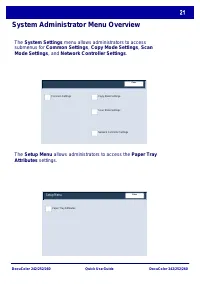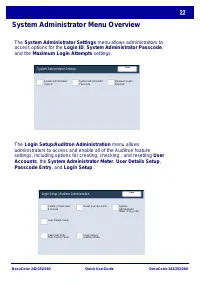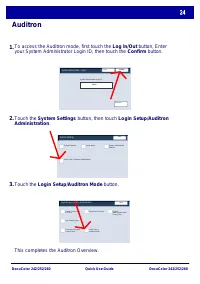МФУ Xerox DocuColor 242 / 252 / 260 - инструкция пользователя по применению, эксплуатации и установке на русском языке. Мы надеемся, она поможет вам решить возникшие у вас вопросы при эксплуатации техники.
Если остались вопросы, задайте их в комментариях после инструкции.
"Загружаем инструкцию", означает, что нужно подождать пока файл загрузится и можно будет его читать онлайн. Некоторые инструкции очень большие и время их появления зависит от вашей скорости интернета.
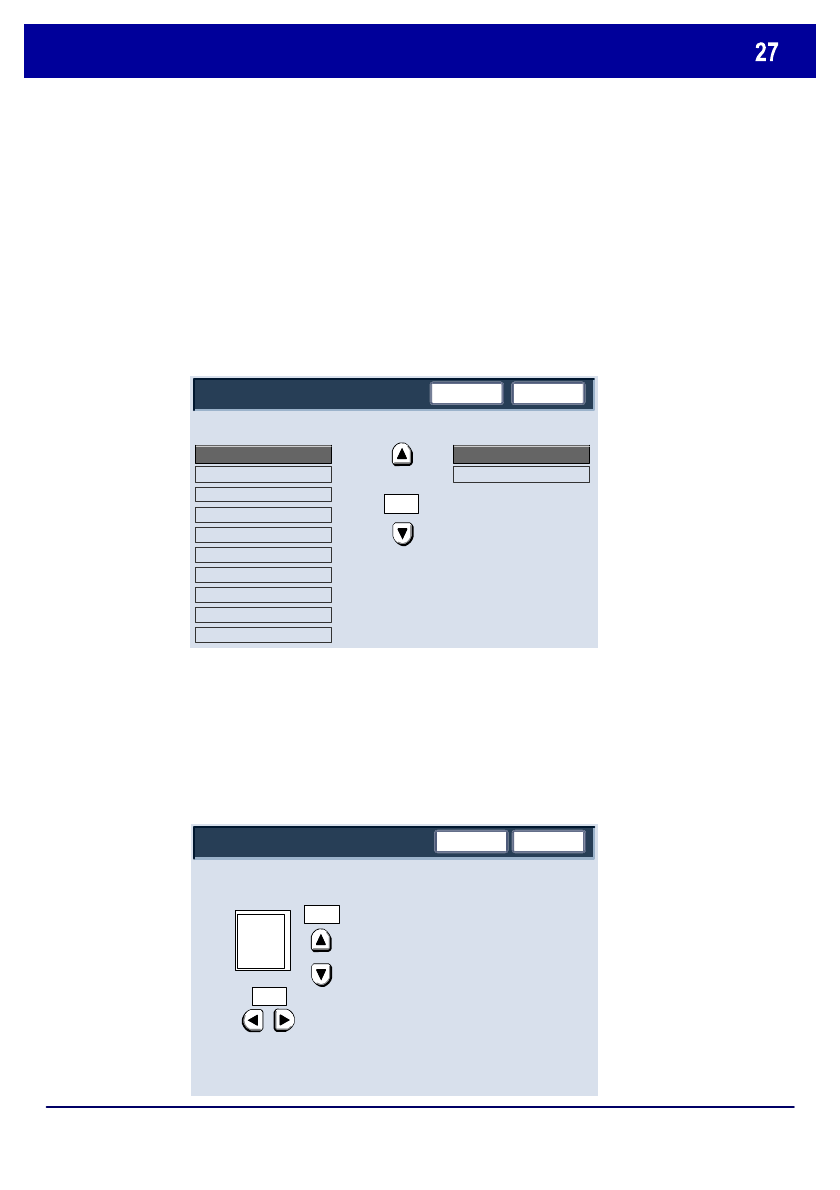
DocuColor 242/252/260
DocuColor 242/252/260
Quick Use Guide
Loading Paper and Media
The Paper Size options allow you to specify the size of the paper you
load into the paper tray.
The Auto Size Detect option allows standard sized paper loaded in the
trays to be automatically detected by the machine.
The Variable Size screen allows you to specify the exact size of the
paper you load into the paper tray. You can use the arrow buttons on the
touch screen to change the X and Y dimension values for the paper you
load.
After you have changed your Paper Size information, touch the Save
button.
Save
Tray 1
Cancel
Paper Size
8.0
8.0
(7.2 - 17.0)
(7.2 - 17.0)
Save
Paper Type
Tray 1 - Paper Type
Paper Size
Recycled (64-104 g/n²)
Transparency
Heavyweight 1 (105-176 g/m²)
Plain (64-105 g/m²)
Heavyweight 2
Cancel
1/2
Heavyweight 1 (Side 2)
Plain (Side 2)
Labels 2
Labels 1 (105-176 g/m²)
Heavyweight 2 (Side 2)
Auto Size Detect
Variable Size