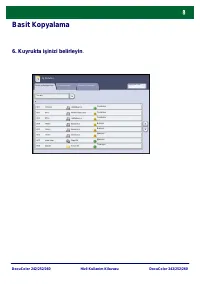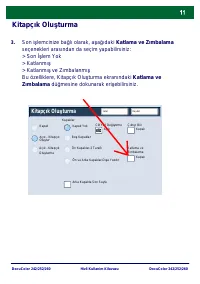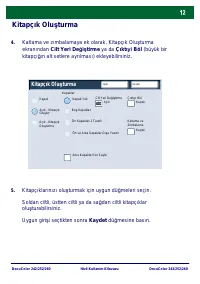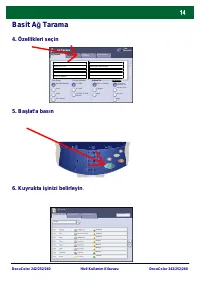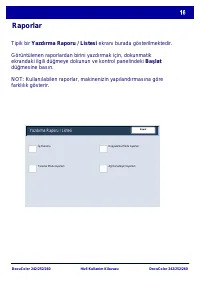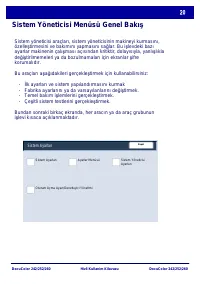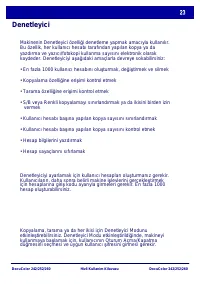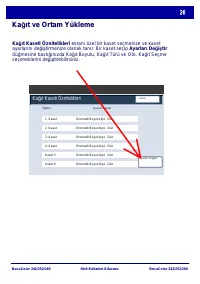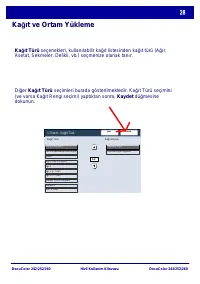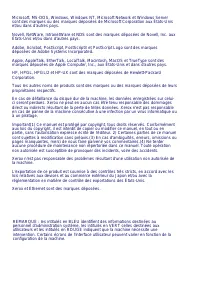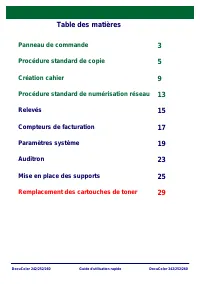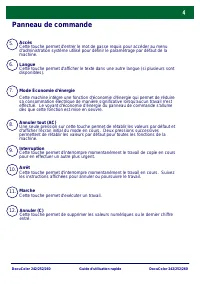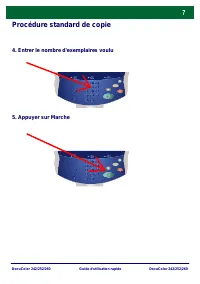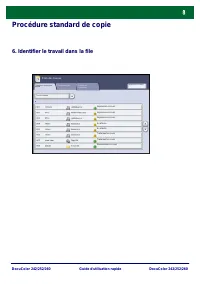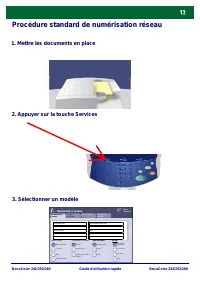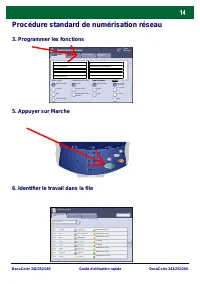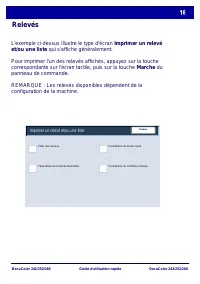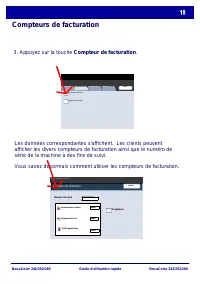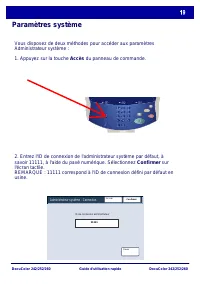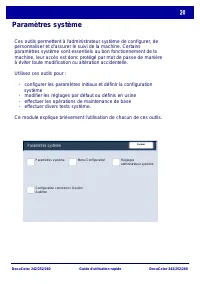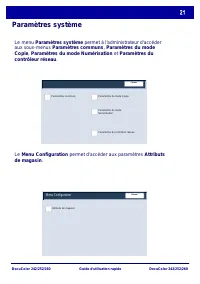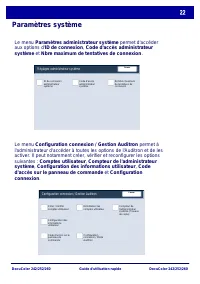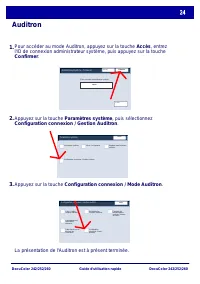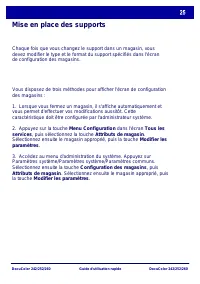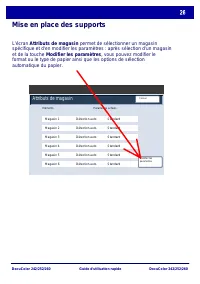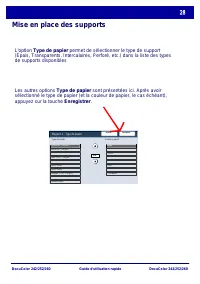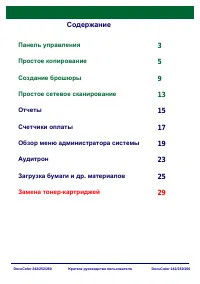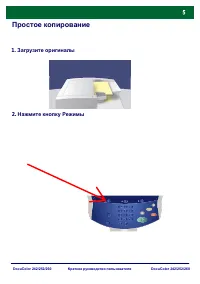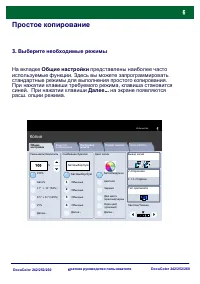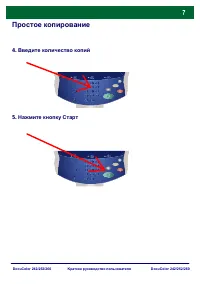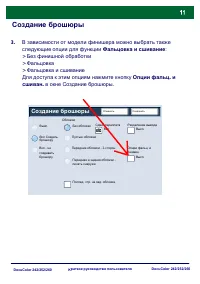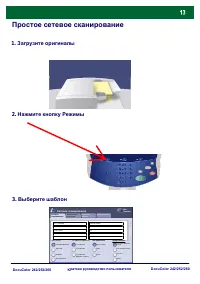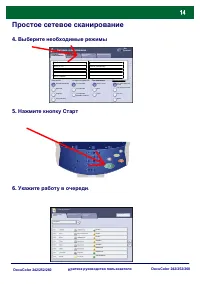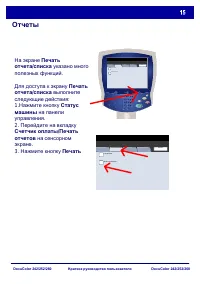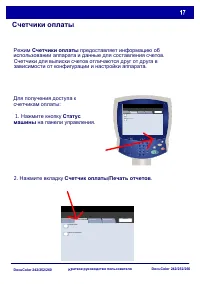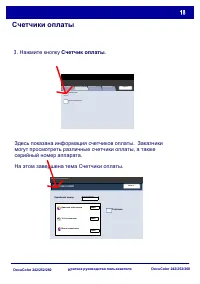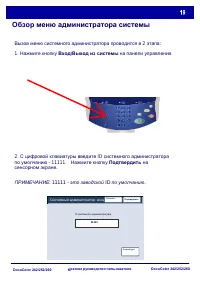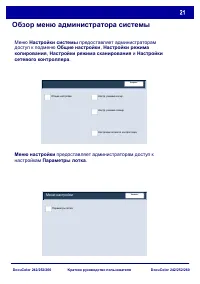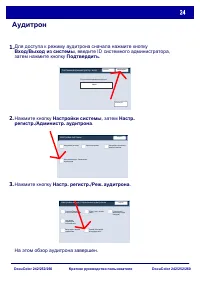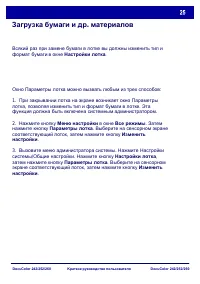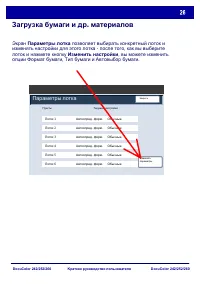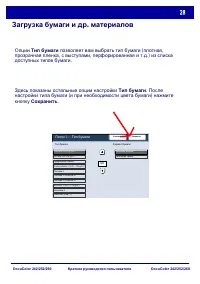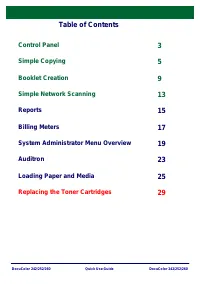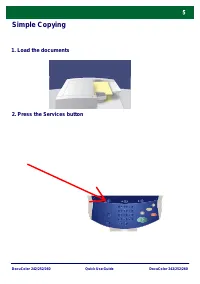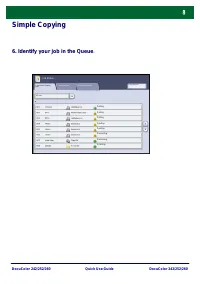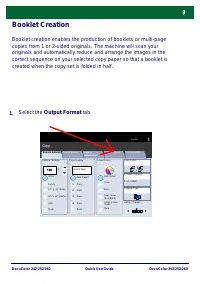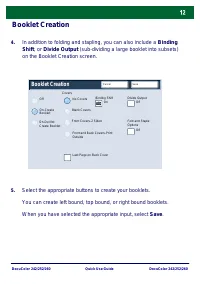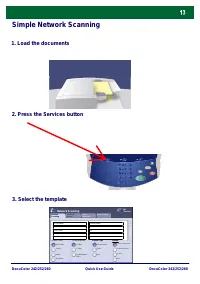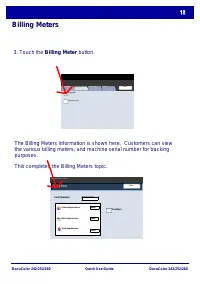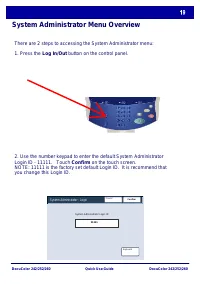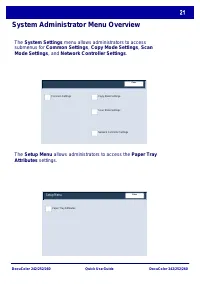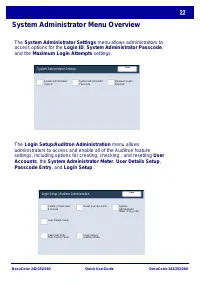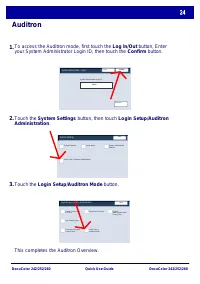МФУ Xerox DocuColor 242 / 252 / 260 - инструкция пользователя по применению, эксплуатации и установке на русском языке. Мы надеемся, она поможет вам решить возникшие у вас вопросы при эксплуатации техники.
Если остались вопросы, задайте их в комментариях после инструкции.
"Загружаем инструкцию", означает, что нужно подождать пока файл загрузится и можно будет его читать онлайн. Некоторые инструкции очень большие и время их появления зависит от вашей скорости интернета.
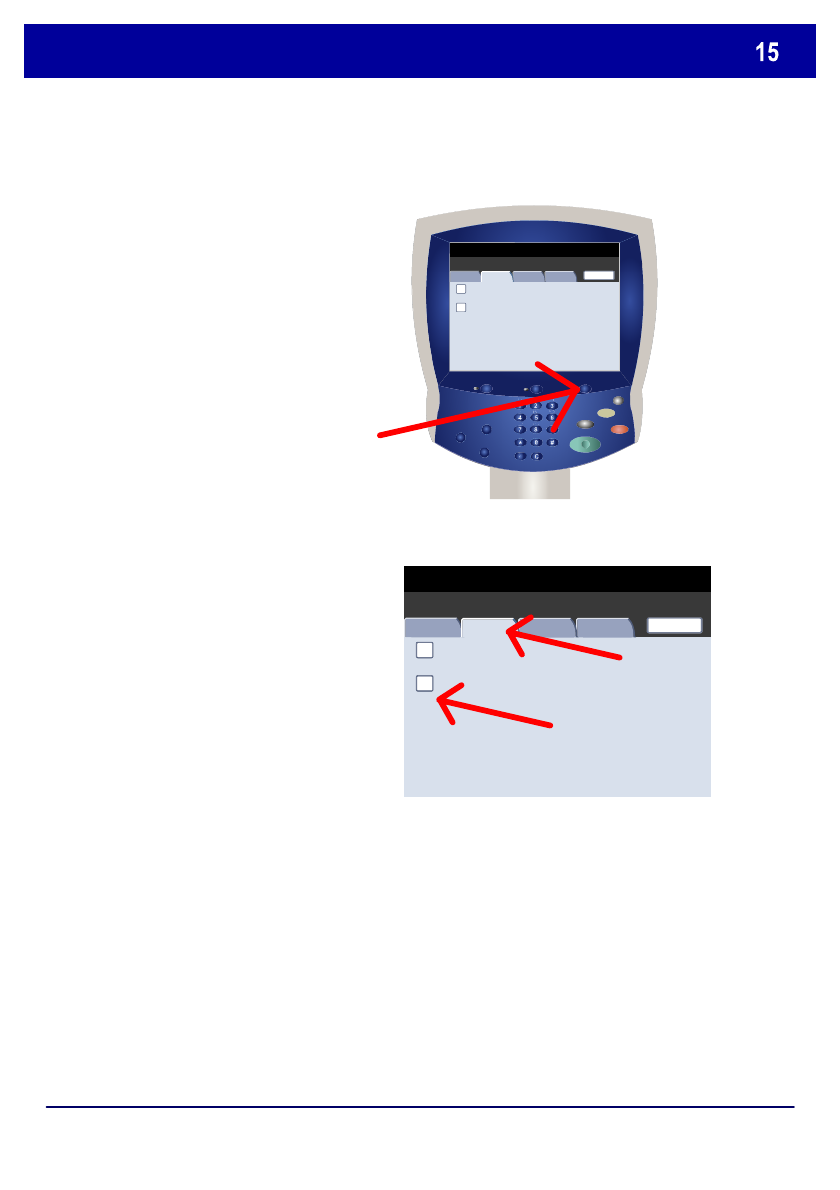
DocuColor 242/252/260
DocuColor 242/252/260
Quick Use Guide
M achine Status
Billing M e te r / Pr int Re po
Cons um able s
Faults
Clos e
Billing M e te r
Pr int Re por t / Lis t
Machine Status
Billing Meter / Print Repo
Consumables
Faults
Close
Billing Meter
Print Report / List
Reports
A variety of useful reports are
available on the Print
Report/List screen.
Perform the steps below to
access the Print Report/List
screen:
1. Press the Machine Status
button on the Control Panel.
2. Touch the Billing
Meter/Print Report tab on the
touch screen.
3. Touch the Print Report/List
button.