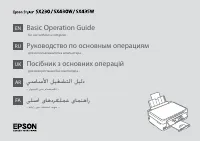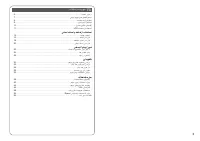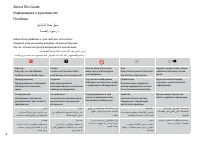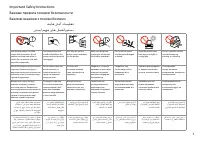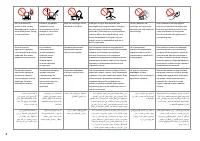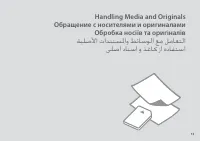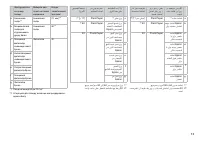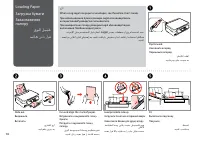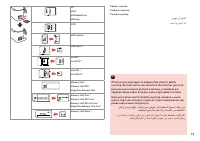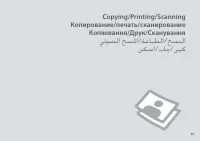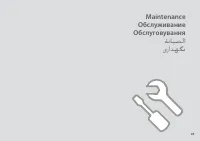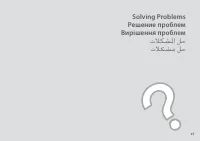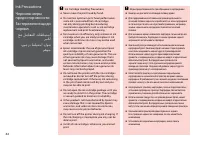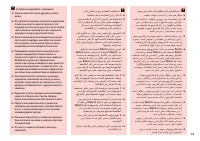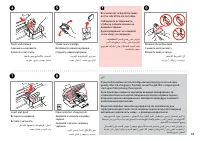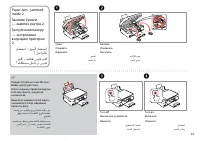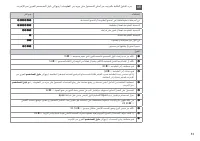МФУ Epson Stylus SX438W - инструкция пользователя по применению, эксплуатации и установке на русском языке. Мы надеемся, она поможет вам решить возникшие у вас вопросы при эксплуатации техники.
Если остались вопросы, задайте их в комментариях после инструкции.
"Загружаем инструкцию", означает, что нужно подождать пока файл загрузится и можно будет его читать онлайн. Некоторые инструкции очень большие и время их появления зависит от вашей скорости интернета.
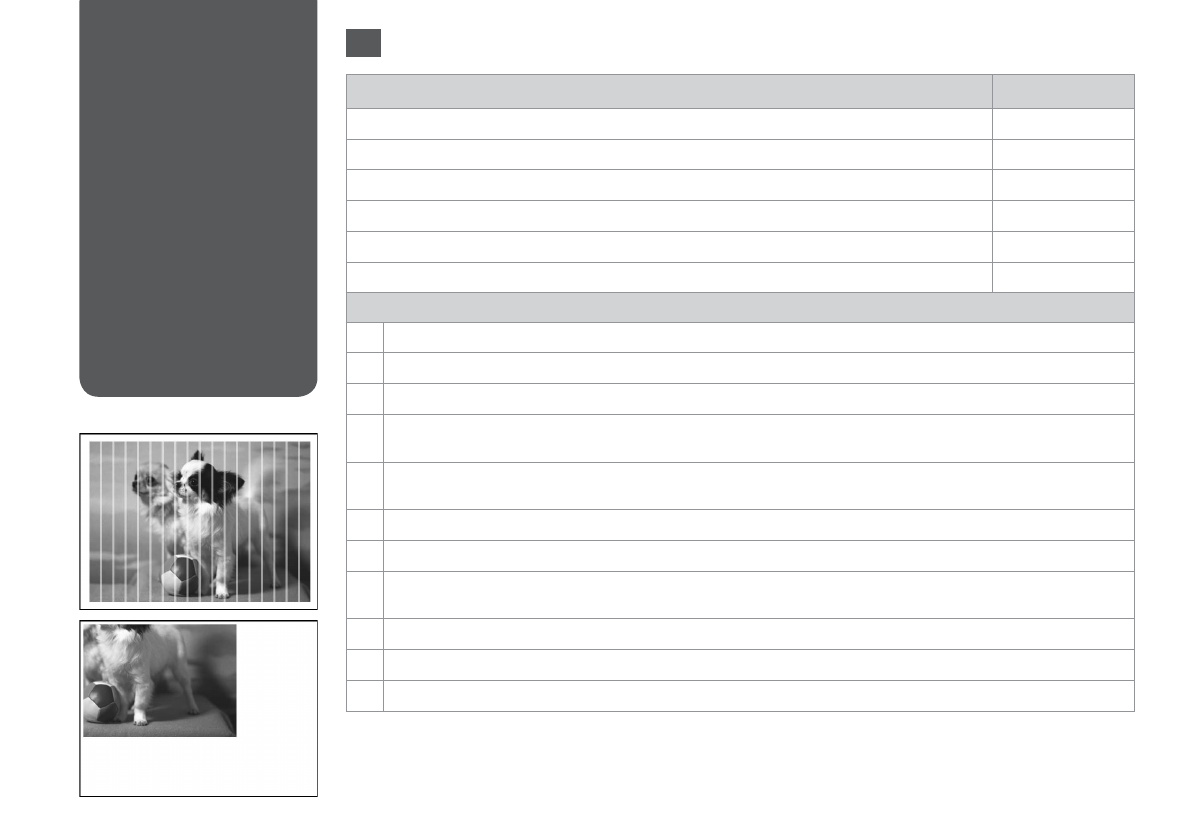
Print Quality/Layout
Problems
Проблемы с
качеством/макетом
печати
Проблеми якості/
макета друку
/ةدوج تاكشم
ةعابطلا طيطخت
حرط/تیفیک تاکشم
پاچ
Problems
Solution No.
You see banding (light lines) in your printouts or copies.
ABCDFH
Your printout is blurry or smeared.
ABCDEG
Your printout is faint or has gaps.
ABCF
Your printout is grainy.
D
You see incorrect or missing colors.
CF
The image size or position is incorrect.
AIJK
Solutions
A
Make sure you selected the correct paper setting for the loaded paper.
B
Make sure the printable side (the whiter or glossier side) of the paper is facing in the right direction.
C
Clean the print head.
D
Align the print head.
If quality is not improved, try aligning using the printer driver utility. See your online
User’s Guide
to align the print head.
E
To clean the inside of the printer, make a copy without placing a document on the document glass. For further information,
see your online
User’s Guide
.
F
For best results, use up ink cartridge within six months of opening the package.
G
Try to use genuine Epson ink cartridges and paper recommended by Epson.
H
If a moiré (cross-hatch) pattern appears on your copy, change the reduce/enlarge setting or shift the position of your original.
I
Make sure you loaded paper and placed the original correctly.
J
If the edges of the copy or photo are cropped of, move the original slightly away from the corner.
K
Clean the document glass. See your online
User’s Guide
.
EN
Try the following solutions in order from the Top. For further information, see your online User’s Guide.
Содержание
- 9 .ةقباسلا اهتلاح ىلإ ةشاشلا ةداعإ رز يأ ىلع; ةحوللا ةيواز طبض; کیلک یادص ات دیشکب بقع تمس هب ار مرها ،نآ نسب ای هحفص ندرب نییاپ یارب
- 10 OK
- 11 يلعفلا ةشاشلا ضرع فلتخي دق
- 14 بسح صاخا قرولا رفاوت فلتخي
- 18 ةركاذ ةقاطب ةلازإ
- 30 Setup
- 42 Ink Cartridge Handling Precautions
- 44 ربحا شيطارخ لادبتسا
- 47 ةدحو نم برقلاب قرو يأ ءاقب ةلاح يف
- 49 Руководство пользователя