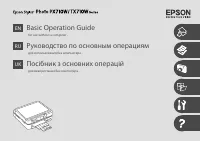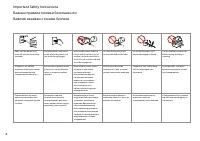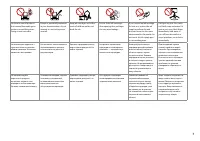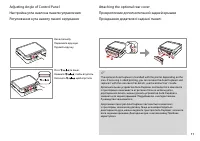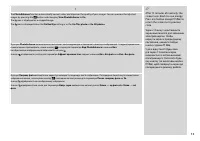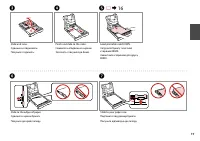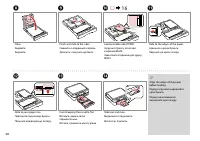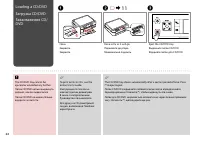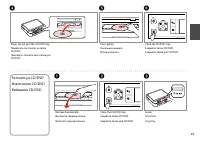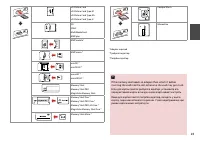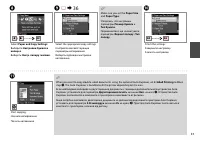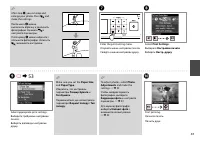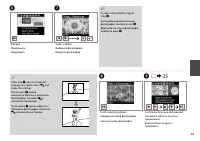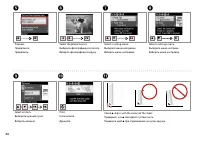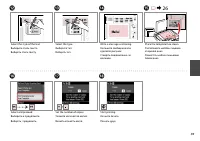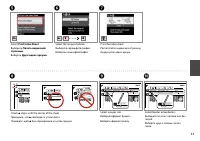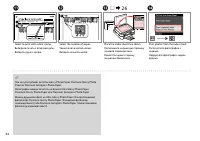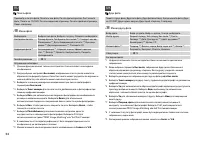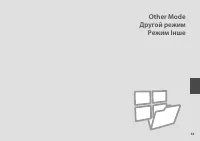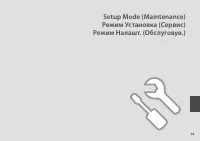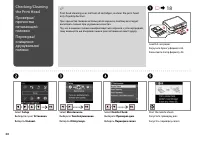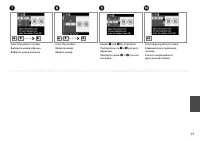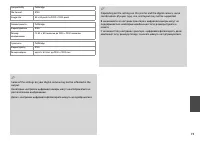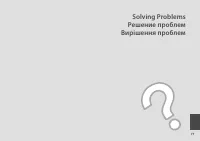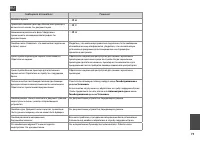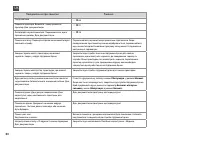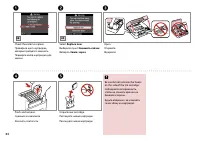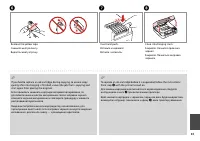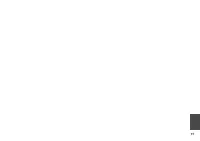МФУ Epson Stylus Photo PX710W - инструкция пользователя по применению, эксплуатации и установке на русском языке. Мы надеемся, она поможет вам решить возникшие у вас вопросы при эксплуатации техники.
Если остались вопросы, задайте их в комментариях после инструкции.
"Загружаем инструкцию", означает, что нужно подождать пока файл загрузится и можно будет его читать онлайн. Некоторые инструкции очень большие и время их появления зависит от вашей скорости интернета.
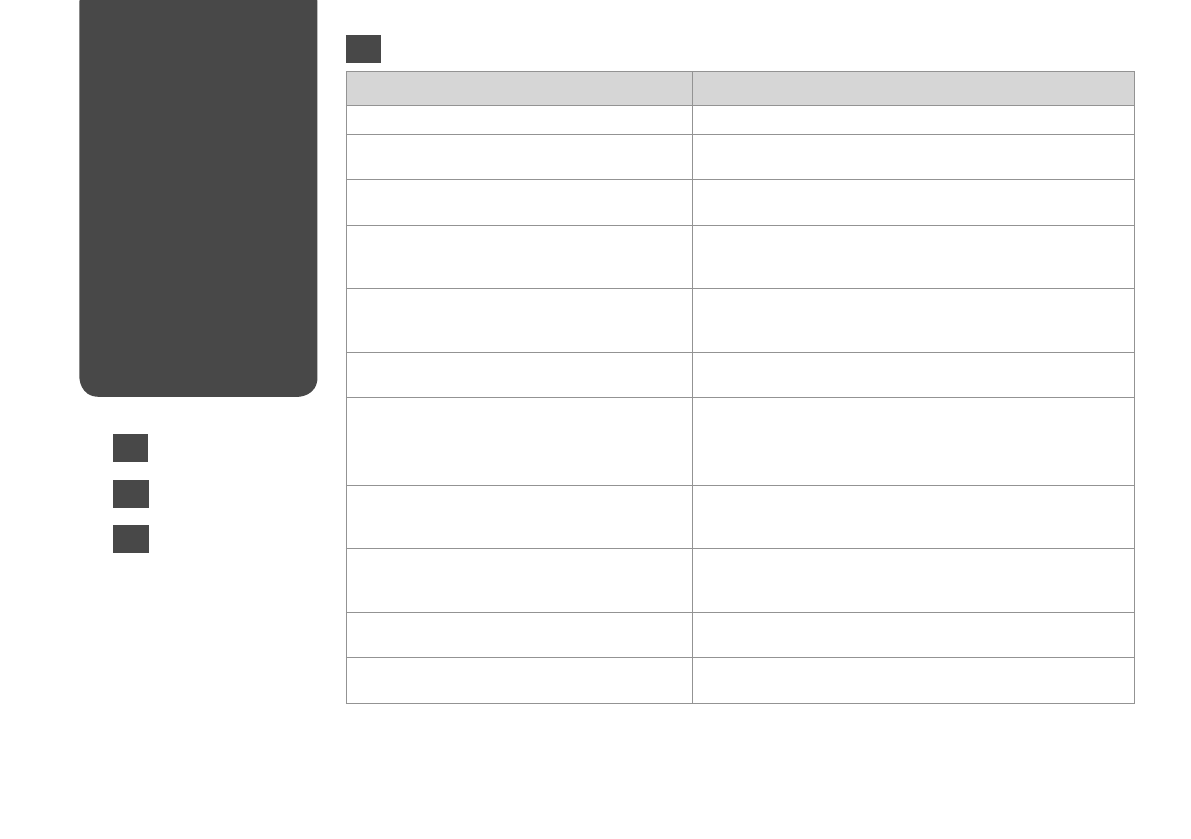
Error Messages
Solution
Paper jam
R
&
86
A printer error has occurred. Turn power of and then on
again. For details, see your documentation.
R
&
91
Cannot recognize photos. Make sure photos are placed
correctly. See your documentation.
R
&
26
Communication error. Make sure the computer is
connected, then try again.
Make sure the computer is connected correctly. If the error message still
appears, make sure that scanning software is installed on your computer
and that the software settings are correct.
The printer’s ink pads are nearing the end of their
service life. Please contact Epson Support.
Contact Epson support to replace ink pads before the end of their
service life. When the ink pads are saturated, the printer stops and Epson
support is required to continue printing.
The printer’s ink pads are at the end of their service life.
Please contact Epson Support.
Contact Epson support to replace ink pads.
The print head cannot be cleaned completely with Auto
Head Maintenance. See your documentation.
Clean the print head from the
Maintenance
menu in
Setup
mode.
If quality does not improve, contact Epson support. To continue printing,
set the
Automatic Head Maintenance
to of from the
Maintenance
menu in
Setup
mode.
Error in the data. The document cannot be printed. The
data is not available because of a malfunction in the
sending device.
See the documentation for the device transmitting the data.
Error in the data. The document may not be printed
correctly. A part of the data is corrupted or cannot be
bufered.
See the documentation for the device transmitting the data.
Backup Error.
Error Code xxxxxxxx
A problem occurred and backup was canceled. Make a note of the error
code and contact Epson support.
The combination of IP address and subnet mask is
invalid. See your documentation.
Refer the online User’s Guide - Networking.
Error Messages
Сообщения об
ошибках
Повідомлення про
помилки
EN
EN
R
&
78
RU
UK
R
&
80
R
&
79
Содержание
- 3 User’s Guide; Bluetooth
- 8 Home
- 9 OK
- 13 попереднього режиму роботи.
- 37 Параметры печати для режима Копирование
- 56 Print Ruled Papers
- 61 Scan; Сканирование
- 69 Head Cleaning; Прочистка головки
- 75 Режим Установка; Ув
- 79 Замялась бумага; режиме; Установка; Техобслуживание; режима; Установка
- 84 Replace now; Выберите пункт; Заменить сейчас
- 91 Вимкніть принтер і переконайтеся, що в ньому не залишилося паперу.
- 93 Руководство пользователя
- 101 Указатель