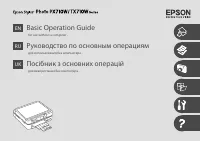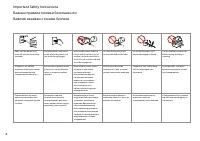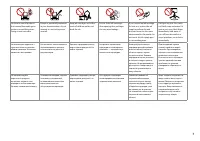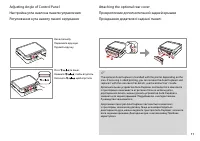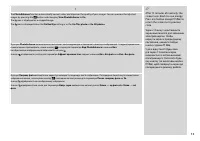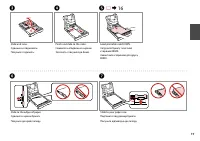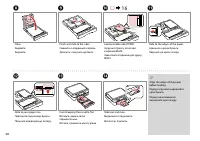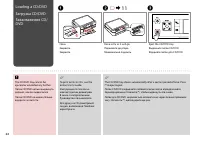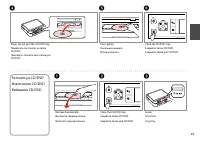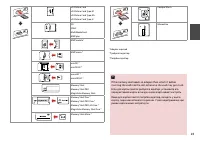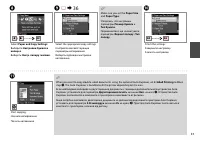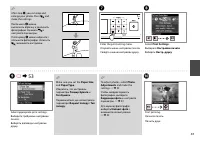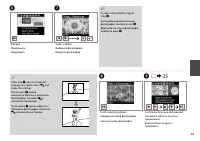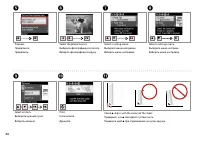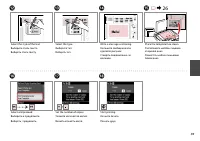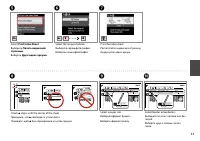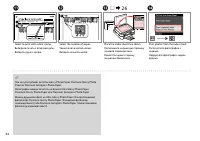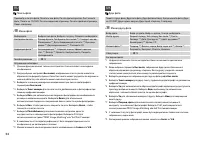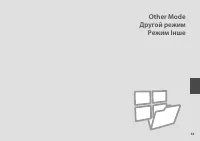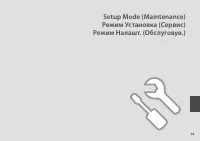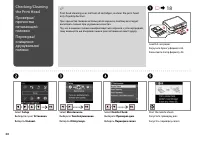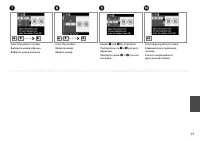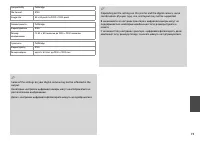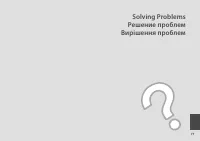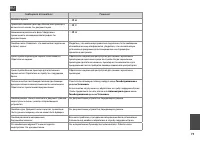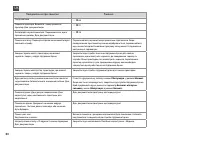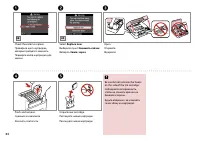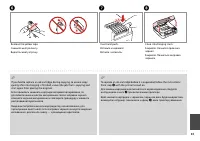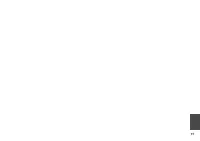МФУ Epson Stylus Photo PX710W - инструкция пользователя по применению, эксплуатации и установке на русском языке. Мы надеемся, она поможет вам решить возникшие у вас вопросы при эксплуатации техники.
Если остались вопросы, задайте их в комментариях после инструкции.
"Загружаем инструкцию", означает, что нужно подождать пока файл загрузится и можно будет его читать онлайн. Некоторые инструкции очень большие и время их появления зависит от вашей скорости интернета.
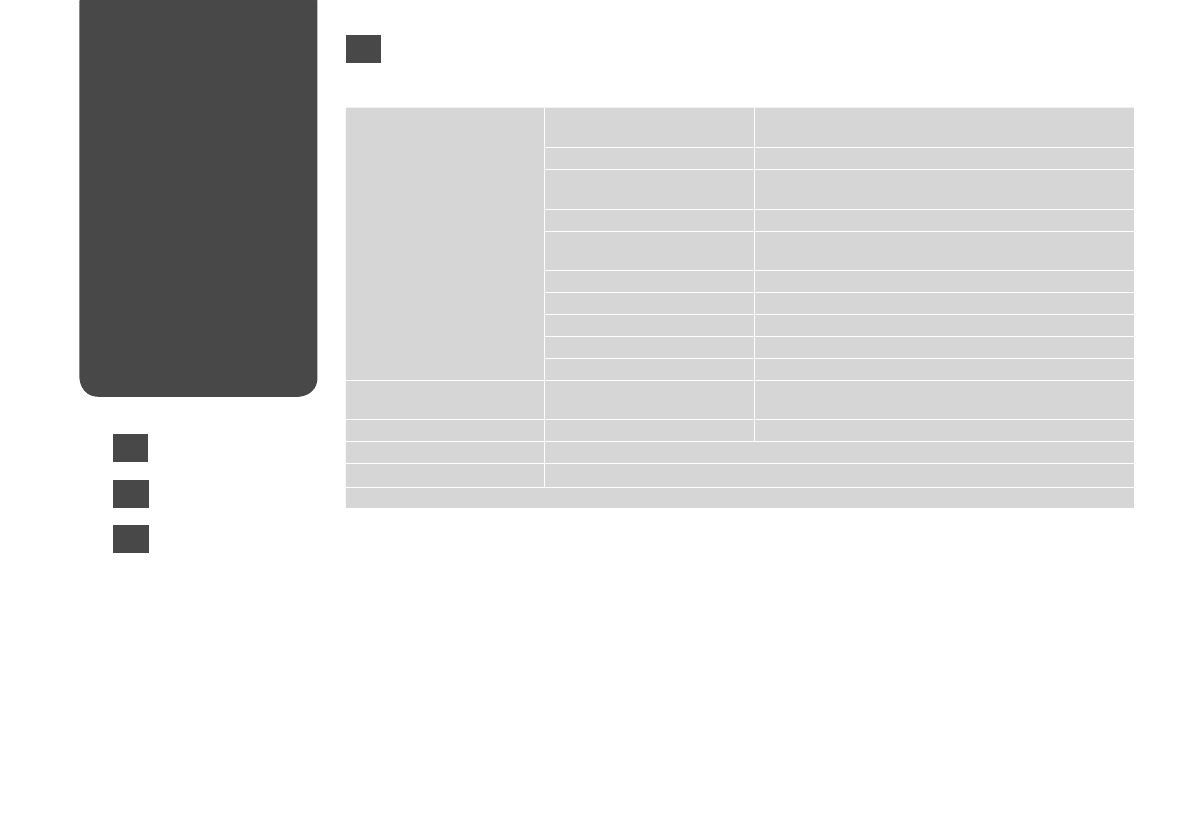
Copy Mode Menu
List
Список меню
режима
Копирование
Список меню
режиму Копіюв.
EN
R
&
36
Paper and Copy Settings
Layout
With Border, Borderless *⁵, 2-up Copy, Book/2-up, Book/2-Sided
*²
2-Sided Printing *²
Of, On
Reduce/Enlarge
Actual, Auto Fit Page, 10×15cm->A4, A4->10×15cm, 13×18-
>10×15, 10×15->13×18, A5->A4, A4->A5
Paper Size
A4, 13×18cm(5×7in), 10×15cm(4×6in), A5
Paper Type
Plain Paper, Ultra Glossy, Prem. Glossy, Glossy, Matte, Photo
Paper
Document Type
Text, Text & Image, Photo
Quality
Draft, Standard Quality, Best
Binding Direction *²
Vertical-Long, Vertical-Short, Horizontal-Long, Horizontal-Short
Dry Time *² *³
Standard, Long, Longer
Expansion *⁴
Standard, Medium, Minimum
Copy/Restore Photos *¹
Paper and Copy Settings
Paper Size, Paper Type, Borderless, Expansion, Enhance *⁶, Filter
*⁷
Copy to CD/DVD
Paper and Copy Settings
Document Type, Quality
Copy Layout Wizard
With Border, Borderless, 2-up Copy, 2-Sided 1-up *², 2-Sided 2-up *², Book/2-up, Book/2-Sided *²
Maintenance
R
&
74
Problem Solver
*1 You can restore the faded photo by selecting
On
in the
Color Restoration
setting in this wizard.
*2 These items are only displayed when the optional Auto Duplexer is attached. (Depending on the area, these items are standard
functions.)
*3 If the ink on the front of the paper is smeared, set a longer drying time.
*4 Select the amount the image is expanded when printing
Borderless
photos.
*5 Your image is slightly enlarged and cropped to ill the sheet of paper. Print quality may decline in the top and bottom areas of the
printout, or the area may be smeared when printing.
*6 Select
PhotoEnhance
to automatically adjust the brightness, contrast, and saturation of your photos.
*7 You can change the color mode of images to
B&W
.
EN
x
Print settings for Copy Mode
RU
UK
R
&
38
R
&
37
Содержание
- 3 User’s Guide; Bluetooth
- 8 Home
- 9 OK
- 13 попереднього режиму роботи.
- 37 Параметры печати для режима Копирование
- 56 Print Ruled Papers
- 61 Scan; Сканирование
- 69 Head Cleaning; Прочистка головки
- 75 Режим Установка; Ув
- 79 Замялась бумага; режиме; Установка; Техобслуживание; режима; Установка
- 84 Replace now; Выберите пункт; Заменить сейчас
- 91 Вимкніть принтер і переконайтеся, що в ньому не залишилося паперу.
- 93 Руководство пользователя
- 101 Указатель