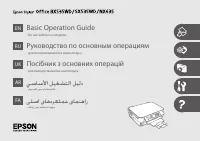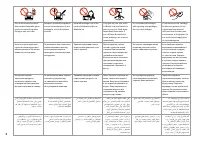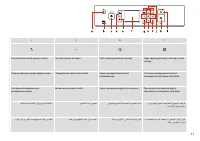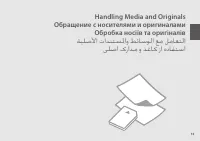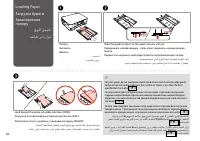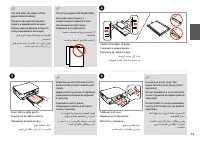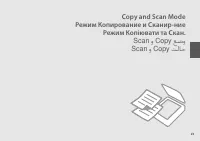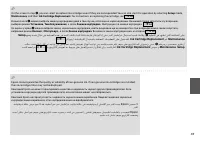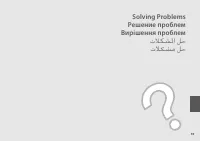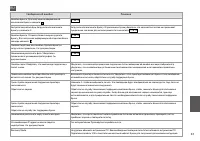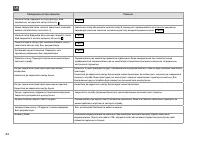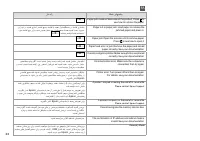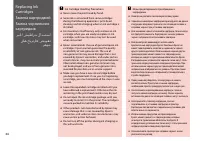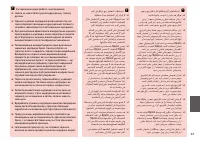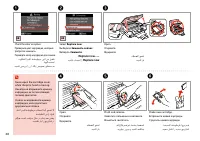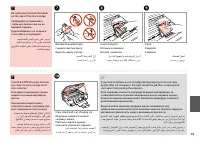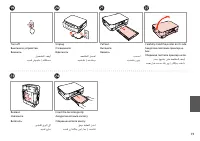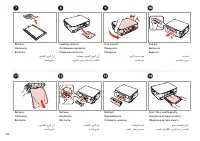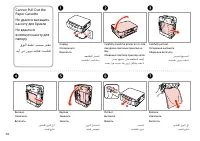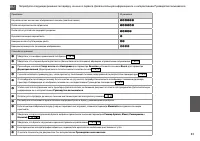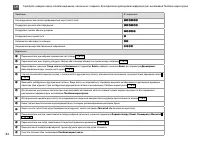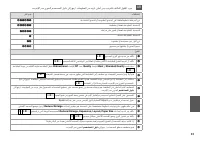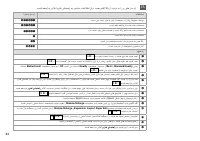МФУ Epson Stylus NX635 - инструкция пользователя по применению, эксплуатации и установке на русском языке. Мы надеемся, она поможет вам решить возникшие у вас вопросы при эксплуатации техники.
Если остались вопросы, задайте их в комментариях после инструкции.
"Загружаем инструкцию", означает, что нужно подождать пока файл загрузится и можно будет его читать онлайн. Некоторые инструкции очень большие и время их появления зависит от вашей скорости интернета.
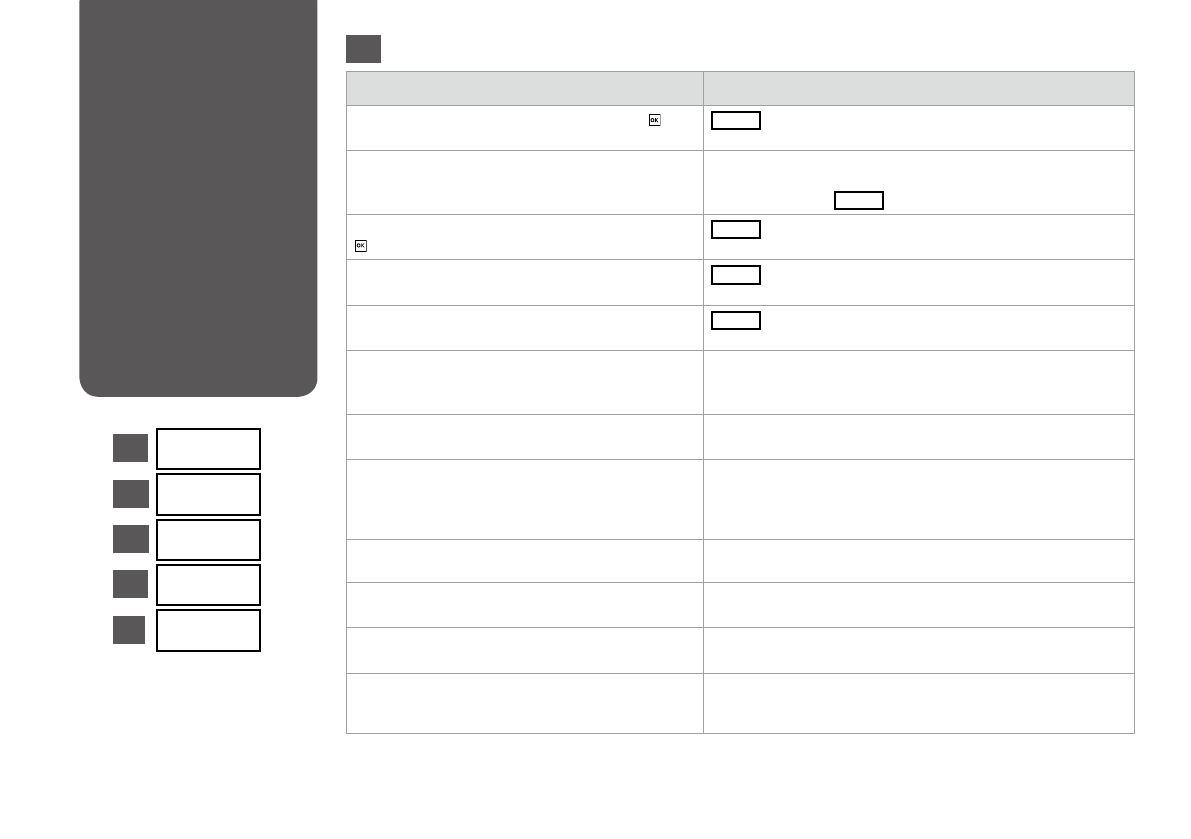
60
Error Messages
Solution
Paper jam inside or back side of the product. Press to
see how to remove the paper.
Paper out or paper jam. Load paper or remove the
jammed paper and press
x
.
Load some paper or clear the jammed paper. Otherwise, make sure the
number of sheets does not exceed the limit speciied for the type of
media you are using.
Paper jam. Open the scanner unit to remove paper. Press
to see how to open it.
Paper feed error or jam. Remove the paper and reload
paper correctly. See your documentation.
Cannot recognize photos. Make sure photos are placed
correctly. See your documentation.
Communication error. Make sure the computer is
connected, then try again.
Make sure the computer is connected correctly. If the error message
still appears, make sure that scanning software is installed on your
computer and that the software settings are correct.
Printer error. Turn power of and then on again. For details,
see your documentation.
Turn the printer of and then back on. Make sure that no paper is still in
the printer. If the error message still appears, contact Epson support.
A printer’s ink pad is nearing the end of its service life.
Please contact Epson Support.
Press
x
to resume printing. The message will be displayed until the ink
pad is replaced.Contact Epson support to replace ink pads before the
end of their service life. When the ink pads are saturated, the printer
stops and Epson support is required to continue printing.
A printer’s ink pad is at the end of its service life.
Please contact Epson Support.
Contact Epson support to replace ink pads.
Cannot recognize the memory card or disc.
Make sure the memory card has been inserted correctly. If it is inserted
correctly, check to see if there is a problem with the card and try again.
The combination of IP address and subnet mask is invalid.
See your documentation.
Refer the online Network Guide.
Recovery Mode
The irmware update has failed. You will need to re-attempt the
irmware update. Ready a USB cable and visit your local Epson website
for further instructions.
Error Messages
Сообщения об
ошибках
Повідомлення про
помилки
أطخا لئاسر
اطخ یاهمایپ
EN
EN
RU
UK
AR
FA
Содержание
- 10 OK
- 12 ) to return the screen to its previous state.; On
- 16 بسح صاخا قرولا رفوت لدعم فلتخي
- 19 Do not use paper with binder holes.
- 21 ةركاذ ةقاطب ةلازإ
- 22 لاخدإ لبق ئياهما بيكرتب مق ،ئياهم ىلإ ةركاذلا ةقاطب جايتحا ةلاح يف
- 39 Paper; Photo Adjustments
- 50 ةعابطلا
- 56 Режим Установка
- 66 Ink Cartridge Handling Precautions
- 68 Replace now; Заменить сейчас; Замінити
- 74 .دینک شوماخ ار هاگتسد
- 78 .رذحب اهبناج ىلع ةعباطلا فقوأ