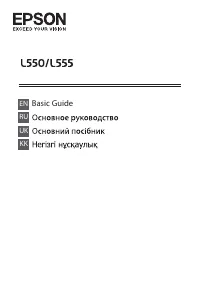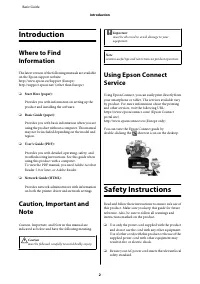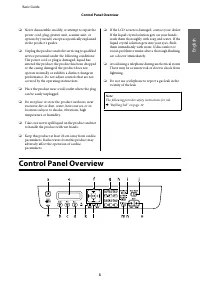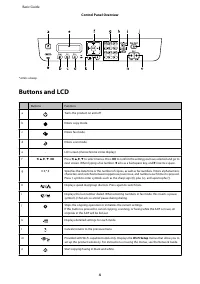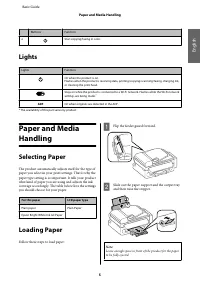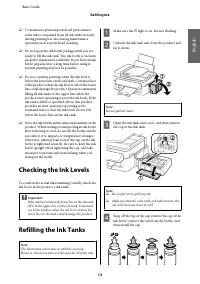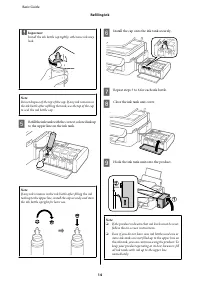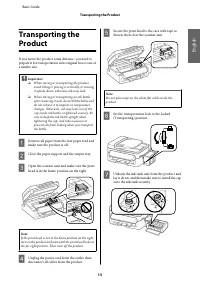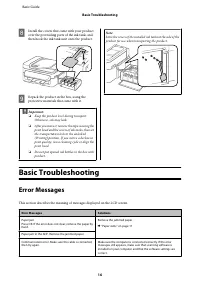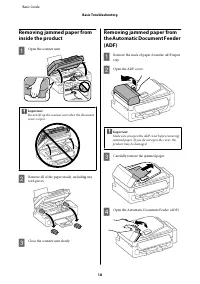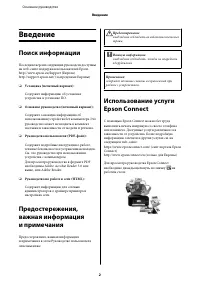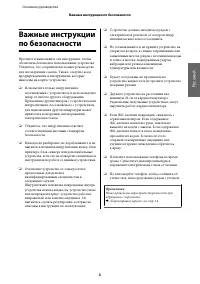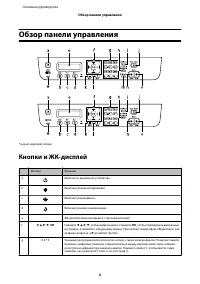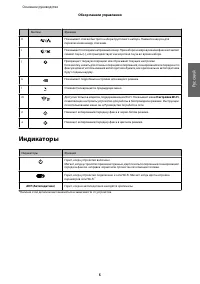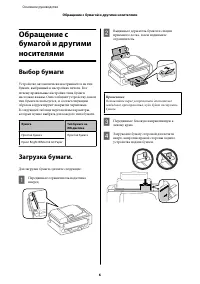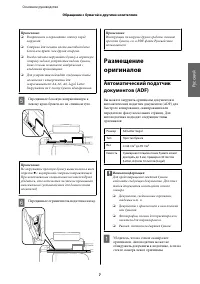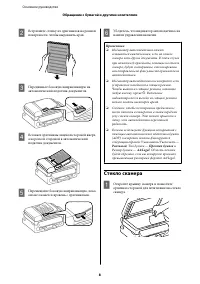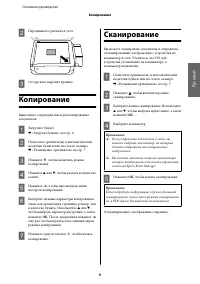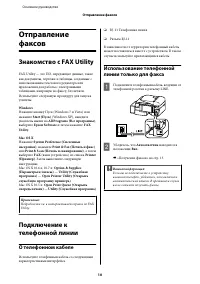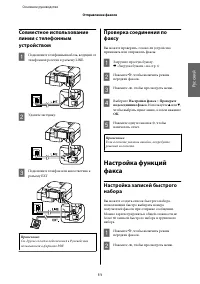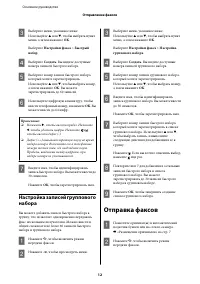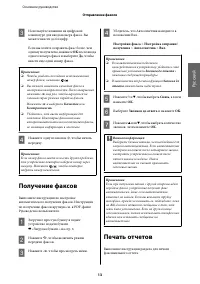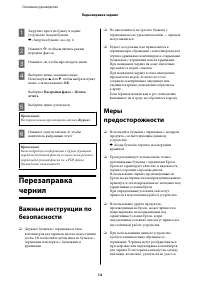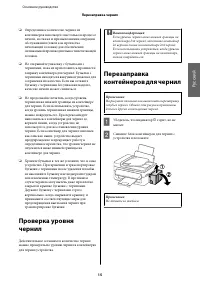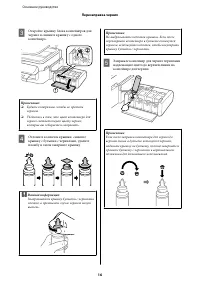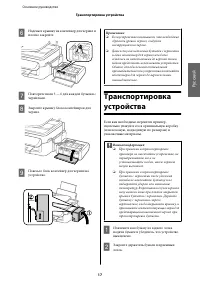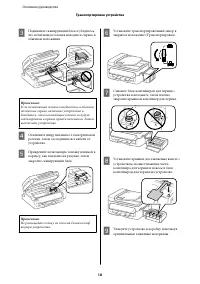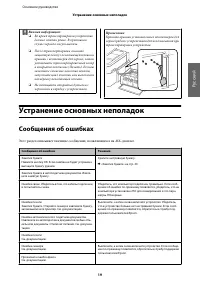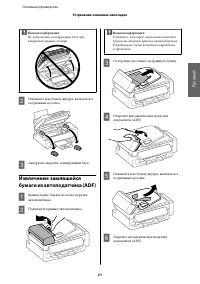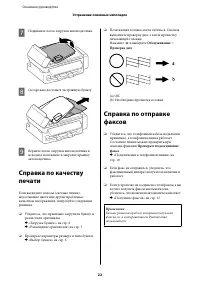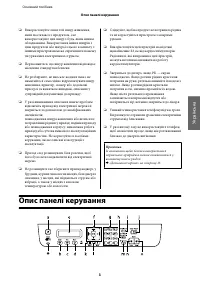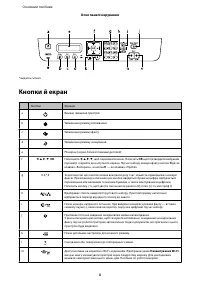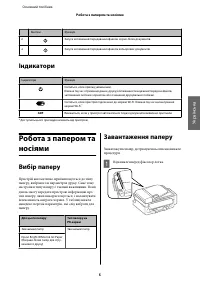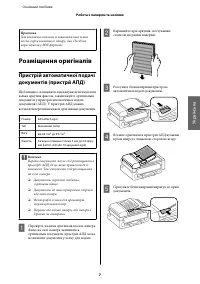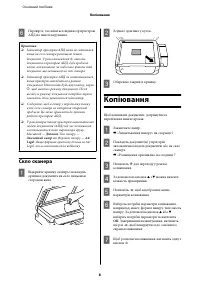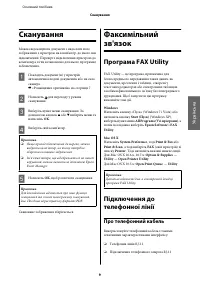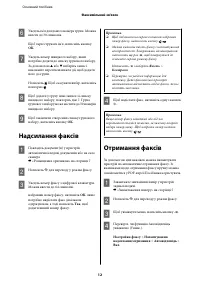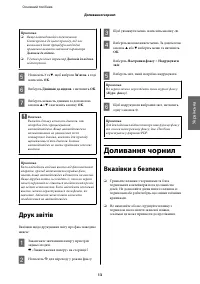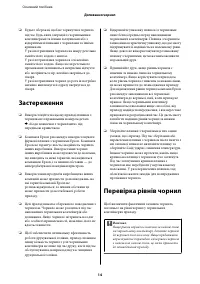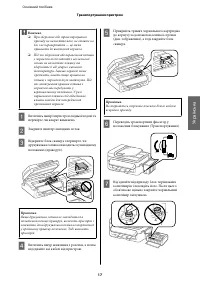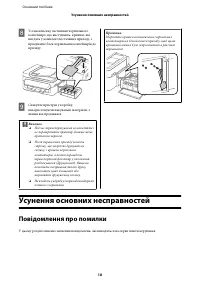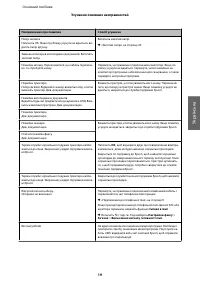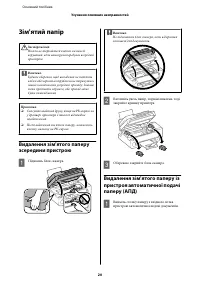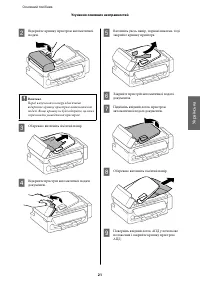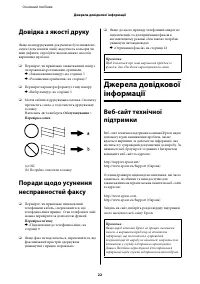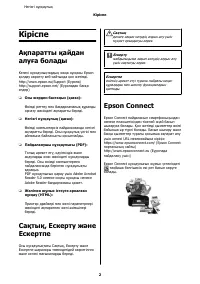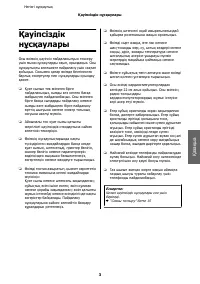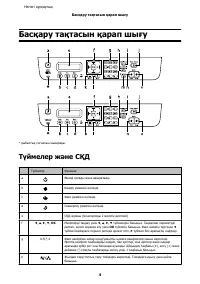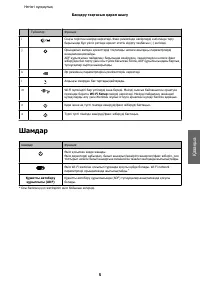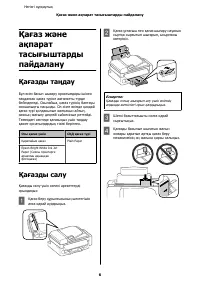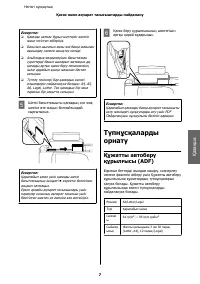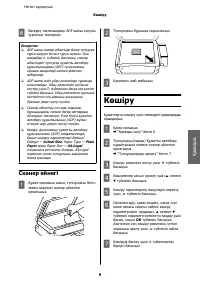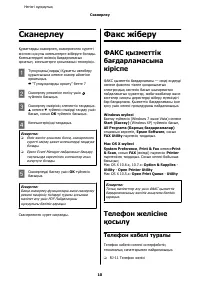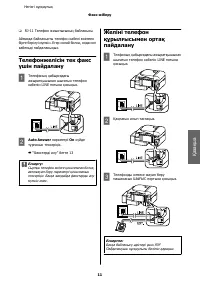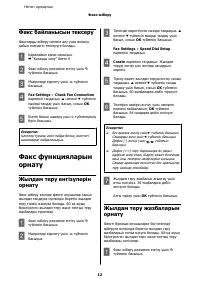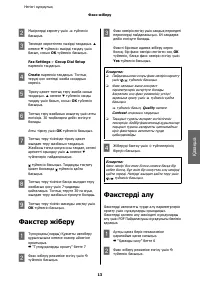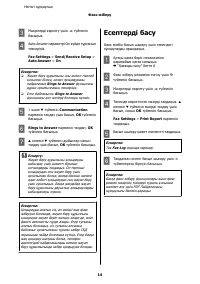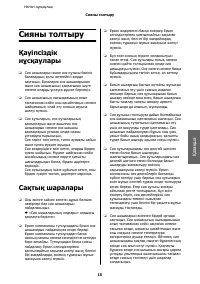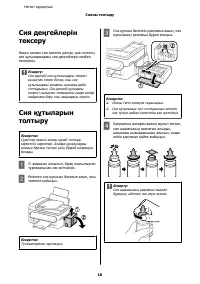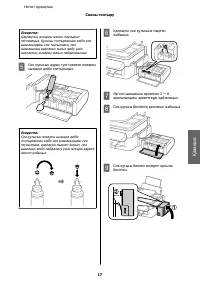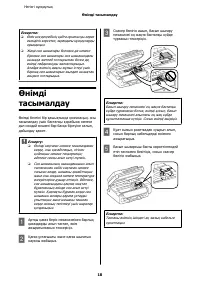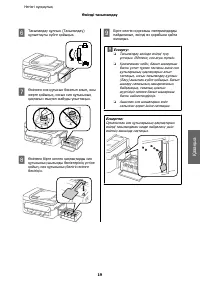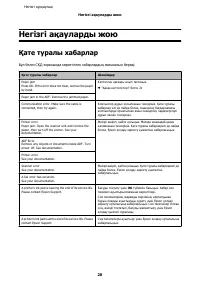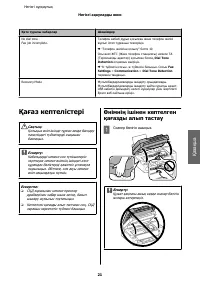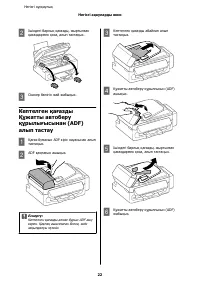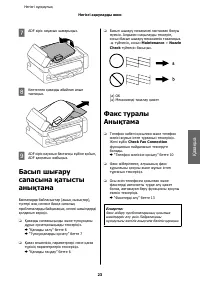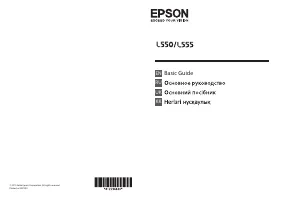МФУ Epson L555 - инструкция пользователя по применению, эксплуатации и установке на русском языке. Мы надеемся, она поможет вам решить возникшие у вас вопросы при эксплуатации техники.
Если остались вопросы, задайте их в комментариях после инструкции.
"Загружаем инструкцию", означает, что нужно подождать пока файл загрузится и можно будет его читать онлайн. Некоторые инструкции очень большие и время их появления зависит от вашей скорости интернета.
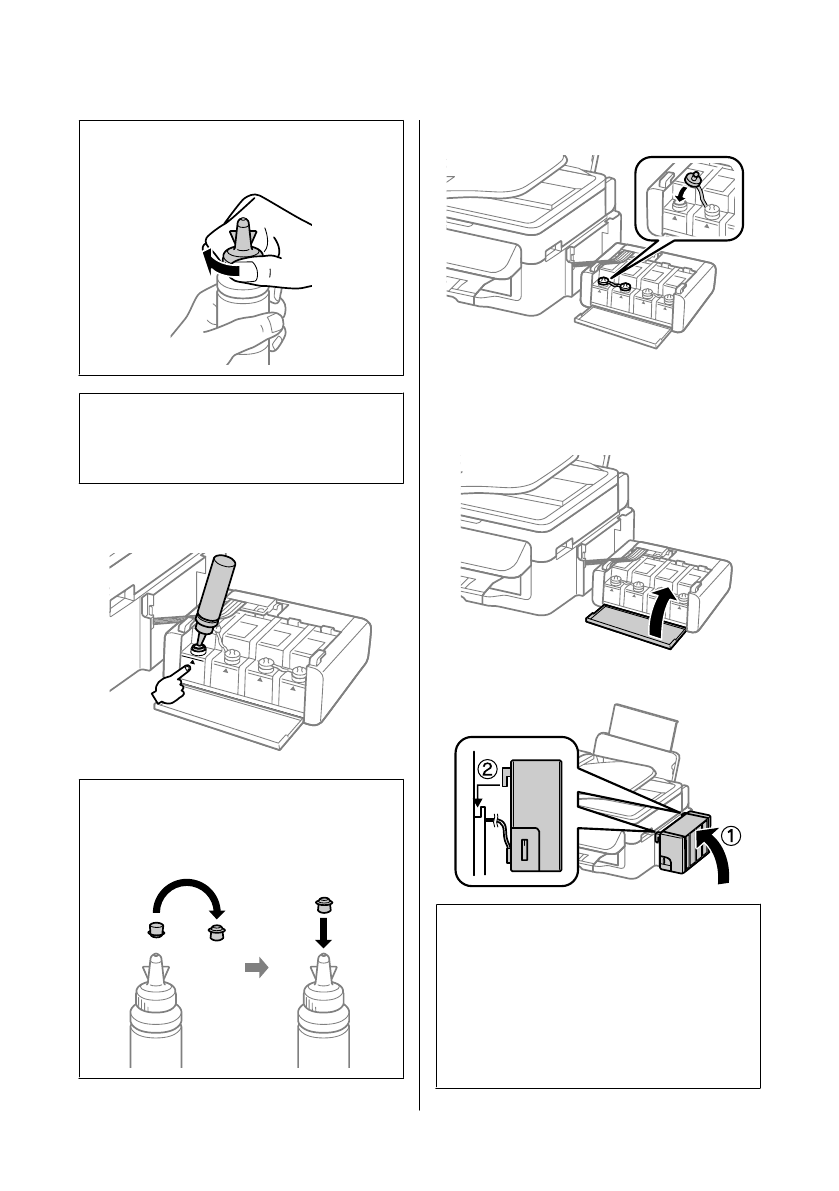
c
Important:
Install the ink bottle cap tightly; otherwise ink may
leak.
Note:
Do not dispose of the top of the cap. If any ink remains in
the ink bottle after refilling the tank, use the top of the cap
to seal the ink bottle cap.
E
Refill the ink tank with the correct colored ink up
to the upper line on the ink tank.
Note:
If any ink remains in the ink bottle after filling the ink
tank up to the upper line, install the cap securely and store
the ink bottle upright for later use.
F
Install the cap onto the ink tank securely.
G
Repeat steps 3 to 6 for each ink bottle.
H
Close the ink tank unit cover.
I
Hook the ink tank unit onto the product.
Note:
❏
If the product indicates that ink levels must be reset,
follow the on-screen instructions.
❏
Even if you do not have new ink bottles and one or
more ink tanks are not filled up to the upper line on
the ink tank, you can continue using the product. To
keep your product operating at its best, however, fill
all ink tanks with ink up to the upper line
immediately.
Basic Guide
Refilling Ink
14