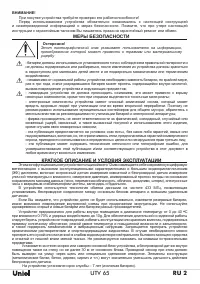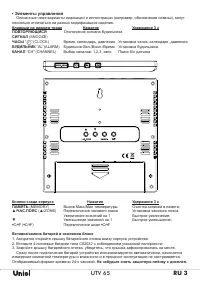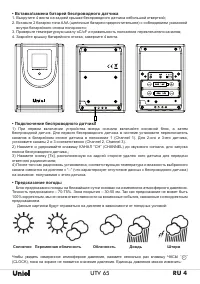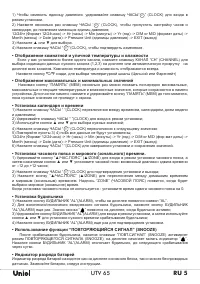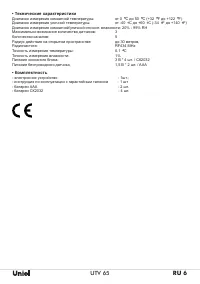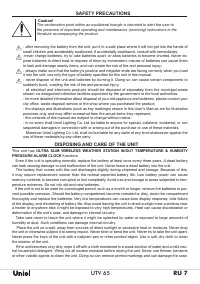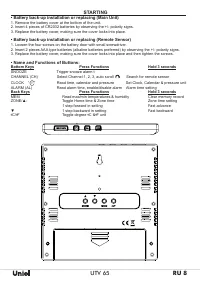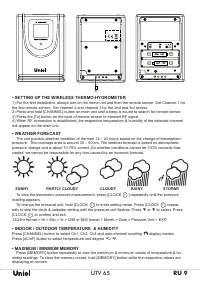Метеостанции Uniel UTV-65K - инструкция пользователя по применению, эксплуатации и установке на русском языке. Мы надеемся, она поможет вам решить возникшие у вас вопросы при эксплуатации техники.
Если остались вопросы, задайте их в комментариях после инструкции.
"Загружаем инструкцию", означает, что нужно подождать пока файл загрузится и можно будет его читать онлайн. Некоторые инструкции очень большие и время их появления зависит от вашей скорости интернета.
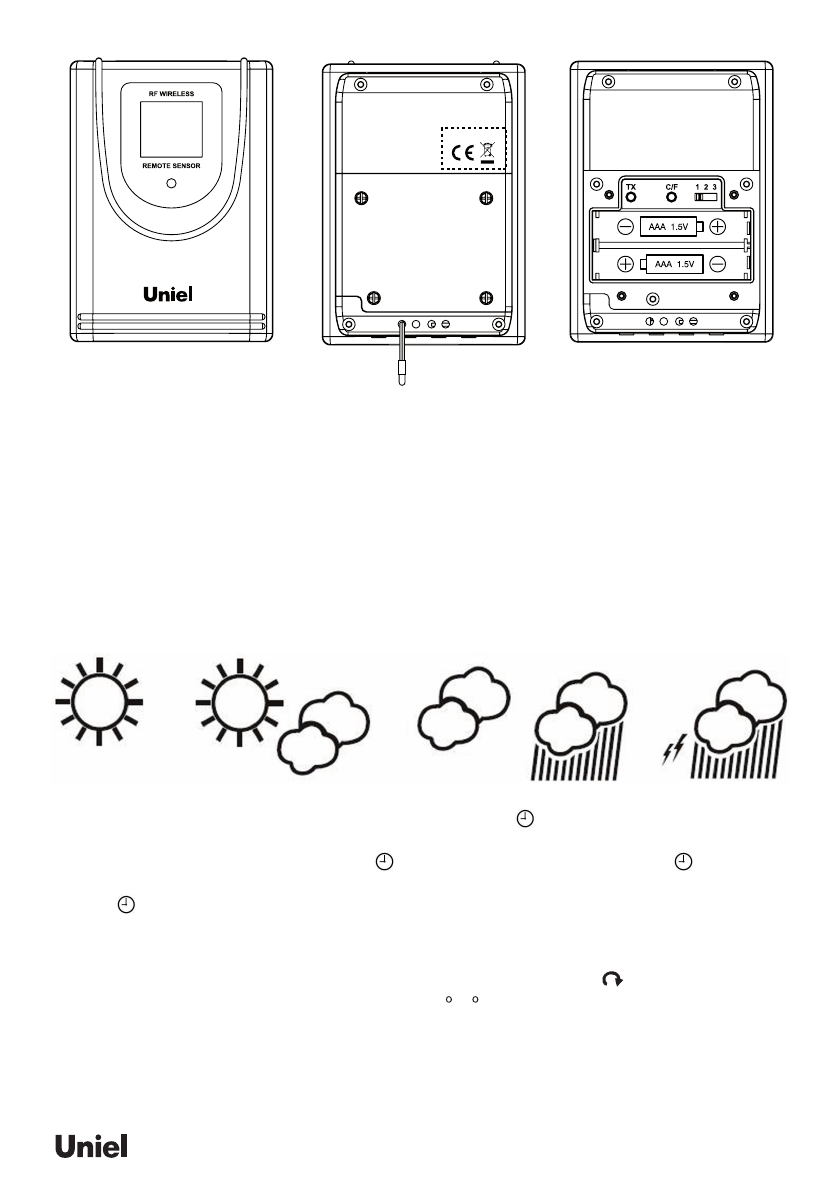
------------------------------------------------------------------------------------------------------------------------------------------------------------------------------------------------------------------------------------------------------------------------------------------------------------------------------------------------------------------------------------------------------------------------------------
RU 8
------------------------------------------------------------------------------------------------------------------------------------------------------------------------------------------------------------------------------------------------------------------------------------------------------------------------------------------------------------------------------------------------------------------------------------
RU 9
UTV 65
• SETTINg UP THE WIRELESS THERMO-HYgROMETER
1) For the first installation, always turn on the home unit and then the remote sensor. Set Channel 1 for
the first remote sensor. Set channel 2 and channel 3 for the 2nd and 3rd sensor.
2) Press and hold [CHANNEL] button on main unit until a beep is sound to search for remote sensor.
3) Press the [Tx] button on the back of remote sensor to transmit RF signal.
4) When RF connection is established, the respective temperature & humidity of the selected channel
will appear on the main unit.
• WEATHER FORECAST
The unit predicts weather condition of the next 12 – 24 hours based on the change of atmospheric
pressure. The coverage area is around 30 – 50 km. The weather forecast is based on atmospheric
pressure change and is about 70-75% correct. As weather conditions cannot be 100% correctly fore-
casted, we cannot be responsible for any loss caused by an incorrect forecast.
SUNNY
PARTLY CLOUDY
CLOUDY RAINY
STORMY
To view the barometric pressure measurement, press [CLOCK ] repeatedly until the pressure
reading appears.
To change the pressure unit, hold [CLOCK ] to enter setting mode. Press [CLOCK ] repeat-
edly to skip the clock & calendar setting until the pressure unit flashes. Press ▼ or ▼ to select. Press
[CLOCK ] to confirm and exit.
12/24hr format > Hr > Min > Yr > D/M or M/D format > Month > Date > Pressure Unit > EXIT
• INDOOR / OUTDOOR TEMPERATURE & HUMIDITY
Press [CHANNEL] button to select Ch1, Ch2, Ch3 and auto-channel scrolling
display modes.
Press [oC/oF] button to select temperature unit degree C/ F.
• MAXIMUM / MINIMUM MEMORY
Press [MEMORY] button repeatedly to view the maximum & minimum values of temperature & hu-
midity readings. To clear the memory record, hold [MEMORY] button while the respective values are
displaying on screen.