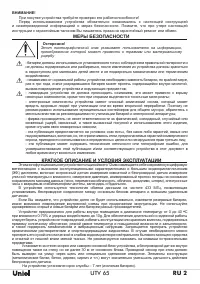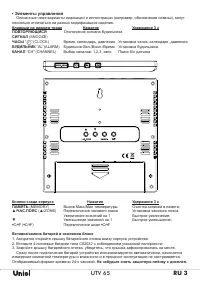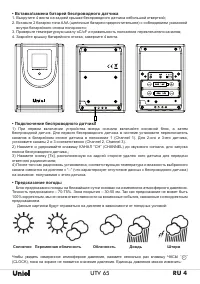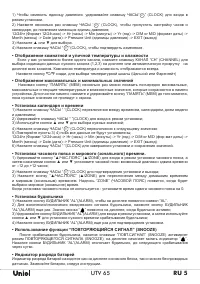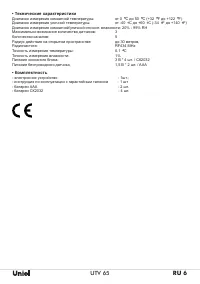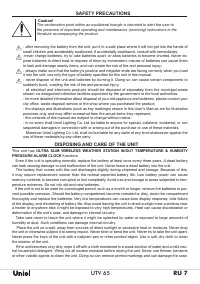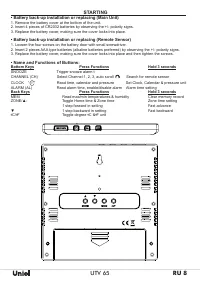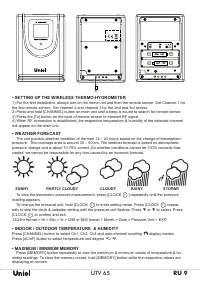Метеостанции Uniel UTV-65K - инструкция пользователя по применению, эксплуатации и установке на русском языке. Мы надеемся, она поможет вам решить возникшие у вас вопросы при эксплуатации техники.
Если остались вопросы, задайте их в комментариях после инструкции.
"Загружаем инструкцию", означает, что нужно подождать пока файл загрузится и можно будет его читать онлайн. Некоторые инструкции очень большие и время их появления зависит от вашей скорости интернета.
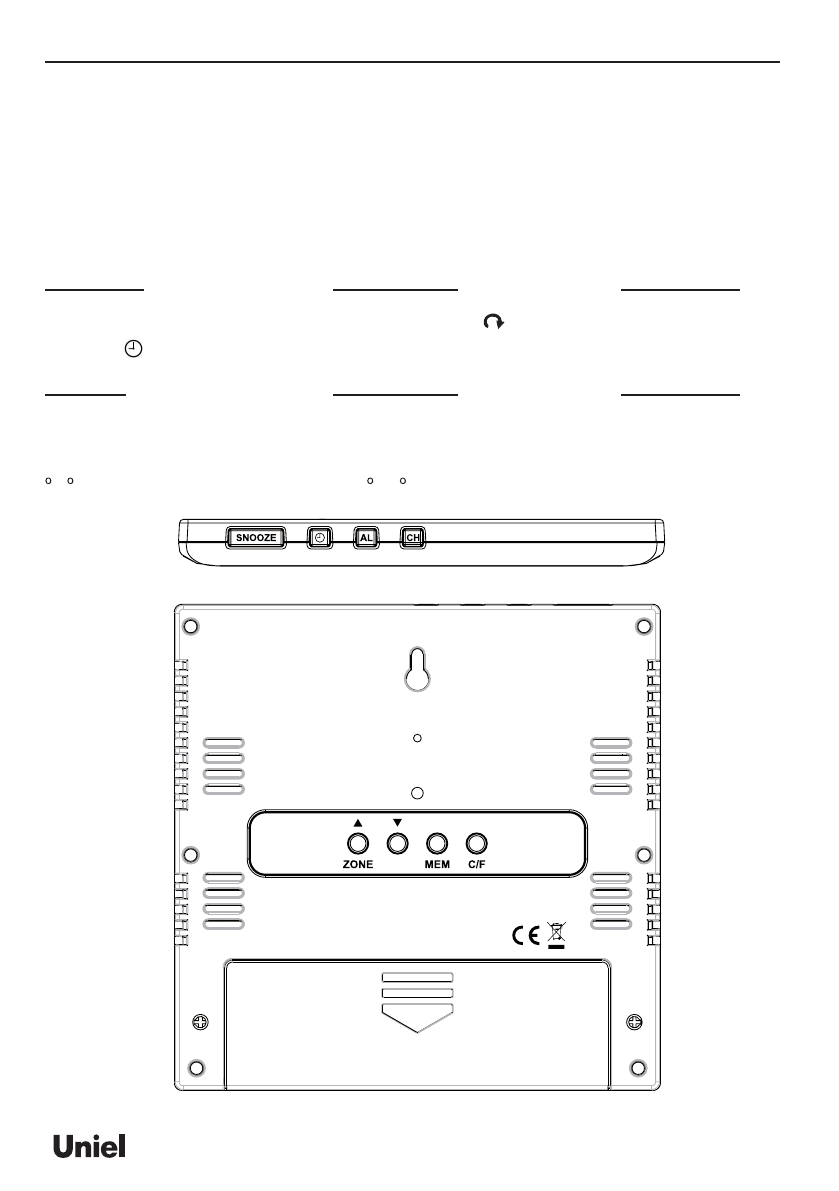
------------------------------------------------------------------------------------------------------------------------------------------------------------------------------------------------------------------------------------------------------------------------------------------------------------------------------------------------------------------------------------------------------------------------------------
RU 8
UTV 65
------------------------------------------------------------------------------------------------------------------------------------------------------------------------------------------------------------------------------------------------------------------------------------------------------------------------------------------------------------------------------------------------------------------------------------
STARTINg
• Battery back-up installation or replacing (Main Unit)
1. Remove the battery cover at the bottom of the unit.
2. Insert 4 pieces of CR2032 batteries by observing the +/- polarity signs.
3. Replace the battery cover, making sure the cover locks into place.
• Battery back-up installation or replacing (Remote Sensor)
1. Loosen the four screws on the battery door with small screwdriver.
2. Insert 2 pieces AAA type batteries (alkaline batteries preferred) by observing the +/- polarity signs.
3. Replace the battery cover, making sure the cover locks into place and then tighten the screws.
• Name and Functions of Buttons:
Bottom Keys
Press Functions
Hold 3 seconds
SNOOZE
Trigger snooze alarm t
CHANNEL (CH)
Select Channel 1, 2, 3, auto scroll
Search for remote sensor
CLOCK “ ”
Read time, calendar and pressure Set Clock, Calendar & pressure unit
ALARM (AL)
Read alarm time, enable/disable alarm Alarm time setting
Back Keys
Press Functions
Hold 3 seconds
MEM
Read max/min temperatures & humidity
Clear memory record
ZONE/▲-
Toggle Home time & Zone time
Zone time setting
1 step forward in setting
Fast advance
▼
1 step backward in setting
Fast backward
C/ F
Toggle degree C & F unit