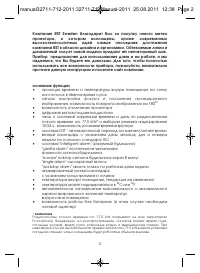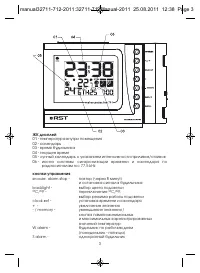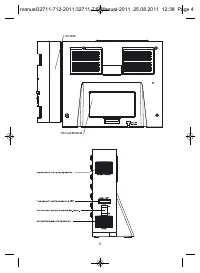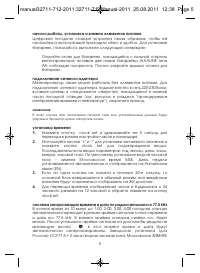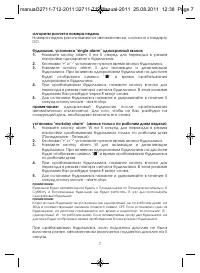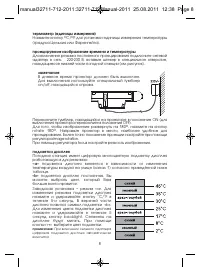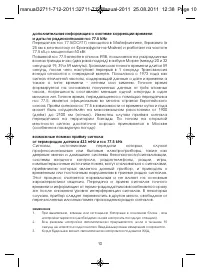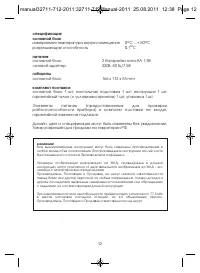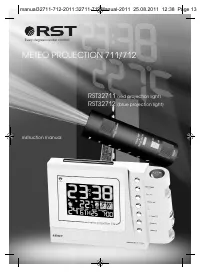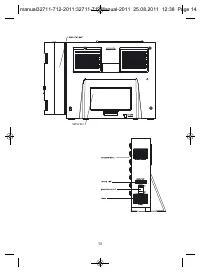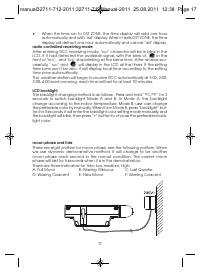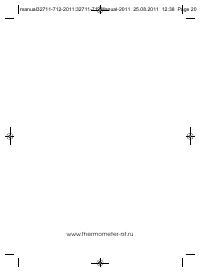Метеостанции RST 32711 - инструкция пользователя по применению, эксплуатации и установке на русском языке. Мы надеемся, она поможет вам решить возникшие у вас вопросы при эксплуатации техники.
Если остались вопросы, задайте их в комментариях после инструкции.
"Загружаем инструкцию", означает, что нужно подождать пока файл загрузится и можно будет его читать онлайн. Некоторые инструкции очень большие и время их появления зависит от вашей скорости интернета.
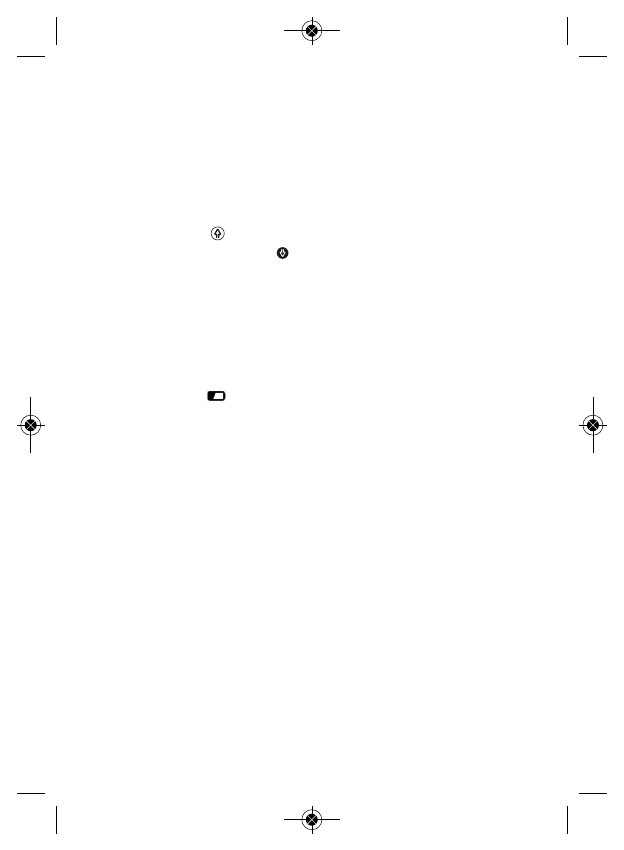
receiving mode manually. In the normal mode, press and hold "%
memory" for 3 seconds, it will enter RCC receiving mode by hand.
•
When setting the calendar or alarm time, press "% memory" button , it
can adjust the setting item down, reduce 1 by each press. Hold this
button, it can reduce down quickly.
temperature trend display
After you insert batteries the weather station measures the current tem-
perature. The trend is not shown on the LCD.
When it appears
, it means that temperature will have the trend to
ascend, and when it appears
, it means that temperature will have the
trend to descend. If without these two symbols, it indicates that the tem-
perature are in stable .
number of week
Number of the week accordance with ISO.
low batteries indicator
Low battery icon"
"appear at indoor temperature and outdoor tem-
perature row, in particular channel indicating the external transmitter of
the channel in low battery status.
Note :
Always read users manual carefully before operating the Unit.
The clock loses its time information when the battery is removed.
All Setting Mode will automatically exit in 20 seconds without any adjustment.
When any alarm is activated the backlight must be light for 5 seconds.
manual32711-712-2011:32711-712Manual-2011 25.08.2011 12:38 Page 19