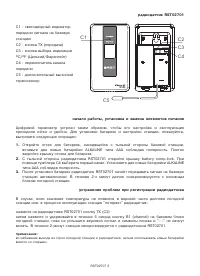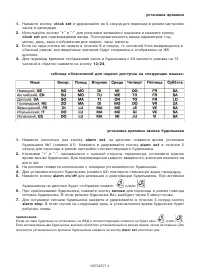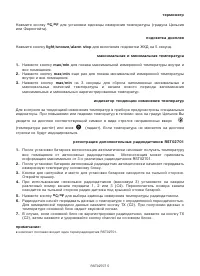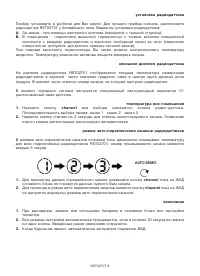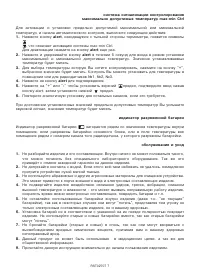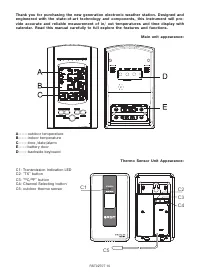Метеостанции RST 02707 (IQ707) - инструкция пользователя по применению, эксплуатации и установке на русском языке. Мы надеемся, она поможет вам решить возникшие у вас вопросы при эксплуатации техники.
Если остались вопросы, задайте их в комментариях после инструкции.
"Загружаем инструкцию", означает, что нужно подождать пока файл загрузится и можно будет его читать онлайн. Некоторые инструкции очень большие и время их появления зависит от вашей скорости интернета.
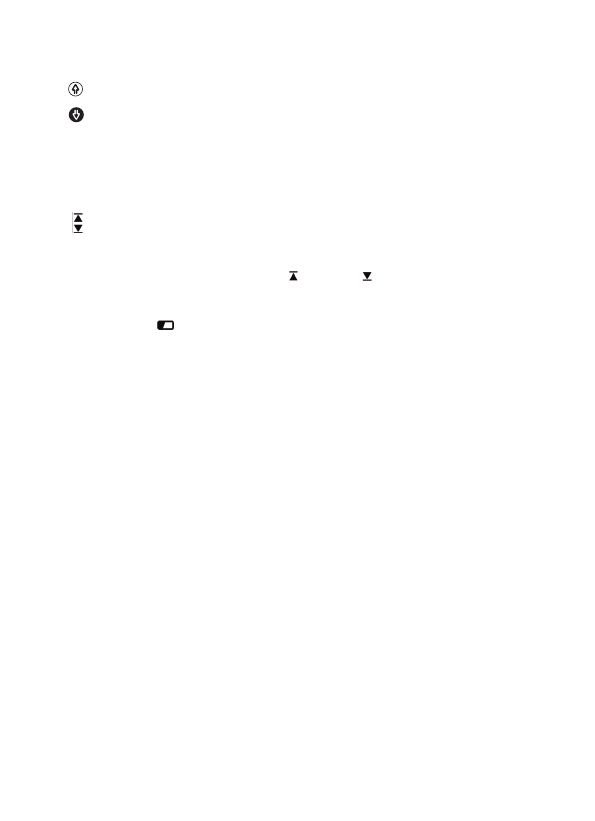
•
Hold "CHANNEL" button for 3 seconds to cannel unused channel manually. It will automatical-
ly register a new channel again if a new channel is received.
•
The trend pointer displayed on the LCD indicates the trend of the outdoor temperature.
indicates the outdoor temperature is increasing.
indicates the outdoor temperature is decreasing.
•
Press "oC/oF" button on the Thermo Outdoor Sensor unit, to select Thermo Outdoor Sensor
displayed in Celsius mode/Fahrenheit mode
Temperature Alert function:
•
Press "ALERT" button to set the temperature Alert function on or off
(
appears on the LCD if this function is on).
•
Hold "ALERT" button for 3 seconds to enter the Alert setting. Temperature flashes.
•
Press "+" and "- " button to select the channel for the temperature alert.
•
Press "ALERT" button to confirm the setting.
•
Press "+" and "- " button to set the upper
and lower
limit of the temperature.
Low batteries indicator:
•
Low battery icon
appears at outdoor temperature row in particular channel indicating the
external transmitter of the channel in low battery status.
•
Low battery icon appears at indoor temperature row indicating the weather station in low bat-
tery status.
Note:
•
Always read the users manual carefully before operating the unit.
•
Avoid placing the clock near interference sources/metal frames such as computer or TV sets.
•
The clock loses its time information when the battery is removed.
•
All setting Mode will automatically exit in 8 seconds without any adjustment.