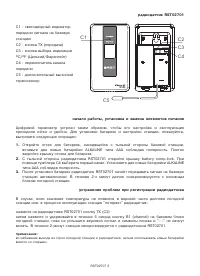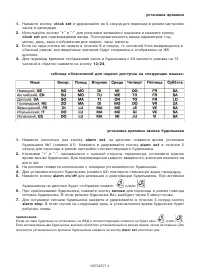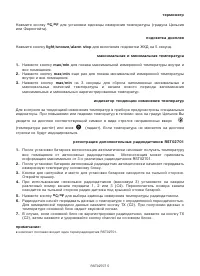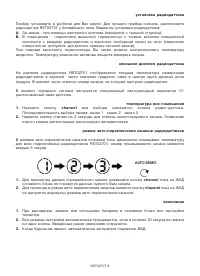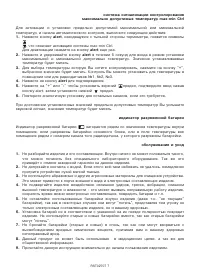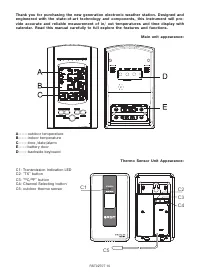Метеостанции RST 02707 (IQ707) - инструкция пользователя по применению, эксплуатации и установке на русском языке. Мы надеемся, она поможет вам решить возникшие у вас вопросы при эксплуатации техники.
Если остались вопросы, задайте их в комментариях после инструкции.
"Загружаем инструкцию", означает, что нужно подождать пока файл загрузится и можно будет его читать онлайн. Некоторые инструкции очень большие и время их появления зависит от вашей скорости интернета.
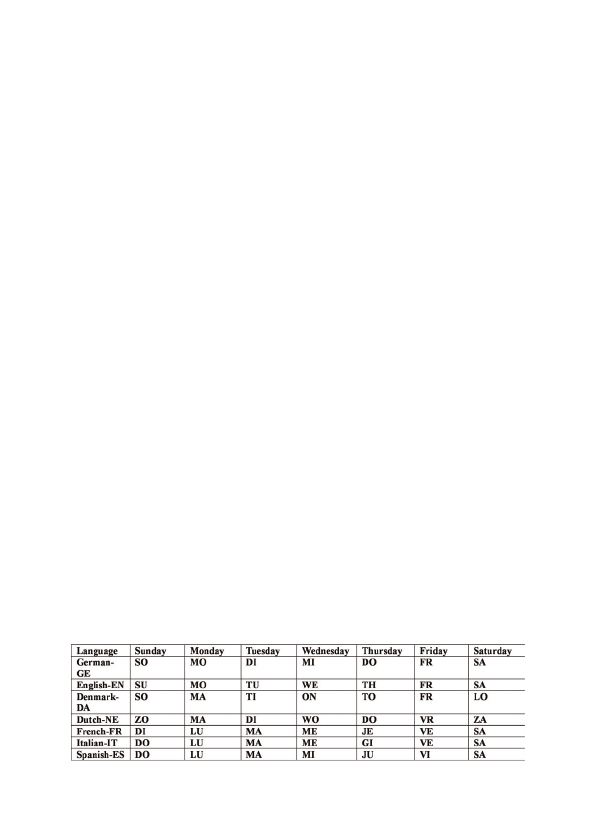
Features:
•
Weather station with 9 pieces buttons: calendar/alarm set/stop • max/min • channel • clock
set • snooze/light • alert • +/(12/24)/alarm on-off • -/(FoC/o) • reset
•
433MHz RF receiving frequency.
•
Maximum three selectable RF channels with wireless Thermo Sensor.
•
wireless remote sensor units by RF 433 MHz (open area)
•
Measuring range:
Indoor temperature:
0oC ~ +50oC
Outdoor temperature:
-50oC ~+70oC
•
Temperature Resolution: 0.1oC
•
In/out door temperature with trend indicator
•
Max/Min Memory for Indoor and Outdoor Temperature.
•
Low-battery indicator for Outdoor Remote Sensor and weather station.
•
Perpetual Calendar Up to Year 2099.
•
two alarms
•
ALARM with crescendo sound
•
Snooze alarm (for 5 minute)
•
12/24 Hour time selectable display.
•
Day of week in 7 Languages Selectable.
Battery:
Main Unit :
DC1.5V AAA size x 2pcs
Thermo Sensor Unit :
DC1.5V AAA size x 2pcs
Size:
Main Unit:1
16 x 70 x 18mm
Thermo Sensor Unit :
55x123x24mm
Power on
•
open the battery box , which is on the back of the external sensor and put you the batteries
into the battery compartment according to the indicated Position.
•
open the battery box, which is on the back of the weather station and put the batteries into the
battery compartment according to the indicated polarity.
•
When inserting the batteries, the LCD will be in full display for 2 seconds and with 1 buzzer
beeping, It will start to measure indoor temperature and the clock will automatically start to
search the RF 433MHz signal, then it will record new readings in Thermo outdoor sensor Unit.
After that, press "CHANNEL" button can stop measuring,
Manual Time Setting:
•
Press and hold "clock set" button for 3 seconds to enter clock/ Calendar setting.
•
Press "+" or "-" buttons to adjust the setting and press "clock set" button to confirm each set-
ting.
•
The setting sequence is shown as follow: Year, Month, Day, Day of week language, Hour,
Minutes.
•
7 languages and be selected in Day of week, they are: English, German, Italian, French,
Spanish, Dutch, Danish
The languages and their selected abbreviations for each day of the week are shown in the follow-
ing table.
RST02707 11
-- The Time setting Mode will automatically exit in 8 seconds without any adjustment