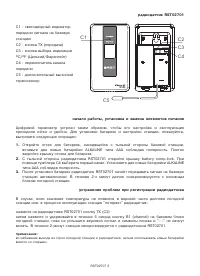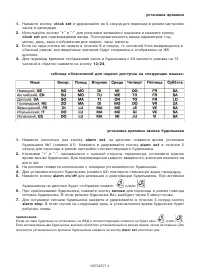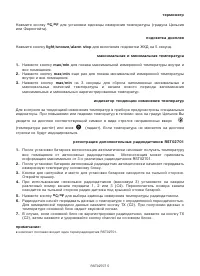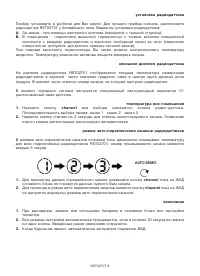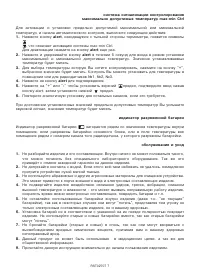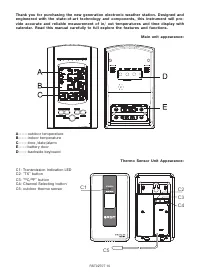Метеостанции RST 02707 (IQ707) - инструкция пользователя по применению, эксплуатации и установке на русском языке. Мы надеемся, она поможет вам решить возникшие у вас вопросы при эксплуатации техники.
Если остались вопросы, задайте их в комментариях после инструкции.
"Загружаем инструкцию", означает, что нужно подождать пока файл загрузится и можно будет его читать онлайн. Некоторые инструкции очень большие и время их появления зависит от вашей скорости интернета.
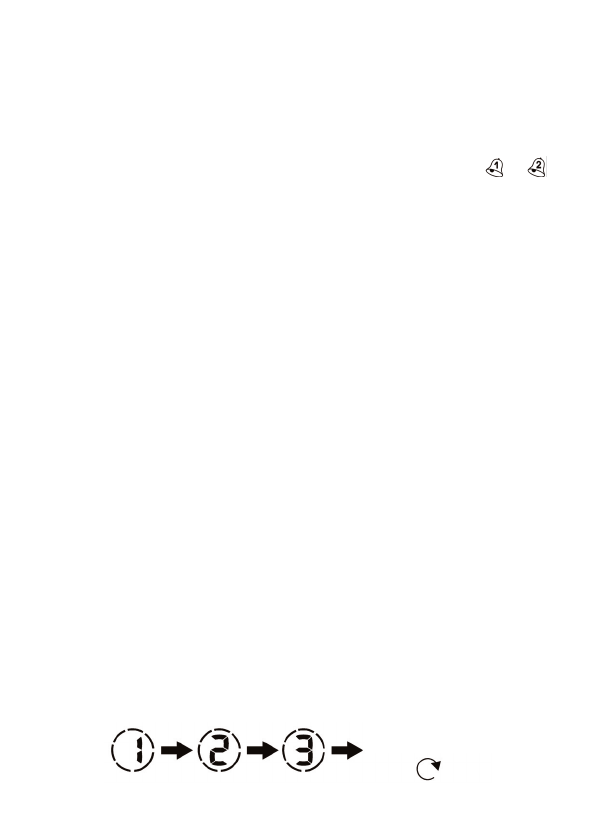
Adjust The Daily Alarm:
•
Press "alarm set" button once to display the calendar , when display the calendar press "alarm
set" button again will display the alarm 1 time, when display alarm1 time press and hold the
"alarm set" button for 3 SEC to enter alarm time setting.
•
Press "+" or "-" buttons to adjust the setting and press "alarm set" button to confirm each set-
ting.
•
The weather station has two daily alarm times.
•
When the LCD display ALARM 1 time , press "alarm set" button to display alarm2 ,when dis-
play the alarm2 press and Hold the "alarm set" button for 3 seconds to enter ALARM2 Time
Setting. Press "+" or "-" buttons to adjust the ALARM 2 time.
•
Press "alarm on/off" button to select ALARM 1 and ALARM2 on or off. If it is on,
or
"shown on the LCD.
•
Snooze alarm for 5 minutes, then it alarms again
•
Press any button to stop the snooze alarm
Maximum/Minimum recording function:
•
Press "max/min" button to show the maximum recorded Indoor/outdoor Temperature.
"max mem" is shown on the LCD.
•
when display the maximum recorded indoor/outdoor temperature , Press "max/min" button to
show the minimum recorded Indoor/outdoor Temperature , "min mem" is shown on the LCD
•
Hold "max/min" button for 3 seconds to clear the recorded maximum and minimum reading
and 1 buzzer beeping.
Thermometer:
•
Press "-(C/F) " button to select Indoor/Outdoor Temperature in Celsius mode/Fahrenheit
mode.
12/24H selection:
•
The weather station has 12H or 24H display format. Press and hold "+(12/24)" button for 3
seconds to select.
SNOOZE/LIGHT:
•
When the weather station alarms, press the "snooze/light" button, the alarm will be stopped.
Meanwhile the snooze icon will appear on the LCD display and the LED backlight will turn on
for 5 seconds.
•
After 5 minutes, the weather station will alarm again until the alarm was turned off.
Outdoor thermo sensor unit registration procedure:
•
The weather station automatically starts receiving transmission from Outdoor Thermo Sensor
for outdoor temperature after new batteries are inserted.
•
The sensor will automatically transmit temperature to the weather station after batteries insert-
ed. Batteries compartment of thermo sensor is locating behind the back cover.
•
For having more than one external transmitter (Maximum 3), select the channel, CH1,CH2 or
CH3 to ensure each sensor is transmitting difference channel before inserting batteries. The
channel select switch is at the back of the thermo sensor.
•
Press "TX" button on the thermo sensor unit to transmit temperature to the weather station
manually. The weather station gives a "beep" sound if it received the temperature.
Display outdoor temperature:
•
Press "channel" button to view the 3 Channel's temperature. The sequence is shown as follow:
RST02707 12
AUTO DEMO