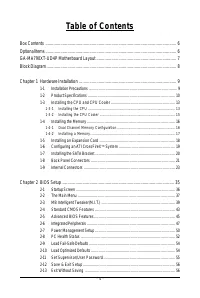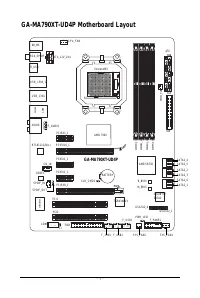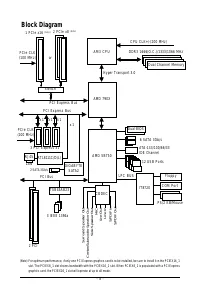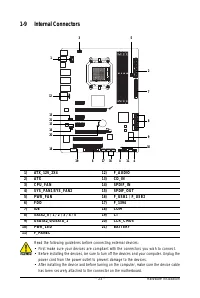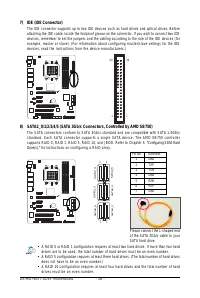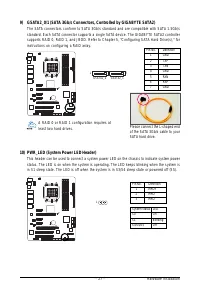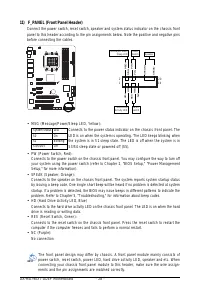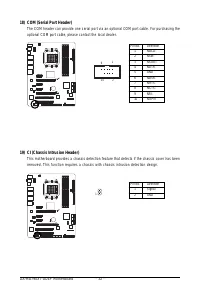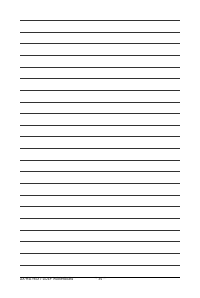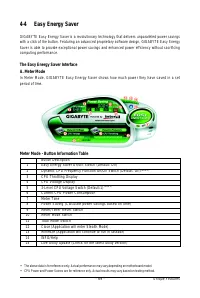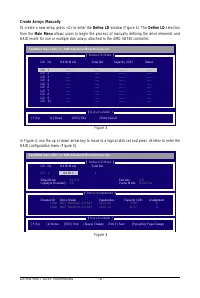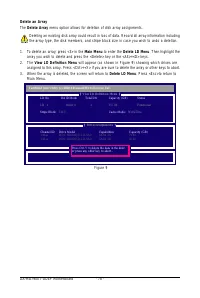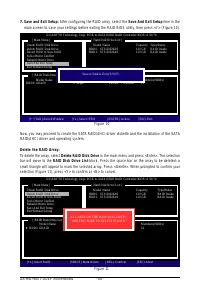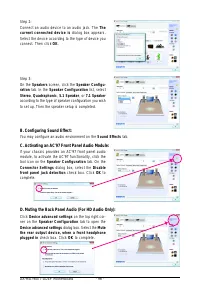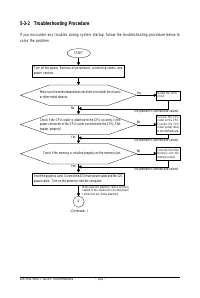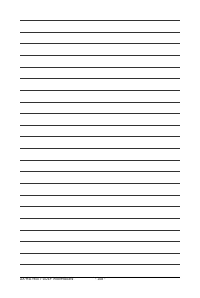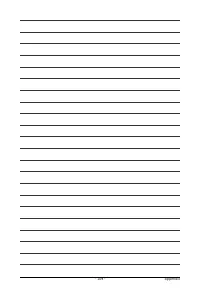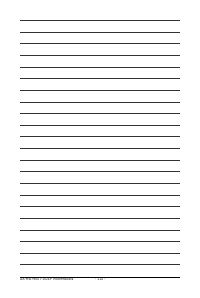Материнские платы GIGABYTE GA MA790XT UD4P - инструкция пользователя по применению, эксплуатации и установке на русском языке. Мы надеемся, она поможет вам решить возникшие у вас вопросы при эксплуатации техники.
Если остались вопросы, задайте их в комментариях после инструкции.
"Загружаем инструкцию", означает, что нужно подождать пока файл загрузится и можно будет его читать онлайн. Некоторые инструкции очень большие и время их появления зависит от вашей скорости интернета.
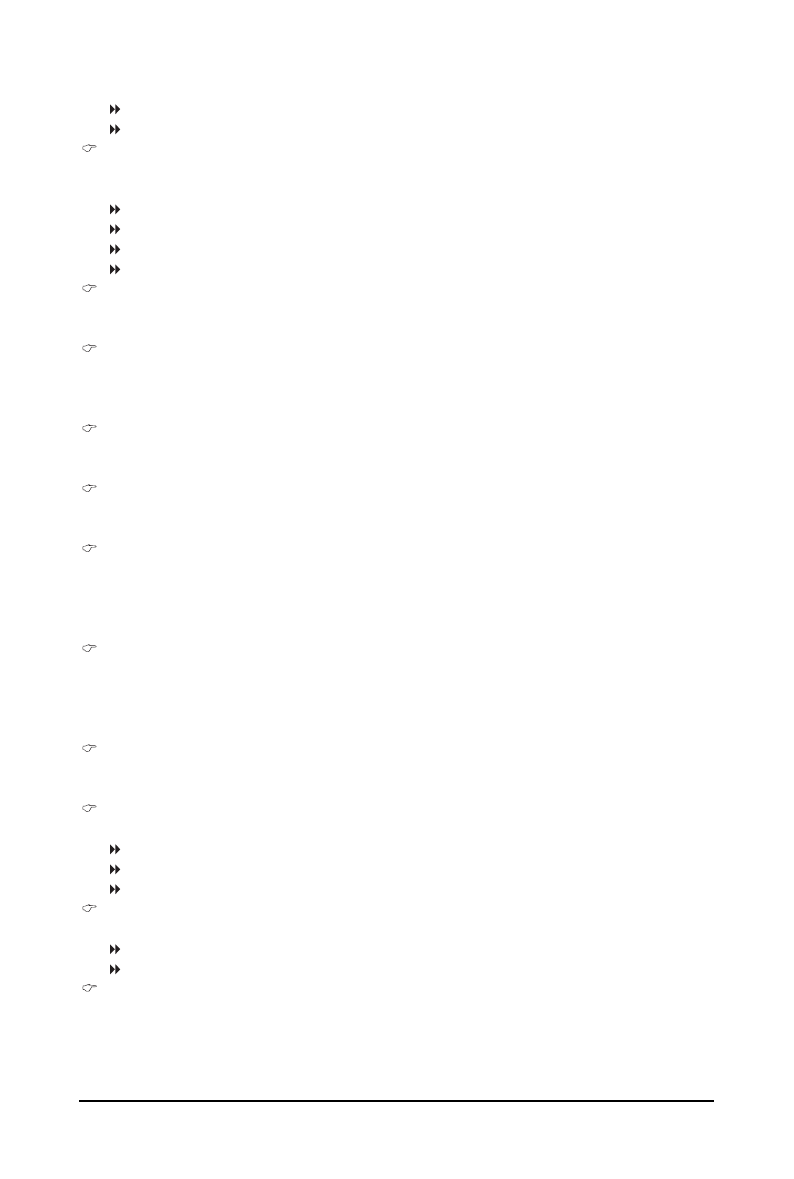
GA-MA790XT-UD4P Motherboard
- 40 -
Wait for a few seconds and the system will automatically restart for the settings to take effect.
Normal
Uses the standard AMD EC firmware version. (Default)
Hybrid
Uses the specific AMD EC firmware version.
Advanced Clock Calibration
Allows you to determine whether to enable Advanced Clock Calibration when using an AMD Black
Edition CPU.
Disabled
Disables this function. (Default)
Auto
Lets the BIOS to configure the settings to defaults.
All Cores
Configures Advanced Clock Calibration for all CPU cores.
Per Core
Individually configures Advanced Clock Calibration for each CPU core.
Value (All Cores)
This option is configurable only when Advanced Clock Calibration is set to All Cores.
Options are: -12%~+12%.
Value (Core 0), Value (Core 1), Value (Core 2), Value (Core 3)
This option is configurable only when Advanced Clock Calibration is set to Per Core.
Options are: -12%~+12%.
CPU Clock Ratio
Allows you to alter the clock ratio for the installed CPU. The adjustable range is dependent on the
CPU being used.
CPU NorthBridge Freq.
Allows you to alter the North Bridge controller frequency for the installed CPU. The adjustable
range is dependent on the CPU being used.
CPU Host Clock Control
Enables or disables the control of CPU host clock. Auto (default) allows BIOS to automatically
adjust the CPU host frequency. Manual allows the CPU Frequency (Mhz) item below to be
configurable. Note: If your system fails to boot after overclocking, please wait for 20 seconds to
allow for automated system reboot, or clear the CMOS values to reset the board to default values.
CPU Frequency (Mhz)
Allows you to manually set the CPU host frequency. The adjustable range is from 200 MHz to
500 MHz.
Important It is highly recommended that the CPU frequency be set in accordance with the CPU
specifications.
PCIE Clock (MHz)
Allows you to manually set the PCIe clock frequency. The adjustable range is from 100 MHz to
200 MHz. Auto sets the PCIe clock frequency to standard 100 MHz. (Default: Auto)
HT Link Width
Allows you to manually set the width for the HT Link between the CPU and chipset.
Auto
BIOS will automatically adjust the HT Link Width. (Default)
8 bit
Sets HT Link Width to 8 bit.
16 bit
Sets HT Link Width to 16 bit.
HT Link Frequency
Allows you to manually set the frequency for the HT Link between the CPU and chipset.
Auto
BIOS will automatically adjust the HT Link Frequency. (Default)
X1~X10
Sets HT Link Frequency toX1~X10 (200 MHz~2000 MHz).
Set Memory Clock
Determines whether to manually set the memory clock. Auto lets BIOS automatically set the
memory clock as required. Manual allows the memory clock control item below to be configurable.
(Default: Auto)