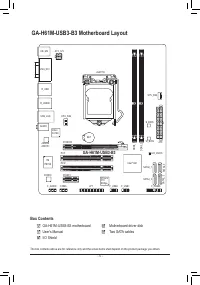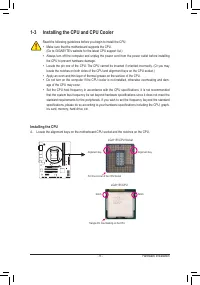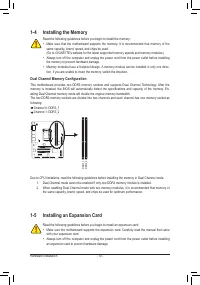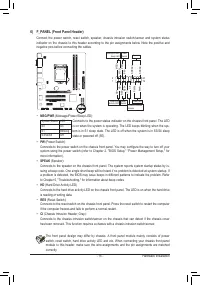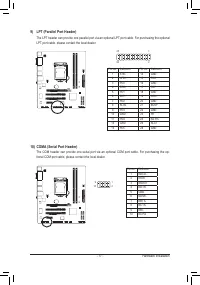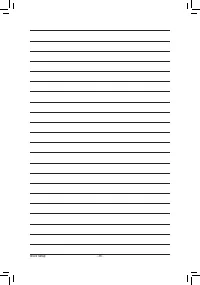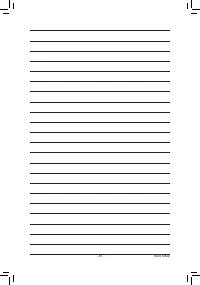Материнские платы GIGABYTE GA H61M USB3 B3 rev 1 0 - инструкция пользователя по применению, эксплуатации и установке на русском языке. Мы надеемся, она поможет вам решить возникшие у вас вопросы при эксплуатации техники.
Если остались вопросы, задайте их в комментариях после инструкции.
"Загружаем инструкцию", означает, что нужно подождать пока файл загрузится и можно будет его читать онлайн. Некоторые инструкции очень большие и время их появления зависит от вашей скорости интернета.

- 6 -
Hardware Installation
1-1 Installation Precautions
The motherboard contains numerous delicate electronic circuits and components which can
become damaged as a result of electrostatic discharge (ESD). Prior to installation, carefully read
the user's manual and follow these procedures:
Prior to installation, do not remove or break motherboard S/N (Serial Number) sticker or
•
warranty sticker provided by your dealer. These stickers are required for warranty validation.
Always remove the AC power by unplugging the power cord from the power outlet before
•
installing or removing the motherboard or other hardware components.
When connecting hardware components to the internal connectors on the motherboard,
•
make sure they are connected tightly and securely.
When handling the motherboard, avoid touching any metal leads or connectors.
•
It is best to wear an electrostatic discharge (ESD) wrist strap when handling electronic com-
•
ponents such as a motherboard, CPU or memory. If you do not have an ESD wrist strap,
keep your hands dry and first touch a metal object to eliminate static electricity.
Prior to installing the motherboard, please have it on top of an antistatic pad or within an
•
electrostatic shielding container.
Before unplugging the power supply cable from the motherboard, make sure the power sup-
•
ply has been turned off.
Before turning on the power, make sure the power supply voltage has been set according to
•
the local voltage standard.
Before using the product, please verify that all cables and power connectors of your hard-
•
ware components are connected.
To prevent damage to the motherboard, do not allow screws to come in contact with the
•
motherboard circuit or its components.
Make sure there are no leftover screws or metal components placed on the motherboard or
•
within the computer casing.
Do not place the computer system on an uneven surface
•
.
Do not place the computer system in a high-temperature environment.
•
Turning on the computer power during the installation process can lead to damage to sys-
•
tem components as well as physical harm to the user.
If you are uncertain about any installation steps or have a problem related to the use of the
•
product, please consult a certified computer technician.
Chapter 1 Hardware Installation