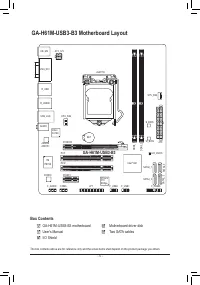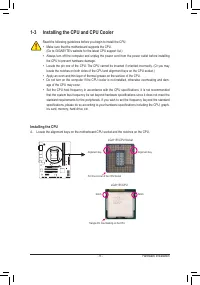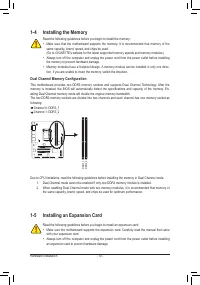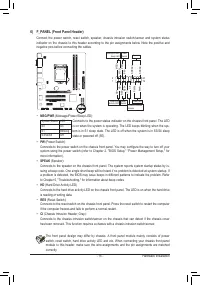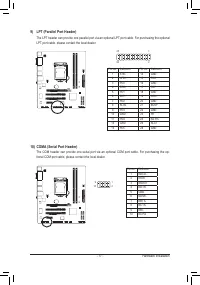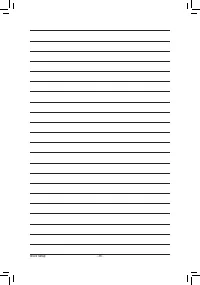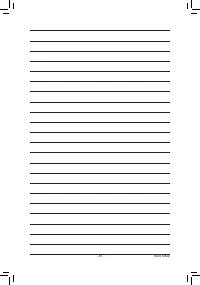Материнские платы GIGABYTE GA H61M USB3 B3 rev 1 0 - инструкция пользователя по применению, эксплуатации и установке на русском языке. Мы надеемся, она поможет вам решить возникшие у вас вопросы при эксплуатации техники.
Если остались вопросы, задайте их в комментариях после инструкции.
"Загружаем инструкцию", означает, что нужно подождать пока файл загрузится и можно будет его читать онлайн. Некоторые инструкции очень большие и время их появления зависит от вашей скорости интернета.
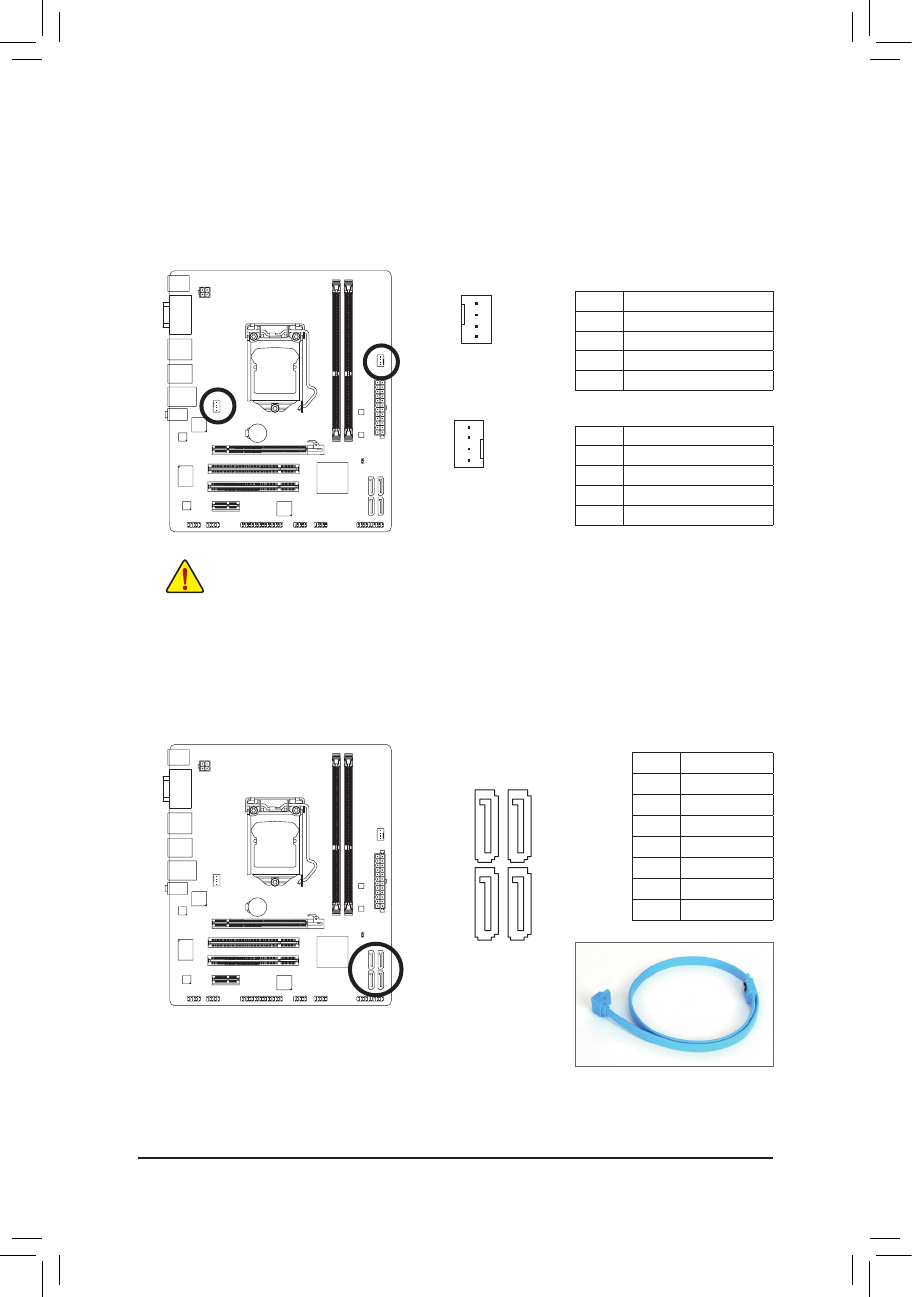
- 14 -
Hardware Installation
3/4) CPU_FAN/SYS_FAN (Fan Headers)
The motherboard has a 4-pin CPU fan header (CPU_FAN) and a 4-pin system fan header (SYS_FAN).
Most fan headers possess a foolproof insertion design. When connecting a fan cable, be sure to connect
it in the correct orientation (the black connector wire is the ground wire). The motherboard supports CPU
fan speed control, which requires the use of a CPU fan with fan speed control design. For optimum heat
dissipation, it is recommended that a system fan be installed inside the chassis.
Be sure to connect fan cables to the fan headers to prevent your CPU and system from over-
•
heating. Overheating may result in damage to the CPU or the system may hang.
These fan headers are not configuration jumper blocks. Do not place a jumper cap on the
•
headers.
CPU_FAN:
SYS_FAN:
Pin No.
Definition
1
GND
2
+12V / Speed Control
3
Sense
4
Speed Control
Pin No.
Definition
1
GND
2
+12V / Speed Control
3
Sense
4
Reserve
5) SATA2_0/1/2/3 (SATA 3Gb/s Connectors)
The SATA connectors conform to SATA 3Gb/s standard and are compatible with SATA 1.5Gb/s standard.
Each SATA connector supports a single SATA device.
Please connect the L-shaped end of the
SATA cable to your SATA hard drive.
Pin No.
Definition
1
GND
2
TXP
3
TXN
4
GND
5
RXN
6
RXP
7
GND
CPU_FAN
DEBUG
PO
RT
G.QBOFM
1
SYS_FAN
DEBUG
PO
RT
G.QBOFM
1
1
7
SATA2_1
SATA2_3
SATA2_0
DEBUG
PO
RT
G.QBOFM
DEBUG
PO
RT
G.QBOFM
DEBUG
PO
RT
G.QBOFM
DEBUG
PO
RT
G.QBOFM
7
1
SATA2_2