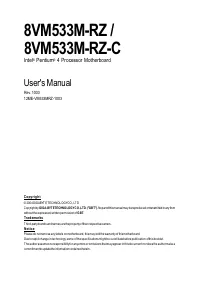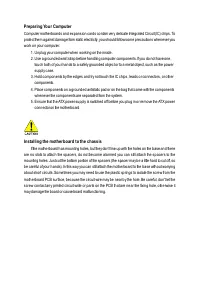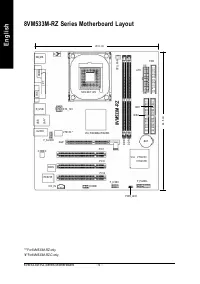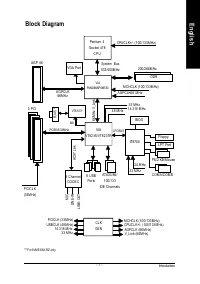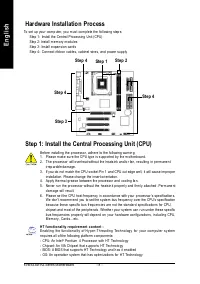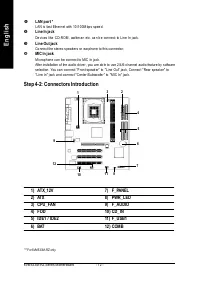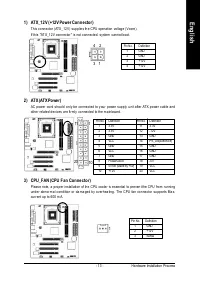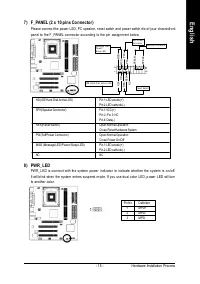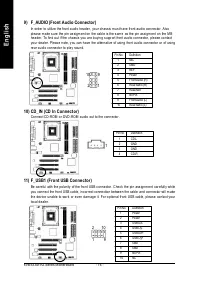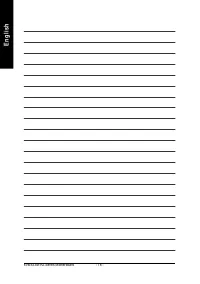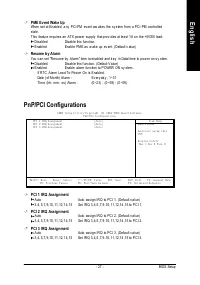Материнские платы GIGABYTE 8VM533M RZ - инструкция пользователя по применению, эксплуатации и установке на русском языке. Мы надеемся, она поможет вам решить возникшие у вас вопросы при эксплуатации техники.
Если остались вопросы, задайте их в комментариях после инструкции.
"Загружаем инструкцию", означает, что нужно подождать пока файл загрузится и можно будет его читать онлайн. Некоторые инструкции очень большие и время их появления зависит от вашей скорости интернета.
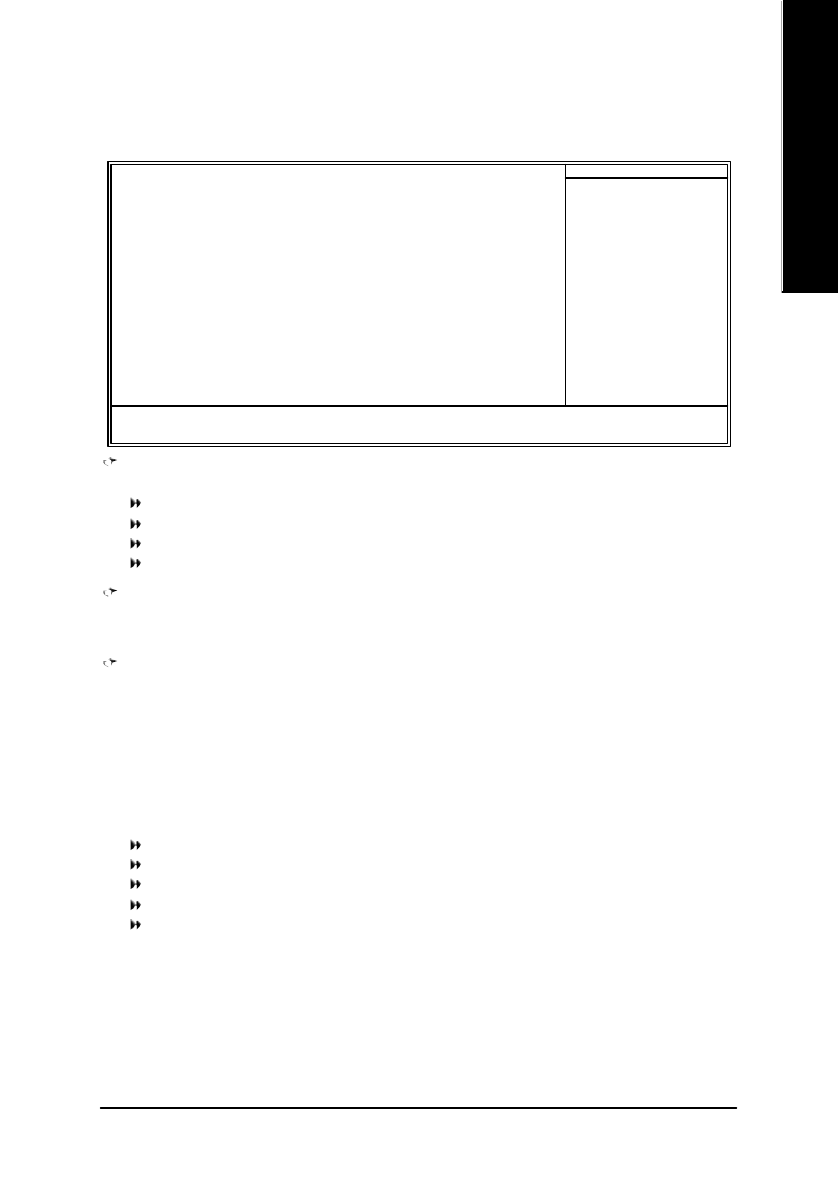
- 21 -
BIOS Setup
English
Standard CMOS Features
Date
The d ate format is <w eek> , <month>, <day >, <y ear>.
Week
The w eek, from Sun to Sat, determin ed by the BIOS and is display only
Month
The m onth, Jan . Through Dec.
Day
The d ay , from 1 to 31 (or the max i mum allow e d in the m onth)
Year
The y e ar, from 1 999 throug h 2098
T ime
Th e ti mes fo rmat in <h our> <m inu te> <se con d>. The ti me i s c alc ulated bas e on th e 2 4-ho ur
military -time clock. F or ex ampl e, 1 p.m. is 13:0 0:00.
IDE Pr imary Master, Slave / IDE Second ary Master, Slave
The categor y id enti fies the ty p es o f ha rd d isk from driv e C to F tha t ha s be en i nsta lled in the
computer . There are tw o ty pes: auto ty pe, and manu al ty pe. Manua l ty pe is user -definable; Au to ty pe
w hich w ill autom atically d etect HDD ty pe.
Note that the spec ifications of y our dri v e must matc h w ith the driv e table . The hard d isk w ill no t w ork
prope rly if y ou enter improper information for this cate gory .
If y ou select User Ty pe, related information will be asked to enter to the follow ing items. Enter the information
directl y from the k ey board and press <Enter >. Such infor mation shoul d be prov ide d in the doc umenta-
tion form y our hard disk v endor or the sy ste m manufacturer.
Cy li nder
Numbe r of cy li nders
Head
Numb er of h eads
Prec omp
Write p recomp
Landin g Zone Landin g zone
Sec tor
Numbe r of sec tors
If a hard disk has not be en install ed, selec t NONE and press <En ter>.
CMOS Setup Ut ility-Co pyright (C) 1984 -2003 Aw ard Soft ware
Stan dard CM OS Feat ures
Date (mm:dd :yy)
Fri
, Jan 9 2004
Time (hh:mm :ss)
22:3 1:24
}
IDE P rimary M aster
[No ne]
}
IDE P rimary S lave
[No ne]
}
IDE S econdary M aster
[No ne]
}
IDE S econdary Slave
[No ne]
Driv e A
[1.44M, 3.5"]
Driv e B
[No ne]
Floppy 3 Mode Su pport
[Disa bled]
Halt On
[All, But Keyb oard]
Base M emory
640K
Exte nded Me mory
127M
Total Memory
128M
higf
: M ove
Enter: Select
+/-/ PU/PD: V alue
F10: Save
ESC: Exit
F1: General Help
F5: P revious V alues
F6: Fa il-Safe De fault
F7: Optimiz ed Defa ults
Item Help
Menu L evel
}
Chan ge the day, mo nth,
year
<We ek>
Sun. t o Sat.
<Mon th>
Jan. t o Dec.
<Day>
1 to 31 (or ma ximum
allowe d in the m onth)
<Ye ar>
1999 t o 2098