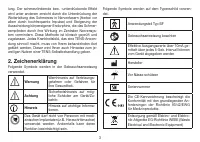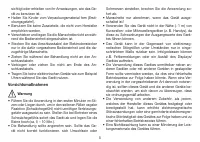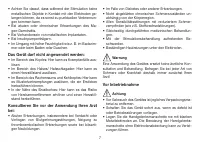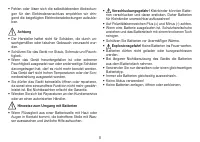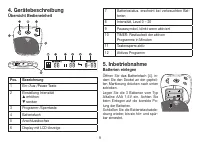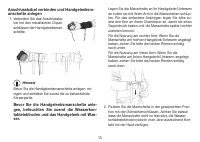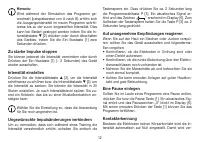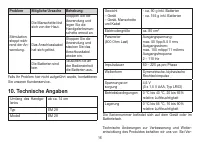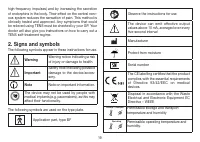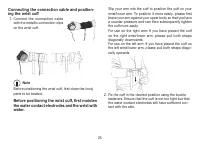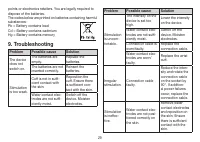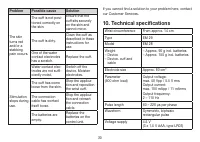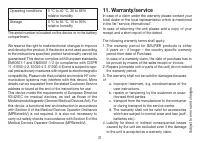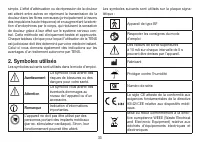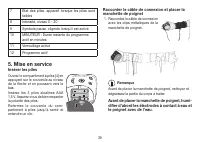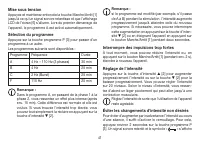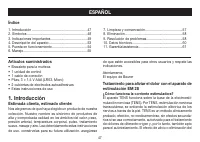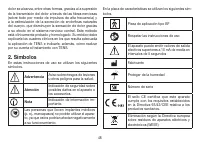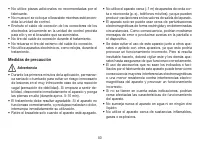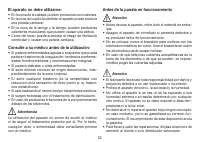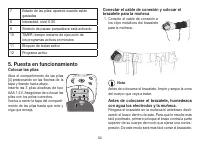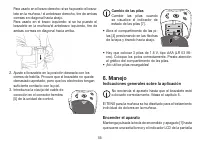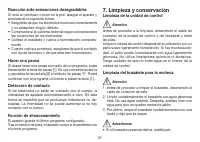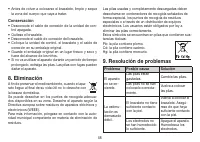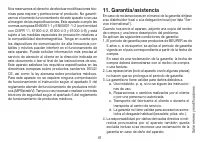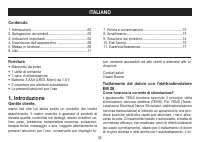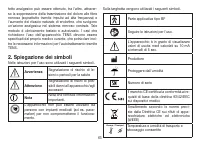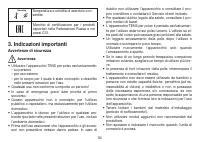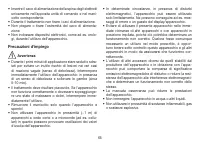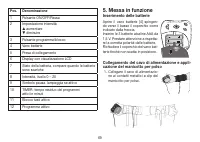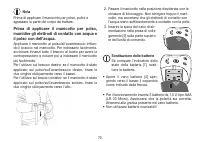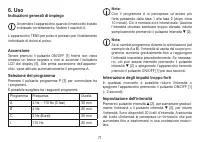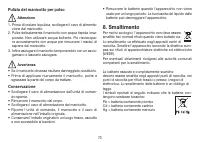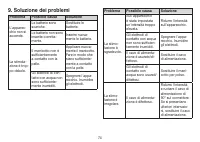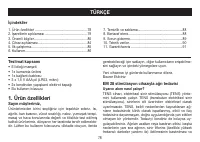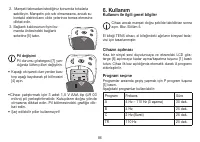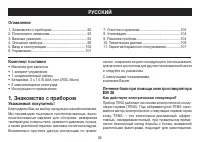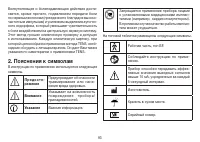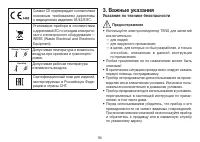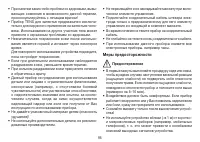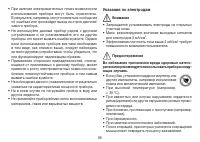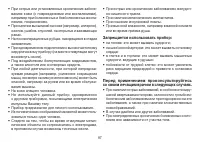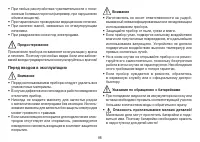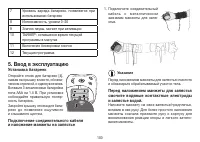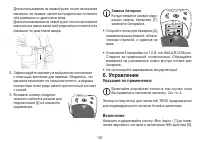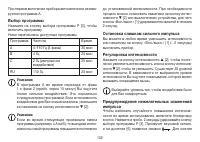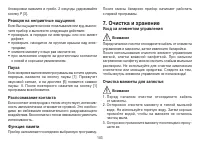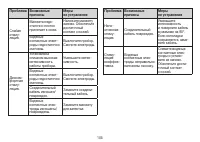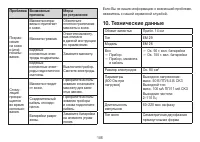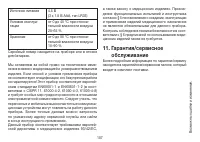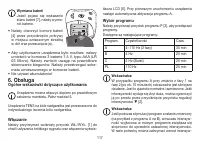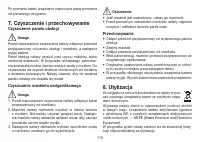Массажеры Beurer EM28 - инструкция пользователя по применению, эксплуатации и установке на русском языке. Мы надеемся, она поможет вам решить возникшие у вас вопросы при эксплуатации техники.
Если остались вопросы, задайте их в комментариях после инструкции.
"Загружаем инструкцию", означает, что нужно подождать пока файл загрузится и можно будет его читать онлайн. Некоторые инструкции очень большие и время их появления зависит от вашей скорости интернета.
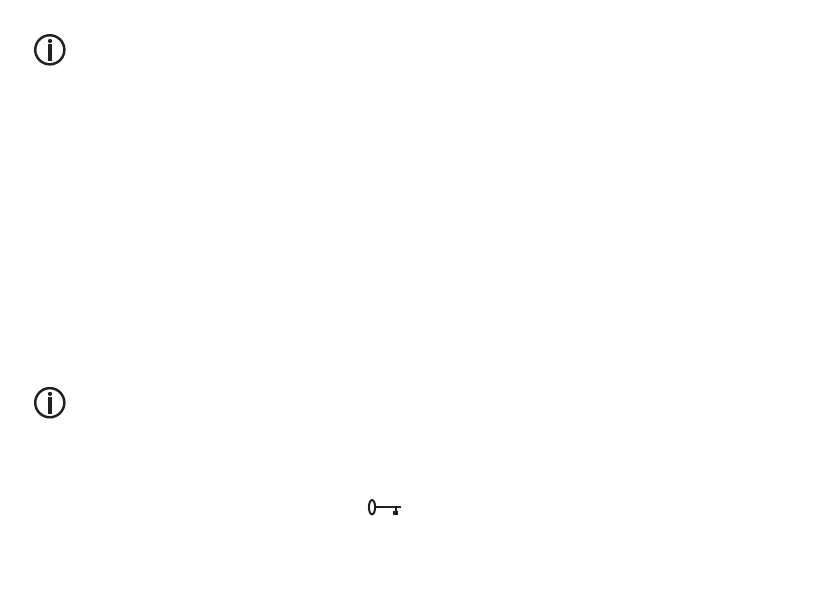
26
27
Note:
If the program is changed during stimulation (for ex-
ample from A to B), the output intensity will increase
gradually in the new program until it reaches the
intensity that was previously set. This can be stopped
if required by pressing the intensity button
▼
[2] or by
switching off the device by pressing and holding the
On/Off button [1] for two seconds.
Stopping pulses that are too strong
You can lower the intensity at any time or turn the device off
by pressing and holding the On/Off button [1] (~ 2 seconds).
Setting the intensity
Press the intensity button
▲
[2], to gradually increase the
intensity, or the intensity button
▼
[2] to lower the inten-
sity. There are 20 levels of intensity that can be selected.
Depending on the intensity level, you will start to feel tingling,
which may increase up to muscle contractions.
Select a setting that is comfortable for you during use.
Preventing unwanted pulse changes
To prevent unintentional increases in intensity during a treat-
ment, simply switch the button lock on. To do this, press and
hold the program selection button P [3] for approx. 2 sec-
onds. An acoustic signal sounds and the symbol “
”
appears in the display [6]. To release the button lock, press
and hold the P button [3] for approx. 2 seconds.
Reacting to unpleasant sensations
If you feel a twinge or itching on your skin, you should switch
the device off and proceed as follows:
• Check that the electrodes are OK and do not show any
signs of damage.
• Check that the round cover is still on the electrode connec-
tions.
• Remove the cuff and moisten it again completely.
• When you put it back on, ensure that there is good contact
with the skin and that the skin is damp.
Pausing a program
If you want to pause a program while it is running, press the
Pause button [1]. An acoustic signal sounds and the pause
symbol "II" flashes in the display [6]. The program can be
continued by pressing the button [1] again.
Contact detection
If the electrodes are not in contact with the body, the inten-
sity will automatically be set to zero. This prevents unwanted
electrical stimulation. The intensity cannot be increased if
the electrodes are not in contact with the body.
Memory function
The device saves the last program that was set.
After replacing the battery, the device starts again with the
first program.
Содержание
- 92 РУССКИЙ; Оглавление; Знакомство с прибором; Уважаемый покупатель!; Как действует электрическая стимуляция?
- 93 Пояснения к символам; П р ед о сте
- 94 Указания по технике безопасности; Предостережение
- 95 Меры предосторожности
- 96 Указания по электродам; Внимание
- 98 Перед вводом в эксплуатацию
- 99 Элемент управления; Наименование
- 100 Ввод в эксплуатацию; Установка батареек; Указание; Перед наложением манжеты для запястья
- 101 Замена батареек; Указания по применению
- 102 Выбор программы; Остановка слишком сильного импульса
- 103 Очистка и хранение
- 104 Хранение; Проблема Возможные
- 106 Технические данные
- 107 обслуживание
Характеристики
Остались вопросы?Не нашли свой ответ в руководстве или возникли другие проблемы? Задайте свой вопрос в форме ниже с подробным описанием вашей ситуации, чтобы другие люди и специалисты смогли дать на него ответ. Если вы знаете как решить проблему другого человека, пожалуйста, подскажите ему :)