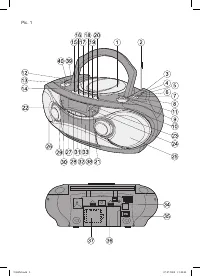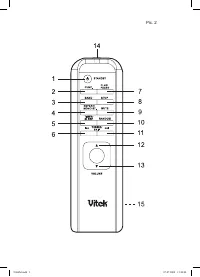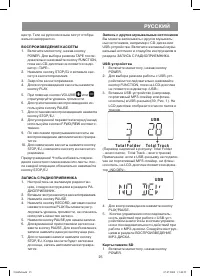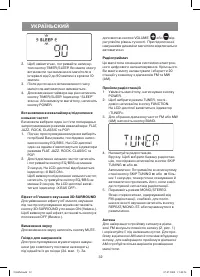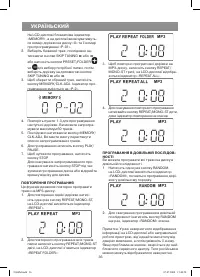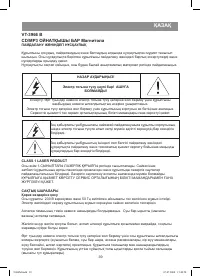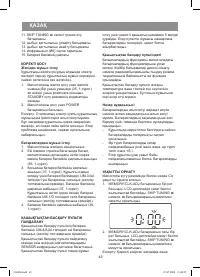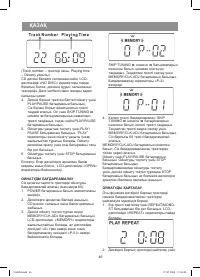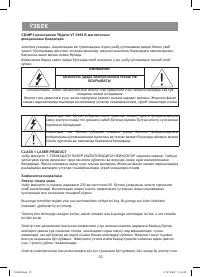Магнитолы VITEK VT-3966 B - инструкция пользователя по применению, эксплуатации и установке на русском языке. Мы надеемся, она поможет вам решить возникшие у вас вопросы при эксплуатации техники.
Если остались вопросы, задайте их в комментариях после инструкции.
"Загружаем инструкцию", означает, что нужно подождать пока файл загрузится и можно будет его читать онлайн. Некоторые инструкции очень большие и время их появления зависит от вашей скорости интернета.
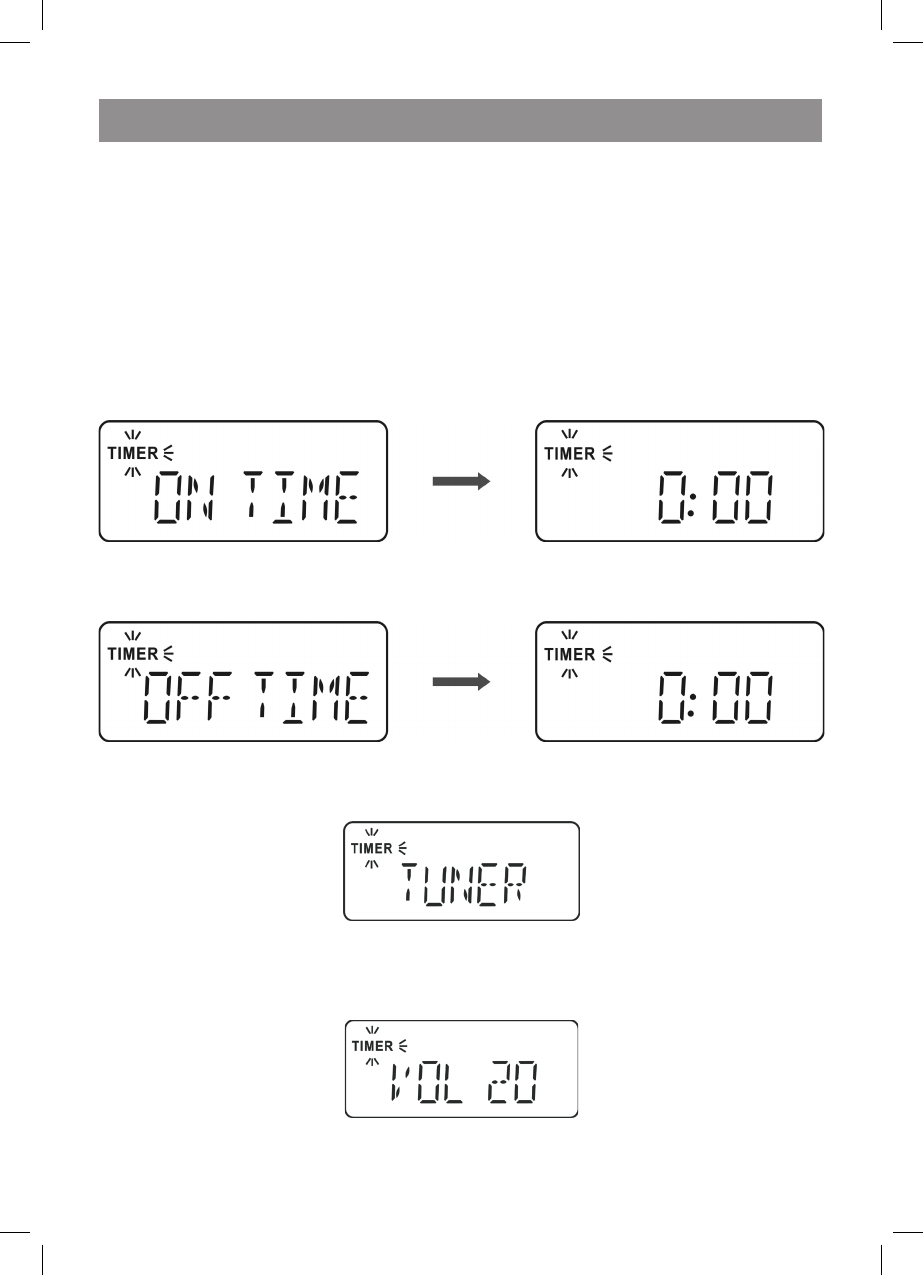
ENGLISH
7
again. Minutes indication will start flashing on the LCD display. Use the SKIP TUNING
or
button to adjust minutes.
Note: When the appliance is disconnected or battery charge of reserve supply is low, current time
indications will be reset. When power is supplied again, time indication will be constantly
flashing. In this case you will need to set time again.
ALARM SET TING
You can adjust your cassette recorder so that the alarm will switch on and automatically switch off at
preset time every day. You can use a disc, radio, a cassette, USB and SD/MMC devices as a sound
signal.
Note: if a cassette is chosen as a sound source, press the PLAY button at first (9, pic. ).
. Alarm switching on time.
In the current time mode press the MODE button once. The “ON TIME” indication will appear on
the LCD display, and the “TIMER” indication will be constantly flashing.
Set the time for the alarm to switch on, as described in the TIME SETTING chapter.
2. Setting the time of switching off the alarm.
Press the MODE button once again. The “OFF TIME” indication will appear on the LCD display,
and the “TIMER” indication will be constantly flashing.
Set the time for the alarm to switch off, as described in the TIME SETTING chapter.
3. Sound source setting.
Press the MODE button again. The current mode will appear on the LCD display (for instance:
TUNER).
Press the MEMORY/CLK-ADJ button first, then select the sound source, successively pressing the
SKIP TUNING
or
button.
. Alarm volume setting.
Press the MODE button again. The previous volume level will appear on the LCD display (for
instance: VOL 20).
Press the MEMORY/CLK-ADJ button first, then set the desired volume level, successively
pressing the SKIP TUNING
or
button. To choose the preset volume level, press the
MEMORY/CLK-ADJ button again.
3966IM.indd 7
07.07.2008 15:40:49