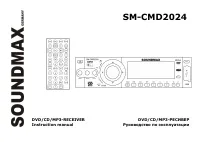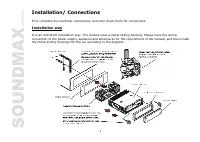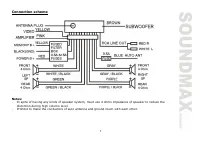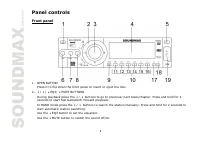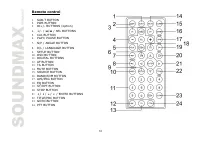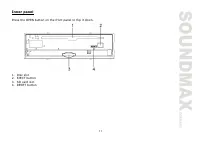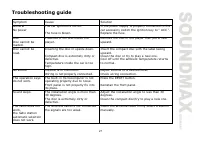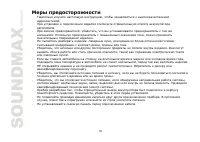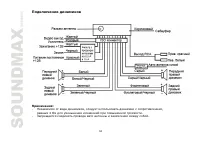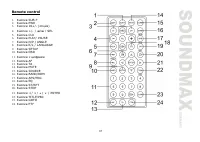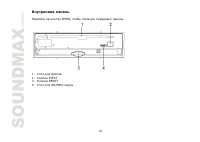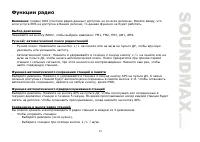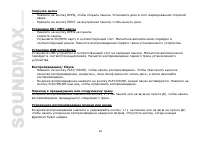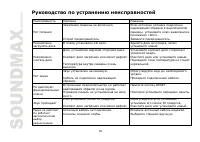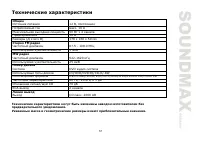Магнитолы Soundmax SM-CMD2024 - инструкция пользователя по применению, эксплуатации и установке на русском языке. Мы надеемся, она поможет вам решить возникшие у вас вопросы при эксплуатации техники.
Если остались вопросы, задайте их в комментариях после инструкции.
"Загружаем инструкцию", означает, что нужно подождать пока файл загрузится и можно будет его читать онлайн. Некоторые инструкции очень большие и время их появления зависит от вашей скорости интернета.

18
Loading/ eject a disc
-
Press the OPEN button on the panel. Insert the disc with the printed side facing upward into the slot.
-
Press EJECT button on the inner side to eject the disc.
Inserting the SD/ MMC card
-
Press the OPEN button on the panel.
-
Remove the panel.
-
Insert the SD/MMC card into SD/MMC compartment on the inner side. Then the playing mode will be
changed into SD mode automatically. The first card track playback will start.
Inserting the USB device
Insert the USB device into the USB slot on the front panel. Then the playing mode will be changed into USB
mode automatically. The first USB device track playback will start.
Playing/ pausing playback
-
Press the PLAY/PAUSE button to start playback.
To ensure good system performance, wait until the unit finishes reading the disc information before
proceeding.
-
Press the PLAY/PAUSE button to pause the playback. Press again to resume the playback.
Playing the previous/ next track
During playback press the
3
/
4
buttons on the panel or the
9
/
:
on the RC to play the previous/ next
track/chapter/title.
Fast forward and backward playback
Press and hold for 2 seconds the
3
/
4
buttons on the panel or the
9
/
:
on the RC to fast the playing in
backward or forward direction.
Release the button when the desired location is found.
Repeat playback
During disc playback, press the RPT button shortly to select the repeat mode: CHAPTER REPEAT => TITLE
REPEAT => REPEAT OFF.