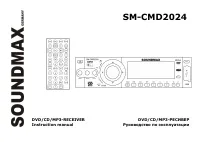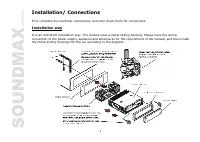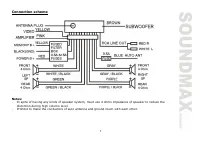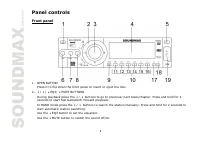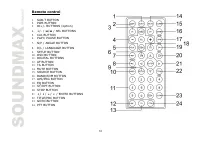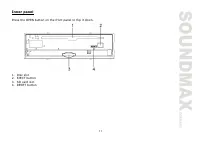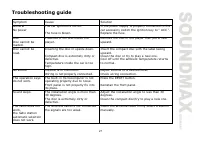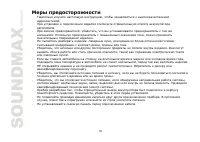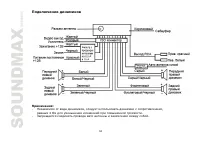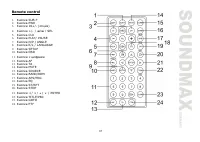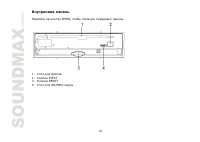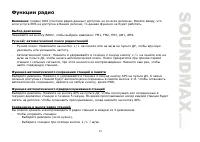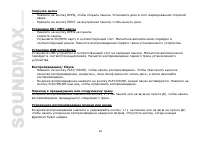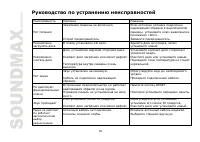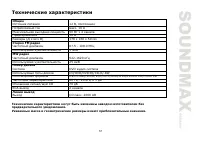Магнитолы Soundmax SM-CMD2024 - инструкция пользователя по применению, эксплуатации и установке на русском языке. Мы надеемся, она поможет вам решить возникшие у вас вопросы при эксплуатации техники.
Если остались вопросы, задайте их в комментариях после инструкции.
"Загружаем инструкцию", означает, что нужно подождать пока файл загрузится и можно будет его читать онлайн. Некоторые инструкции очень большие и время их появления зависит от вашей скорости интернета.
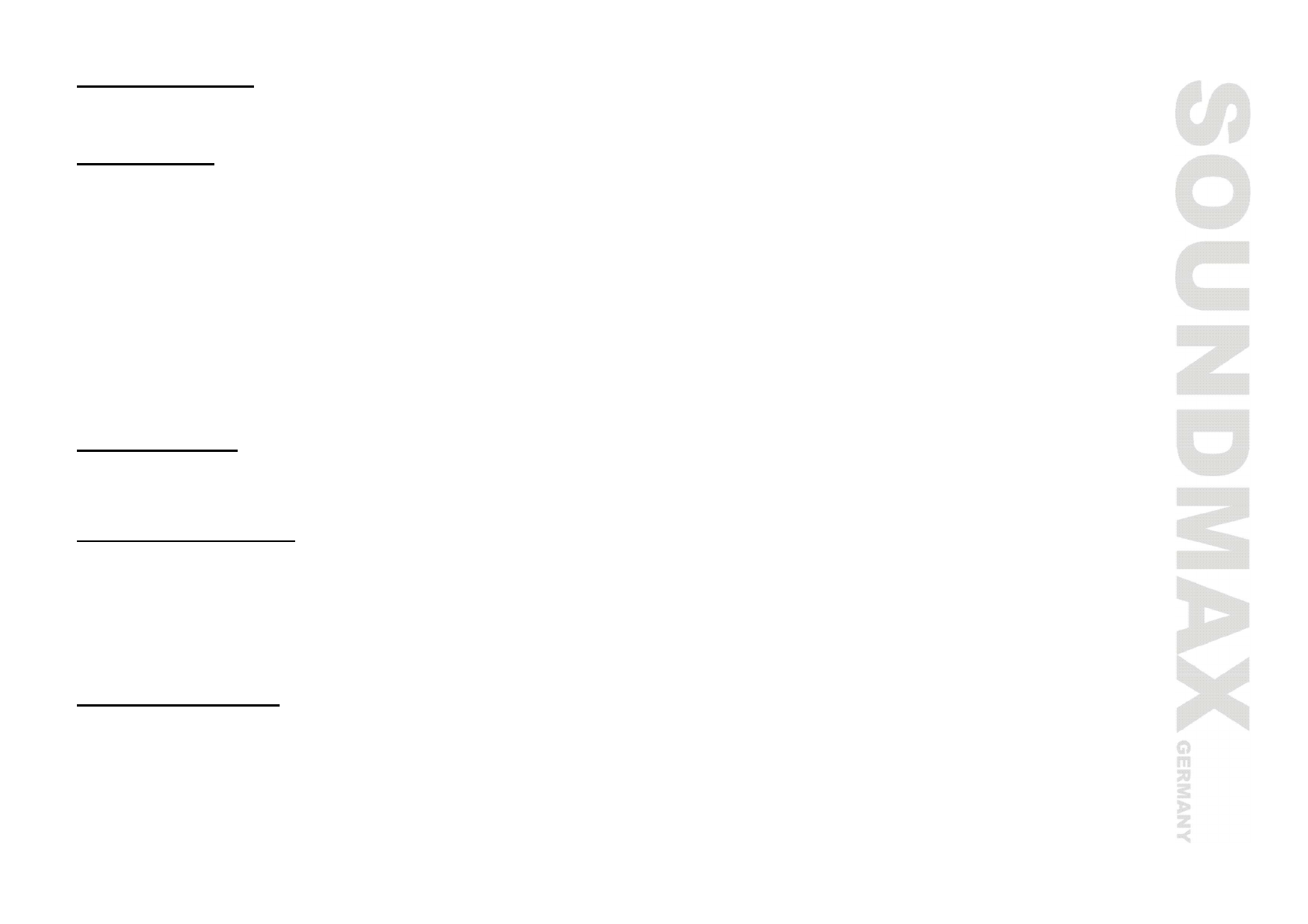
13
Equalizer setting
Press the
5
EQ3 button to select EQ mode: EQ3 => CLASSIC => POPS => ROCK.
Clock display
Press the CLK button to show the clock on the display.
In BAND mode press the CLK button on the RC and hold it for 2 seconds to enter the time set mode. Press
the +/- buttons on the RC to adjust hours. Press SEL button.
Press the +/- buttons on the RC to adjust minutes. Press SEL button to save the time.
Radio operations
Note:
RDS (Radio Data System) service availability varies with areas. Please understand if RDS service is
not available in you area, the following service is not available, either.
BAND selection
Press the BAND button repeatedly to select your desired radio band during RADIO mode: FM1, FM2, FM3,
AM1, AM2.
Auto/ Manual tuning
-
Manual tuning: Press the
3
/
4
buttons on the panel or the
9
/
:
on the RC shortly to select a station
downward or upward step by step.
-
Automatic tuning: Press the
3
/
4
buttons on the panel or the
9
/
:
on the RC and hold for 2 seconds,
the automatic search downward or upward will start. It will play when finds the station.
Auto memory store
Select a band. Press APS button on the RC and hold for 2 seconds to enter auto store mode. The radio will
automatically store 6 stations to the 6 preset memories of the current band. To stop auto store, press any
button except PWR.