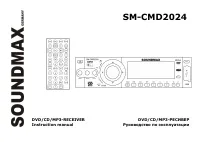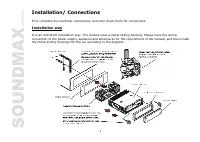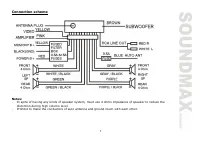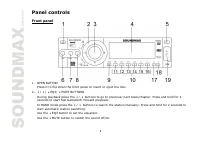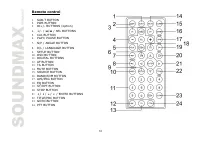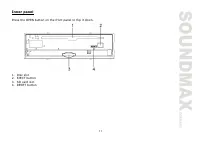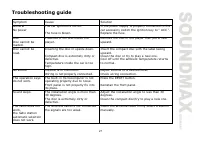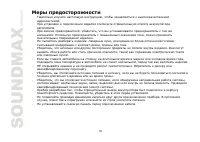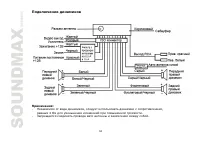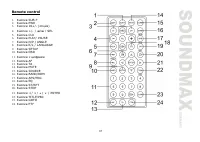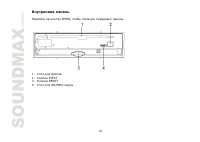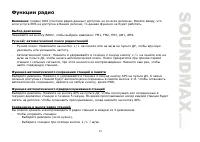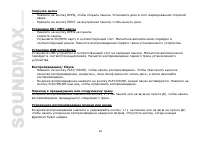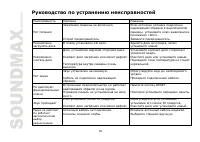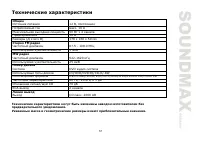Магнитолы Soundmax SM-CMD2024 - инструкция пользователя по применению, эксплуатации и установке на русском языке. Мы надеемся, она поможет вам решить возникшие у вас вопросы при эксплуатации техники.
Если остались вопросы, задайте их в комментариях после инструкции.
"Загружаем инструкцию", означает, что нужно подождать пока файл загрузится и можно будет его читать онлайн. Некоторые инструкции очень большие и время их появления зависит от вашей скорости интернета.
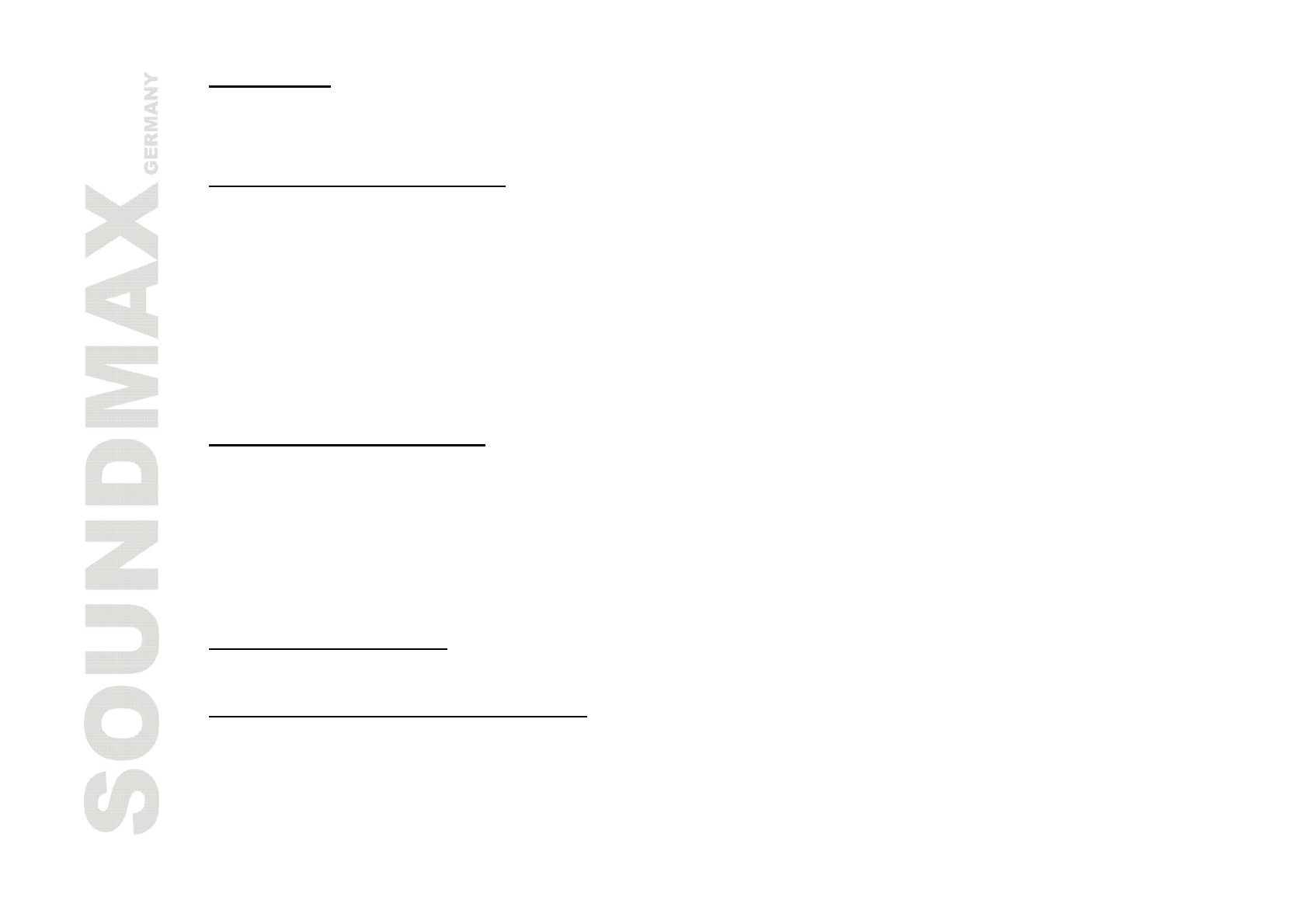
14
Preset scan
Select a band. Press APS button on the RC to scan all preset stations in the memories of the current band
and stay on each memory stations for about 7 seconds. To stop preset scan, press the APS button again.
Programming tuner stations
You can store up to a total of 30 radio stations in the memory (18 FM, 12 AM), manually or
automatically.
-
To store a station:
-
Select a band (if needed).
-
Select a station by
3
/
4
/
9
/
:
buttons.
-
Hold a Preset button (1-6) which you want store the station for at least 2 seconds.
-
To recall a station:
-
Select a band (if needed).
-
Press a Preset button (1-6) briefly to recall the stored station.
Radio settings adjustment
Press the SEL button and hold for 2 seconds, shortly and repeatedly, press the SEL button to
select the setting:
TA SEEK => PI SOUND => RETUNE L => MASK DPI.
Rotate the VOL knob on the panel or press the +/- buttons on the RC to adjust each mode.
- TA SEEK: select TA SEEK or TA ALARM.
- PI SOUND: select PI SOUND or PI MUTE.
- RETUNE L: select RETUNE L or RETUNE R.
- MASK DPI: select MASK DPI or MASK ALL.
Mono/Stereo selection
Press the ST button on the RC to select ST OFF (Mono) or ST ON (Stereo) mode.
TA (Traffic Announcement) function
Press the TA button shortly to turn on or turn off the TA function.
When the traffic announcement is found the tuner will switch to this station automatically.