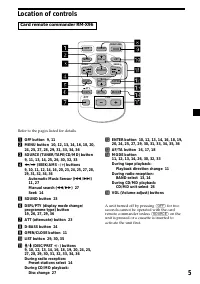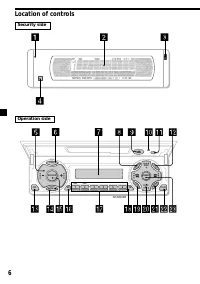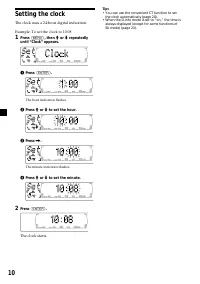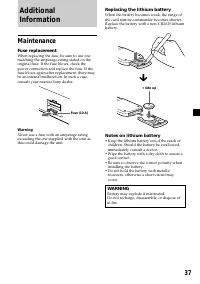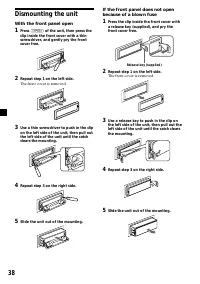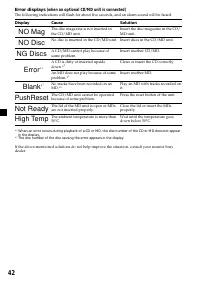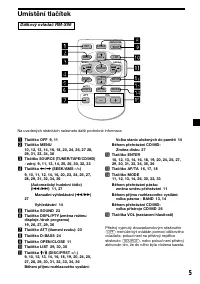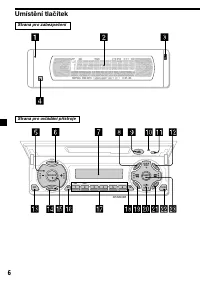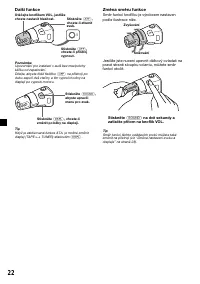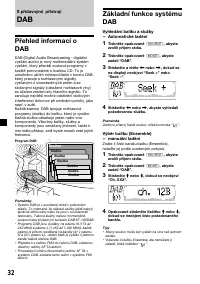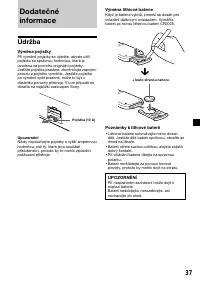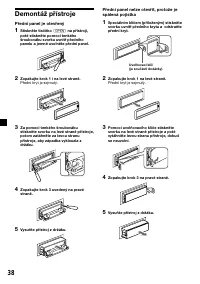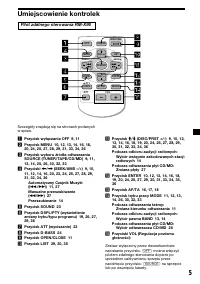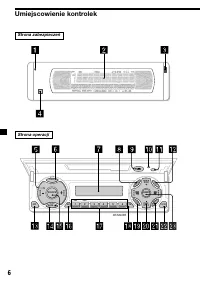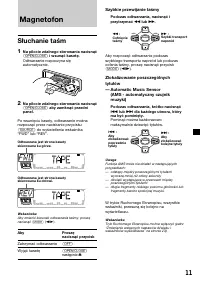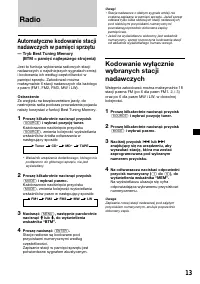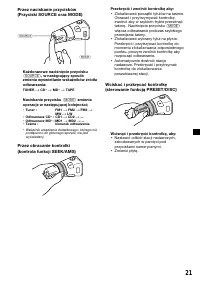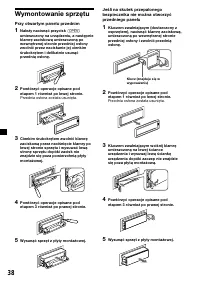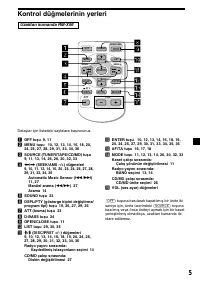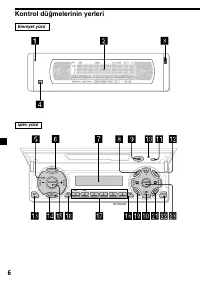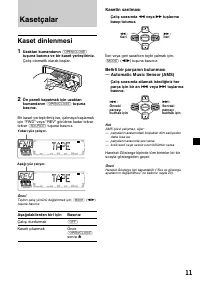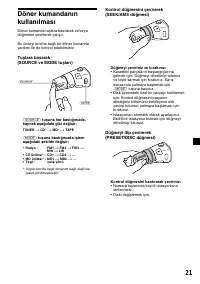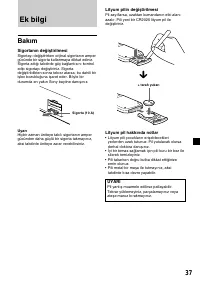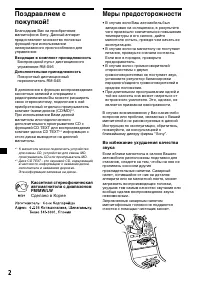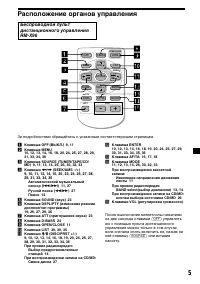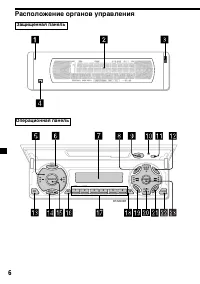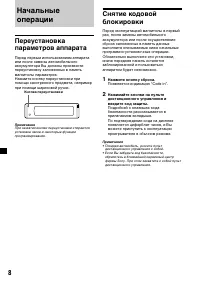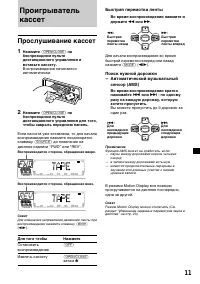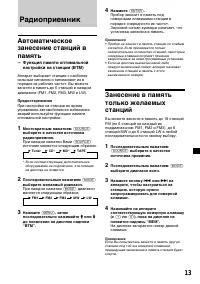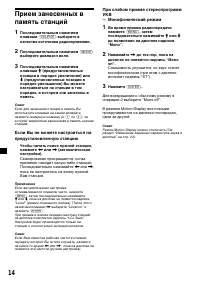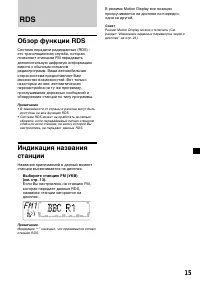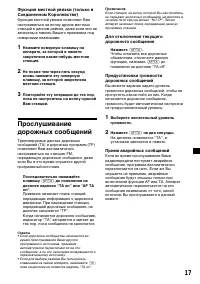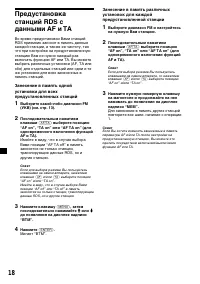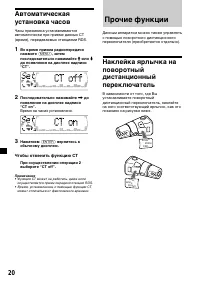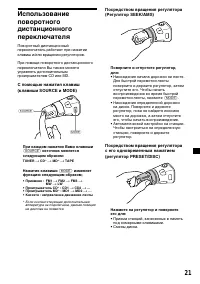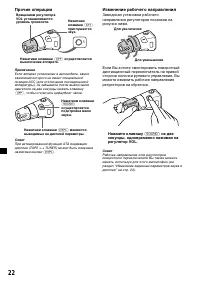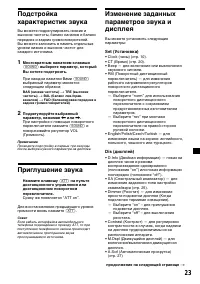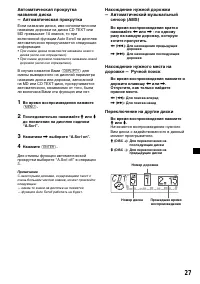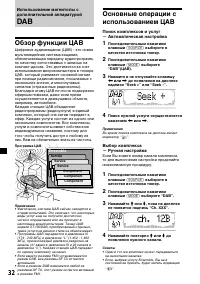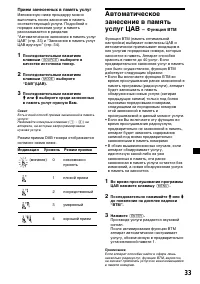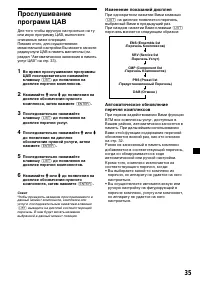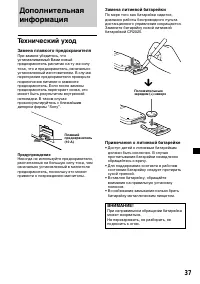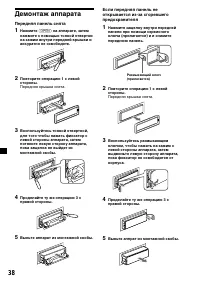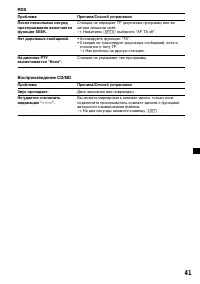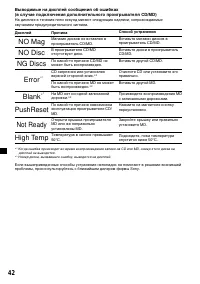Магнитолы Sony XR-M500R - инструкция пользователя по применению, эксплуатации и установке на русском языке. Мы надеемся, она поможет вам решить возникшие у вас вопросы при эксплуатации техники.
Если остались вопросы, задайте их в комментариях после инструкции.
"Загружаем инструкцию", означает, что нужно подождать пока файл загрузится и можно будет его читать онлайн. Некоторые инструкции очень большие и время их появления зависит от вашей скорости интернета.
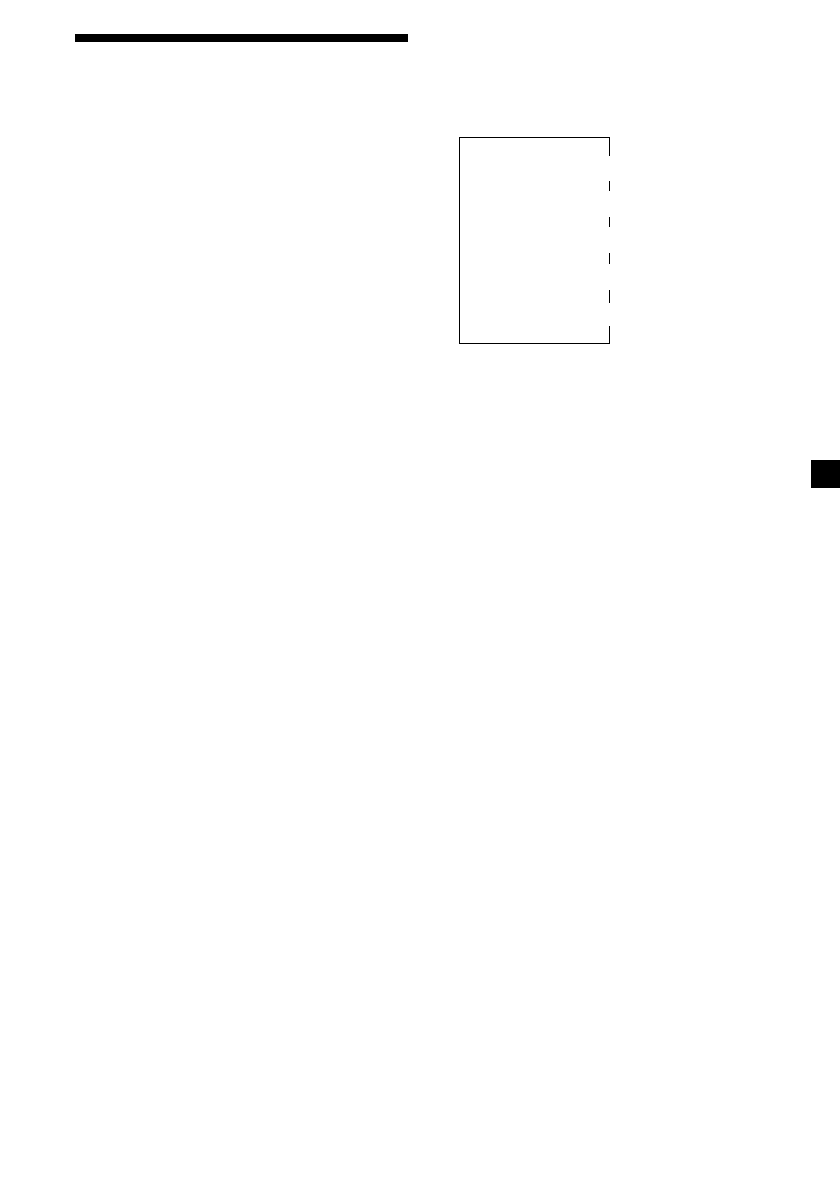
35
Changing the display item
When you press
(LIST)
once, the list selected
last time appears.
Each time you press
(LIST)
, the list changes as
follows:
V
ENS (Ensemble list)
V
SRV (Service list)
V
CMP (Component list)
V
PRS (Preset list)
V
DAB (Cancel)
Automatic updating of the
ensemble list
When you perform the BTM function for the
first time, all the ensembles available in your
area are automatically stored. When you
perform the BTM function again, the contents
of these lists are updated in accordance with
the conditions described on page 32.
An ensemble is added to the respective list
when it is received during Automatic Tuning
or Manual Tuning but is unlisted.
An unlisted ensemble is also deleted from the
respective list when:
• you select an ensemble from the list, but it
cannot be received.
• you perform Automatic Tuning or Manual
Tuning to receive a listed ensemble, service,
or the component, but it cannot be received.
Listening to a DAB
programme
Follow the procedure below to tune in a DAB
programme manually.
You can also store DAB services in the unit’s
memory for instant tuning (see “Presetting
DAB services automatically (BTM)” on page
33).
1
While listening to a DAB programme,
press
(LIST)
repeatedly until the
Ensemble List appears.
2
Press
M
or
m
until the desired ensemble
appears, then press
(ENTER)
.
3
Press
(LIST)
repeatedly to until the
Service List appears.
4
Press
M
or
m
repeatedly until the desired
service appears, then press
(ENTER)
.
5
Press
(LIST)
repeatedly until the
Component List appears.
6
Press
M
or
m
until the desired component
appears, then press
(ENTER)
.
Tip
To check the name of the current component,
ensemble or service, press
(LIST)
repeatedly until
the respective list appears in the display. The name
of the currently selected item flashes.
Содержание
- 170 Cдeлaно в Коpee; Меры предосторожности
- 171 Примечания о кассетах; Уход за кассетами
- 172 Содержание
- 173 Расположение органов управления
- 176 Haжмитe кнопкy cбpоca.
- 177 Включение аппарата
- 178 Установка часов
- 179 Прослушивание кассет
- 180 — Повторное воспроизведение
- 181 Радиоприемник
- 182 Монофонический режим
- 183 Обзор функции RDS
- 184 Изменение показаний дисплея
- 185 до появления на; Нажмите; Прием аварийных сообщений
- 188 Чтобы отменить функцию СT; Прочие функции
- 190 Прочие операции; Изменение рабочего направления; Нажмите клавишу
- 191 Приглушение звука
- 194 Нажатием клавиши
- 195 Автоматическая прокрутка; Нахождение нужной дорожки
- 196 Повторное воспроизведение; “Перетасованное”
- 197 программная память дисков
- 198 — Пролистывание
- 199 — Каталог
- 200 Обзор функции ЦАВ
- 201 Прием занесенных в память услуг; Функция BTM
- 205 Технический уход; Замена плавкого предохранителя; Предупреждение; Замена литиевой батарейки
- 206 Выньте аппрат из монтажной скобы.; Демонтаж аппарата; Пepeдняя пaнeль cнятa; Haжмитe; Выньте aппapaт из монтажной скобы.
- 207 Технические характеристики; Магнитофонная секция
- 208 Устранение неполадок; Общие проблемы
- 209 Воспроизведение CD/MD; Проблема