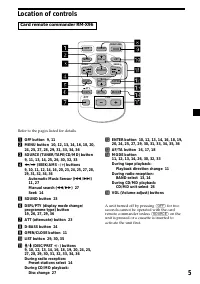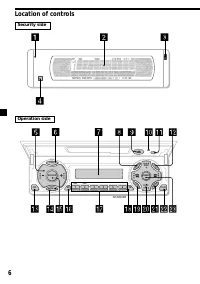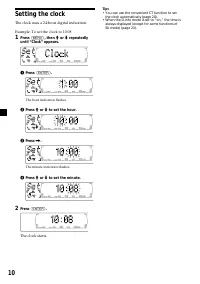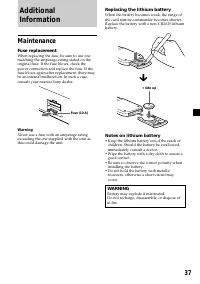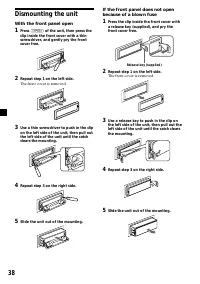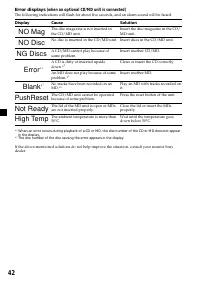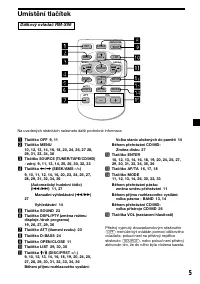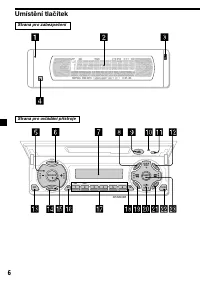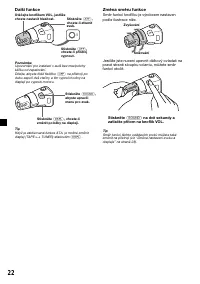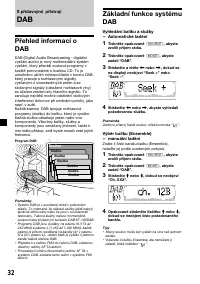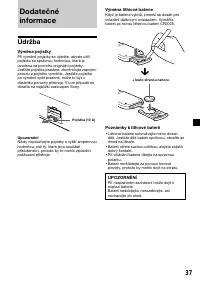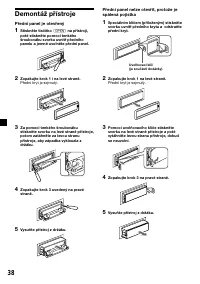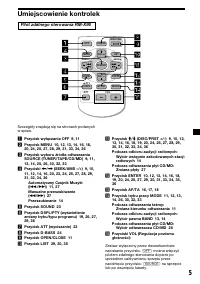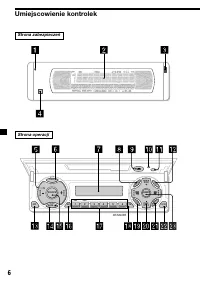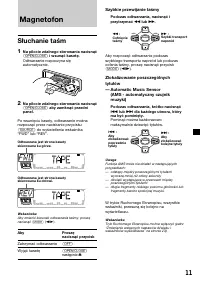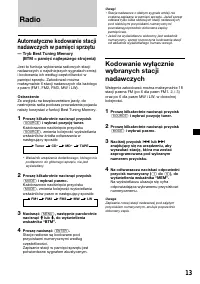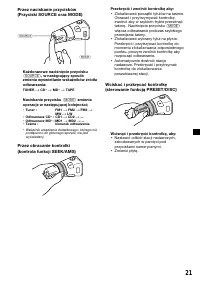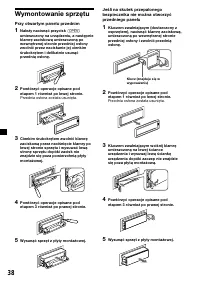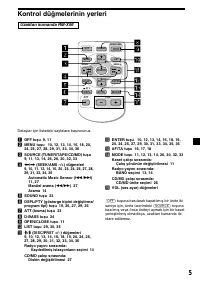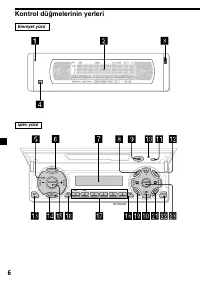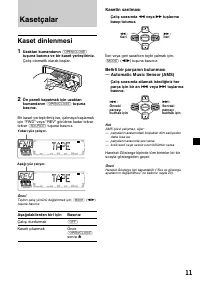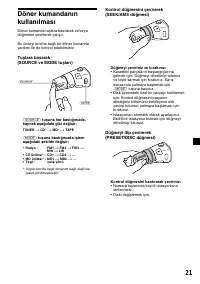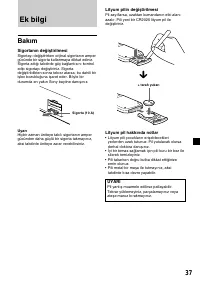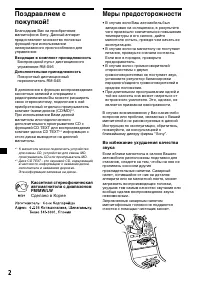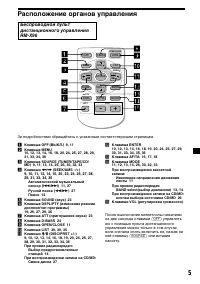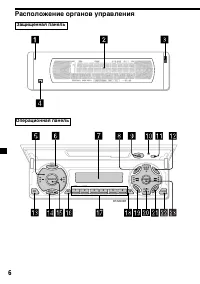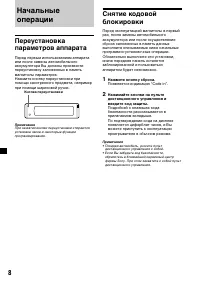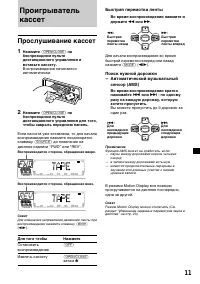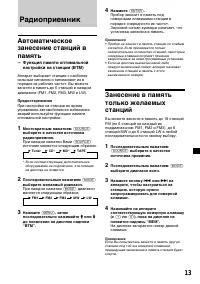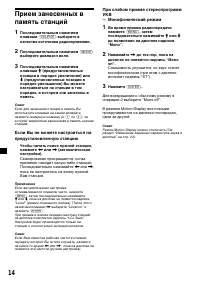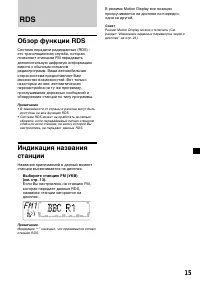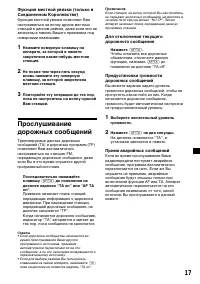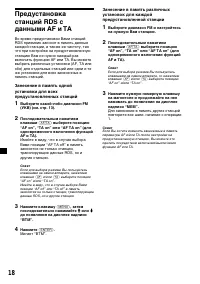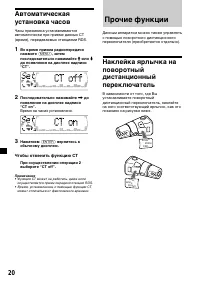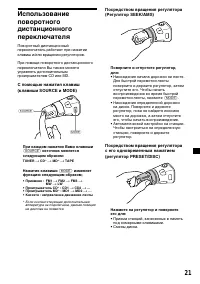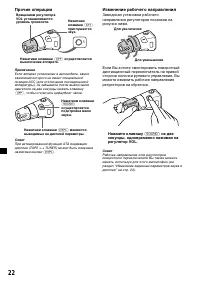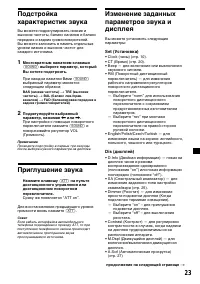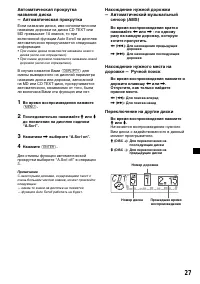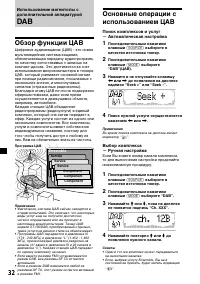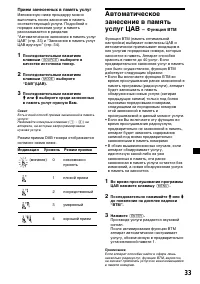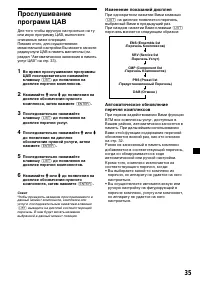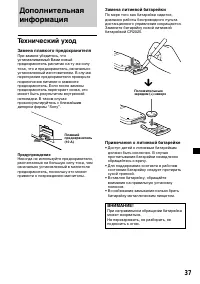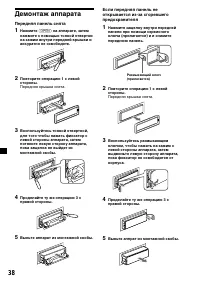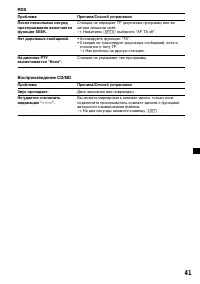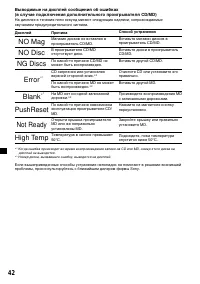Магнитолы Sony XR-M500R - инструкция пользователя по применению, эксплуатации и установке на русском языке. Мы надеемся, она поможет вам решить возникшие у вас вопросы при эксплуатации техники.
Если остались вопросы, задайте их в комментариях после инструкции.
"Загружаем инструкцию", означает, что нужно подождать пока файл загрузится и можно будет его читать онлайн. Некоторые инструкции очень большие и время их появления зависит от вашей скорости интернета.
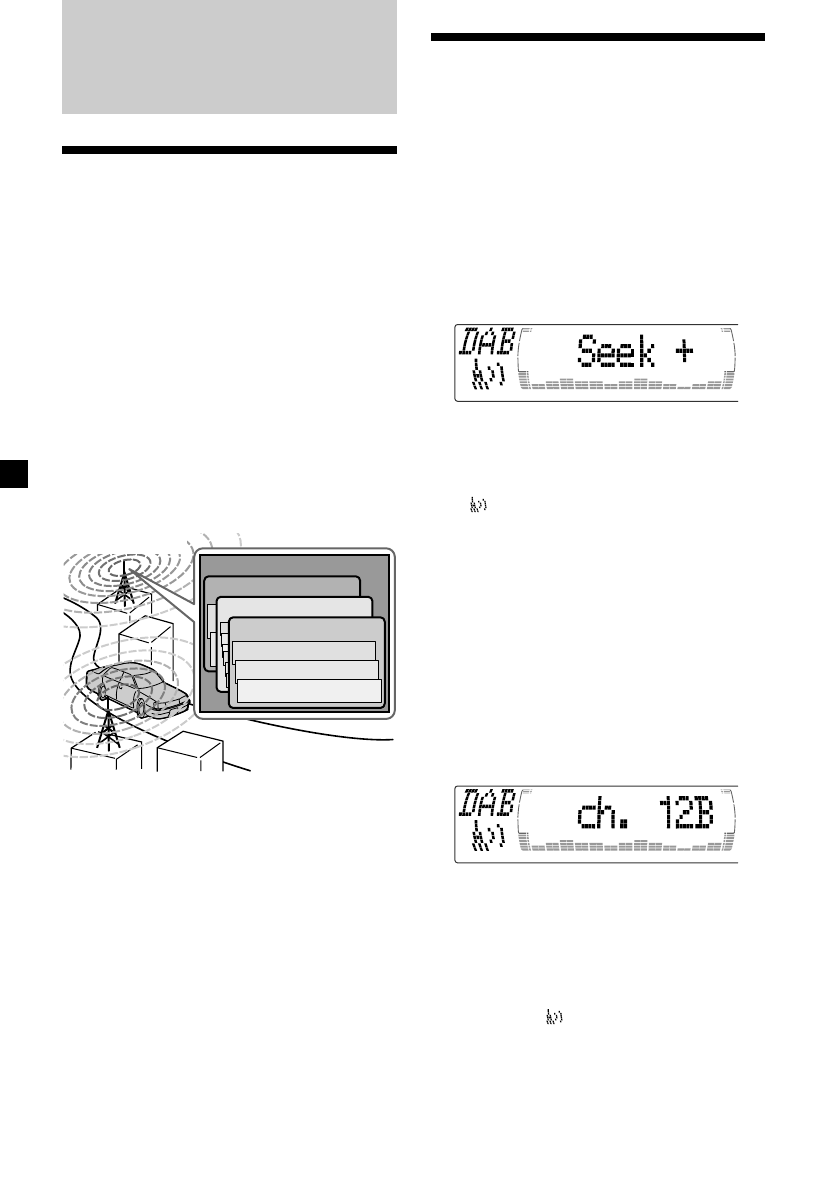
32
With Optional Equipment
DAB
Overview of DAB
DAB (Digital Audio Broadcasting) is a new
multimedia broadcasting system that transmits
audio programmes with a quality comparable
to that of CDs. This is made possible by the use
of a microcomputer in the DAB tuner which
uses the radio signals sent from multiple
aerials and multi-path signals (reflected radio
waves) to boost the strength of the main signal.
This makes DAB almost immune to radio
interference even in a moving object such as a
car.
Each DAB station bundles radio programmes
(services) into an ensemble which it then
broadcasts. Each service contains one or more
components. All ensembles, services, and
components are identified by name, so you can
access any of them without having to know
their frequencies.
Notes
• The DAB system is actually in a testing phase.
This means some services have not been
sufficiently defined or are presently being tested.
At present, such services are not supported by
the optional DAB tuner unit XT-100DAB.
• DAB programmes are broadcast in Band-III (174
to 240 MHz) and L-Band (1,452 to 1,492 MHz),
with each band divided into channels (41 in
Band-III and 23 in L-Band). One ensemble is
broadcast per channel by each DAB station.
• When you change the mode from FM3 to DAB,
all the AF TA modes stay active.
• When you change any of the AF TA modes in
DAB, that mode stays active in FM1.
DAB programme
Ensemble
Component
Component
Component
Service
Service
Service
Basic operations of DAB
Searching for the Ensemble and
Service
— Automatic Tuning
1
Press
(SOURCE)
repeatedly to select the
tuner.
2
Press
(MODE)
repeatedly to select
“DAB.”
3
Press and hold
<
or
,
until “Seek +” or
“Seek
–
” appears.
4
Press
<
or
,
to search the desired
service.
Note
The “
” indication flashes while the unit is
searching for the Ensemble.
Selecting the Ensemble
—
Manual Tuning
If you know the channel number of Ensemble,
follow the procedure below to tune in.
1
Press
(SOURCE)
repeatedly to select the
tuner.
2
Press
(MODE)
repeatedly to select
“DAB.”
3
Press
M
or
m
until “Ch. XXX” appears.
4
Press
M
or
m
repeatedly until the desired
channel number appears.
Tips
• More than one channel may broadcast the same
Ensemble.
• If you select the Ensemble service but cannot
receive it, the “
” indication flashes.
Содержание
- 170 Cдeлaно в Коpee; Меры предосторожности
- 171 Примечания о кассетах; Уход за кассетами
- 172 Содержание
- 173 Расположение органов управления
- 176 Haжмитe кнопкy cбpоca.
- 177 Включение аппарата
- 178 Установка часов
- 179 Прослушивание кассет
- 180 — Повторное воспроизведение
- 181 Радиоприемник
- 182 Монофонический режим
- 183 Обзор функции RDS
- 184 Изменение показаний дисплея
- 185 до появления на; Нажмите; Прием аварийных сообщений
- 188 Чтобы отменить функцию СT; Прочие функции
- 190 Прочие операции; Изменение рабочего направления; Нажмите клавишу
- 191 Приглушение звука
- 194 Нажатием клавиши
- 195 Автоматическая прокрутка; Нахождение нужной дорожки
- 196 Повторное воспроизведение; “Перетасованное”
- 197 программная память дисков
- 198 — Пролистывание
- 199 — Каталог
- 200 Обзор функции ЦАВ
- 201 Прием занесенных в память услуг; Функция BTM
- 205 Технический уход; Замена плавкого предохранителя; Предупреждение; Замена литиевой батарейки
- 206 Выньте аппрат из монтажной скобы.; Демонтаж аппарата; Пepeдняя пaнeль cнятa; Haжмитe; Выньте aппapaт из монтажной скобы.
- 207 Технические характеристики; Магнитофонная секция
- 208 Устранение неполадок; Общие проблемы
- 209 Воспроизведение CD/MD; Проблема